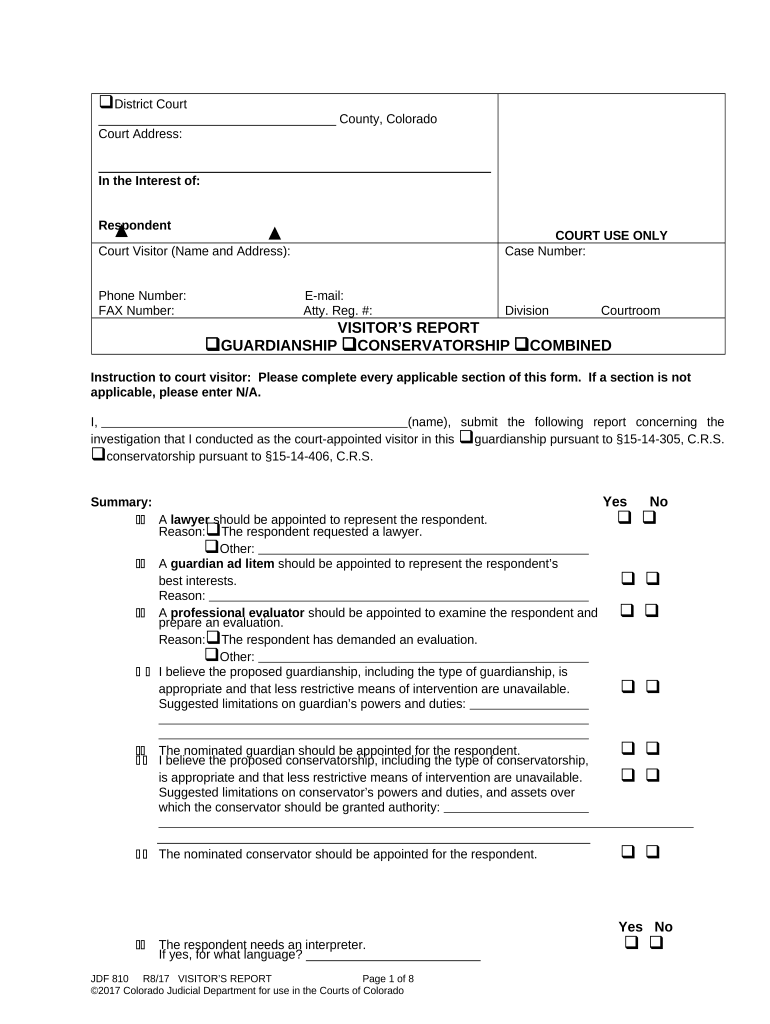
Report Conservatorship Form


What is the Report Conservatorship
The report conservatorship is a legal document that establishes a system of oversight for individuals who are unable to manage their personal affairs due to various reasons, such as age, illness, or disability. This form outlines the responsibilities and powers granted to a conservator, who is appointed by the court to act in the best interests of the individual. The report conservatorship helps ensure that the conservatee's needs are met while protecting their rights and assets.
Steps to complete the Report Conservatorship
Completing the report conservatorship involves several key steps to ensure that the document is filled out accurately and complies with legal requirements. Follow these steps:
- Gather necessary information about the conservatee, including personal details and medical history.
- Identify potential conservators and assess their suitability for the role.
- Complete the report conservatorship form, ensuring all sections are filled out correctly.
- Obtain required signatures from the conservator and any witnesses, if applicable.
- File the completed form with the appropriate court, adhering to local regulations.
Legal use of the Report Conservatorship
The report conservatorship must adhere to specific legal standards to be considered valid. It serves as an official record of the conservatorship arrangement and is used in court proceedings to demonstrate the need for oversight. The document must be executed in compliance with state laws, which may vary regarding the requirements for signatures, notarization, and filing procedures. Understanding these legalities is crucial for ensuring the document's acceptance in legal contexts.
Key elements of the Report Conservatorship
Several key elements must be included in the report conservatorship to ensure its effectiveness and legality. These elements typically include:
- The name and contact information of the conservator and conservatee.
- A clear statement of the conservator's powers and responsibilities.
- Details regarding the conservatee's financial and personal situation.
- Information on how decisions will be made on behalf of the conservatee.
- Provisions for regular reporting to the court on the conservatorship's status.
How to obtain the Report Conservatorship
To obtain the report conservatorship, individuals typically need to initiate a legal process through their local court system. This process involves filing a petition for conservatorship, which may require supporting documentation, such as medical evaluations and financial statements. It is advisable to consult with a legal professional to navigate the specific requirements of the jurisdiction, as procedures can vary significantly across states.
State-specific rules for the Report Conservatorship
Each state in the U.S. has its own regulations governing conservatorships, which can impact how the report conservatorship is completed and filed. These rules may dictate the forms required, the process for appointing a conservator, and the rights of the conservatee. Familiarizing oneself with state-specific laws is essential to ensure compliance and to protect the interests of all parties involved.
Quick guide on how to complete report conservatorship
Complete Report Conservatorship effortlessly on any device
Online document management has become increasingly popular among businesses and individuals. It serves as an ideal environmentally friendly alternative to traditional printed and signed paperwork, allowing you to access the necessary form and securely save it online. airSlate SignNow provides all the resources required to create, modify, and electronically sign your documents promptly without delays. Manage Report Conservatorship on any device with airSlate SignNow's Android or iOS applications and simplify any document-related task today.
The easiest way to alter and electronically sign Report Conservatorship with ease
- Find Report Conservatorship and click Get Form to commence.
- Utilize the tools we offer to complete your form.
- Emphasize signNow sections of the documents or obscure sensitive data with tools specifically designed by airSlate SignNow for that purpose.
- Create your eSignature using the Sign tool, which takes just seconds and carries the same legal validity as a conventional wet ink signature.
- Review the information and click on the Done button to preserve your changes.
- Select how you wish to send your form, either by email, text message (SMS), invitation link, or download it to your computer.
Eliminate worries about lost or misplaced files, tedious form searches, or errors that necessitate the printing of new document copies. airSlate SignNow meets your document management needs in just a few clicks from any device of your choice. Edit and electronically sign Report Conservatorship to ensure effective communication throughout your form preparation process with airSlate SignNow.
Create this form in 5 minutes or less
Create this form in 5 minutes!
People also ask
-
What is a report conservatorship and how does it work?
A report conservatorship is a legal arrangement where a person or entity is appointed to manage the financial and personal affairs of an individual unable to do so. With airSlate SignNow, you can easily create, eSign, and share documents related to report conservatorship, ensuring a smooth and secure process.
-
How can airSlate SignNow help with documentation for report conservatorship?
airSlate SignNow provides a user-friendly platform for drafting, sending, and electronically signing documents related to report conservatorship. This ensures that all necessary paperwork is completed accurately and efficiently, helping to streamline the entire process for clients and legal professionals.
-
Is airSlate SignNow affordable for managing report conservatorship?
Yes, airSlate SignNow offers competitive pricing plans designed to meet the needs of various users managing report conservatorship. With its cost-effective solutions, it provides excellent value while allowing you to efficiently handle necessary documents without breaking the bank.
-
What features does airSlate SignNow include for report conservatorship processes?
airSlate SignNow comes equipped with features such as customizable templates, secure eSigning, document tracking, and cloud storage. These features collectively enhance the experience of handling report conservatorship, making it easier to keep all parties informed and compliant.
-
Can I integrate airSlate SignNow with other tools for report conservatorship?
Absolutely! airSlate SignNow offers integrations with various applications and platforms, allowing for seamless management of report conservatorship documents. This interoperability ensures that you can use your preferred tools alongside SignNow to optimize your workflow.
-
How does eSigning work in airSlate SignNow for report conservatorship?
eSigning in airSlate SignNow is a straightforward process designed for efficiency. Users can quickly sign documents related to report conservatorship from any device, ensuring that all necessary approvals are captured in real-time, enhancing the speed of legal proceedings.
-
What security measures does airSlate SignNow provide for report conservatorship documents?
Security is a top priority at airSlate SignNow. The platform employs advanced encryption and authentication methods to protect your document's integrity, making it a secure choice for managing sensitive report conservatorship information.
Get more for Report Conservatorship
- Notice written lease 497431721 form
- Notice of breach of written lease for violating specific provisions of lease with no right to cure for residential property 497431722 form
- Notice of breach of written lease for violating specific provisions of lease with no right to cure for nonresidential property 497431723 form
- Day pay rent form
- Business credit application west virginia form
- Individual credit application west virginia form
- Interrogatories to plaintiff for motor vehicle occurrence west virginia form
- Interrogatories to defendant for motor vehicle accident west virginia form
Find out other Report Conservatorship
- eSignature Washington Insurance Work Order Fast
- eSignature Utah High Tech Warranty Deed Free
- How Do I eSignature Utah High Tech Warranty Deed
- eSignature Arkansas Legal Affidavit Of Heirship Fast
- Help Me With eSignature Colorado Legal Cease And Desist Letter
- How To eSignature Connecticut Legal LLC Operating Agreement
- eSignature Connecticut Legal Residential Lease Agreement Mobile
- eSignature West Virginia High Tech Lease Agreement Template Myself
- How To eSignature Delaware Legal Residential Lease Agreement
- eSignature Florida Legal Letter Of Intent Easy
- Can I eSignature Wyoming High Tech Residential Lease Agreement
- eSignature Connecticut Lawers Promissory Note Template Safe
- eSignature Hawaii Legal Separation Agreement Now
- How To eSignature Indiana Legal Lease Agreement
- eSignature Kansas Legal Separation Agreement Online
- eSignature Georgia Lawers Cease And Desist Letter Now
- eSignature Maryland Legal Quitclaim Deed Free
- eSignature Maryland Legal Lease Agreement Template Simple
- eSignature North Carolina Legal Cease And Desist Letter Safe
- How Can I eSignature Ohio Legal Stock Certificate