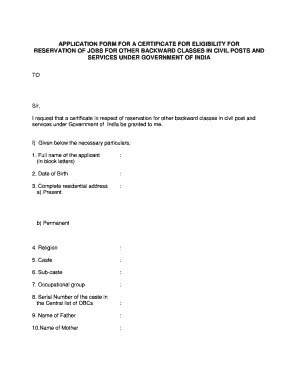
Occupational Group in Obc Certificate Form


What is the occupational group in obc certificate
The occupational group in an OBC (Other Backward Classes) certificate identifies the specific profession or trade of an individual. This classification is crucial for availing various benefits and reservations provided by the government. The certificate serves as proof of the individual's belonging to a particular occupational group, which can influence eligibility for educational and employment opportunities. Understanding the occupational group is essential for individuals seeking to navigate the complexities of the application process and to ensure compliance with relevant regulations.
How to obtain the occupational group in obc certificate
To obtain an occupational group in an OBC certificate, individuals must follow a systematic application process. This typically involves gathering necessary documentation, such as proof of identity, income details, and evidence of belonging to the specified occupational group. Interested applicants can usually apply online or in person at designated government offices. It is important to check state-specific guidelines, as requirements may vary. Completing the application accurately and submitting it along with the required documents is essential for timely processing.
Steps to complete the occupational group in obc certificate
Completing the occupational group in an OBC certificate involves several key steps:
- Gather necessary documents, including proof of identity and income.
- Fill out the OBC certificate application form, ensuring all information is accurate.
- Specify the occupational group clearly in the application.
- Submit the application online or in person at the appropriate government office.
- Follow up on the application status to ensure timely processing.
Legal use of the occupational group in obc certificate
The occupational group in an OBC certificate holds legal significance, as it validates an individual's claims regarding their social and economic status. This certification is often required for accessing government schemes, educational reservations, and job opportunities. To ensure its legal standing, the certificate must comply with established laws and regulations. Utilizing the certificate appropriately can help individuals benefit from the protections and advantages afforded to OBC members.
Key elements of the occupational group in obc certificate
Key elements of the occupational group in an OBC certificate include:
- Applicant's Name: The full name of the individual applying for the certificate.
- Occupational Group: The specific profession or trade that the applicant belongs to.
- Income Details: Information regarding the applicant's income, which may affect eligibility.
- Government Seal: An official seal or signature from the issuing authority, validating the certificate.
- Date of Issue: The date when the certificate was issued, which is important for validity.
Eligibility criteria for the occupational group in obc certificate
Eligibility for obtaining an occupational group in an OBC certificate typically includes the following criteria:
- Proof of belonging to the OBC category, which may require documentation.
- Demonstration of income level, ensuring it falls within the prescribed limits.
- Verification of the occupational group claimed in the application.
- Residency requirements, which may vary by state.
Quick guide on how to complete occupational group in obc certificate
Effortlessly prepare Occupational Group In Obc Certificate on any device
Online document management has become increasingly popular among businesses and individuals. It offers an ideal eco-friendly alternative to traditional printed and signed paperwork, as you can easily find the correct form and securely store it online. airSlate SignNow provides all the tools necessary to create, edit, and eSign your documents rapidly without delays. Handle Occupational Group In Obc Certificate on any platform with the airSlate SignNow Android or iOS applications and enhance any document-centric process today.
How to edit and eSign Occupational Group In Obc Certificate with ease
- Find Occupational Group In Obc Certificate and click on Get Form to begin.
- Utilize the tools we offer to fill out your document.
- Emphasize important sections of your documents or obscure sensitive details with tools specifically provided by airSlate SignNow for this purpose.
- Generate your signature using the Sign tool, which takes mere seconds and holds the same legal validity as a conventional wet ink signature.
- Verify all information and click on the Done button to save your modifications.
- Choose how you wish to deliver your form, whether by email, text message (SMS), invitation link, or download it to your computer.
Say goodbye to missing or lost documents, tedious form searching, or errors that necessitate printing new copies. airSlate SignNow meets your document management needs with just a few clicks from any device you prefer. Edit and eSign Occupational Group In Obc Certificate and ensure excellent communication at every stage of the form preparation process with airSlate SignNow.
Create this form in 5 minutes or less
Create this form in 5 minutes!
How to create an eSignature for the occupational group in obc certificate
How to create an electronic signature for a PDF online
How to create an electronic signature for a PDF in Google Chrome
How to create an e-signature for signing PDFs in Gmail
How to create an e-signature right from your smartphone
How to create an e-signature for a PDF on iOS
How to create an e-signature for a PDF on Android
People also ask
-
What is the occupational group in OBC certificate?
The occupational group in OBC certificate refers to the category under which applicants are classified based on their profession or occupation. This classification plays a crucial role in determining eligibility for various benefits and reservations offered by the government. Understanding your occupational group is essential for ensuring you reap the full benefits of the OBC certificate.
-
How can airSlate SignNow help with the OBC certificate process?
airSlate SignNow simplifies the process of signing and submitting necessary documents for obtaining your OBC certificate. With our platform, you can easily eSign documents, ensuring a faster and more efficient application process. This convenience is vital when navigating the often complicated bureaucratic procedures related to occupational groups in OBC certificates.
-
What are the pricing plans for using airSlate SignNow?
airSlate SignNow offers various pricing plans tailored to suit different business needs. Our competitive pricing allows you to choose a plan that best fits your requirements while maximizing productivity. No matter the size of your organization, you can efficiently manage and eSign documents related to occupational groups in OBC certificates without breaking the bank.
-
Are there any specific features related to the occupational group in OBC certificate on airSlate SignNow?
Yes, airSlate SignNow includes features specifically designed to streamline the documentation process for occupational groups in OBC certificate applications. These features include customizable templates, secure eSignature options, and tracking capabilities to monitor the status of your submissions. Our platform enhances compliance and ensures that your documents are processed efficiently.
-
Can I integrate airSlate SignNow with other software for managing OBC certificates?
Absolutely! airSlate SignNow offers seamless integrations with popular software, allowing you to manage your documents and processes effectively. This integration capability enables you to connect with tools that assist in handling applications for occupational groups in OBC certificates, further enhancing your operational efficiency.
-
What are the benefits of using airSlate SignNow for OBC certificates?
Using airSlate SignNow for OBC certificates provides signNow benefits, such as time savings, increased accuracy, and secure document handling. Our platform ensures that your documents related to the occupational group in OBC certificate are signed and submitted promptly, reducing the likelihood of errors and enhancing your overall application experience. Additionally, the user-friendly interface makes it accessible to everyone.
-
Is airSlate SignNow secure for managing sensitive OBC certificate documents?
Yes, airSlate SignNow is designed with top-notch security features to protect sensitive documents, including those related to your occupational group in OBC certificate. We utilize encryption protocols and secure data storage methods to ensure your information remains confidential and safe from unauthorized access. Trust us to handle your documentation needs securely.
Get more for Occupational Group In Obc Certificate
Find out other Occupational Group In Obc Certificate
- Sign Maine Construction Business Letter Template Secure
- Can I Sign Louisiana Construction Letter Of Intent
- How Can I Sign Maryland Construction Business Plan Template
- Can I Sign Maryland Construction Quitclaim Deed
- Sign Minnesota Construction Business Plan Template Mobile
- Sign Construction PPT Mississippi Myself
- Sign North Carolina Construction Affidavit Of Heirship Later
- Sign Oregon Construction Emergency Contact Form Easy
- Sign Rhode Island Construction Business Plan Template Myself
- Sign Vermont Construction Rental Lease Agreement Safe
- Sign Utah Construction Cease And Desist Letter Computer
- Help Me With Sign Utah Construction Cease And Desist Letter
- Sign Wisconsin Construction Purchase Order Template Simple
- Sign Arkansas Doctors LLC Operating Agreement Free
- Sign California Doctors Lease Termination Letter Online
- Sign Iowa Doctors LLC Operating Agreement Online
- Sign Illinois Doctors Affidavit Of Heirship Secure
- Sign Maryland Doctors Quitclaim Deed Later
- How Can I Sign Maryland Doctors Quitclaim Deed
- Can I Sign Missouri Doctors Last Will And Testament