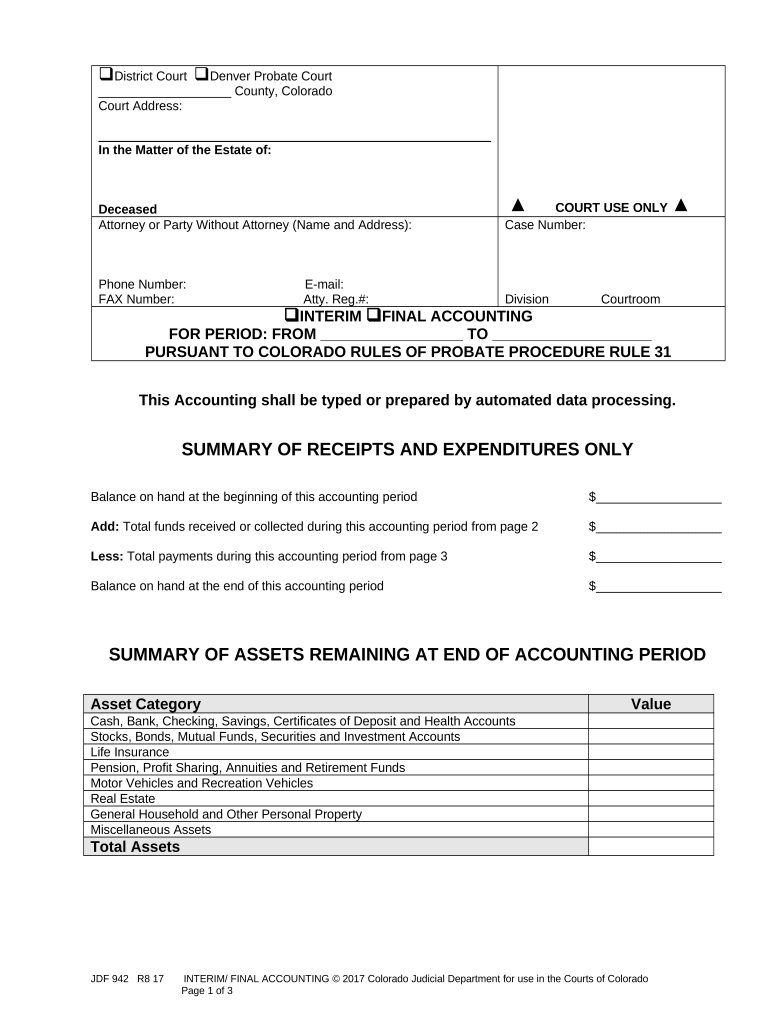
Summary of Receipts and Expenditures Only Colorado Form


What is the Summary Of Receipts And Expenditures Only Colorado
The Summary Of Receipts And Expenditures Only Colorado form is a financial document used primarily by organizations to report their income and expenditures over a specific period. This form is essential for transparency and accountability, particularly for non-profit organizations and governmental entities. It provides a clear overview of the financial activities, ensuring that stakeholders can assess the fiscal health of the organization. By summarizing receipts and expenditures, this form helps maintain compliance with state regulations and promotes responsible financial management.
How to use the Summary Of Receipts And Expenditures Only Colorado
Using the Summary Of Receipts And Expenditures Only Colorado form involves several straightforward steps. First, gather all financial records, including receipts, invoices, and bank statements, to ensure accurate reporting. Next, categorize the income and expenditures into appropriate sections as outlined in the form. Once the data is organized, enter the totals for each category into the designated fields. Finally, review the completed form for accuracy before submission. Utilizing digital tools can streamline this process, making it easier to fill out and sign the document electronically.
Steps to complete the Summary Of Receipts And Expenditures Only Colorado
Completing the Summary Of Receipts And Expenditures Only Colorado form requires careful attention to detail. Follow these steps:
- Collect all relevant financial documents, including receipts and bank statements.
- Organize income and expenditures into categories such as donations, grants, and operational costs.
- Fill in the form with the total amounts for each category, ensuring accuracy.
- Double-check all entries for completeness and correctness.
- Sign and date the form, either digitally or in print, as required.
Legal use of the Summary Of Receipts And Expenditures Only Colorado
The Summary Of Receipts And Expenditures Only Colorado form holds legal significance as it serves as an official record of an organization's financial activities. To ensure its legal validity, the form must be completed accurately and submitted within the specified deadlines. Additionally, compliance with state regulations regarding financial reporting is crucial. Organizations should maintain copies of submitted forms and supporting documents for their records, as these may be required for audits or reviews by regulatory bodies.
Key elements of the Summary Of Receipts And Expenditures Only Colorado
Key elements of the Summary Of Receipts And Expenditures Only Colorado form include:
- Identification Information: Name of the organization, contact details, and reporting period.
- Receipts Section: Detailed listing of all income sources, including donations and grants.
- Expenditures Section: Comprehensive breakdown of all expenses incurred during the reporting period.
- Net Balance: Calculation of the difference between total receipts and total expenditures.
- Signature Section: Required signatures from authorized individuals to validate the form.
Form Submission Methods
The Summary Of Receipts And Expenditures Only Colorado form can be submitted through various methods, ensuring flexibility for organizations. Common submission methods include:
- Online Submission: Many organizations opt to submit forms electronically through designated state portals.
- Mail: Completed forms can be mailed to the appropriate state agency, ensuring they are postmarked by the deadline.
- In-Person Submission: Organizations may also choose to deliver the form directly to the relevant office for immediate processing.
Quick guide on how to complete summary of receipts and expenditures only colorado
Easily prepare Summary Of Receipts And Expenditures Only Colorado on any device
Managing documents online has gained popularity among businesses and individuals. It offers an ideal environmentally-friendly substitute for conventional printed and signed documents, as you can locate the right form and securely save it online. airSlate SignNow provides you with all the tools you need to create, modify, and eSign your papers swiftly without delays. Handle Summary Of Receipts And Expenditures Only Colorado on any device with airSlate SignNow apps for Android or iOS and enhance any document-focused procedure today.
The easiest way to modify and eSign Summary Of Receipts And Expenditures Only Colorado effortlessly
- Find Summary Of Receipts And Expenditures Only Colorado and click Get Form to begin.
- Utilize the tools we provide to fill out your document.
- Highlight important sections of your documents or redact sensitive details with tools that airSlate SignNow specifically offers for that purpose.
- Generate your signature using the Sign feature, which only takes seconds and carries the same legal validity as a traditional handwritten signature.
- Review the information and click the Done button to save your changes.
- Choose how you want to send your document, via email, text message (SMS), or a shareable link, or download it to your computer.
Say goodbye to lost or misplaced documents, tedious form searching, or errors that necessitate printing new copies. airSlate SignNow takes care of all your document management needs with just a few clicks from your preferred device. Modify and eSign Summary Of Receipts And Expenditures Only Colorado and ensure effective communication throughout your form preparation process with airSlate SignNow.
Create this form in 5 minutes or less
Create this form in 5 minutes!
People also ask
-
What is the Summary Of Receipts And Expenditures Only Colorado?
The Summary Of Receipts And Expenditures Only Colorado is a financial report required by the state for transparency in government spending. It details all income and expenditures of an entity, ensuring compliance with state regulations. Understanding this Summary is crucial for maintaining fiscal accountability.
-
How can airSlate SignNow help with the Summary Of Receipts And Expenditures Only Colorado?
airSlate SignNow simplifies the process of preparing your Summary Of Receipts And Expenditures Only Colorado by allowing you to eSign and send documents electronically. This solution minimizes paperwork and speeds up the submission process. With its user-friendly interface, users can complete their financial reports faster and more efficiently.
-
What is the pricing for using airSlate SignNow for the Summary Of Receipts And Expenditures Only Colorado?
airSlate SignNow offers various pricing plans to accommodate different business needs when preparing the Summary Of Receipts And Expenditures Only Colorado. Plans start with a free trial and scale up based on usage and features required. This affordability makes it a cost-effective solution for managing essential documents.
-
What features should I look for in airSlate SignNow to assist with the Summary Of Receipts And Expenditures Only Colorado?
Key features of airSlate SignNow that support the Summary Of Receipts And Expenditures Only Colorado include advanced eSigning, document templates, and cloud storage. These tools ensure that all financial information is securely stored and easily accessible. Efficiency-boosting features, like reminders and notifications, help users keep track of deadlines.
-
Are there any integrations available for airSlate SignNow that can help with the Summary Of Receipts And Expenditures Only Colorado?
Yes, airSlate SignNow integrates with various popular software solutions that can aid in compiling your Summary Of Receipts And Expenditures Only Colorado. Integrations with accounting tools streamline data entry, ensuring accuracy and time savings. This connectivity helps create a more cohesive workflow for financial reporting.
-
What are the benefits of using airSlate SignNow for creating the Summary Of Receipts And Expenditures Only Colorado?
Using airSlate SignNow to create the Summary Of Receipts And Expenditures Only Colorado offers numerous benefits, including increased efficiency and reduced errors. The digital platform allows for quicker access to documents and faster processing times. Also, user-friendly features eliminate the hassle of traditional paperwork.
-
Can I customize my documents for the Summary Of Receipts And Expenditures Only Colorado using airSlate SignNow?
Absolutely! airSlate SignNow provides customization options for your documents, including templates specifically designed for the Summary Of Receipts And Expenditures Only Colorado. This allows you to add your organization's branding and make necessary adjustments to meet your reporting requirements. Customized templates enhance both professionalism and compliance.
Get more for Summary Of Receipts And Expenditures Only Colorado
- Wells fargo wire instructions pdf form
- Download st certificate meghalaya form
- Change form
- Public notice fictitious business name form
- At peace during pause in fighting stars and stripes form
- Buyer loyalty agreement form
- Loyalty agreement template form
- Board of zoning appeal bza application cambridge ma cambridgema form
Find out other Summary Of Receipts And Expenditures Only Colorado
- Electronic signature Louisiana Real estate forms Secure
- Electronic signature Louisiana Real estate investment proposal template Fast
- Electronic signature Maine Real estate investment proposal template Myself
- eSignature Alabama Pet Addendum to Lease Agreement Simple
- eSignature Louisiana Pet Addendum to Lease Agreement Safe
- eSignature Minnesota Pet Addendum to Lease Agreement Fast
- Electronic signature South Carolina Real estate proposal template Fast
- Electronic signature Rhode Island Real estate investment proposal template Computer
- How To Electronic signature Virginia Real estate investment proposal template
- How To Electronic signature Tennessee Franchise Contract
- Help Me With Electronic signature California Consulting Agreement Template
- How To Electronic signature Kentucky Investment Contract
- Electronic signature Tennessee Consulting Agreement Template Fast
- How To Electronic signature California General Power of Attorney Template
- eSignature Alaska Bill of Sale Immovable Property Online
- Can I Electronic signature Delaware General Power of Attorney Template
- Can I Electronic signature Michigan General Power of Attorney Template
- Can I Electronic signature Minnesota General Power of Attorney Template
- How Do I Electronic signature California Distributor Agreement Template
- eSignature Michigan Escrow Agreement Simple