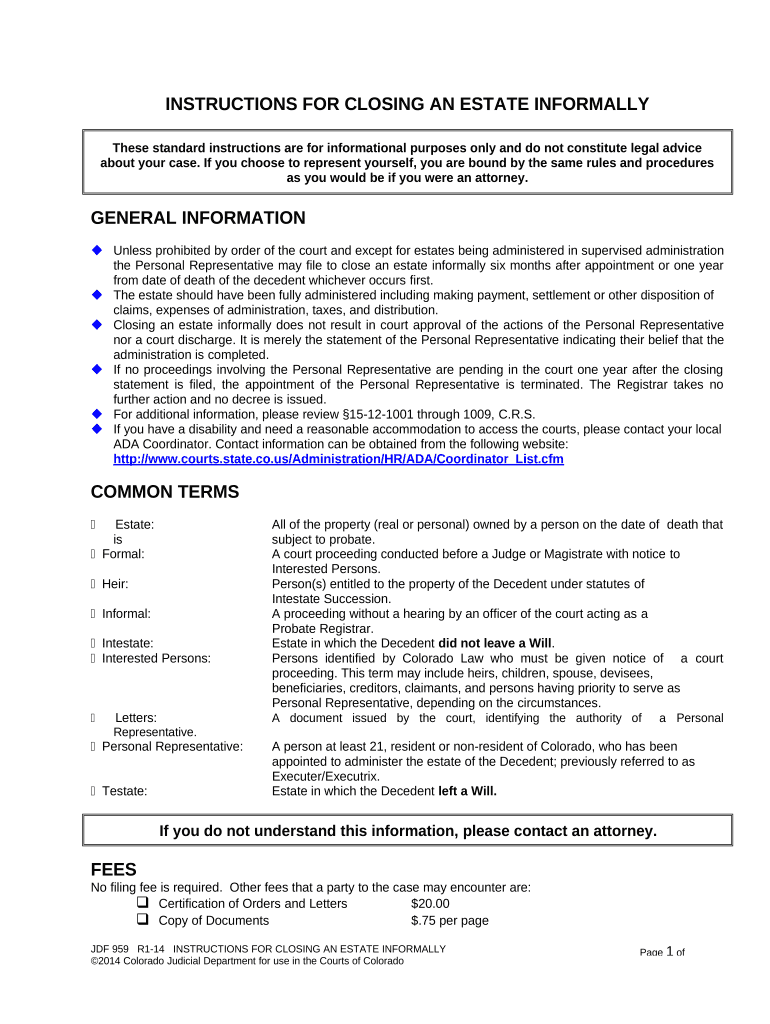
Colorado Instructions Closing Form


What is the Colorado Instructions Closing
The Colorado Instructions Closing refers to a specific set of guidelines and documents used during the closing process of real estate transactions in Colorado. This form provides essential instructions to facilitate the transfer of property ownership, ensuring all parties involved understand their responsibilities and the steps required to finalize the transaction. It is crucial for both buyers and sellers to be familiar with this document to ensure a smooth closing process.
How to use the Colorado Instructions Closing
Using the Colorado Instructions Closing involves several key steps. First, all parties must review the document thoroughly to understand the outlined procedures. Next, participants should gather necessary information and documents, such as identification and financial statements. Once everything is prepared, the parties can proceed to sign the document, either in person or electronically, using a secure eSigning platform. This ensures that the document is legally binding and compliant with state regulations.
Steps to complete the Colorado Instructions Closing
Completing the Colorado Instructions Closing involves a series of organized steps:
- Review the instructions provided in the document.
- Gather all required documents, including identification and financial records.
- Ensure all parties are present for signing, or arrange for electronic signatures.
- Sign the document, ensuring that all signatures are properly executed.
- Submit the completed form to the appropriate authorities or parties involved in the transaction.
Legal use of the Colorado Instructions Closing
The legal use of the Colorado Instructions Closing is governed by state laws that outline the requirements for real estate transactions. To be considered valid, the document must be signed by all relevant parties and comply with Colorado's real estate regulations. Additionally, using a reputable eSigning solution can enhance the legal standing of the document by providing an electronic certificate that verifies the authenticity of the signatures.
Key elements of the Colorado Instructions Closing
Key elements of the Colorado Instructions Closing include:
- Identification of all parties involved in the transaction.
- A detailed description of the property being transferred.
- Specific instructions regarding the closing process and timelines.
- Information on any financial obligations, such as deposits or closing costs.
- Signatures of all parties, which may be obtained electronically or in person.
State-specific rules for the Colorado Instructions Closing
Each state has its own regulations regarding real estate closings, and Colorado is no exception. Important state-specific rules include the requirement for all parties to sign the closing documents, the necessity of disclosing any liens or encumbrances on the property, and adherence to deadlines for submitting the completed forms to local authorities. Understanding these rules is essential for ensuring compliance and avoiding potential legal issues.
Quick guide on how to complete colorado instructions closing 497300591
Complete Colorado Instructions Closing effortlessly on any device
Managing documents online has become increasingly favored by companies and individuals. It offers a perfect eco-friendly substitute for traditional printed and signed documents, allowing you to locate the necessary form and securely store it online. airSlate SignNow provides all the tools you need to create, modify, and electronically sign your documents quickly without delays. Handle Colorado Instructions Closing on any device with airSlate SignNow's Android or iOS applications and enhance any document-centric process today.
The easiest way to modify and electronically sign Colorado Instructions Closing effortlessly
- Locate Colorado Instructions Closing and click on Get Form to begin.
- Make use of the tools we offer to complete your document.
- Highlight important sections of your documents or obscure sensitive information with tools that airSlate SignNow provides specifically for that purpose.
- Create your signature using the Sign tool, which takes mere seconds and carries the same legal validity as a traditional wet signature.
- Review all details and click on the Done button to save your modifications.
- Choose how you wish to send your form, via email, SMS, or invitation link, or download it to your computer.
Forget about lost or misplaced documents, tedious form searches, or mistakes that require new copies to be printed. airSlate SignNow meets your document management needs in just a few clicks from your chosen device. Modify and electronically sign Colorado Instructions Closing and ensure excellent communication at every step of the form creation process with airSlate SignNow.
Create this form in 5 minutes or less
Create this form in 5 minutes!
People also ask
-
What are the key features of airSlate SignNow for Colorado instructions closing?
airSlate SignNow provides robust features tailored for Colorado instructions closing, including electronic signatures, document templates, and automated workflows. These tools enhance efficiency, allowing businesses to streamline their closing processes seamlessly. Additionally, mobile compatibility ensures accessibility and convenience for users on the go.
-
How does airSlate SignNow ensure compliance with Colorado instructions closing?
airSlate SignNow is designed with compliance in mind, adhering to both state and federal regulations for electronic signatures. This is particularly important for Colorado instructions closing, where legal standards must be met. Users can rest assured that their documents are secure and comply with all necessary legal requirements.
-
What is the pricing structure for airSlate SignNow regarding Colorado instructions closing?
The pricing for airSlate SignNow offers flexible plans that cater to various business needs, especially for those focusing on Colorado instructions closing. Pricing is based on the number of users and features selected, making it a cost-effective solution for businesses of all sizes. You can choose the plan that best fits your budget and operational requirements.
-
Can airSlate SignNow integrate with other tools for Colorado instructions closing?
Yes, airSlate SignNow integrates seamlessly with various business applications, enhancing the process of Colorado instructions closing. Whether you use CRM systems, document management tools, or accounting software, these integrations ensure a smooth flow of information. This connectivity helps simplify workflows and boosts overall productivity.
-
What are the benefits of using airSlate SignNow for Colorado instructions closing?
Using airSlate SignNow for Colorado instructions closing brings numerous benefits, such as increased efficiency and reduced turnaround time for document signing. The platform simplifies the entire closing process, making it quicker and more convenient for all parties involved. Additionally, it enhances the customer experience by providing intuitive solutions for document management.
-
Is there a trial period available for airSlate SignNow when dealing with Colorado instructions closing?
Yes, airSlate SignNow offers a free trial for users interested in exploring its capabilities for Colorado instructions closing. This allows prospective customers to test the functionality and features of the platform before committing to a subscription. It's an excellent opportunity to see how airSlate SignNow can enhance your closing processes.
-
How secure is airSlate SignNow for handling Colorado instructions closing?
Security is a top priority for airSlate SignNow, especially when dealing with sensitive documents related to Colorado instructions closing. The platform employs advanced encryption and security measures to safeguard your data. Additionally, it complies with industry standards, providing peace of mind for businesses and their clients.
Get more for Colorado Instructions Closing
- Letter from tenant to landlord for 30 day notice to landlord that tenant will vacate premises on or prior to expiration of 497432248 form
- Letter from tenant to landlord about insufficient notice to terminate rental agreement wyoming form
- Letter from tenant to landlord about insufficient notice of change in rental agreement for other than rent increase wyoming form
- Letter from landlord to tenant as notice to remove unauthorized inhabitants wyoming form
- Shut off notice template form
- Letter from tenant to landlord about inadequacy of heating resources insufficient heat wyoming form
- Seal if anysignature of notarial officer form
- 497432257 form
Find out other Colorado Instructions Closing
- eSign Louisiana Legal Limited Power Of Attorney Online
- How Can I eSign Maine Legal NDA
- eSign Maryland Legal LLC Operating Agreement Safe
- Can I eSign Virginia Life Sciences Job Description Template
- eSign Massachusetts Legal Promissory Note Template Safe
- eSign West Virginia Life Sciences Agreement Later
- How To eSign Michigan Legal Living Will
- eSign Alabama Non-Profit Business Plan Template Easy
- eSign Mississippi Legal Last Will And Testament Secure
- eSign California Non-Profit Month To Month Lease Myself
- eSign Colorado Non-Profit POA Mobile
- How Can I eSign Missouri Legal RFP
- eSign Missouri Legal Living Will Computer
- eSign Connecticut Non-Profit Job Description Template Now
- eSign Montana Legal Bill Of Lading Free
- How Can I eSign Hawaii Non-Profit Cease And Desist Letter
- Can I eSign Florida Non-Profit Residential Lease Agreement
- eSign Idaho Non-Profit Business Plan Template Free
- eSign Indiana Non-Profit Business Plan Template Fast
- How To eSign Kansas Non-Profit Business Plan Template