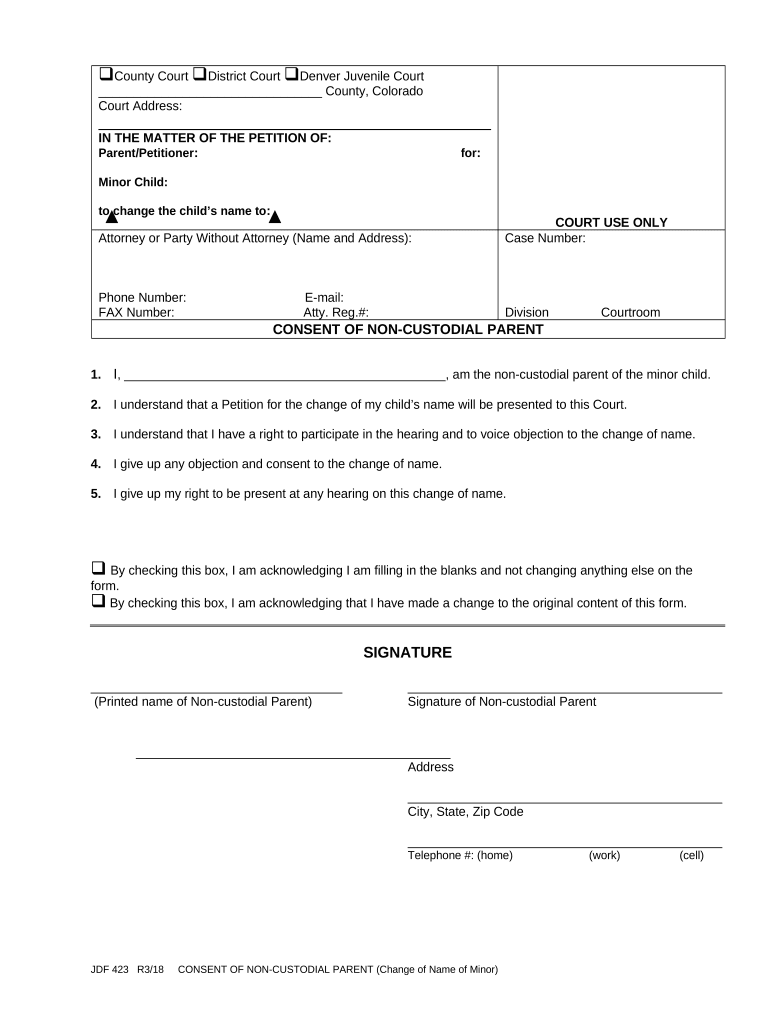
Name Change Parent Form


What is the Name Change Parent
The name change parent form is a legal document used in the United States to facilitate the process of changing a minor's name. This form is particularly relevant in cases where a child's name needs to be altered due to various reasons, such as marriage, divorce, or adoption. It ensures that the name change is officially recognized by the court and other relevant authorities.
Steps to complete the Name Change Parent
Completing the name change parent form involves several important steps to ensure accuracy and compliance with legal requirements. Start by gathering necessary information, including the child's current name, the desired new name, and the reasons for the change. Next, fill out the form carefully, making sure all details are correct. After completing the form, it may need to be notarized, depending on state requirements. Finally, submit the form to the appropriate court or agency for approval.
Legal use of the Name Change Parent
The name change parent form is legally binding when executed correctly. It must meet specific state requirements to be considered valid. This includes proper signatures, notarization, and adherence to local laws governing name changes. Once approved, the name change is recognized legally, allowing for the updated name to be used on all official documents, including birth certificates and identification.
Required Documents
When submitting the name change parent form, several documents may be required to support the application. These often include the child's birth certificate, identification for the parent or guardian filing the request, and any legal documents that justify the name change, such as divorce decrees or adoption papers. Ensuring all required documentation is included can help streamline the approval process.
State-specific rules for the Name Change Parent
Each state in the U.S. has its own rules and regulations regarding the name change parent form. It is essential to understand the specific requirements in your state, including any waiting periods, fees, and additional paperwork that may be necessary. Familiarizing yourself with these state-specific rules can help avoid delays and ensure a smoother process.
Form Submission Methods (Online / Mail / In-Person)
The name change parent form can typically be submitted through various methods, depending on state regulations. Options may include online submission through designated court websites, mailing the completed form to the appropriate court, or delivering it in person. Understanding the submission methods available in your state can help ensure timely processing of the name change request.
Quick guide on how to complete name change parent
Complete Name Change Parent effortlessly on any gadget
Web-based document management has gained traction among businesses and individuals. It offers an excellent environmentally-friendly alternative to traditional printed and signed documents, allowing you to obtain the necessary form and securely store it online. airSlate SignNow provides you with all the tools essential to create, modify, and electronically sign your documents promptly without waiting. Handle Name Change Parent on any gadget with airSlate SignNow Android or iOS applications and simplify any document-related task today.
The easiest method to modify and electronically sign Name Change Parent with ease
- Locate Name Change Parent and click Get Form to commence.
- Utilize the tools we offer to fill out your document.
- Emphasize important sections of your documents or obscure sensitive information with tools that airSlate SignNow provides specifically for that purpose.
- Create your electronic signature using the Sign feature, which takes mere seconds and holds the same legal significance as a conventional wet ink signature.
- Review all the details and click on the Done button to save your changes.
- Select your preferred method to send your form, whether by email, SMS, or invitation link, or download it to your computer.
Eliminate concerns about lost or misplaced documents, tedious form navigation, or errors that necessitate printing new document copies. airSlate SignNow addresses all your document management needs in just a few clicks from a device of your choice. Modify and electronically sign Name Change Parent and ensure outstanding communication at any stage of your form preparation process with airSlate SignNow.
Create this form in 5 minutes or less
Create this form in 5 minutes!
People also ask
-
What is the process for a name change parent with airSlate SignNow?
The process for a name change parent using airSlate SignNow is straightforward. You can upload your document, fill it out with the necessary information, and send it for electronic signature. Our platform helps streamline the name change parent process, making it easy and efficient.
-
How much does it cost to use airSlate SignNow for a name change parent?
airSlate SignNow offers various pricing plans to meet your needs. For name change parent services, our pricing is designed to be cost-effective, ensuring that you only pay for what you need without hidden fees. Visit our pricing page for more detailed information on specific plans.
-
What features does airSlate SignNow offer for a name change parent?
airSlate SignNow provides features that simplify the name change parent process, including document templates, eSigning, and collaboration tools. These features ensure that all parties can efficiently manage and execute the required documents. Additionally, our platform supports multiple file formats for added convenience.
-
Can I integrate airSlate SignNow with other tools for my name change parent needs?
Yes, airSlate SignNow can be integrated with a variety of third-party applications. This allows for seamless workflow management in relation to name change parent tasks. Whether you're using CRM systems, cloud storage, or other software, our integrations enhance your overall productivity.
-
How secure is the name change parent process with airSlate SignNow?
Security is a top priority at airSlate SignNow. We use industry-standard encryption to protect your documents during the name change parent process. Our platform also complies with various legal standards to ensure all signatures and data are secure.
-
Can I track the status of my name change parent documents?
Absolutely! With airSlate SignNow, you can easily track the status of your name change parent documents. Our dashboard provides real-time updates, so you can monitor when documents have been viewed or signed, streamlining the entire process.
-
Is customer support available for help with name change parent forms?
AirSlate SignNow offers comprehensive customer support to assist you with all your name change parent form queries. Whether you have technical issues or questions about the platform, our support team is readily available via chat, email, or phone to provide prompt assistance.
Get more for Name Change Parent
Find out other Name Change Parent
- eSignature Iowa Courts Quitclaim Deed Now
- eSignature Kentucky Courts Moving Checklist Online
- eSignature Louisiana Courts Cease And Desist Letter Online
- How Can I Electronic signature Arkansas Banking Lease Termination Letter
- eSignature Maryland Courts Rental Application Now
- eSignature Michigan Courts Affidavit Of Heirship Simple
- eSignature Courts Word Mississippi Later
- eSignature Tennessee Sports Last Will And Testament Mobile
- How Can I eSignature Nevada Courts Medical History
- eSignature Nebraska Courts Lease Agreement Online
- eSignature Nebraska Courts LLC Operating Agreement Easy
- Can I eSignature New Mexico Courts Business Letter Template
- eSignature New Mexico Courts Lease Agreement Template Mobile
- eSignature Courts Word Oregon Secure
- Electronic signature Indiana Banking Contract Safe
- Electronic signature Banking Document Iowa Online
- Can I eSignature West Virginia Sports Warranty Deed
- eSignature Utah Courts Contract Safe
- Electronic signature Maine Banking Permission Slip Fast
- eSignature Wyoming Sports LLC Operating Agreement Later