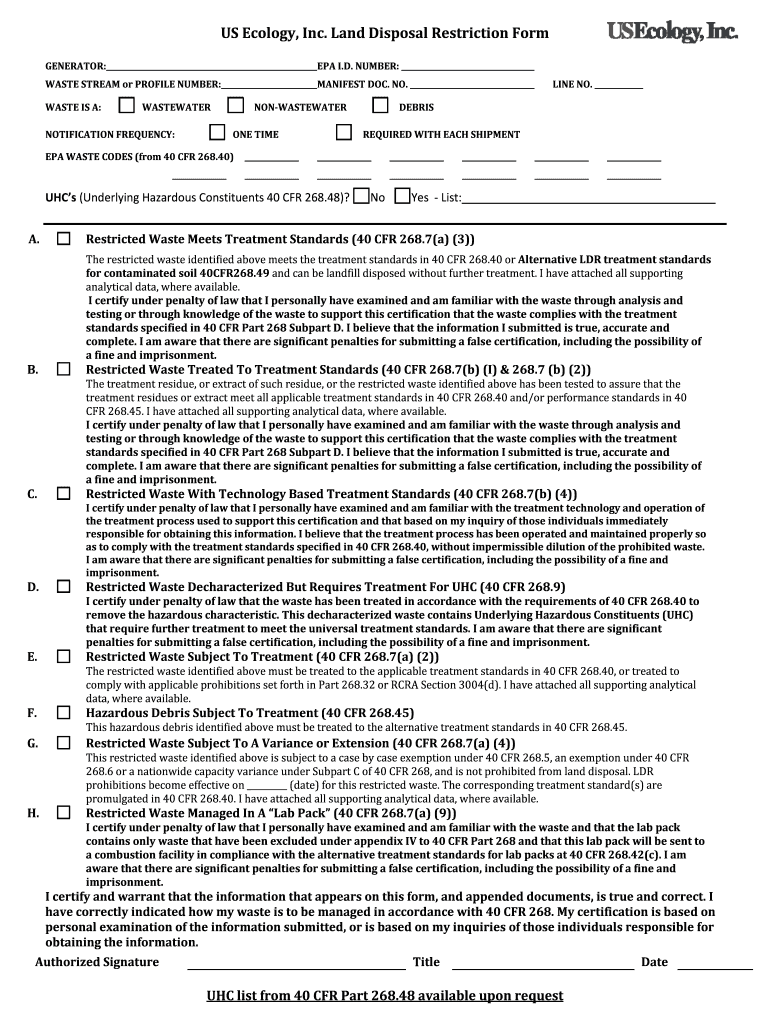
Blank Land Disposal Restriction Form


What is the Blank Land Disposal Restriction Form
The Blank Land Disposal Restriction Form is a legal document used to establish restrictions on the disposal of hazardous waste in compliance with environmental regulations. This form is essential for ensuring that waste is managed safely and does not pose a risk to public health or the environment. It outlines the specific conditions under which waste can be disposed of, including any necessary monitoring or maintenance requirements. Understanding this form is crucial for businesses and individuals involved in waste management, as it helps maintain compliance with state and federal laws.
How to Use the Blank Land Disposal Restriction Form
Using the Blank Land Disposal Restriction Form involves several steps to ensure that all required information is accurately provided. First, gather all relevant details about the waste being disposed of, including its type and quantity. Next, fill out the form with precise information regarding the disposal site and any restrictions that apply. It is important to review the completed form for accuracy before submission. Once filled out, the form must be signed by the appropriate parties to validate it legally. Utilizing digital tools can streamline this process, making it easier to complete and submit the form electronically.
Steps to Complete the Blank Land Disposal Restriction Form
Completing the Blank Land Disposal Restriction Form involves a systematic approach to ensure compliance with legal requirements. Follow these steps:
- Identify the type of waste and its characteristics.
- Gather necessary documentation, including previous waste management records.
- Fill in the form with accurate details about the waste and disposal site.
- Specify any restrictions or monitoring requirements that apply.
- Review the form for completeness and accuracy.
- Obtain signatures from authorized individuals, ensuring legal validity.
- Submit the completed form to the relevant regulatory authority.
Key Elements of the Blank Land Disposal Restriction Form
The Blank Land Disposal Restriction Form contains several key elements that are crucial for its effectiveness and legal standing. These include:
- Identification of Waste: A detailed description of the waste type and its properties.
- Disposal Site Information: The location where the waste will be disposed of, including any specific site conditions.
- Restrictions: Any limitations on the disposal process, such as required monitoring or maintenance activities.
- Signatures: Signatures from authorized personnel to validate the form.
- Date of Submission: The date when the form is submitted to the regulatory authority.
Legal Use of the Blank Land Disposal Restriction Form
The legal use of the Blank Land Disposal Restriction Form is governed by environmental regulations at both state and federal levels. This form serves as a formal declaration of the conditions under which hazardous waste can be disposed of, ensuring compliance with the Resource Conservation and Recovery Act (RCRA) and other relevant laws. Failure to use this form correctly can result in legal penalties, including fines and increased scrutiny from regulatory agencies. Therefore, it is essential to understand the legal implications of this form and ensure that it is completed accurately and submitted on time.
Who Signs the Land Disposal Restriction Form
The Land Disposal Restriction Form must be signed by individuals who are authorized to represent the entity responsible for the waste management process. Typically, this includes:
- Facility Managers: Individuals overseeing waste management operations.
- Environmental Compliance Officers: Professionals responsible for ensuring adherence to environmental regulations.
- Company Executives: Authorized representatives of the organization, such as CEOs or CFOs, may also be required to sign.
It is crucial that the signatories understand the implications of the form, as their signatures affirm the accuracy of the information provided and the commitment to comply with the outlined restrictions.
Quick guide on how to complete us ecology inc land disposal restriction form debris
Learn how to effortlessly navigate the Blank Land Disposal Restriction Form completion with this simple guide
Electronic filing and form completion are becoming more popular and preferred by many users. It provides various benefits over traditional printed documents, including convenience, efficiency, enhanced precision, and security.
With tools like airSlate SignNow, you can locate, modify, validate, enhance, and send your Blank Land Disposal Restriction Form without getting stuck in endless printing and scanning. Follow this concise tutorial to initiate and finish your form.
Follow these steps to obtain and complete Blank Land Disposal Restriction Form
- Begin by clicking the Get Form button to access your form in our editor.
- Observe the green indicator on the left that highlights required fields so you won’t miss them.
- Utilize our advanced options to comment, alter, sign, secure, and optimize your form.
- Safeguard your document or transform it into a fillable form using the appropriate tab features.
- Review the form and inspect it for mistakes or inconsistencies.
- Press DONE to complete your edits.
- Change the name of your form or leave it as is.
- Select the storage service you prefer for saving your form, send it via USPS, or click the Download Now button to retrieve your document.
If Blank Land Disposal Restriction Form isn't what you were looking for, you can explore our extensive catalog of pre-prepared forms that you can complete with ease. Visit our platform today!
Create this form in 5 minutes or less
FAQs
-
How a Non-US residence company owner (has EIN) should fill the W-7 ITIN form out? Which option is needed to be chosen in the first part?
Depends on the nature of your business and how it is structured.If you own an LLC taxed as a passthrough entity, then you probably will check option b and submit the W7 along with your US non-resident tax return. If your LLC’s income is not subject to US tax, then you will check option a.If the business is a C Corp, then you probably don’t need an ITIN, unless you are receiving taxable compensation from the corporation and then we are back to option b.
-
How can I change CA firms if I filled out an articleship form in February but did not submit it to the ICAI? Can the principal have restrictions in registration?
If the article ship registration has not been done, the principal can generally not restrict you.However, if there are any serious mis conduct on your end, then he can place his views to the Institute, so that the Institute can take appropriate action in such a way that you are not enrolled as an articled clerk under ICAI rules. But this is very rare, and exceptional circumstances.In general, and if you have conducted yourselves professionally, then there is no need to worry.
-
How do I get Google to remove an ad for a "restricted" product? I flag it in Google Chrome, fill out the form for a Google violation and no response.
You can fill out this form Feedback on AdWords AdsAs you can see Fireworks isn't an option on the list of violations. My best guess is this just isn't a top priority for Google since there are much more important issues they need to weed out like illegal drugs. Though it is clearly listed as disallowed in the Fireworks - Advertising Policies Help section enforcement varies between different policies.Often it's a waste of time and energy to try and get your competitor's ads blocked so I wouldn't bother.
-
How does US immigration know when you overstay your visit in the US? I just left the US on a visit, and I was not stamped out as it used to be in other countries. Not even a form filled. Does the UK not stamp you out too?
You now see an extension of a principle tenet of US law applied to immigration: You are presumed innocent until proven guilty. In this case, the US assumes you will leave when your visa expires. Unless you are picked up for some other reason (like breaking the law somewhere) and found to be overstaying your visa, the US assumes you are honest. Most times, you will get away with it unless you cause trouble somewhere. Merely overstaying your visa is not something so serious that anyone will track you down to confirm that you have left.This sort of thing applies to ALL law enforcement in the USA. Robbers and thieves get away with their crime about 90% of the time. But such people tend to keep doing bad things and eventually get caught and convicted. 10% conviction rate is enough to deter most such crimes. People break the law by all the time by speeding, and might only be caught once every few years. The conviction rate is probably a fraction of a percent. At the other end of the spectrum, more serious crimes are pursued more rigorously.. we don’t want murderers running loose.
-
How can I take my child (16yrs) to the U.S if my immigrant visa is approved? My husband, a US citizen, filled out form I 130 for me and mentioned this child as migrating in future.
Just petition using a I-130 yourself. Read the instructions very carefully. I am not sure but it’s possible that the affidavit of support will need to be filled by your husband since he is the citizen and he filled one for you - again, check the instructions very carefully. It should be a pretty clear, straightforward process.Your child is still well below the age limit and should be fine. If there are any problems, do the same thing you did with your own process - use the numbers you are given to check on the process and if you see it stuck call to make sure they have everything they need early.It is my understanding that the age limit of the child is based on the petition date, so go ahead and do it.You still have plenty of time at 16, just don’t delay.
Create this form in 5 minutes!
How to create an eSignature for the us ecology inc land disposal restriction form debris
How to generate an electronic signature for your Us Ecology Inc Land Disposal Restriction Form Debris in the online mode
How to make an eSignature for your Us Ecology Inc Land Disposal Restriction Form Debris in Chrome
How to make an eSignature for signing the Us Ecology Inc Land Disposal Restriction Form Debris in Gmail
How to create an eSignature for the Us Ecology Inc Land Disposal Restriction Form Debris from your smartphone
How to create an electronic signature for the Us Ecology Inc Land Disposal Restriction Form Debris on iOS devices
How to make an eSignature for the Us Ecology Inc Land Disposal Restriction Form Debris on Android OS
People also ask
-
Who signs the land disposal restriction form?
The land disposal restriction form is typically signed by the generator of the waste, which may include the business owner or a designated representative. This individual certifies that they understand the waste management requirements and ensures compliance. It's crucial to identify who signs the land disposal restriction form accurately to avoid potential fines and ensure proper waste handling.
-
What features does airSlate SignNow offer for signing documents?
AirSlate SignNow provides features such as electronic signatures, templates, and customizable workflows to streamline your document signing process. Users can easily send, track, and manage documents, ensuring timely completion. These features empower businesses to efficiently handle forms, including who signs the land disposal restriction form, with minimal effort.
-
Is there a cost associated with using airSlate SignNow to sign forms?
Yes, airSlate SignNow offers a variety of pricing plans to cater to different business needs, ensuring affordability. The platform provides a free trial, allowing prospective users to test its capabilities before committing financially. The cost-effective options are beneficial for companies looking to manage who signs the land disposal restriction form and other important documents seamlessly.
-
How does airSlate SignNow ensure security when signing documents?
AirSlate SignNow offers top-notch security measures, including encrypted data storage and secure access controls to protect your documents. This ensures that sensitive information remains confidential, especially when handling who signs the land disposal restriction form. Additionally, the platform complies with various regulations, giving users peace of mind regarding document security.
-
Can airSlate SignNow integrate with other software tools?
Yes, airSlate SignNow supports integrations with numerous applications such as Salesforce, Google Drive, and Microsoft Office. These integrations enhance productivity by allowing seamless data transfer and document management. Users can efficiently manage who signs the land disposal restriction form across multiple platforms, streamlining the overall process.
-
What benefits does airSlate SignNow provide for businesses?
AirSlate SignNow simplifies the document signing process, saving time and reducing costs associated with printing and mailing. It enhances collaboration by allowing multiple stakeholders to review and sign documents quickly. By knowing who signs the land disposal restriction form efficiently, businesses can ensure compliance and boost operational efficiency.
-
Is it easy to track document statuses with airSlate SignNow?
Absolutely! AirSlate SignNow features robust tracking capabilities that allow users to monitor the status of their documents in real-time. This includes notifications when documents are viewed, signed, or completed. Understanding who signs the land disposal restriction form becomes easier, ensuring you remain informed throughout the signing process.
Get more for Blank Land Disposal Restriction Form
- And the board of directors of a utah form
- Incorporators shareholders and the board of directors of a utah form
- Corporation franchise and income tax utah form
- State of utah notary form
- Ut notarial certificates form
- The will of the decedent was admitted to probate form
- Application for informal probate of utah state courts
- Control number ut name 1 form
Find out other Blank Land Disposal Restriction Form
- eSignature Louisiana Non-Profit Business Plan Template Now
- How Do I eSignature North Dakota Life Sciences Operating Agreement
- eSignature Oregon Life Sciences Job Offer Myself
- eSignature Oregon Life Sciences Job Offer Fast
- eSignature Oregon Life Sciences Warranty Deed Myself
- eSignature Maryland Non-Profit Cease And Desist Letter Fast
- eSignature Pennsylvania Life Sciences Rental Lease Agreement Easy
- eSignature Washington Life Sciences Permission Slip Now
- eSignature West Virginia Life Sciences Quitclaim Deed Free
- Can I eSignature West Virginia Life Sciences Residential Lease Agreement
- eSignature New York Non-Profit LLC Operating Agreement Mobile
- How Can I eSignature Colorado Orthodontists LLC Operating Agreement
- eSignature North Carolina Non-Profit RFP Secure
- eSignature North Carolina Non-Profit Credit Memo Secure
- eSignature North Dakota Non-Profit Quitclaim Deed Later
- eSignature Florida Orthodontists Business Plan Template Easy
- eSignature Georgia Orthodontists RFP Secure
- eSignature Ohio Non-Profit LLC Operating Agreement Later
- eSignature Ohio Non-Profit LLC Operating Agreement Easy
- How Can I eSignature Ohio Lawers Lease Termination Letter