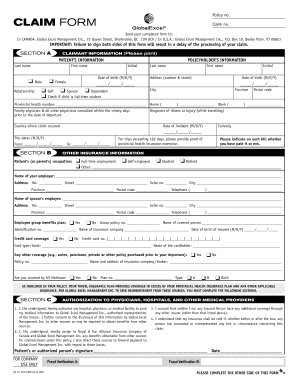
Rsa Insurance Claim Form 2012-2026


What is the Rsa Insurance Claim Form
The Rsa Insurance Claim Form is a document used by policyholders to initiate a claim for benefits under their insurance policy. This form is essential for reporting incidents, such as accidents or losses, that are covered by the insurance policy. By completing this form, individuals provide necessary details about the event, including the date, location, and nature of the incident, which helps the insurance company assess the claim and determine eligibility for coverage.
How to use the Rsa Insurance Claim Form
Using the Rsa Insurance Claim Form involves several straightforward steps. First, ensure you have all relevant information regarding the incident, including policy details and any supporting documentation. Next, fill out the form accurately, providing clear and concise answers to each question. Once completed, review the form for any errors or omissions. Finally, submit the form according to the instructions provided, either online, by mail, or in person, depending on the insurer's requirements.
Steps to complete the Rsa Insurance Claim Form
Completing the Rsa Insurance Claim Form requires careful attention to detail. Follow these steps:
- Gather necessary information, including your policy number and details about the incident.
- Fill in personal information, such as your name, address, and contact details.
- Describe the incident thoroughly, including dates, times, and locations.
- List any witnesses or other parties involved, if applicable.
- Attach any supporting documents, such as photos or police reports.
- Review the form for accuracy before submitting.
Required Documents
When submitting the Rsa Insurance Claim Form, certain documents may be required to support your claim. Commonly required documents include:
- A copy of your insurance policy.
- Proof of loss or damage, such as photographs or repair estimates.
- Police reports, if applicable.
- Medical records or bills for health-related claims.
Form Submission Methods
The Rsa Insurance Claim Form can typically be submitted through various methods, depending on the insurer's preferences. Common submission methods include:
- Online submission via the insurance company's website or portal.
- Mailing the completed form to the designated claims address.
- In-person submission at a local insurance office.
Legal use of the Rsa Insurance Claim Form
The Rsa Insurance Claim Form serves a legal purpose in the claims process. By submitting this form, policyholders formally notify their insurance company of a claim, which initiates the insurer's obligation to investigate and process the claim. It is crucial to provide accurate information, as any discrepancies may lead to delays or denial of the claim. Understanding the legal implications of the information provided can help ensure a smoother claims experience.
Create this form in 5 minutes or less
Find and fill out the correct rsa insurance claim form
Create this form in 5 minutes!
How to create an eSignature for the rsa insurance claim form
How to create an electronic signature for a PDF online
How to create an electronic signature for a PDF in Google Chrome
How to create an e-signature for signing PDFs in Gmail
How to create an e-signature right from your smartphone
How to create an e-signature for a PDF on iOS
How to create an e-signature for a PDF on Android
People also ask
-
What is the Rsa Insurance Claim Form?
The Rsa Insurance Claim Form is a document used to initiate the claims process with RSA Insurance. It allows policyholders to provide necessary details about their claim, ensuring a smooth and efficient review process. Completing this form accurately is crucial for timely claim resolution.
-
How can I fill out the Rsa Insurance Claim Form using airSlate SignNow?
You can easily fill out the Rsa Insurance Claim Form using airSlate SignNow's intuitive interface. Simply upload the form, add the required information, and use our eSignature feature to sign it electronically. This streamlines the process and saves you time.
-
Is there a cost associated with using airSlate SignNow for the Rsa Insurance Claim Form?
airSlate SignNow offers a cost-effective solution for managing documents, including the Rsa Insurance Claim Form. Pricing plans are flexible, allowing you to choose one that fits your business needs. You can also take advantage of a free trial to explore the features before committing.
-
What features does airSlate SignNow offer for the Rsa Insurance Claim Form?
airSlate SignNow provides several features for the Rsa Insurance Claim Form, including customizable templates, eSignature capabilities, and secure document storage. These features enhance the efficiency of your claims process and ensure that your documents are handled securely.
-
Can I track the status of my Rsa Insurance Claim Form submission?
Yes, airSlate SignNow allows you to track the status of your Rsa Insurance Claim Form submission in real-time. You will receive notifications when the form is viewed and signed, ensuring you stay informed throughout the claims process.
-
Does airSlate SignNow integrate with other tools for managing the Rsa Insurance Claim Form?
Absolutely! airSlate SignNow integrates seamlessly with various tools and platforms, enhancing your workflow for the Rsa Insurance Claim Form. Whether you use CRM systems or document management software, our integrations help streamline your processes.
-
What are the benefits of using airSlate SignNow for the Rsa Insurance Claim Form?
Using airSlate SignNow for the Rsa Insurance Claim Form offers numerous benefits, including increased efficiency, reduced paperwork, and enhanced security. Our platform simplifies the claims process, allowing you to focus on what matters most—getting your claim approved quickly.
Get more for Rsa Insurance Claim Form
Find out other Rsa Insurance Claim Form
- Can I Electronic signature Connecticut Sports LLC Operating Agreement
- How Can I Electronic signature New York Real Estate Warranty Deed
- How To Electronic signature Idaho Police Last Will And Testament
- How Do I Electronic signature North Dakota Real Estate Quitclaim Deed
- Can I Electronic signature Ohio Real Estate Agreement
- Electronic signature Ohio Real Estate Quitclaim Deed Later
- How To Electronic signature Oklahoma Real Estate Business Plan Template
- How Can I Electronic signature Georgia Sports Medical History
- Electronic signature Oregon Real Estate Quitclaim Deed Free
- Electronic signature Kansas Police Arbitration Agreement Now
- Electronic signature Hawaii Sports LLC Operating Agreement Free
- Electronic signature Pennsylvania Real Estate Quitclaim Deed Fast
- Electronic signature Michigan Police Business Associate Agreement Simple
- Electronic signature Mississippi Police Living Will Safe
- Can I Electronic signature South Carolina Real Estate Work Order
- How To Electronic signature Indiana Sports RFP
- How Can I Electronic signature Indiana Sports RFP
- Electronic signature South Dakota Real Estate Quitclaim Deed Now
- Electronic signature South Dakota Real Estate Quitclaim Deed Safe
- Electronic signature Indiana Sports Forbearance Agreement Myself