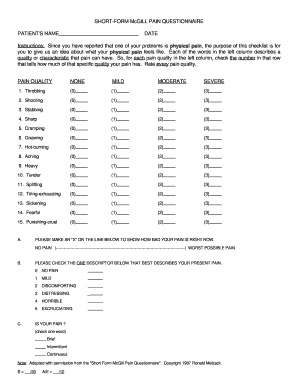
Mcgill Pain Questionnaire Online Form


What is the Mcgill Pain Questionnaire Online
The Mcgill Pain Questionnaire Online is a digital tool designed to assess and quantify pain experiences. This questionnaire allows individuals to describe their pain using various descriptors, which helps healthcare providers understand the nature and intensity of the pain. The Mcgill Pain Questionnaire includes multiple sections that cover sensory, affective, and evaluative dimensions of pain, making it a comprehensive resource for both patients and practitioners. By utilizing this online format, users can easily access and complete the questionnaire from any device, ensuring convenience and accessibility.
How to use the Mcgill Pain Questionnaire Online
Using the Mcgill Pain Questionnaire Online involves a straightforward process. First, access the questionnaire through a secure platform that ensures compliance with eSignature laws. Once you begin, you will encounter various sections prompting you to describe your pain. These sections typically include questions about the location, intensity, and quality of the pain. After completing the questionnaire, review your responses for accuracy. Finally, submit the completed questionnaire electronically, ensuring that it is securely stored and easily retrievable for future reference.
Steps to complete the Mcgill Pain Questionnaire Online
Completing the Mcgill Pain Questionnaire Online requires a few simple steps:
- Access the questionnaire through a secure digital platform.
- Begin by providing basic information, such as your name and contact details.
- Answer questions regarding the location and type of pain you are experiencing.
- Rate the intensity of your pain using the provided scale.
- Review your answers to ensure they accurately reflect your pain experience.
- Submit the completed questionnaire electronically for processing.
Legal use of the Mcgill Pain Questionnaire Online
The legal use of the Mcgill Pain Questionnaire Online is governed by specific regulations that ensure its validity and acceptance. For a digital questionnaire to be considered legally binding, it must comply with established eSignature laws, such as the ESIGN Act and UETA. These laws require that the digital signatures used in the submission process are secure and verifiable. Additionally, it is essential to maintain confidentiality and data protection standards, especially when dealing with sensitive health information.
Key elements of the Mcgill Pain Questionnaire Online
The Mcgill Pain Questionnaire Online consists of several key elements that enhance its effectiveness:
- Descriptors: Users can select from a range of descriptors to articulate their pain experience.
- Intensity Scale: A numerical scale allows users to rate the severity of their pain.
- Demographic Information: Collecting basic demographic data helps in analyzing pain patterns across different populations.
- Submission Confirmation: Users receive confirmation upon successful submission, ensuring that their responses are recorded.
Examples of using the Mcgill Pain Questionnaire Online
Examples of using the Mcgill Pain Questionnaire Online include various scenarios where pain assessment is critical. Healthcare providers may utilize it for pre-surgical evaluations to understand a patient’s pain history. Additionally, it can be used in chronic pain management programs to track changes in pain levels over time. Researchers may also employ the questionnaire in clinical studies to gather data on pain experiences across different demographics, contributing to broader insights into pain management.
Quick guide on how to complete mcgill pain questionnaire online
Complete Mcgill Pain Questionnaire Online effortlessly on any device
Online document handling has gained traction among businesses and individuals. It presents an ideal eco-friendly alternative to traditional printed and signed documents, as you can obtain the correct form and securely store it online. airSlate SignNow provides you with all the necessary tools to generate, modify, and eSign your documents quickly and efficiently. Manage Mcgill Pain Questionnaire Online on any device with airSlate SignNow Android or iOS applications and streamline any document-related process today.
The easiest method to modify and eSign Mcgill Pain Questionnaire Online without hassle
- Obtain Mcgill Pain Questionnaire Online and then click Get Form to initiate.
- Utilize the tools we provide to complete your document.
- Highlight important sections of the documents or obscure sensitive information with the tools that airSlate SignNow has specifically for that purpose.
- Create your signature using the Sign feature, which takes mere seconds and carries the same legal validity as a conventional wet ink signature.
- Review the information and then click on the Done button to save your changes.
- Choose how you would like to send your form, by email, SMS, or invitation link, or download it to your computer.
Say goodbye to lost or misplaced documents, tedious form searching, or mistakes that necessitate printing new document copies. airSlate SignNow addresses your document management needs in just a few clicks from any device you prefer. Modify and eSign Mcgill Pain Questionnaire Online and guarantee excellent communication at any stage of your form preparation process with airSlate SignNow.
Create this form in 5 minutes or less
Create this form in 5 minutes!
How to create an eSignature for the mcgill pain questionnaire online
How to create an electronic signature for a PDF online
How to create an electronic signature for a PDF in Google Chrome
How to create an e-signature for signing PDFs in Gmail
How to create an e-signature right from your smartphone
How to create an e-signature for a PDF on iOS
How to create an e-signature for a PDF on Android
People also ask
-
What is the McGill pain scale and how does it relate to airSlate SignNow?
The McGill pain scale is a comprehensive tool used to assess pain levels and experiences. In the context of airSlate SignNow, it can be leveraged by healthcare professionals to document patient pain assessments electronically, ensuring streamlined workflows and better record-keeping.
-
How can airSlate SignNow help in integrating the McGill pain scale into patient documentation?
airSlate SignNow allows users to create customizable document templates where the McGill pain scale can be included. This integration helps maintain consistency and accuracy in patient assessments while making the process efficient and paperless.
-
Is airSlate SignNow compatible with electronic health record (EHR) systems that include the McGill pain scale?
Yes, airSlate SignNow offers integrations with various EHR systems. This compatibility ensures that assessments using the McGill pain scale can be shared seamlessly, enhancing patient care while maintaining a smooth flow of information.
-
What features does airSlate SignNow offer for managing documents containing the McGill pain scale?
airSlate SignNow provides features such as easy eSignature options, document tracking, and secure storage. These features ensure that documents containing the McGill pain scale are efficiently managed and easily accessible to healthcare professionals.
-
Is airSlate SignNow a cost-effective solution for practices utilizing the McGill pain scale?
Absolutely! airSlate SignNow offers competitive pricing plans designed to accommodate the needs of various practices. With its cost-effective solution, healthcare providers can easily incorporate the McGill pain scale into their workflows without breaking the budget.
-
Can airSlate SignNow help improve patient communication regarding the McGill pain scale?
Yes, airSlate SignNow enhances patient communication by facilitating easy sharing and visibility of documents that include the McGill pain scale. This ensures that patients can understand their assessment and treatment processes better, fostering better engagement.
-
What are the benefits of using airSlate SignNow for documenting the McGill pain scale?
Using airSlate SignNow to document the McGill pain scale offers benefits such as reduced paperwork, faster patient onboarding, and improved accuracy in data collection. It empowers practices to focus on patient care, knowing that their documentation is handled effectively.
Get more for Mcgill Pain Questionnaire Online
- Assumed names el paso tx form
- Voice handicap index franais pdf form
- Who moved my cheese pdf form
- Federal jury questionnaire form
- Arkansas voters registration form
- Newfoundland and labrador association of realtors property form
- Letter of medical necessity for hereditary cancer genetic testing cancernext expanded form
- Is authorization agreement palmdale regional medical center form
Find out other Mcgill Pain Questionnaire Online
- Electronic signature Utah Storage Rental Agreement Easy
- Electronic signature Washington Home office rental agreement Simple
- Electronic signature Michigan Email Cover Letter Template Free
- Electronic signature Delaware Termination Letter Template Now
- How Can I Electronic signature Washington Employee Performance Review Template
- Electronic signature Florida Independent Contractor Agreement Template Now
- Electronic signature Michigan Independent Contractor Agreement Template Now
- Electronic signature Oregon Independent Contractor Agreement Template Computer
- Electronic signature Texas Independent Contractor Agreement Template Later
- Electronic signature Florida Employee Referral Form Secure
- How To Electronic signature Florida CV Form Template
- Electronic signature Mississippi CV Form Template Easy
- Electronic signature Ohio CV Form Template Safe
- Electronic signature Nevada Employee Reference Request Mobile
- How To Electronic signature Washington Employee Reference Request
- Electronic signature New York Working Time Control Form Easy
- How To Electronic signature Kansas Software Development Proposal Template
- Electronic signature Utah Mobile App Design Proposal Template Fast
- Electronic signature Nevada Software Development Agreement Template Free
- Electronic signature New York Operating Agreement Safe