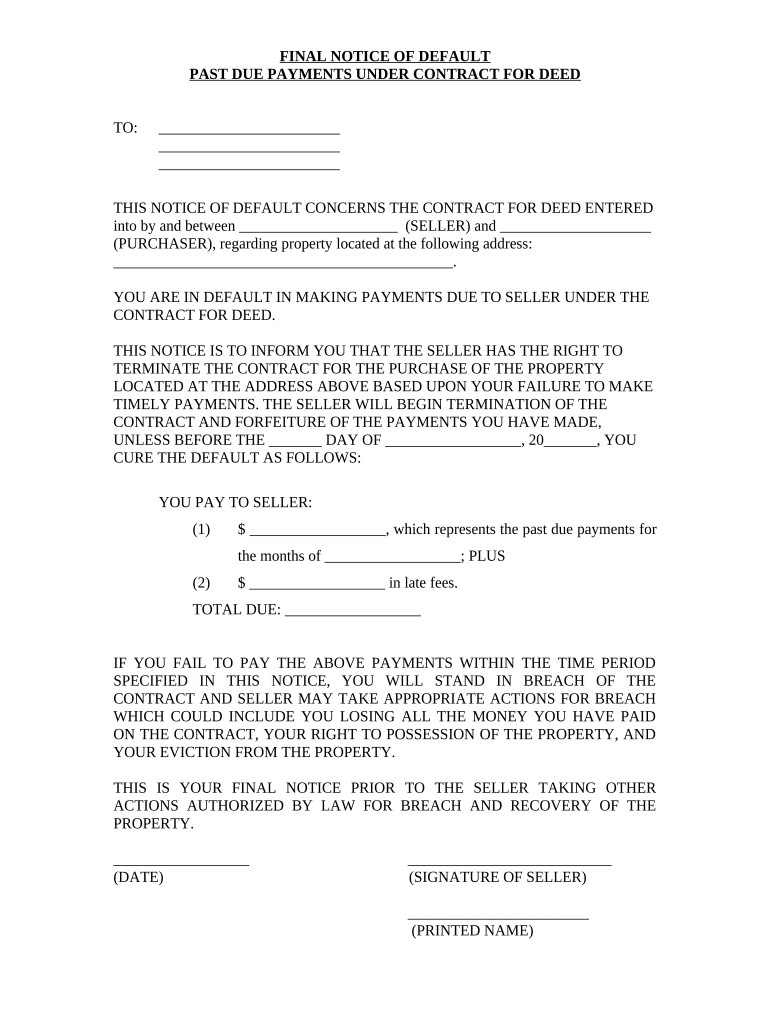
Final Notice of Default for Past Due Payments in Connection with Contract for Deed Connecticut Form


Understanding the Final Notice of Default for Past Due Payments in Connection with Contract for Deed in Connecticut
The Final Notice of Default for Past Due Payments in Connection with Contract for Deed in Connecticut serves as a critical document in real estate transactions. This notice is issued when a buyer fails to meet payment obligations under a contract for deed. It formally notifies the buyer of their default status and outlines the necessary steps to remedy the situation. Understanding this document is essential for both buyers and sellers to ensure compliance with state laws and protect their interests.
Steps to Complete the Final Notice of Default for Past Due Payments in Connection with Contract for Deed in Connecticut
Completing the Final Notice of Default involves several key steps. First, gather all relevant information, including the contract details and payment history. Next, clearly state the specific payments that are overdue and the total amount owed. Include a deadline for the buyer to remedy the default, typically allowing a reasonable timeframe as per Connecticut law. Finally, ensure that the notice is signed and dated to validate its authenticity. Utilizing a digital signing platform can streamline this process, ensuring compliance and security.
Key Elements of the Final Notice of Default for Past Due Payments in Connection with Contract for Deed in Connecticut
Several key elements must be included in the Final Notice of Default to ensure its effectiveness. These elements include:
- Identification of Parties: Clearly identify the buyer and seller involved in the contract.
- Contract Details: Reference the specific contract for deed, including dates and terms.
- Payment History: Provide a detailed account of missed payments, including amounts and due dates.
- Remedy Period: Specify the time frame the buyer has to address the default.
- Consequences of Non-Compliance: Outline potential legal actions that may be taken if the default is not cured.
Legal Use of the Final Notice of Default for Past Due Payments in Connection with Contract for Deed in Connecticut
The legal use of the Final Notice of Default is governed by Connecticut state law. It is crucial that the notice adheres to legal standards, including proper delivery methods. Typically, the notice must be sent via certified mail to ensure the buyer receives it. This legal framework helps protect the rights of both parties and provides a clear path for resolution. Failure to comply with these legal requirements may result in the notice being deemed invalid.
Obtaining the Final Notice of Default for Past Due Payments in Connection with Contract for Deed in Connecticut
Obtaining the Final Notice of Default can be done through various means. Many legal templates are available online, specifically tailored for Connecticut laws. It is advisable to consult with a legal professional to ensure that the form meets all necessary legal requirements. Additionally, digital platforms can provide customizable templates that simplify the process of creating and signing the notice electronically.
State-Specific Rules for the Final Notice of Default for Past Due Payments in Connection with Contract for Deed in Connecticut
Connecticut has specific rules governing the issuance of the Final Notice of Default. These include regulations on the content of the notice, the required notice period, and the method of delivery. It is important to familiarize oneself with these rules to ensure compliance and avoid potential legal complications. Consulting state statutes or a legal expert can provide clarity on these requirements.
Quick guide on how to complete final notice of default for past due payments in connection with contract for deed connecticut
Complete Final Notice Of Default For Past Due Payments In Connection With Contract For Deed Connecticut effortlessly on any device
Digital document management has become increasingly favored by businesses and individuals. It offers an ideal eco-friendly alternative to traditional printed and signed papers, as you can access the necessary form and securely store it online. airSlate SignNow equips you with all the tools required to create, edit, and electronically sign your documents swiftly without delays. Manage Final Notice Of Default For Past Due Payments In Connection With Contract For Deed Connecticut on any device using the airSlate SignNow Android or iOS applications and enhance any document-centric process today.
The easiest way to modify and electronically sign Final Notice Of Default For Past Due Payments In Connection With Contract For Deed Connecticut with ease
- Obtain Final Notice Of Default For Past Due Payments In Connection With Contract For Deed Connecticut and click Get Form to begin.
- Utilize the tools we offer to fill out your form.
- Emphasize pertinent sections of your documents or redact sensitive information with tools that airSlate SignNow specifically provides for that purpose.
- Create your eSignature with the Sign tool, which takes only seconds and holds the same legal validity as a conventional handwritten signature.
- Verify all the details and click on the Done button to save your changes.
- Select how you want to send your form, via email, SMS, or a shareable link, or download it to your computer.
No more concerns about lost or misplaced documents, tedious form hunting, or errors that necessitate reprinting new document copies. airSlate SignNow fulfills your document management requirements in just a few clicks from any device you prefer. Edit and electronically sign Final Notice Of Default For Past Due Payments In Connection With Contract For Deed Connecticut and ensure seamless communication at every stage of your form preparation process with airSlate SignNow.
Create this form in 5 minutes or less
Create this form in 5 minutes!
People also ask
-
What is a Final Notice Of Default For Past Due Payments In Connection With Contract For Deed in Connecticut?
A Final Notice Of Default For Past Due Payments In Connection With Contract For Deed Connecticut is an official document notifying the borrower of their failure to make timely payments as outlined in their contract. It serves as a critical step before foreclosure, allowing the borrower to understand their situation and seek remedies. It's important for both lenders and borrowers to understand the implications of this notice.
-
How can airSlate SignNow assist in managing Final Notices of Default?
airSlate SignNow provides a streamlined platform for drafting, sending, and eSigning Final Notices Of Default For Past Due Payments In Connection With Contract For Deed Connecticut efficiently. The platform allows you to customize your notices, ensuring compliance with legal requirements. Our solution accelerates the process of managing default notices, so lenders can focus on resolving issues quickly.
-
Are there costs associated with using airSlate SignNow for sending default notices?
Yes, airSlate SignNow offers various pricing plans that cater to different business needs. The plans are designed to be cost-effective while providing powerful tools for managing documents, including Final Notices Of Default For Past Due Payments In Connection With Contract For Deed Connecticut. You can choose a plan based on your document volume and required features.
-
What features does airSlate SignNow offer for handling default notices?
airSlate SignNow includes features such as customizable templates, real-time tracking, and secure eSigning options for Final Notices Of Default For Past Due Payments In Connection With Contract For Deed Connecticut. These features ensure that your notices are sent promptly and received by the intended parties without delay. Moreover, the platform provides audit trails for compliance purposes.
-
Can airSlate SignNow integrate with other software for managing contracts?
Absolutely! airSlate SignNow seamlessly integrates with various CRM and accounting software, enhancing your ability to manage contracts and defaults effectively. Integrating these systems allows users to automatically generate Final Notices Of Default For Past Due Payments In Connection With Contract For Deed Connecticut based on payment schedules and performance metrics, simplifying your workflow.
-
What benefits does eSigning offer for Final Notices of Default?
eSigning via airSlate SignNow for Final Notices Of Default For Past Due Payments In Connection With Contract For Deed Connecticut speeds up the acknowledgment process. It eliminates the need for physical signatures, making it easier for all parties to respond promptly. Additionally, electronic records enhance the security and traceability of important legal documents.
-
Is airSlate SignNow user-friendly for sending default notices?
Yes, airSlate SignNow is designed with user-friendliness in mind, ensuring that even individuals with minimal technical expertise can send Final Notices Of Default For Past Due Payments In Connection With Contract For Deed Connecticut. The intuitive interface guides users through the process, allowing you to create and send notices in just a few clicks, maximizing efficiency.
Get more for Final Notice Of Default For Past Due Payments In Connection With Contract For Deed Connecticut
Find out other Final Notice Of Default For Past Due Payments In Connection With Contract For Deed Connecticut
- How To Electronic signature South Carolina Legal Lease Agreement
- How Can I Electronic signature South Carolina Legal Quitclaim Deed
- Electronic signature South Carolina Legal Rental Lease Agreement Later
- Electronic signature South Carolina Legal Rental Lease Agreement Free
- How To Electronic signature South Dakota Legal Separation Agreement
- How Can I Electronic signature Tennessee Legal Warranty Deed
- Electronic signature Texas Legal Lease Agreement Template Free
- Can I Electronic signature Texas Legal Lease Agreement Template
- How To Electronic signature Texas Legal Stock Certificate
- How Can I Electronic signature Texas Legal POA
- Electronic signature West Virginia Orthodontists Living Will Online
- Electronic signature Legal PDF Vermont Online
- How Can I Electronic signature Utah Legal Separation Agreement
- Electronic signature Arizona Plumbing Rental Lease Agreement Myself
- Electronic signature Alabama Real Estate Quitclaim Deed Free
- Electronic signature Alabama Real Estate Quitclaim Deed Safe
- Electronic signature Colorado Plumbing Business Plan Template Secure
- Electronic signature Alaska Real Estate Lease Agreement Template Now
- Electronic signature Colorado Plumbing LLC Operating Agreement Simple
- Electronic signature Arizona Real Estate Business Plan Template Free