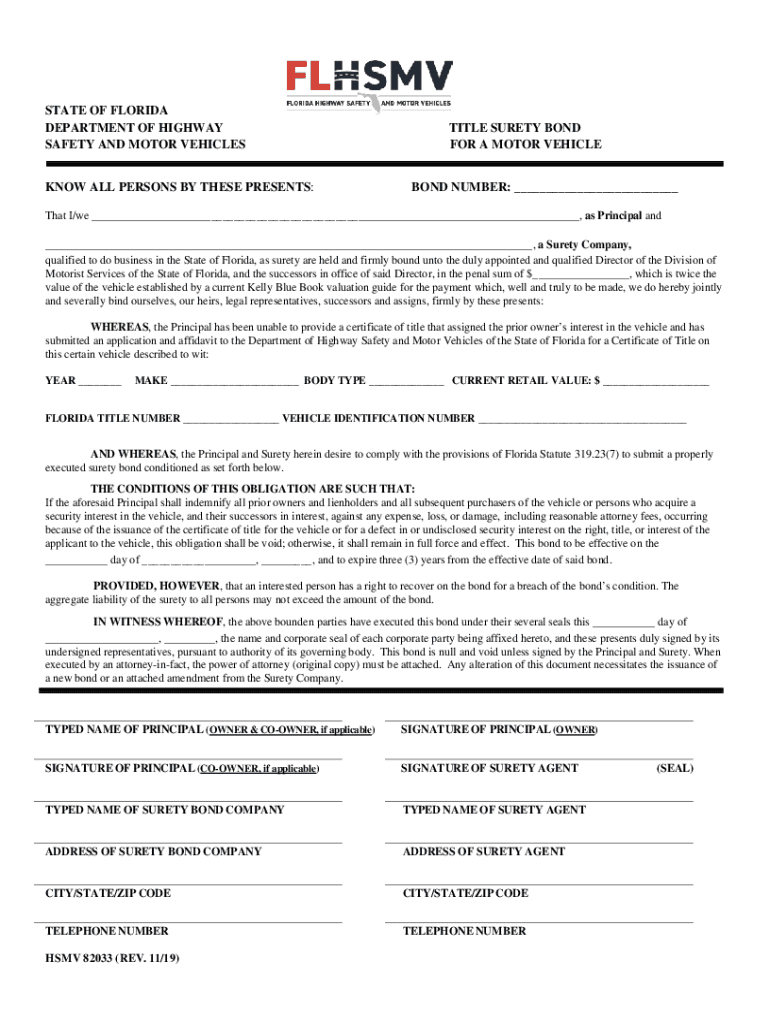
Form HSMV82033 Title Surety Bond for a Motor Vehicle Florida 2019-2026


What is the Form HSMV82033 Title Surety Bond for a Motor Vehicle in Florida
The Form HSMV82033 serves as a title surety bond for motor vehicles in Florida. This bond is essential for individuals who are unable to provide a clear title for their vehicle. It acts as a guarantee that the vehicle's ownership is legitimate and protects against potential claims from previous owners or lienholders. The bond amount typically corresponds to the vehicle's value, ensuring that any claims can be adequately covered. Understanding the purpose of this form is crucial for anyone looking to register a vehicle without a traditional title.
Steps to Complete the Form HSMV82033 Title Surety Bond for a Motor Vehicle in Florida
Filling out the Form HSMV82033 involves several key steps to ensure compliance and accuracy. Begin by gathering necessary information about the vehicle, including its Vehicle Identification Number (VIN), make, model, and year. Next, complete the form by providing details about the vehicle owner and any relevant lienholders. It is important to have the bond issued by a licensed surety company, which will also require payment of the bond premium. After completing the form, submit it to the Florida Department of Highway Safety and Motor Vehicles (DHSMV) along with any additional documentation required for vehicle registration.
Legal Use of the Form HSMV82033 Title Surety Bond for a Motor Vehicle in Florida
The legal use of the Form HSMV82033 is essential for ensuring that vehicle transactions are protected under Florida law. This bond provides a legal framework that supports the transfer of ownership when a clear title is not available. It ensures that the new owner can register the vehicle without facing legal repercussions from previous owners or lienholders. Compliance with state regulations regarding the use of this form is crucial for both the buyer and seller, as it safeguards against potential disputes over ownership rights.
Key Elements of the Form HSMV82033 Title Surety Bond for a Motor Vehicle in Florida
Several key elements must be included in the Form HSMV82033 to ensure its validity. These elements include:
- Vehicle Information: Complete details about the vehicle, including VIN, make, model, and year.
- Owner Information: The full name and address of the vehicle owner must be clearly stated.
- Bond Amount: The bond should reflect the vehicle's value, which is typically determined by state guidelines.
- Surety Company Information: The name and license number of the surety company issuing the bond must be included.
- Signatures: Required signatures from the vehicle owner and the surety company representative to validate the bond.
How to Obtain the Form HSMV82033 Title Surety Bond for a Motor Vehicle in Florida
To obtain the Form HSMV82033, individuals must contact a licensed surety company in Florida. These companies specialize in issuing title surety bonds and will guide applicants through the process. Typically, applicants need to provide vehicle information and may have to pay a premium based on the bond amount. Once the surety company processes the application and issues the bond, the completed Form HSMV82033 can be submitted to the Florida DHSMV for vehicle registration.
State-Specific Rules for the Form HSMV82033 Title Surety Bond for a Motor Vehicle in Florida
Florida has specific rules governing the use of the Form HSMV82033. These rules include requirements for the bond amount, which must be set according to the vehicle's value as determined by the state. Additionally, the bond must be issued by a surety company licensed to operate in Florida. It is also essential to ensure that all information on the form is accurate and complete to avoid delays in processing. Familiarity with these state-specific rules helps ensure compliance and a smoother registration process.
Quick guide on how to complete form hsmv82033 title surety bond for a motor vehicle florida
Effortlessly manage Form HSMV82033 Title Surety Bond For A Motor Vehicle Florida on any device
Online document administration has gained traction among businesses and individuals alike. It offers an ideal eco-friendly substitute for traditional printed and physically signed documents, allowing you to locate the necessary form and securely store it online. airSlate SignNow provides all the resources you need to create, edit, and electronically sign your documents quickly without obstacles. Handle Form HSMV82033 Title Surety Bond For A Motor Vehicle Florida on any device using the airSlate SignNow Android or iOS applications and enhance any document-based process today.
The easiest way to edit and electronically sign Form HSMV82033 Title Surety Bond For A Motor Vehicle Florida without hassle
- Locate Form HSMV82033 Title Surety Bond For A Motor Vehicle Florida and then click Get Form to begin.
- Utilize the tools provided to fill out your document.
- Emphasize pertinent sections of the documents or obscure sensitive information with tools specifically designed for that purpose by airSlate SignNow.
- Create your signature using the Sign tool, which takes seconds and holds the same legal validity as a conventional wet ink signature.
- Review the details and then click the Done button to preserve your modifications.
- Select how you would like to send your form, whether by email, SMS, invitation link, or download it to your computer.
Eliminate concerns about missing or lost documents, tedious form searches, or mistakes that necessitate printing new document copies. airSlate SignNow meets your document management needs with just a few clicks from any device of your choice. Edit and electronically sign Form HSMV82033 Title Surety Bond For A Motor Vehicle Florida and ensure excellent communication throughout the entire form preparation process with airSlate SignNow.
Create this form in 5 minutes or less
Find and fill out the correct form hsmv82033 title surety bond for a motor vehicle florida
Create this form in 5 minutes!
How to create an eSignature for the form hsmv82033 title surety bond for a motor vehicle florida
How to create an electronic signature for a PDF online
How to create an electronic signature for a PDF in Google Chrome
How to create an e-signature for signing PDFs in Gmail
How to create an e-signature right from your smartphone
How to create an e-signature for a PDF on iOS
How to create an e-signature for a PDF on Android
People also ask
-
What is a title surety bond?
A title surety bond is a legal agreement that ensures the protection of the interests of both parties in a transaction involving property titles. It guarantees that the title is free of liens and encumbrances, providing peace of mind for borrowers and lenders alike. By having a title surety bond in place, you can facilitate smoother real estate transactions.
-
How much does a title surety bond cost?
The cost of a title surety bond can vary depending on factors such as the value of the property and the risk assessed by the surety company. Typically, you can expect to pay a premium that ranges from 1% to 15% of the bond amount. It’s essential to compare quotes from different providers to find the best pricing for your title surety bond.
-
What are the benefits of obtaining a title surety bond?
Obtaining a title surety bond offers several benefits, including financial protection against claims related to property ownership disputes. It also helps streamline the process of transferring property titles, enhancing confidence among buyers and sellers. With a title surety bond, everyone involved in the transaction can proceed with certainty.
-
How does a title surety bond work?
A title surety bond works by providing a guarantee that the title to a property is free from defects and issues that could affect ownership. If a claim arises regarding the title, the surety company can cover the costs associated with resolving the claim, up to the bond amount. This process protects both the buyer and the lender by securing their investment.
-
Are there any requirements for obtaining a title surety bond?
Yes, to obtain a title surety bond, you'll need to meet certain requirements set by the surety provider, which may include credit checks or a review of your financial history. Additionally, providing accurate and detailed information about the property is crucial for ensuring the bond's approval. Each provider may have slightly different criteria, so it’s advisable to check with them directly.
-
Can I use airSlate SignNow to manage title surety bond documents?
Absolutely! airSlate SignNow offers a user-friendly platform to create, send, and eSign all your title surety bond documents securely. Our solution streamlines the document management process, making it easier for you to handle paperwork involved in obtaining and executing title surety bonds. This enhances efficiency and reduces the risk of errors.
-
How can title surety bonds integrate with my existing workflow?
Title surety bonds can easily integrate with your existing workflow by utilizing electronic signature solutions like airSlate SignNow. This integration allows for seamless document flow, enabling you to quickly generate, send, and receive signed bonds without disrupting your normal operations. The ability to automate document handling can save time and improve productivity.
Get more for Form HSMV82033 Title Surety Bond For A Motor Vehicle Florida
- Sales tax form kansas st 16tel
- Child care staff certification this form is used to obtain certification of child care staff
- Olsen huff center form
- Azzip pizza application form
- U of m referral form pdf
- Nj legalized games of chance biennial renewal application for registration form
- Department of homeland securityu s immigration an form
- Version 2 june bon voyage card order form pre
Find out other Form HSMV82033 Title Surety Bond For A Motor Vehicle Florida
- How Do I eSignature Alaska Life Sciences Presentation
- Help Me With eSignature Iowa Life Sciences Presentation
- How Can I eSignature Michigan Life Sciences Word
- Can I eSignature New Jersey Life Sciences Presentation
- How Can I eSignature Louisiana Non-Profit PDF
- Can I eSignature Alaska Orthodontists PDF
- How Do I eSignature New York Non-Profit Form
- How To eSignature Iowa Orthodontists Presentation
- Can I eSignature South Dakota Lawers Document
- Can I eSignature Oklahoma Orthodontists Document
- Can I eSignature Oklahoma Orthodontists Word
- How Can I eSignature Wisconsin Orthodontists Word
- How Do I eSignature Arizona Real Estate PDF
- How To eSignature Arkansas Real Estate Document
- How Do I eSignature Oregon Plumbing PPT
- How Do I eSignature Connecticut Real Estate Presentation
- Can I eSignature Arizona Sports PPT
- How Can I eSignature Wisconsin Plumbing Document
- Can I eSignature Massachusetts Real Estate PDF
- How Can I eSignature New Jersey Police Document