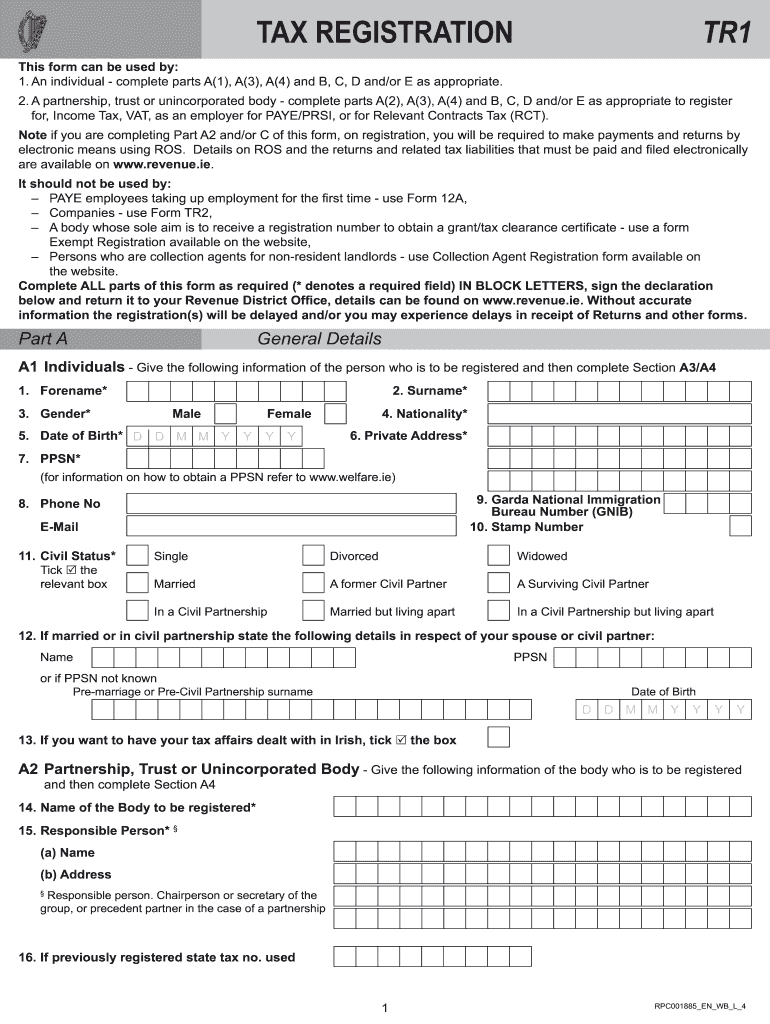
Tr1 Form


What is the Tr1 Form
The Tr1 form is a legal document primarily used for transferring property ownership in the United States. It serves as a formal declaration of the transfer of interest from one party to another, often required in real estate transactions. This form is essential for ensuring that the transfer is legally recognized and recorded by the appropriate government authorities.
How to use the Tr1 Form
To use the Tr1 form effectively, begin by gathering all necessary information about the property and the parties involved in the transaction. This includes details such as the property address, legal descriptions, and the names and addresses of both the grantor (the seller) and the grantee (the buyer). Once you have filled out the form accurately, it must be signed in the presence of a witness or notary public to ensure its validity.
Steps to complete the Tr1 Form
Completing the Tr1 form involves several key steps:
- Obtain the latest version of the Tr1 form from a reliable source.
- Fill in the required fields, including the names of the parties and property details.
- Review the form for accuracy and completeness.
- Sign the form in front of a witness or notary public.
- Submit the completed form to the relevant local or state authority for recording.
Legal use of the Tr1 Form
The legal use of the Tr1 form is crucial in property transactions. To ensure the form is legally binding, it must meet specific criteria, including proper signatures and notarization. Additionally, it must comply with state laws governing property transfers. Failing to adhere to these legal requirements may result in disputes or challenges to the validity of the transfer.
Key elements of the Tr1 Form
The Tr1 form includes several key elements that must be accurately filled out to ensure its effectiveness. These elements typically include:
- Names and addresses of the grantor and grantee.
- Legal description of the property being transferred.
- Signatures of the parties involved.
- Date of the transaction.
- Notary acknowledgment, if required.
Examples of using the Tr1 Form
Examples of using the Tr1 form include situations where an individual sells a home, transfers property to a family member, or conveys land to a business entity. Each scenario requires careful completion of the form to reflect the specific details of the transaction accurately. Proper use of the Tr1 form helps to prevent legal issues and ensures that the transfer is recognized by local authorities.
Quick guide on how to complete tr1 form
Complete Tr1 Form seamlessly on any device
Digital document management has become increasingly popular among businesses and individuals alike. It serves as an ideal eco-friendly alternative to conventional printed and signed materials, allowing easy access to the correct form and secure online storage. airSlate SignNow equips you with all the tools required to create, modify, and eSign your documents quickly and without interruptions. Handle Tr1 Form on any device using airSlate SignNow's Android or iOS applications and enhance any document-based workflow today.
How to modify and eSign Tr1 Form effortlessly
- Find Tr1 Form and click on Get Form to begin.
- Utilize the tools we provide to complete your document.
- Highlight pertinent sections of your documents or obscure sensitive information with tools specifically offered by airSlate SignNow for that purpose.
- Create your signature using the Sign feature, which takes mere seconds and holds the same legal validity as a conventional handwritten signature.
- Review the information and click on the Done button to save your changes.
- Choose how you wish to send your form, via email, text message (SMS), invite link, or download it to your computer.
No more concerns about lost or misfiled documents, tedious form searching, or errors that necessitate reprinting new copies. airSlate SignNow addresses all your document management needs with just a few clicks from your chosen device. Modify and eSign Tr1 Form and ensure excellent communication during any stage of your form preparation process with airSlate SignNow.
Create this form in 5 minutes or less
Create this form in 5 minutes!
How to create an eSignature for the tr1 form
How to create an electronic signature for a PDF online
How to create an electronic signature for a PDF in Google Chrome
How to create an e-signature for signing PDFs in Gmail
How to create an e-signature right from your smartphone
How to create an e-signature for a PDF on iOS
How to create an e-signature for a PDF on Android
People also ask
-
What is a TR1 form completed example and how is it used?
A TR1 form completed example refers to a finalized version of the form used in property transactions in the UK to transfer ownership. This example serves as a template to help users understand the necessary details required for completion. By following a TR1 form completed example, individuals can ensure that they include all essential information correctly.
-
How can airSlate SignNow assist with filling out a TR1 form?
airSlate SignNow provides an intuitive platform that simplifies the process of completing a TR1 form. Users can upload their documents, and the software will guide them through filling out necessary fields. By leveraging a TR1 form completed example on airSlate SignNow, users can enhance accuracy and save time.
-
What features does airSlate SignNow offer for document signing?
AirSlate SignNow offers a range of features including electronic signatures, customizable templates, and automated workflows. For users looking to complete a TR1 form, these features streamline the signing process, making it easier to finalize important documents. Additionally, the TR1 form completed example ensures compliance with legal standards.
-
Is there a cost associated with using airSlate SignNow for TR1 forms?
Yes, airSlate SignNow offers various pricing plans tailored to meet different business needs. While the basic plan includes essential features, advanced options provide additional benefits for handling TR1 forms and other document types. Investing in a plan that suits your requirements can optimize how you manage a TR1 form completed example.
-
Can I integrate airSlate SignNow with other applications?
Absolutely! airSlate SignNow supports multiple integrations with popular business applications like Google Drive, Dropbox, and Salesforce. These integrations make it easier to access and manage your TR1 form completed example from within your preferred ecosystem, enhancing collaboration across teams.
-
What are the benefits of using airSlate SignNow for my business?
By using airSlate SignNow, businesses can achieve signNow time savings and increased efficiency in document management. The platform simplifies the signing process and helps ensure compliance through a TR1 form completed example. Additionally, it reduces paper usage and enhances overall productivity.
-
Is there customer support available if I need help with my TR1 form?
Yes, airSlate SignNow offers dedicated customer support to help you with any queries regarding your TR1 form. Whether it's assistance with completing the form or navigating the platform, customer support is readily available. They can guide you through the process of creating a TR1 form completed example.
Get more for Tr1 Form
Find out other Tr1 Form
- How Do I Electronic signature Washington Police Promissory Note Template
- Electronic signature Wisconsin Police Permission Slip Free
- Electronic signature Minnesota Sports Limited Power Of Attorney Fast
- Electronic signature Alabama Courts Quitclaim Deed Safe
- How To Electronic signature Alabama Courts Stock Certificate
- Can I Electronic signature Arkansas Courts Operating Agreement
- How Do I Electronic signature Georgia Courts Agreement
- Electronic signature Georgia Courts Rental Application Fast
- How Can I Electronic signature Hawaii Courts Purchase Order Template
- How To Electronic signature Indiana Courts Cease And Desist Letter
- How Can I Electronic signature New Jersey Sports Purchase Order Template
- How Can I Electronic signature Louisiana Courts LLC Operating Agreement
- How To Electronic signature Massachusetts Courts Stock Certificate
- Electronic signature Mississippi Courts Promissory Note Template Online
- Electronic signature Montana Courts Promissory Note Template Now
- Electronic signature Montana Courts Limited Power Of Attorney Safe
- Electronic signature Oklahoma Sports Contract Safe
- Electronic signature Oklahoma Sports RFP Fast
- How To Electronic signature New York Courts Stock Certificate
- Electronic signature South Carolina Sports Separation Agreement Easy