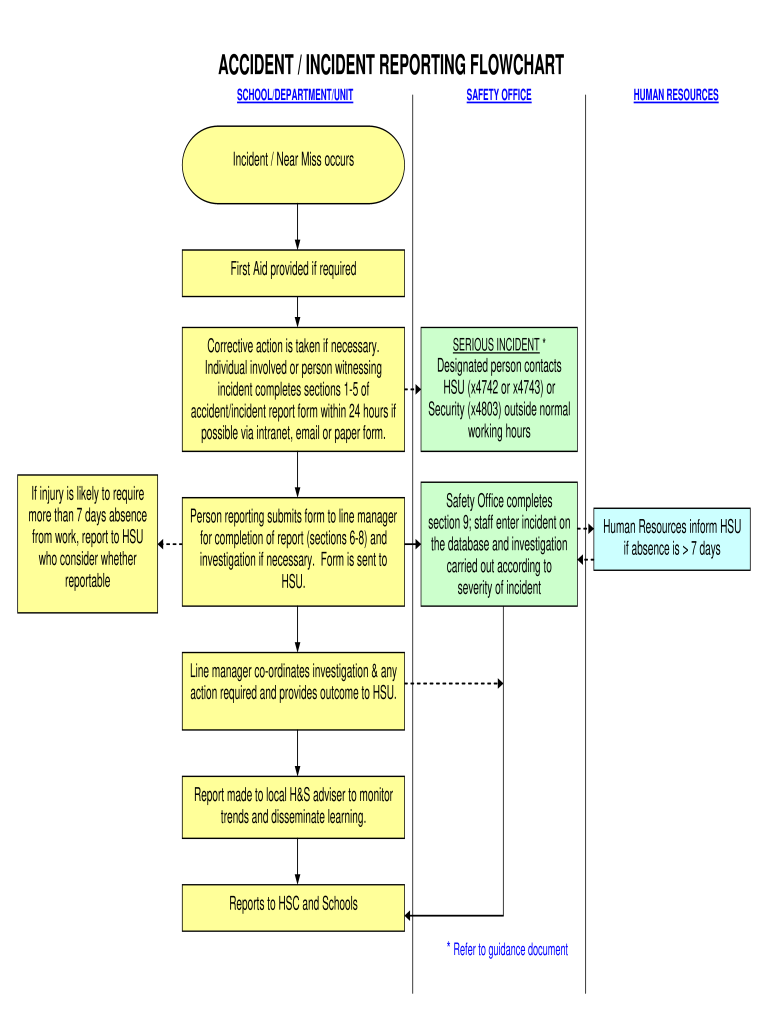
Accident Reporting Flow Chart Construction Form


Understanding the Accident Reporting Flow Chart Construction
The accident reporting flow chart is a visual representation that outlines the steps involved in documenting workplace incidents. This chart serves as a guide for employees and management to ensure that all necessary information is collected systematically. It typically includes stages such as identifying the incident, notifying the appropriate personnel, gathering witness statements, and completing the necessary documentation. By following this structured approach, organizations can enhance their incident reporting processes, leading to better safety practices and compliance with regulations.
Steps to Complete the Accident Reporting Flow Chart Construction
Completing the accident reporting flow chart involves several key steps that ensure thorough documentation of the incident. These steps include:
- Identify the incident: Clearly define what occurred, including the time, location, and individuals involved.
- Notify supervisors: Inform relevant management personnel about the incident as soon as possible.
- Gather information: Collect statements from witnesses and any other pertinent details related to the incident.
- Document the incident: Fill out the accident report form, ensuring all sections are completed accurately.
- Review and submit: Have the report reviewed by a supervisor before submitting it to the appropriate department.
Legal Use of the Accident Reporting Flow Chart Construction
The legal use of the accident reporting flow chart is crucial for ensuring compliance with workplace safety regulations. Properly documenting incidents can protect organizations from liability and provide a clear record should any disputes arise. The flow chart should adhere to legal standards set by agencies such as OSHA, ensuring that all necessary information is captured. Additionally, maintaining accurate records can assist in identifying trends and implementing preventive measures to enhance workplace safety.
Key Elements of the Accident Reporting Flow Chart Construction
Several key elements are essential for an effective accident reporting flow chart. These include:
- Incident description: A detailed account of what happened, including the nature of the accident.
- Involved parties: Names and contact information of all individuals involved in the incident.
- Witness statements: Accounts from witnesses that provide additional context to the incident.
- Corrective actions: Recommendations or steps taken to prevent similar incidents in the future.
- Signatures: Required signatures from the reporting individual and supervisors to validate the report.
How to Use the Accident Reporting Flow Chart Construction
Utilizing the accident reporting flow chart effectively involves integrating it into your organization's incident reporting procedures. Employees should be trained on how to navigate the flow chart and understand each step involved. This training ensures that everyone knows their responsibilities in the event of an incident. Additionally, the flow chart should be readily accessible, allowing employees to reference it quickly when needed. Regular reviews and updates to the flow chart can help maintain its relevance and effectiveness.
Examples of Using the Accident Reporting Flow Chart Construction
Real-world examples of utilizing the accident reporting flow chart can illustrate its effectiveness. For instance, in a construction setting, the flow chart can guide workers through reporting a fall incident. It ensures that all necessary information is documented, from the initial reporting to the follow-up actions taken. Similarly, in an office environment, the flow chart can help employees report slips or falls, ensuring that the organization addresses safety concerns promptly. These examples highlight the versatility and importance of the accident reporting flow chart across various industries.
Quick guide on how to complete accident reporting flow chart construction
Complete Accident Reporting Flow Chart Construction seamlessly on any device
Digital document management has gained immense traction among businesses and individuals. It presents an excellent eco-friendly substitute for traditional printed and signed documents, allowing you to obtain the necessary forms and securely archive them online. airSlate SignNow equips you with all the necessary tools to create, edit, and electronically sign your documents promptly without delays. Manage Accident Reporting Flow Chart Construction on any device with airSlate SignNow's Android or iOS applications and streamline your document-related processes today.
How to modify and electronically sign Accident Reporting Flow Chart Construction effortlessly
- Find Accident Reporting Flow Chart Construction and click on Get Form to begin.
- Make use of the tools we offer to complete your form.
- Highlight relevant sections of your documents or redact sensitive information using tools that airSlate SignNow specifically provides for that function.
- Create your signature using the Sign feature, which takes mere seconds and carries the same legal significance as a conventional wet ink signature.
- Review all the details and click on the Done button to save your alterations.
- Select your preferred method for sending your form, whether by email, text (SMS), invite link, or download it to your computer.
No more worries about lost or misfiled documents, tedious form searching, or errors requiring the printing of new copies. airSlate SignNow meets your document management needs in just a few clicks from any device of your choice. Edit and electronically sign Accident Reporting Flow Chart Construction and ensure excellent communication at every step of your document preparation journey with airSlate SignNow.
Create this form in 5 minutes or less
Create this form in 5 minutes!
How to create an eSignature for the accident reporting flow chart construction
How to create an electronic signature for a PDF online
How to create an electronic signature for a PDF in Google Chrome
How to create an e-signature for signing PDFs in Gmail
How to create an e-signature right from your smartphone
How to create an e-signature for a PDF on iOS
How to create an e-signature for a PDF on Android
People also ask
-
What is an accident report flow chart in airSlate SignNow?
An accident report flow chart in airSlate SignNow is a visual representation of the steps involved in creating and processing an accident report. This flow chart helps users understand the necessary actions to take and the documentation required, streamlining the reporting process.
-
How does airSlate SignNow simplify the accident report creation process?
airSlate SignNow simplifies the accident report creation process by providing customizable templates and intuitive workflows. With its accident report flow chart, users can easily navigate through each step, ensuring that all required information is accurately captured and submitted efficiently.
-
Is there a cost associated with using the accident report flow chart feature?
Yes, airSlate SignNow offers the accident report flow chart feature as part of its subscription plans. Pricing is competitive and designed for businesses of all sizes, allowing users to leverage the flow chart functionality to automate and enhance their accident reporting processes.
-
Can I integrate airSlate SignNow with other tools for accident reporting?
Absolutely! airSlate SignNow seamlessly integrates with various third-party applications, enhancing the accident report flow chart functionality. This allows businesses to link their existing tools and further automate their workflows, making the accident reporting process more efficient.
-
What benefits do I get from using the accident report flow chart feature?
Using the accident report flow chart feature in airSlate SignNow offers numerous benefits, including improved accuracy, efficiency, and transparency in the reporting process. By visualizing each step, teams can collaborate more effectively and reduce the chances of errors in documentation.
-
Is it easy to customize the accident report flow chart in airSlate SignNow?
Yes, airSlate SignNow provides an easy-to-use interface that allows users to customize their accident report flow chart according to their specific needs. This flexibility ensures that businesses can tailor the reporting process to fit their unique requirements and regulatory guidelines.
-
How does airSlate SignNow ensure the security of accident report data?
airSlate SignNow prioritizes security by employing various measures to protect accident report data. With features like encryption, secure access controls, and compliance with industry standards, users can confidently leverage the accident report flow chart without compromising sensitive information.
Get more for Accident Reporting Flow Chart Construction
- Aaa service report form
- Wwwmindware com forms orderfformpdf
- Arrear claim form pdf
- Walden university request transcript form
- Prentice hall america history of our nation textbook pdf form
- Disruptive behavior rating scale form
- Permission form for visiting students east carolina university ecu
- Has permission to attend name of law school with full address to which the letter should be sent form
Find out other Accident Reporting Flow Chart Construction
- Can I eSignature Alaska Orthodontists PDF
- How Do I eSignature New York Non-Profit Form
- How To eSignature Iowa Orthodontists Presentation
- Can I eSignature South Dakota Lawers Document
- Can I eSignature Oklahoma Orthodontists Document
- Can I eSignature Oklahoma Orthodontists Word
- How Can I eSignature Wisconsin Orthodontists Word
- How Do I eSignature Arizona Real Estate PDF
- How To eSignature Arkansas Real Estate Document
- How Do I eSignature Oregon Plumbing PPT
- How Do I eSignature Connecticut Real Estate Presentation
- Can I eSignature Arizona Sports PPT
- How Can I eSignature Wisconsin Plumbing Document
- Can I eSignature Massachusetts Real Estate PDF
- How Can I eSignature New Jersey Police Document
- How Can I eSignature New Jersey Real Estate Word
- Can I eSignature Tennessee Police Form
- How Can I eSignature Vermont Police Presentation
- How Do I eSignature Pennsylvania Real Estate Document
- How Do I eSignature Texas Real Estate Document