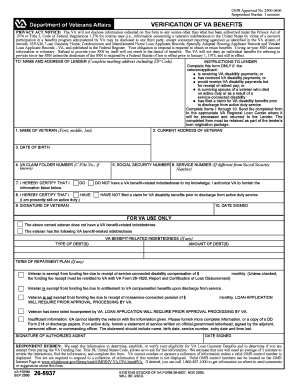
26 8937 Form


What is the VA Form 26 8937?
The VA Form 26 8937, also known as the Verification of Benefit form, is a document used by the U.S. Department of Veterans Affairs to verify a veteran's eligibility for certain benefits. This form is essential for veterans seeking to confirm their entitlement to various housing benefits, including guaranteed home loans. Completing the form accurately ensures that veterans receive the support they are entitled to under federal law.
How to Use the VA Form 26 8937
Using the VA Form 26 8937 involves several steps. First, gather the necessary information, including your personal details, service history, and any relevant financial data. Once you have this information, fill out the form carefully, ensuring all sections are completed. After filling it out, submit the form to the appropriate VA office or lender as instructed. This form can be filled out digitally, making it easier to manage and submit.
Steps to Complete the VA Form 26 8937
Completing the VA Form 26 8937 requires attention to detail. Here are the steps to follow:
- Obtain the VA Form 26 8937 from the official VA website or your lender.
- Fill in your personal information, including your name, Social Security number, and contact details.
- Provide details about your military service, including dates of service and branch.
- Include any financial information requested, such as income and expenses.
- Review the form for accuracy and completeness before submission.
Legal Use of the VA Form 26 8937
The VA Form 26 8937 is legally binding when completed correctly and submitted to the appropriate authorities. It is essential to ensure that all information provided is truthful and accurate, as any discrepancies may lead to legal consequences or delays in receiving benefits. The form must comply with federal regulations regarding veterans' benefits, ensuring that the rights of veterans are protected.
Required Documents for the VA Form 26 8937
When completing the VA Form 26 8937, certain documents may be required to support your application. These documents can include:
- A copy of your military discharge papers (DD Form 214).
- Proof of income, such as pay stubs or tax returns.
- Any additional documentation requested by your lender or the VA.
Form Submission Methods
The VA Form 26 8937 can be submitted through multiple methods, providing flexibility for veterans. You can choose to submit the form:
- Online via the VA's official website or through your lender's digital platform.
- By mail, sending the completed form to the appropriate VA office.
- In person at a local VA office or through your lender.
Who Issues the VA Form 26 8937?
The VA Form 26 8937 is issued by the U.S. Department of Veterans Affairs. This form is specifically designed for veterans and their beneficiaries to facilitate the verification of benefits related to housing and loans. The VA oversees the distribution and processing of this form to ensure that veterans can access their entitled benefits efficiently.
Quick guide on how to complete 26 8937
Complete 26 8937 effortlessly on any device
Web-based document management has become increasingly popular among businesses and individuals. It offers an ideal eco-friendly alternative to traditional printed and signed papers, allowing you to locate the right form and securely store it online. airSlate SignNow equips you with all the tools necessary to create, modify, and electronically sign your documents swiftly without any hold-ups. Manage 26 8937 on any device with airSlate SignNow's Android or iOS applications and enhance any document-related procedure today.
The easiest way to modify and electronically sign 26 8937 effortlessly
- Obtain 26 8937 and click Get Form to begin.
- Utilize the tools we offer to complete your form.
- Emphasize important sections of the documents or redact sensitive information with tools that airSlate SignNow provides specifically for that purpose.
- Generate your eSignature using the Sign tool, which takes mere seconds and holds the same legal authority as a conventional wet ink signature.
- Review the details and click on the Done button to save your changes.
- Choose how you would like to send your form, whether by email, SMS, invite link, or download it to your computer.
Eliminate the worry of lost or misplaced documents, tedious form navigation, or mistakes that necessitate reprinting new document copies. airSlate SignNow fulfills all your requirements in document management in just a few clicks from any device you prefer. Alter and electronically sign 26 8937 and ensure effective communication at any stage of the form creation process with airSlate SignNow.
Create this form in 5 minutes or less
Create this form in 5 minutes!
How to create an eSignature for the 26 8937
How to create an electronic signature for a PDF online
How to create an electronic signature for a PDF in Google Chrome
How to create an e-signature for signing PDFs in Gmail
How to create an e-signature right from your smartphone
How to create an e-signature for a PDF on iOS
How to create an e-signature for a PDF on Android
People also ask
-
What is the VA Form 26 8937 used for?
The VA Form 26 8937 is used to verify a veteran's eligibility for certain benefits, particularly related to housing and home loan programs. By submitting this form, veterans can ensure they are accessing all of the benefits available to them, streamlining the application process for home loans.
-
How can I fill out the VA Form 26 8937 using airSlate SignNow?
Filling out the VA Form 26 8937 with airSlate SignNow is simple and efficient. You can upload the form to our platform, fill in the required fields, and eSign it securely. Our user-friendly interface makes it easy to complete the form without any hassle.
-
Is there a cost to use airSlate SignNow for VA Form 26 8937?
AirSlate SignNow offers a cost-effective solution to sign and send documents, including the VA Form 26 8937. We provide various pricing plans to cater to individual needs and business sizes, ensuring that everyone can benefit from our services without breaking the bank.
-
What features does airSlate SignNow offer for handling VA Form 26 8937?
AirSlate SignNow provides essential features such as document editing, secure eSigning, and real-time collaboration for VA Form 26 8937. These capabilities ensure that you can complete the form accurately and efficiently, helping you expedite eligibility verification.
-
Can I integrate airSlate SignNow with other tools while handling the VA Form 26 8937?
Yes, airSlate SignNow seamlessly integrates with various tools to enhance your workflow when handling the VA Form 26 8937. You can connect it with popular applications like Google Drive, Dropbox, and CRM systems, allowing for easy document management and storage.
-
What benefits does eSigning the VA Form 26 8937 provide?
eSigning the VA Form 26 8937 provides signNow benefits such as enhanced security and faster processing times. With airSlate SignNow, your signed documents are securely stored and can be accessed anytime, ensuring a smooth and reliable experience for veterans seeking their benefits.
-
How does airSlate SignNow ensure the security of my VA Form 26 8937 data?
AirSlate SignNow prioritizes your data security when handling VA Form 26 8937. We employ encryption, secure cloud storage, and user authentication measures to protect your sensitive information, giving you peace of mind as you complete your eSigning.
Get more for 26 8937
Find out other 26 8937
- Sign Arizona Plumbing RFP Mobile
- Sign Arizona Plumbing Rental Application Secure
- Sign Colorado Plumbing Emergency Contact Form Now
- Sign Colorado Plumbing Emergency Contact Form Free
- How Can I Sign Connecticut Plumbing LLC Operating Agreement
- Sign Illinois Plumbing Business Plan Template Fast
- Sign Plumbing PPT Idaho Free
- How Do I Sign Wyoming Life Sciences Confidentiality Agreement
- Sign Iowa Plumbing Contract Safe
- Sign Iowa Plumbing Quitclaim Deed Computer
- Sign Maine Plumbing LLC Operating Agreement Secure
- How To Sign Maine Plumbing POA
- Sign Maryland Plumbing Letter Of Intent Myself
- Sign Hawaii Orthodontists Claim Free
- Sign Nevada Plumbing Job Offer Easy
- Sign Nevada Plumbing Job Offer Safe
- Sign New Jersey Plumbing Resignation Letter Online
- Sign New York Plumbing Cease And Desist Letter Free
- Sign Alabama Real Estate Quitclaim Deed Free
- How Can I Sign Alabama Real Estate Affidavit Of Heirship