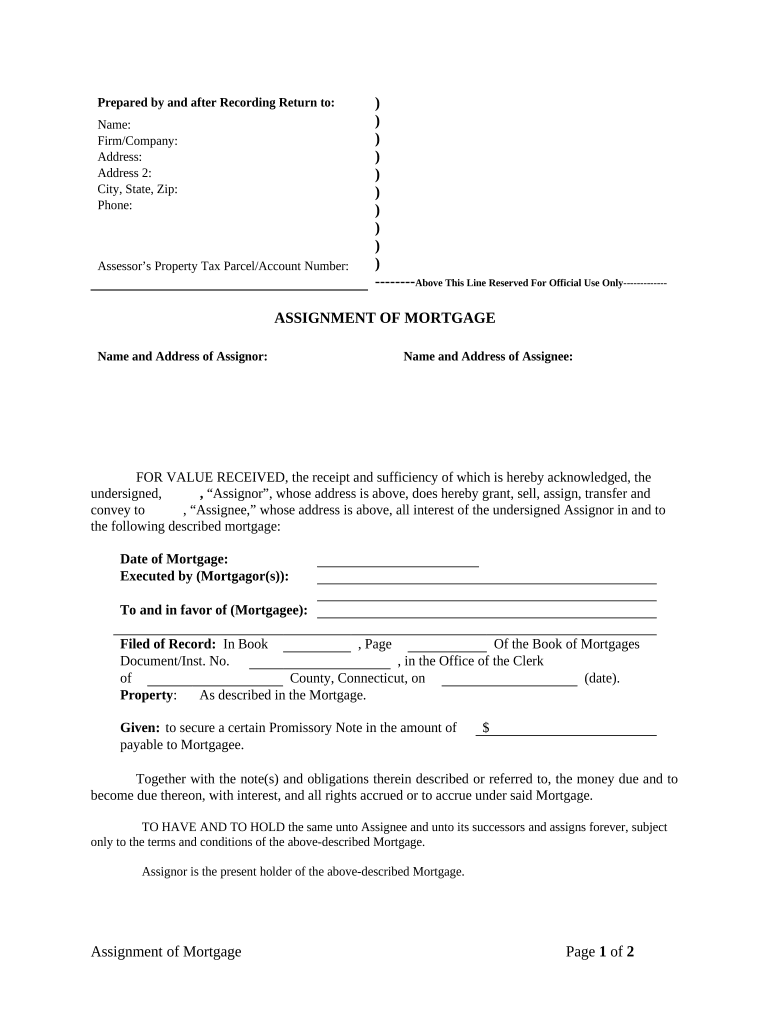
Assignment of Mortgage by Corporate Mortgage Holder Connecticut Form


What is the Assignment Of Mortgage By Corporate Mortgage Holder Connecticut
The Assignment of Mortgage by Corporate Mortgage Holder in Connecticut is a legal document that transfers the rights and obligations of a mortgage from one lender to another. This process is essential when a mortgage holder, typically a financial institution or corporation, decides to sell or transfer their interest in a mortgage loan. The assignment formalizes the change in ownership and ensures that the new holder has the legal authority to collect payments and enforce the terms of the mortgage. This document must comply with Connecticut state laws to be considered valid.
Steps to Complete the Assignment Of Mortgage By Corporate Mortgage Holder Connecticut
Completing the Assignment of Mortgage by Corporate Mortgage Holder in Connecticut involves several key steps:
- Gather necessary information: Collect details about the original mortgage, including the loan number, property address, and names of the original mortgagee and mortgagor.
- Draft the assignment document: Prepare the assignment form, ensuring it includes all required elements such as the names of the parties involved, the date of the assignment, and a clear statement of the transfer.
- Obtain signatures: Ensure that the document is signed by an authorized representative of the corporate mortgage holder, along with any necessary witnesses or notarization.
- Record the assignment: File the completed assignment with the appropriate town or city clerk’s office in Connecticut to make the transfer official and public.
Legal Use of the Assignment Of Mortgage By Corporate Mortgage Holder Connecticut
The legal use of the Assignment of Mortgage by Corporate Mortgage Holder in Connecticut is governed by state laws that dictate how mortgages can be assigned and enforced. This document must be executed in accordance with the Connecticut General Statutes, which outline the requirements for valid assignments. Proper execution ensures that the new mortgage holder can legally enforce the terms of the mortgage, collect payments, and initiate foreclosure proceedings if necessary. Failure to comply with legal requirements may result in disputes over the validity of the assignment.
Key Elements of the Assignment Of Mortgage By Corporate Mortgage Holder Connecticut
Several key elements must be included in the Assignment of Mortgage by Corporate Mortgage Holder in Connecticut to ensure its validity:
- Names of parties: Clearly state the names of the original mortgage holder and the new mortgage holder.
- Property description: Provide a detailed description of the property associated with the mortgage.
- Effective date: Indicate the date on which the assignment takes effect.
- Signatures: Include signatures from authorized representatives of the corporate mortgage holder, along with any required notarization.
State-Specific Rules for the Assignment Of Mortgage By Corporate Mortgage Holder Connecticut
In Connecticut, specific rules govern the assignment of mortgages to ensure compliance with state laws. These rules include the requirement that all assignments must be recorded in the land records of the municipality where the property is located. Additionally, the assignment must be executed by a person authorized to act on behalf of the corporate mortgage holder. Failure to adhere to these regulations can result in the assignment being deemed invalid, which may affect the new holder's ability to enforce the mortgage.
How to Obtain the Assignment Of Mortgage By Corporate Mortgage Holder Connecticut
To obtain the Assignment of Mortgage by Corporate Mortgage Holder in Connecticut, follow these steps:
- Contact the mortgage holder: Reach out to the corporate mortgage holder to request the assignment document.
- Provide necessary information: Supply any required details about the mortgage, such as the loan number and property address.
- Review the document: Once received, review the assignment for accuracy and completeness.
- File with local authorities: Ensure that the assignment is recorded with the appropriate local government office to finalize the transfer.
Quick guide on how to complete assignment of mortgage by corporate mortgage holder connecticut
Effortlessly Prepare Assignment Of Mortgage By Corporate Mortgage Holder Connecticut on Any Device
Digital document management has gained traction among businesses and individuals alike. It serves as an ideal eco-friendly substitute for traditional printed and signed documentation, allowing you to access the appropriate form and securely store it online. airSlate SignNow equips you with all the necessary tools to create, modify, and electronically sign your documents promptly without any holdups. Manage Assignment Of Mortgage By Corporate Mortgage Holder Connecticut on any device with the airSlate SignNow applications for Android or iOS and streamline your document-based tasks today.
How to Modify and Electronically Sign Assignment Of Mortgage By Corporate Mortgage Holder Connecticut with Ease
- Find Assignment Of Mortgage By Corporate Mortgage Holder Connecticut and click on Get Form to begin.
- Utilize the features we provide to complete your document.
- Emphasize important sections of your documents or obscure sensitive information using tools specifically designed by airSlate SignNow for this purpose.
- Craft your signature using the Sign feature, which takes mere seconds and carries the same legal validity as a conventional wet ink signature.
- Review all details and click the Done button to finalize your modifications.
- Select how you wish to send your form: via email, text message (SMS), invitation link, or download it to your computer.
Eliminate concerns over lost or misplaced documents, tedious form searches, or mistakes requiring new document copies. airSlate SignNow fulfills all your document management needs in just a few clicks from any device you prefer. Modify and electronically sign Assignment Of Mortgage By Corporate Mortgage Holder Connecticut to ensure excellent communication at every step of your form preparation process with airSlate SignNow.
Create this form in 5 minutes or less
Create this form in 5 minutes!
People also ask
-
What is an Assignment Of Mortgage By Corporate Mortgage Holder in Connecticut?
An Assignment Of Mortgage By Corporate Mortgage Holder in Connecticut is a legal document that transfers the ownership rights of a mortgage from a corporate mortgage holder to another party. This process ensures that the new holder can enforce the terms of the mortgage agreement. Understanding this can be crucial for property owners and investors in Connecticut.
-
How does airSlate SignNow facilitate the Assignment Of Mortgage By Corporate Mortgage Holder in Connecticut?
airSlate SignNow offers an intuitive platform that allows users to easily prepare and eSign the Assignment Of Mortgage By Corporate Mortgage Holder in Connecticut. With its user-friendly interface, businesses can quickly manage document workflows and ensure compliance, thus streamlining the entire process.
-
What are the pricing options for using airSlate SignNow for mortgage assignments?
airSlate SignNow provides flexible pricing plans to suit different business needs, making it cost-effective for handling the Assignment Of Mortgage By Corporate Mortgage Holder in Connecticut. Users can choose from monthly subscriptions or annual plans, ensuring that they can find a solution that fits their budget and requirements.
-
What features does airSlate SignNow offer for document management?
airSlate SignNow includes advanced features such as document templates, secure cloud storage, and integrated workflows specifically designed for managing the Assignment Of Mortgage By Corporate Mortgage Holder in Connecticut. These features enhance efficiency and ensure that users have everything they need to manage their documents effectively.
-
Are there benefits to using airSlate SignNow for mortgage-related documents?
Yes, using airSlate SignNow for the Assignment Of Mortgage By Corporate Mortgage Holder in Connecticut provides numerous benefits, including reduced processing time and enhanced security. Businesses can eSign documents remotely, improving efficiency while maintaining compliance with legal standards.
-
Can airSlate SignNow integrate with other software for mortgage processing?
airSlate SignNow integrates seamlessly with various third-party software, enhancing its usability for the Assignment Of Mortgage By Corporate Mortgage Holder in Connecticut. This integration ensures that businesses can maintain their existing workflows while benefiting from the digital signing capabilities of airSlate SignNow.
-
Is airSlate SignNow compliant with Connecticut laws concerning mortgage assignments?
Yes, airSlate SignNow is designed to comply with Connecticut laws related to the Assignment Of Mortgage By Corporate Mortgage Holder. The platform ensures that all documents meet the legal requirements, providing users with peace of mind while managing their mortgage assignments.
Get more for Assignment Of Mortgage By Corporate Mortgage Holder Connecticut
Find out other Assignment Of Mortgage By Corporate Mortgage Holder Connecticut
- How Can I eSignature Colorado Courts PDF
- Can I eSignature Louisiana Courts Document
- How To Electronic signature Arkansas Banking Document
- How Do I Electronic signature California Banking Form
- How Do I eSignature Michigan Courts Document
- Can I eSignature Missouri Courts Document
- How Can I Electronic signature Delaware Banking PDF
- Can I Electronic signature Hawaii Banking Document
- Can I eSignature North Carolina Courts Presentation
- Can I eSignature Oklahoma Courts Word
- How To Electronic signature Alabama Business Operations Form
- Help Me With Electronic signature Alabama Car Dealer Presentation
- How Can I Electronic signature California Car Dealer PDF
- How Can I Electronic signature California Car Dealer Document
- How Can I Electronic signature Colorado Car Dealer Form
- How To Electronic signature Florida Car Dealer Word
- How Do I Electronic signature Florida Car Dealer Document
- Help Me With Electronic signature Florida Car Dealer Presentation
- Can I Electronic signature Georgia Car Dealer PDF
- How Do I Electronic signature Georgia Car Dealer Document