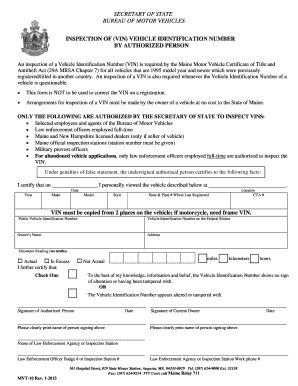
Mvt 16 2013


What is the MVT 16?
The MVT 16 form, also known as the Maine Transfer of Ownership Form, is a crucial document used in the state of Maine for transferring ownership of a vehicle. This form is typically required when a vehicle is sold, gifted, or otherwise transferred from one party to another. It captures essential information about the vehicle, including its make, model, year, and vehicle identification number (VIN), as well as details about the buyer and seller. Proper completion of the MVT 16 ensures that the transfer of ownership is legally recognized by the Maine Department of Motor Vehicles (DMV).
Steps to Complete the MVT 16
Completing the MVT 16 form involves several key steps to ensure accuracy and compliance with state regulations. Begin by gathering all necessary information, including the vehicle's details and the identification of both the buyer and seller. Follow these steps:
- Fill in the vehicle information, including the make, model, year, and VIN.
- Provide the names and addresses of both the seller and the buyer.
- Indicate the sale price or the nature of the transfer (e.g., gift).
- Both parties must sign the form to validate the transfer.
- Submit the completed form to the Maine DMV along with any required fees.
Legal Use of the MVT 16
The MVT 16 form is legally binding when completed correctly and submitted to the appropriate authority. It serves as evidence of the transfer of ownership and is essential for the buyer to register the vehicle in their name. To ensure that the form is legally recognized, it must be signed by both the buyer and seller. Additionally, compliance with Maine state regulations regarding vehicle transfers is necessary to avoid potential legal issues.
How to Obtain the MVT 16
The MVT 16 form can be obtained through various channels. It is available at local Maine DMV offices, where individuals can request a physical copy. Additionally, the form can typically be downloaded from the official Maine DMV website. Ensuring that you have the most current version of the MVT 16 is crucial for a smooth transfer process.
Form Submission Methods
Once the MVT 16 form is completed, it can be submitted to the Maine DMV through several methods. The most common submission methods include:
- In-person at a local DMV office, where staff can assist with any questions.
- By mail, sending the completed form to the appropriate DMV address.
- Online submission may be available for certain transactions, depending on the specifics of the transfer.
Key Elements of the MVT 16
Understanding the key elements of the MVT 16 form is essential for proper completion. The form includes:
- Vehicle details: Make, model, year, and VIN.
- Seller information: Name and address of the current owner.
- Buyer information: Name and address of the new owner.
- Transfer details: Sale price or indication of a gift.
- Signatures: Required from both the seller and buyer to validate the transfer.
Quick guide on how to complete mvt 16 16656516
Effortlessly Prepare Mvt 16 on Any Device
Digital document management has become increasingly popular among businesses and individuals. It offers an ideal environmentally friendly substitute for traditional printed and signed documents, allowing you to access the correct form and securely store it online. airSlate SignNow provides you with all the necessary tools to create, edit, and electronically sign your documents swiftly without delays. Manage Mvt 16 on any platform using airSlate SignNow's Android or iOS applications and enhance any document-driven process today.
How to Edit and Electronically Sign Mvt 16 with Ease
- Obtain Mvt 16 and click on Get Form to begin.
- Utilize the tools we provide to complete your form.
- Emphasize signNow sections of your documents or obscure sensitive information with tools that airSlate SignNow specifically provides for that purpose.
- Generate your eSignature using the Sign tool, which takes mere seconds and holds the same legal validity as a conventional wet ink signature.
- Review the information and click on the Done button to save your changes.
- Choose how you would like to send your form, by email, SMS, or invite link, or download it to your computer.
Forget about lost or misplaced files, tedious form searching, or errors that require reprinting new document copies. airSlate SignNow addresses your document management needs in just a few clicks from any device you prefer. Edit and electronically sign Mvt 16 and ensure excellent communication throughout your form preparation process with airSlate SignNow.
Create this form in 5 minutes or less
Find and fill out the correct mvt 16 16656516
Create this form in 5 minutes!
How to create an eSignature for the mvt 16 16656516
How to create an electronic signature for a PDF online
How to create an electronic signature for a PDF in Google Chrome
How to create an e-signature for signing PDFs in Gmail
How to create an e-signature right from your smartphone
How to create an e-signature for a PDF on iOS
How to create an e-signature for a PDF on Android
People also ask
-
What is mvt 16 in the context of airSlate SignNow?
MVT 16 refers to the latest version of airSlate SignNow that integrates advanced features for eSignature and document management. This version enhances user experience and streamlines the signing process, making it easier for businesses to send and manage documents.
-
How does pricing work for mvt 16?
The pricing for mvt 16 is competitive and designed to fit various business needs. airSlate SignNow offers flexible subscription plans that cater to both small businesses and large enterprises, ensuring that customers get the best value for their investment.
-
What are the key features of mvt 16?
MVT 16 includes features such as real-time tracking of documents, automated workflows, and customizable templates. These enhancements aim to simplify the signing process, making airSlate SignNow a top choice for businesses looking to improve efficiency.
-
What benefits can businesses gain from using mvt 16?
Businesses using mvt 16 can expect reduced turnaround times for document approvals, increased productivity, and cost savings. The solution is designed to enhance collaboration and ensure compliance, making it an ideal tool for modern workflows.
-
Can I integrate mvt 16 with other tools?
Yes, mvt 16 offers seamless integrations with various business applications, such as CRM and ERP systems. This versatility enables users to enhance their document workflows without disrupting existing processes, maximizing efficiency.
-
Is mvt 16 suitable for small businesses?
Absolutely! MVT 16 is designed to cater to all business sizes, including small businesses. With its user-friendly interface and affordable pricing plans, it empowers small enterprises to manage documents efficiently and effectively.
-
How secure is the mvt 16 solution?
MVT 16 prioritizes the security of your documents with industry-standard encryption and compliance with global security regulations. This ensures that sensitive information remains protected throughout the signing process.
Get more for Mvt 16
Find out other Mvt 16
- Can I Sign South Dakota Non-Profit Word
- Can I Sign South Dakota Non-Profit Form
- How To Sign Delaware Orthodontists PPT
- How Can I Sign Massachusetts Plumbing Document
- How To Sign New Hampshire Plumbing PPT
- Can I Sign New Mexico Plumbing PDF
- How To Sign New Mexico Plumbing Document
- How To Sign New Mexico Plumbing Form
- Can I Sign New Mexico Plumbing Presentation
- How To Sign Wyoming Plumbing Form
- Help Me With Sign Idaho Real Estate PDF
- Help Me With Sign Idaho Real Estate PDF
- Can I Sign Idaho Real Estate PDF
- How To Sign Idaho Real Estate PDF
- How Do I Sign Hawaii Sports Presentation
- How Do I Sign Kentucky Sports Presentation
- Can I Sign North Carolina Orthodontists Presentation
- How Do I Sign Rhode Island Real Estate Form
- Can I Sign Vermont Real Estate Document
- How To Sign Wyoming Orthodontists Document