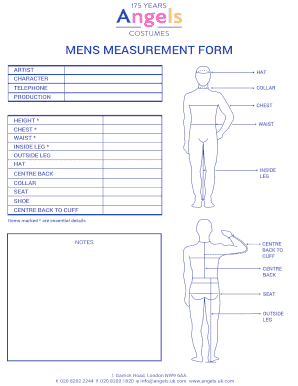
Sherwani Measurement Form PDF


What is the suit measurements template?
The suit measurements template is a structured document designed to capture essential body measurements for tailoring suits. This form is particularly useful for individuals looking to ensure a perfect fit when ordering custom or off-the-rack suits. It typically includes fields for key measurements such as chest, waist, hips, inseam, and sleeve length. By utilizing this template, users can provide accurate information to tailors or retailers, leading to a better-fitting garment.
Steps to complete the suit measurements template
Completing the suit measurements template involves several straightforward steps to ensure accuracy. Begin by gathering a flexible measuring tape and a notepad. Follow these steps:
- Wear a fitted shirt to get the most accurate measurements.
- Measure the chest by wrapping the tape around the widest part, ensuring it is snug but not tight.
- For the waist, measure around the natural waistline, typically just above the belly button.
- Measure the hips at the widest point, keeping the tape parallel to the floor.
- For inseam, measure from the top of the inner thigh down to the ankle bone.
- Measure sleeve length from the shoulder seam to the wrist, with the arm slightly bent.
Once all measurements are taken, fill in the suit measurements template accurately to ensure the best fit for your suit.
How to use the suit measurements template
The suit measurements template can be used in various ways, primarily for tailoring suits or purchasing ready-made garments. Once you have filled out the template with your measurements, you can:
- Provide the completed template to a tailor for custom suit fittings.
- Submit the measurements to online retailers that offer custom sizing options.
- Keep the template for future reference when purchasing additional suits or alterations.
Using this template helps streamline the process of finding the right fit, reducing the likelihood of returns or adjustments.
Key elements of the suit measurements template
The suit measurements template includes several key elements that are crucial for accurate fitting. These elements typically consist of:
- Chest Measurement: The circumference around the fullest part of the chest.
- Waist Measurement: The circumference around the natural waistline.
- Hip Measurement: The circumference around the widest part of the hips.
- Inseam Measurement: The length from the inner thigh to the ankle.
- Sleeve Length: The length from the shoulder seam to the wrist.
Including these elements ensures that the tailor or retailer has all necessary information to create a well-fitting suit.
Legal use of the suit measurements template
The suit measurements template is not typically subject to legal regulations, but it is important to ensure that the information provided is accurate and truthful. Misrepresentation of measurements could lead to issues with fit and satisfaction. Additionally, when used in a business context, such as for corporate uniforms or tailored suits for events, maintaining accurate records may be beneficial for compliance and quality assurance.
Digital vs. Paper Version of the suit measurements template
Choosing between a digital or paper version of the suit measurements template depends on personal preference and convenience. A digital version allows for easy editing and sharing, making it ideal for online tailoring services. It can also be stored securely and accessed from multiple devices. Conversely, a paper version may be preferred for those who enjoy writing by hand or need to provide a physical copy to a tailor. Both formats serve the same purpose, so selecting the one that suits your needs best is important.
Quick guide on how to complete sherwani measurement form pdf
Effortlessly prepare Sherwani Measurement Form Pdf on any device
The management of online documents has become increasingly popular among businesses and individuals. It offers an ideal eco-friendly alternative to traditional printed and signed documents, as you can obtain the necessary form and securely store it online. airSlate SignNow provides you with all the tools you need to create, modify, and electronically sign your documents efficiently without delays. Handle Sherwani Measurement Form Pdf on any platform with the airSlate SignNow Android or iOS applications and enhance any document-related operation today.
How to modify and electronically sign Sherwani Measurement Form Pdf with ease
- Locate Sherwani Measurement Form Pdf and click Get Form to begin.
- Utilize the tools we provide to fill out your form.
- Highlight signNow sections of your documents or obscure sensitive information with tools specifically offered by airSlate SignNow for this purpose.
- Create your signature using the Sign tool, which takes mere seconds and carries the same legal validity as a conventional wet ink signature.
- Review all the details and click the Done button to save your changes.
- Choose how you wish to send your form, via email, SMS, or an invite link, or download it to your computer.
Eliminate worries about lost or misplaced documents, tedious form navigation, or errors that necessitate printing new document copies. airSlate SignNow meets your document management needs in just a few clicks from your preferred device. Modify and electronically sign Sherwani Measurement Form Pdf and ensure seamless communication at any stage of the form preparation process with airSlate SignNow.
Create this form in 5 minutes or less
Create this form in 5 minutes!
How to create an eSignature for the sherwani measurement form pdf
How to create an electronic signature for a PDF online
How to create an electronic signature for a PDF in Google Chrome
How to create an e-signature for signing PDFs in Gmail
How to create an e-signature right from your smartphone
How to create an e-signature for a PDF on iOS
How to create an e-signature for a PDF on Android
People also ask
-
What is a suit measurements template?
A suit measurements template is a standardized form used to collect the precise measurements necessary for tailoring suits. It allows customers to fill in their specific body dimensions, ensuring a perfect fit for custom suits. Utilizing a suit measurements template can signNowly enhance the accuracy of your tailoring process.
-
How can I use the suit measurements template with airSlate SignNow?
You can easily upload and send your suit measurements template using airSlate SignNow. Once you have created the template, simply integrate it into our platform and share it with your clients for electronic signatures. This streamlines the measuring and ordering process efficiently.
-
Are there any costs associated with using the suit measurements template?
airSlate SignNow offers various pricing plans, which include the use of the suit measurements template. You can choose from a range of options suitable for individual or business needs. Our service is designed to be cost-effective, ensuring you get value for money.
-
What features does the suit measurements template offer?
The suit measurements template provides various features, including customizable fields for specific measurements and an easy-to-navigate interface. Additionally, it allows for quick document sharing and eSigning, making it practical for both tailors and customers. It's specifically designed to enhance the tailoring process.
-
Can the suit measurements template be integrated with other software?
Yes, the suit measurements template can be integrated with multiple applications through airSlate SignNow's API. This enables you to synchronize data across your business tools, improving efficiency in your workflow. You can connect it with CRM and accounting software for a seamless operational experience.
-
What are the benefits of using a suit measurements template?
Using a suit measurements template simplifies the measurement process, minimizes the risk of errors, and enhances customer satisfaction by ensuring well-fitted suits. It also saves time by allowing customers to fill in their measurements digitally, reducing the need for manual entries. This efficiency is essential for tailoring businesses.
-
What types of suits can I use the measurements template for?
The suit measurements template is versatile and can be utilized for a variety of suits, including formal, business, and casual styles. It includes measurements that are relevant for all types of suits, ensuring that you can cater to diverse clientele. With the correct measurements, any style can achieve a perfect fit.
Get more for Sherwani Measurement Form Pdf
Find out other Sherwani Measurement Form Pdf
- eSign Missouri Work Order Computer
- eSign Hawaii Electrical Services Contract Safe
- eSign Texas Profit Sharing Agreement Template Safe
- eSign Iowa Amendment to an LLC Operating Agreement Myself
- eSign Kentucky Amendment to an LLC Operating Agreement Safe
- eSign Minnesota Affidavit of Identity Now
- eSign North Dakota Affidavit of Identity Free
- Help Me With eSign Illinois Affidavit of Service
- eSign North Dakota Affidavit of Identity Simple
- eSign Maryland Affidavit of Service Now
- How To eSign Hawaii Affidavit of Title
- How Do I eSign New Mexico Affidavit of Service
- How To eSign Texas Affidavit of Title
- How Do I eSign Texas Affidavit of Service
- eSign California Cease and Desist Letter Online
- eSign Colorado Cease and Desist Letter Free
- How Do I eSign Alabama Hold Harmless (Indemnity) Agreement
- eSign Connecticut Hold Harmless (Indemnity) Agreement Mobile
- eSign Hawaii Hold Harmless (Indemnity) Agreement Mobile
- Help Me With eSign Hawaii Hold Harmless (Indemnity) Agreement