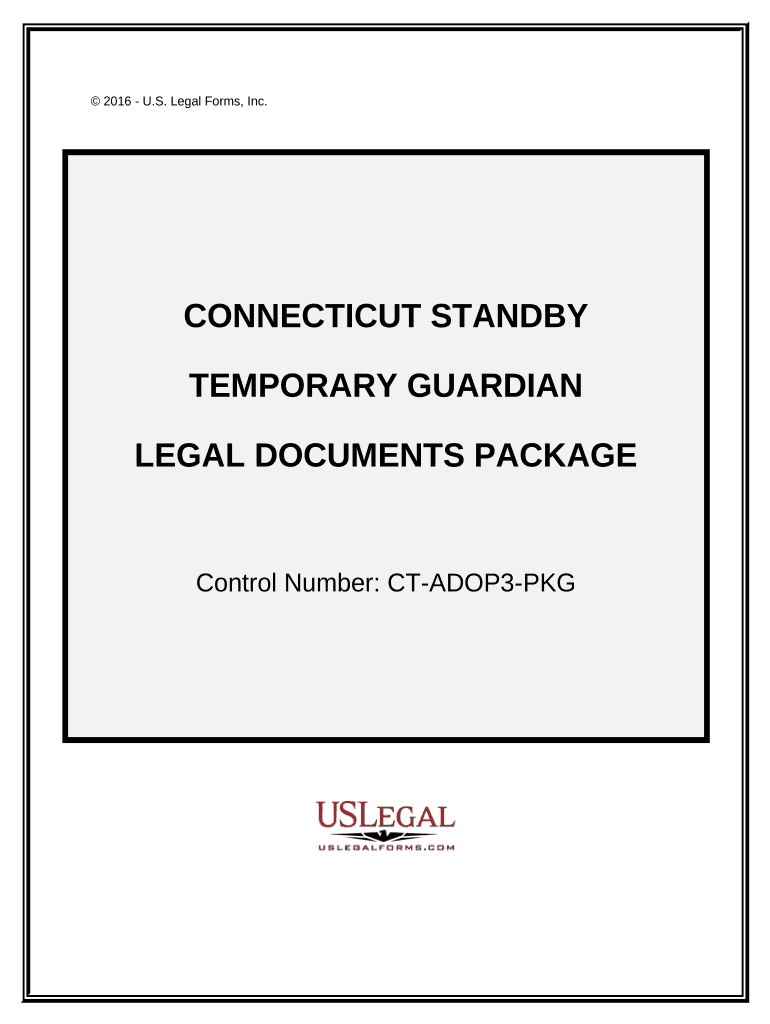
Ct Standby Form


What is the Ct Standby
The Ct Standby is a specific form used in the context of legal and financial transactions. It serves as a crucial document that outlines the terms and conditions under which a standby arrangement is established. This form is often utilized in various scenarios, including loan agreements, insurance policies, and other financial instruments. Understanding its purpose is essential for ensuring compliance and protecting the interests of all parties involved.
How to use the Ct Standby
Using the Ct Standby involves several important steps to ensure that the document is completed accurately and effectively. Initially, gather all necessary information related to the transaction. This includes details about the parties involved, the specific terms of the standby arrangement, and any relevant financial data. Once the information is compiled, fill out the form carefully, ensuring that all fields are completed and accurate. After completing the form, it may require signatures from all parties to validate the agreement.
Steps to complete the Ct Standby
Completing the Ct Standby requires a systematic approach to ensure accuracy and compliance. Follow these steps:
- Gather all necessary information, including names, addresses, and transaction details.
- Fill out the form, ensuring that all required fields are addressed.
- Review the completed form for any errors or omissions.
- Obtain signatures from all relevant parties to execute the document.
- Store the completed form securely for future reference.
Legal use of the Ct Standby
The legal use of the Ct Standby is governed by specific regulations and standards that vary by jurisdiction. It is essential to ensure that the form complies with applicable laws to be considered valid. This includes adherence to eSignature laws, which allow for electronic signing of documents, provided certain criteria are met. Understanding these legal requirements helps in mitigating risks associated with non-compliance and ensures that the standby arrangement is enforceable in a court of law.
Key elements of the Ct Standby
Several key elements must be included in the Ct Standby to ensure its effectiveness and legality. These elements typically include:
- Identification of all parties involved in the agreement.
- A clear description of the terms and conditions of the standby arrangement.
- Signatures of all parties, indicating their consent to the terms.
- Date of execution, which is essential for establishing timelines.
Required Documents
To complete the Ct Standby, certain documents may be required to support the information provided in the form. Commonly required documents include:
- Identification documents for all parties involved.
- Financial statements or proof of assets, if applicable.
- Any prior agreements or contracts that relate to the standby arrangement.
Who Issues the Form
The Ct Standby is typically issued by financial institutions, legal entities, or organizations that require a formal agreement for standby arrangements. These issuers are responsible for ensuring that the form complies with relevant legal standards and provides adequate protection for all parties involved. It is important to verify the legitimacy of the issuer to ensure that the form will be recognized in legal contexts.
Quick guide on how to complete ct standby
Complete Ct Standby effortlessly on any device
Online document management has gained signNow traction with businesses and individuals alike. It presents an ideal eco-friendly alternative to traditional printed and signed documents, as you can obtain the necessary form and securely save it online. airSlate SignNow equips you with all the resources required to create, modify, and eSign your documents swiftly without delays. Manage Ct Standby on any device using the airSlate SignNow Android or iOS applications and streamline your document-related tasks today.
How to modify and eSign Ct Standby with ease
- Obtain Ct Standby and click on Get Form to begin.
- Utilize the tools we offer to complete your form.
- Highlight pertinent sections of the documents or obscure sensitive information with tools that airSlate SignNow provides especially for that purpose.
- Generate your signature using the Sign tool, which takes mere seconds and carries the same legal validity as a conventional wet ink signature.
- Review all the information and click on the Done button to save your edits.
- Choose your preferred delivery method for your form, whether by email, SMS, or invitation link, or download it to your computer.
Eliminate concerns about lost or misplaced files, tedious form searches, or errors that necessitate printing new document copies. airSlate SignNow meets your document management needs in a few clicks from any device you choose. Modify and eSign Ct Standby and maintain excellent communication at every stage of your form preparation process with airSlate SignNow.
Create this form in 5 minutes or less
Create this form in 5 minutes!
People also ask
-
What is ct standby and how does it relate to airSlate SignNow?
Ct standby refers to the capability of airSlate SignNow to maintain continuous uptime and reliability for document signing processes. It ensures that your eSigning activities are always available, making it an essential feature for businesses that rely on timely document execution.
-
How does airSlate SignNow's pricing compare for the ct standby feature?
AirSlate SignNow offers competitive pricing that includes ct standby as part of its core features. This cost-effective solution ensures that businesses can benefit from reliable eSigning without incurring extra costs, making it a great investment for organizations of all sizes.
-
What features are included with the ct standby service in airSlate SignNow?
The ct standby service in airSlate SignNow includes automatic document syncing, real-time notifications, and multi-device access. These features ensure that users can securely sign documents anytime, anywhere, enhancing operational efficiency for teams.
-
What are the benefits of using airSlate SignNow with ct standby for my business?
Using airSlate SignNow with ct standby ensures that your business can operate without interruptions when signing documents. This reliability boosts productivity, allows for faster turnaround times, and enhances customer satisfaction due to the seamless document management process.
-
Can I integrate ct standby with other tools and platforms?
Yes, airSlate SignNow offers robust integrations with various third-party applications that enhance the ct standby experience. This means you can streamline your workflow by connecting with CRM systems, cloud storage, and other essential business tools, making your eSigning process more efficient.
-
Is ct standby secure when using airSlate SignNow?
Absolutely, ct standby in airSlate SignNow is designed with advanced security measures to protect your documents. Features like encrypted data transmission and secure access protocols ensure that all your eSignatures and documents remain confidential and safe from unauthorized access.
-
How can ct standby improve collaboration among my team members?
Ct standby supports improved collaboration by enabling team members to access and sign documents simultaneously, regardless of their location. AirSlate SignNow’s user-friendly interface facilitates better communication and faster decision-making within your organization.
Get more for Ct Standby
- Form 112 icai pdf
- Book option agreement template form
- Subharti university distance education admission form pdf
- School id card format pdf
- Cf5106 form
- Indigent program for tickets 344990 form
- Appic internship handbook christian psychotherapy services form
- Physician order form sparrow health system sparrow
Find out other Ct Standby
- How Do I Electronic signature Nevada Insurance Executive Summary Template
- Electronic signature Wisconsin Education POA Free
- Electronic signature Wyoming Education Moving Checklist Secure
- Electronic signature North Carolina Insurance Profit And Loss Statement Secure
- Help Me With Electronic signature Oklahoma Insurance Contract
- Electronic signature Pennsylvania Insurance Letter Of Intent Later
- Electronic signature Pennsylvania Insurance Quitclaim Deed Now
- Electronic signature Maine High Tech Living Will Later
- Electronic signature Maine High Tech Quitclaim Deed Online
- Can I Electronic signature Maryland High Tech RFP
- Electronic signature Vermont Insurance Arbitration Agreement Safe
- Electronic signature Massachusetts High Tech Quitclaim Deed Fast
- Electronic signature Vermont Insurance Limited Power Of Attorney Easy
- Electronic signature Washington Insurance Last Will And Testament Later
- Electronic signature Washington Insurance Last Will And Testament Secure
- Electronic signature Wyoming Insurance LLC Operating Agreement Computer
- How To Electronic signature Missouri High Tech Lease Termination Letter
- Electronic signature Montana High Tech Warranty Deed Mobile
- Electronic signature Florida Lawers Cease And Desist Letter Fast
- Electronic signature Lawers Form Idaho Fast