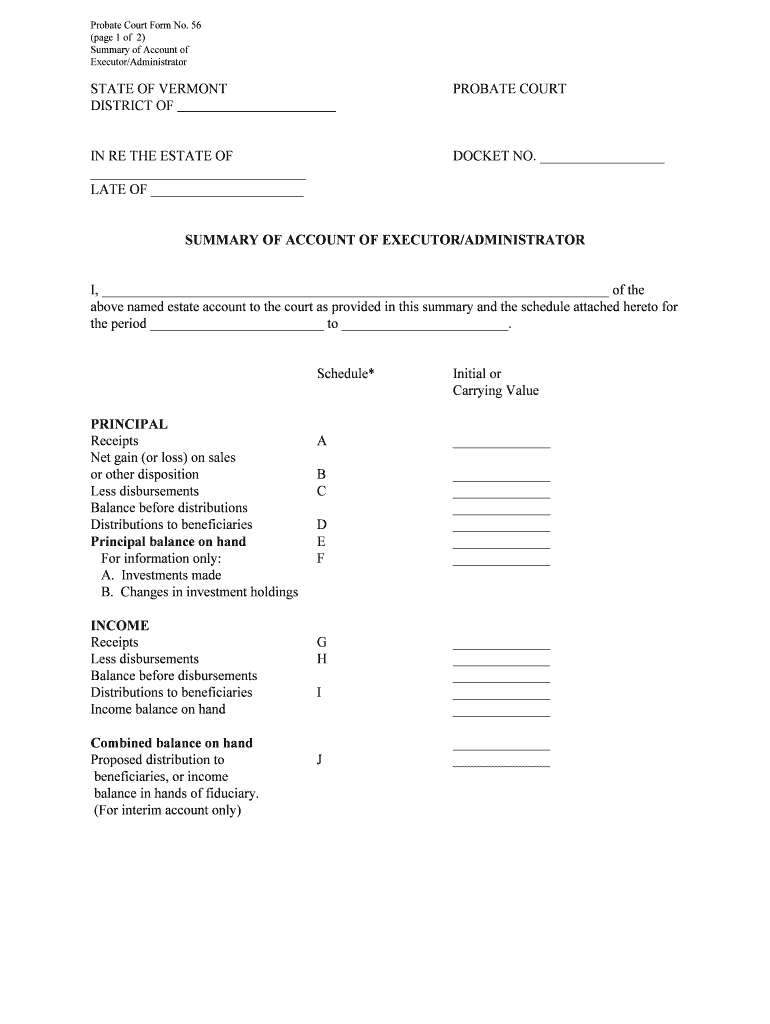
Summary of Account of Form


What is the Summary Of Account Of
The Summary Of Account Of form is a document that provides a detailed overview of an individual's or business's financial transactions over a specific period. This form is commonly used in various financial contexts, including banking, accounting, and tax reporting. It typically includes information such as account balances, transaction dates, descriptions, and amounts. This summary serves as a crucial tool for both personal and business financial management, allowing users to track their financial activities and maintain accurate records.
How to use the Summary Of Account Of
Using the Summary Of Account Of form involves several straightforward steps. First, gather all relevant financial documents, including bank statements and transaction records. Next, input the necessary information into the form, ensuring accuracy in details such as dates and amounts. Once completed, review the form for any errors or omissions. After verification, the form can be submitted to the relevant institution or used for personal record-keeping. Utilizing digital tools like signNow can streamline this process, allowing for easy editing and secure electronic signing.
Steps to complete the Summary Of Account Of
Completing the Summary Of Account Of form requires careful attention to detail. Follow these steps for successful completion:
- Gather all necessary financial documents, including previous account statements.
- Open the Summary Of Account Of form on your preferred digital platform.
- Enter your personal or business information at the top of the form.
- Detail each transaction, including the date, description, and amount.
- Review all entries for accuracy.
- Sign the form electronically if required.
- Save a copy for your records and submit it as needed.
Legal use of the Summary Of Account Of
The Summary Of Account Of form holds legal significance when properly completed and submitted. It can be used as evidence in financial disputes, audits, or legal proceedings. To ensure its legal validity, it is essential to comply with relevant regulations, including eSignature laws. Utilizing a secure platform for digital signing, such as signNow, can enhance the form's legitimacy by providing a digital certificate and maintaining compliance with legal frameworks like ESIGN and UETA.
Key elements of the Summary Of Account Of
Several key elements are essential for a comprehensive Summary Of Account Of form. These include:
- Account Holder Information: Name, address, and contact details.
- Account Details: Type of account, account number, and institution name.
- Transaction History: A detailed list of transactions, including dates, descriptions, and amounts.
- Account Balance: Current balance at the end of the summary period.
- Signatures: Required signatures for validation, if applicable.
Who Issues the Form
The Summary Of Account Of form is typically issued by financial institutions, such as banks or credit unions, as part of their standard reporting procedures. Businesses may also generate this form internally for accounting purposes. It is important to ensure that the form is obtained from a reputable source to maintain accuracy and compliance with financial regulations.
Quick guide on how to complete summary of account of
Effortlessly Complete Summary Of Account Of on Any Device
Managing documents online has become increasingly popular among businesses and individuals. It offers an excellent eco-friendly solution to traditional printed and physically signed papers, allowing you to find the right form and securely store it online. airSlate SignNow equips you with all the necessary tools to create, edit, and electronically sign your documents swiftly without delays. Handle Summary Of Account Of on any device using airSlate SignNow's Android or iOS applications and enhance any document-oriented process today.
The Easiest Way to Edit and Electronically Sign Summary Of Account Of
- Find Summary Of Account Of and click Get Form to begin.
- Utilize the tools we offer to complete your form.
- Highlight important sections of your documents or obscure sensitive information with the tools that airSlate SignNow offers for this purpose.
- Create your signature using the Sign tool, which takes seconds and has the same legal validity as a traditional wet ink signature.
- Review all the details and click on the Done button to save your modifications.
- Choose how you want to send your form, via email, SMS, or invitation link, or download it to your computer.
Say goodbye to lost or misplaced documents, tedious form searching, or mistakes that require printing new copies. airSlate SignNow meets your document management needs in just a few clicks from any device you prefer. Edit and electronically sign Summary Of Account Of and ensure exceptional communication at every stage of your form preparation process with airSlate SignNow.
Create this form in 5 minutes or less
Create this form in 5 minutes!
People also ask
-
What is the Summary Of Account Of feature in airSlate SignNow?
The Summary Of Account Of feature in airSlate SignNow provides users with a comprehensive overview of their account activities. This includes details on document sent, signed, and pending. With this feature, businesses can easily track the status of their documents, ensuring efficiency in their workflow.
-
How much does airSlate SignNow cost?
airSlate SignNow offers various pricing plans that cater to both small and large businesses. The cost varies depending on the features you need, including the Summary Of Account Of functionality. For detailed pricing, you can visit our pricing page or contact our sales team for personalized assistance.
-
What are the key benefits of using airSlate SignNow?
The key benefits of using airSlate SignNow include increased productivity, better document management, and the ability to eSign documents easily. The Summary Of Account Of feature also allows users to monitor their account activities, ensuring you never miss important updates.
-
Can I integrate airSlate SignNow with other applications?
Yes, airSlate SignNow seamlessly integrates with various applications, enhancing your document workflow. Whether you need to connect with CRM systems, cloud storage, or other productivity tools, the Summary Of Account Of feature complements these integrations by keeping you informed of all document activities.
-
Is there a free trial available for airSlate SignNow?
Yes, airSlate SignNow offers a free trial for new users to explore its features, including the Summary Of Account Of functionality. This trial allows potential customers to evaluate how airSlate SignNow meets their needs before committing to a paid plan.
-
How secure is airSlate SignNow for document signing?
AirSlate SignNow ensures top-notch security for all document signing processes. Our platform adheres to industry-leading security standards, and the Summary Of Account Of feature helps users keep track of all transactions to maintain a secure and organized workflow.
-
Does airSlate SignNow support mobile access?
Absolutely! airSlate SignNow is designed to be mobile-friendly, allowing users to access their account from any device. The Summary Of Account Of feature can be easily viewed on mobile, enabling you to stay updated on document statuses while on the go.
Get more for Summary Of Account Of
- Form 58903
- Cg 3788a form
- Department of application for initial issue exchange or replacement of certificate of documentation redocumentation uscg form
- Cg4260pdf application and permit to handle hazardous materials form
- Electronic repair form fincen uscg
- Cg 4260 r ev 6 04 form
- Semper paratus fitness center application form department of
- Nav data sheet form
Find out other Summary Of Account Of
- Electronic signature Wyoming Car Dealer Lease Agreement Template Computer
- How Do I Electronic signature Mississippi Business Operations Rental Application
- Electronic signature Missouri Business Operations Business Plan Template Easy
- Electronic signature Missouri Business Operations Stock Certificate Now
- Electronic signature Alabama Charity Promissory Note Template Computer
- Electronic signature Colorado Charity Promissory Note Template Simple
- Electronic signature Alabama Construction Quitclaim Deed Free
- Electronic signature Alaska Construction Lease Agreement Template Simple
- Electronic signature Construction Form Arizona Safe
- Electronic signature Kentucky Charity Living Will Safe
- Electronic signature Construction Form California Fast
- Help Me With Electronic signature Colorado Construction Rental Application
- Electronic signature Connecticut Construction Business Plan Template Fast
- Electronic signature Delaware Construction Business Letter Template Safe
- Electronic signature Oklahoma Business Operations Stock Certificate Mobile
- Electronic signature Pennsylvania Business Operations Promissory Note Template Later
- Help Me With Electronic signature North Dakota Charity Resignation Letter
- Electronic signature Indiana Construction Business Plan Template Simple
- Electronic signature Wisconsin Charity Lease Agreement Mobile
- Can I Electronic signature Wisconsin Charity Lease Agreement