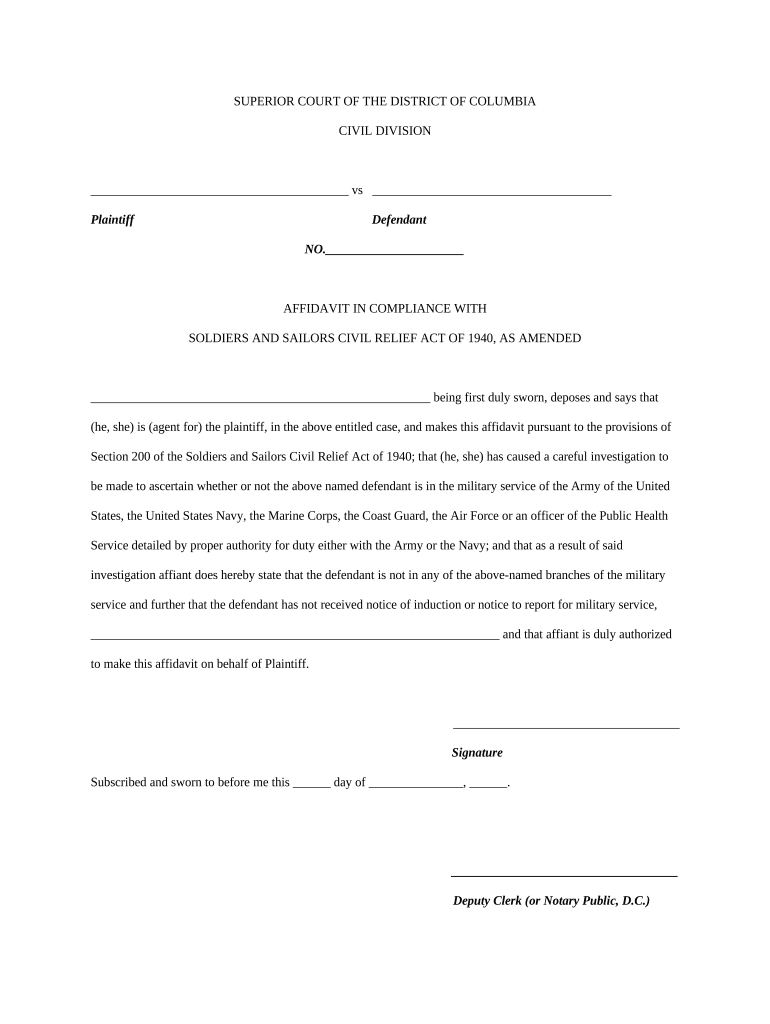
Dc Affidavit Form


What is the DC Affidavit Form?
The DC affidavit form is a legal document used to provide a sworn statement of facts. It is often required in various legal proceedings or administrative processes within the District of Columbia. This form serves as a means for individuals to affirm the truthfulness of the information they are providing, making it a crucial component in legal and governmental contexts. The affidavit must be signed in the presence of a notary public or an authorized official to ensure its validity.
How to Use the DC Affidavit Form
Using the DC affidavit form involves several steps to ensure compliance with legal standards. First, individuals must accurately fill out the form with relevant information, including personal details and the specific facts being attested to. Once completed, the form should be reviewed for accuracy. It is essential to sign the affidavit in front of a notary public, who will then notarize the document, adding an official seal that confirms its authenticity. This process helps to establish the credibility of the affidavit in legal matters.
Steps to Complete the DC Affidavit Form
Completing the DC affidavit form requires careful attention to detail. The following steps outline the process:
- Obtain the DC affidavit form from an official source.
- Fill in your personal information, including your name, address, and contact details.
- Clearly state the facts that you are affirming in the affidavit.
- Review the completed form for any errors or omissions.
- Sign the affidavit in the presence of a notary public.
- Ensure the notary public completes their section, including the date and seal.
Legal Use of the DC Affidavit Form
The DC affidavit form is legally binding once executed properly. It can be used in various situations, such as court proceedings, real estate transactions, or when verifying identity or residency. The legal weight of the affidavit relies on the accuracy of the information provided and the formalities observed during its execution. Misrepresentation or failure to follow the required procedures can lead to legal consequences, including penalties or dismissal of the affidavit's validity.
Key Elements of the DC Affidavit Form
Several key elements must be included in the DC affidavit form to ensure its effectiveness:
- Affiant's Information: Full name, address, and contact details of the person making the affidavit.
- Statement of Facts: A clear and concise declaration of the facts being affirmed.
- Notary Section: Space for the notary public to sign and affix their seal, confirming the affidavit's authenticity.
- Date: The date the affidavit is signed and notarized.
Obtaining the DC Affidavit Form
The DC affidavit form can be obtained through various channels. Individuals may access it online from official government websites or visit local government offices to request a physical copy. It is essential to ensure that the correct version of the form is used, as there may be specific variations depending on the intended use. Always verify that you are using the most current version to avoid any issues during submission.
Quick guide on how to complete dc affidavit form 497301508
Effortlessly Prepare Dc Affidavit Form on Any Device
Digital document management has become increasingly favored among businesses and individuals. It serves as an ideal eco-friendly alternative to conventional printed and signed documents, allowing you to acquire the necessary form and securely store it online. airSlate SignNow equips you with all the essential tools to create, modify, and electronically sign your documents swiftly and without delays. Handle Dc Affidavit Form on any device with the airSlate SignNow apps available for Android or iOS, and streamline your document-related tasks today.
How to Edit and Electronically Sign Dc Affidavit Form with Ease
- Obtain Dc Affidavit Form and click on Get Form to begin.
- Utilize the tools we provide to complete your form.
- Emphasize important sections of your documents or redact sensitive information using the tools specifically designed for that purpose by airSlate SignNow.
- Create your signature with the Sign tool, which takes only seconds and holds the same legal validity as a traditional wet ink signature.
- Review all details carefully and click on the Done button to save your changes.
- Choose your preferred method for sending your form: via email, text message (SMS), an invite link, or download it to your computer.
Say goodbye to lost or misplaced files, tedious form navigation, and the need to print additional document copies due to errors. airSlate SignNow meets all your document management needs in just a few clicks from any device you prefer. Edit and electronically sign Dc Affidavit Form and ensure excellent communication throughout the form preparation process with airSlate SignNow.
Create this form in 5 minutes or less
Create this form in 5 minutes!
People also ask
-
What is a DC affidavit form?
A DC affidavit form is a legal document used to provide a sworn statement of facts relevant to a specific issue in Washington D.C. This form is crucial for various legal processes, ensuring the authenticity of the information presented. airSlate SignNow allows you to create, send, and eSign your DC affidavit form efficiently.
-
How can I obtain a DC affidavit form?
You can obtain a DC affidavit form through various sources, including legal websites or local government offices. Additionally, airSlate SignNow offers templates that you can customize, making the process faster and more convenient. Using our platform ensures that your DC affidavit form is professional and compliant.
-
What features does airSlate SignNow offer for the DC affidavit form?
airSlate SignNow provides an user-friendly interface for creating and signing your DC affidavit form. Key features include customizable templates, secure online storage, and real-time collaboration with other parties. Our platform simplifies the management of your affidavit forms, making the signing process seamless.
-
Is there a cost associated with using airSlate SignNow for DC affidavit forms?
Yes, there is a cost associated with using airSlate SignNow; however, it offers various pricing plans designed to meet different business needs. Each plan includes access to essential features for creating and managing your DC affidavit form. We provide cost-effective solutions tailored to your usage.
-
Can I track the status of my DC affidavit form with airSlate SignNow?
Absolutely! With airSlate SignNow, you can easily track the status of your DC affidavit form in real-time. The platform notifies you when it has been viewed, signed, or if any action is required. This feature helps ensure that your document stays on schedule.
-
What benefits does airSlate SignNow offer for handling DC affidavit forms?
Using airSlate SignNow for your DC affidavit form simplifies the signing process, saves time, and enhances security. You can easily share documents with multiple signers while benefiting from encrypted storage. Our solution helps streamline your document workflows and boosts overall efficiency.
-
Are there integrations available for airSlate SignNow when using DC affidavit forms?
Yes, airSlate SignNow offers seamless integrations with various applications such as Google Drive, Dropbox, and many CRM systems. These integrations allow you to import and export your DC affidavit forms effortlessly, streamlining your workflow. You can manage all documents from a single platform.
Get more for Dc Affidavit Form
Find out other Dc Affidavit Form
- eSignature Mississippi Government Limited Power Of Attorney Myself
- Can I eSignature South Dakota Doctors Lease Agreement Form
- eSignature New Hampshire Government Bill Of Lading Fast
- eSignature Illinois Finance & Tax Accounting Purchase Order Template Myself
- eSignature North Dakota Government Quitclaim Deed Free
- eSignature Kansas Finance & Tax Accounting Business Letter Template Free
- eSignature Washington Government Arbitration Agreement Simple
- Can I eSignature Massachusetts Finance & Tax Accounting Business Plan Template
- Help Me With eSignature Massachusetts Finance & Tax Accounting Work Order
- eSignature Delaware Healthcare / Medical NDA Secure
- eSignature Florida Healthcare / Medical Rental Lease Agreement Safe
- eSignature Nebraska Finance & Tax Accounting Business Letter Template Online
- Help Me With eSignature Indiana Healthcare / Medical Notice To Quit
- eSignature New Jersey Healthcare / Medical Credit Memo Myself
- eSignature North Dakota Healthcare / Medical Medical History Simple
- Help Me With eSignature Arkansas High Tech Arbitration Agreement
- eSignature Ohio Healthcare / Medical Operating Agreement Simple
- eSignature Oregon Healthcare / Medical Limited Power Of Attorney Computer
- eSignature Pennsylvania Healthcare / Medical Warranty Deed Computer
- eSignature Texas Healthcare / Medical Bill Of Lading Simple