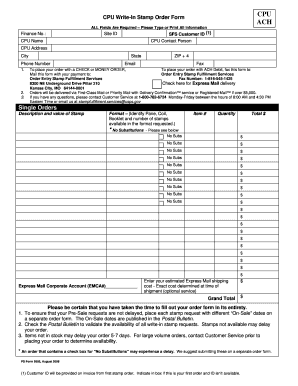
Stamps by Mail Form


What is the Stamps By Mail Form
The stamps by mail order form is a document used to request postage stamps through the mail, typically from the United States Postal Service (USPS). This form allows individuals and businesses to conveniently order stamps without needing to visit a post office. The form may include various options for different types of stamps and quantities, catering to diverse mailing needs.
How to use the Stamps By Mail Form
Using the stamps by mail order form involves a straightforward process. First, obtain the form either online or through a physical copy. Next, fill in the required information, including your name, address, and the details of the stamps you wish to order. After completing the form, you can submit it via mail to the designated USPS address. Ensure that you include payment, typically by check or money order, to complete your order.
Steps to complete the Stamps By Mail Form
Completing the stamps by mail order form requires careful attention to detail. Follow these steps:
- Download or request the form from USPS.
- Fill in your contact information accurately.
- Select the type and quantity of stamps needed.
- Include payment details, ensuring the correct amount is enclosed.
- Review the form for completeness and accuracy.
- Mail the completed form to the appropriate USPS address.
Legal use of the Stamps By Mail Form
The stamps by mail order form is legally recognized as a valid method for ordering postage stamps. To ensure its legal use, users must comply with USPS regulations and guidelines. This includes providing accurate information and ensuring that payment methods are accepted by USPS. Failure to adhere to these guidelines may result in delays or rejection of the order.
Key elements of the Stamps By Mail Form
Key elements of the stamps by mail order form include:
- Personal Information: Name and address of the requester.
- Stamp Selection: Types and quantities of stamps requested.
- Payment Information: Method of payment, such as check or money order.
- Submission Instructions: Details on how to send the completed form.
Form Submission Methods
The stamps by mail order form can typically be submitted through traditional mail. Users must ensure that the completed form is sent to the correct USPS address. In some cases, digital submission options may be available, allowing for a more efficient process. However, it is essential to verify the current submission methods as they may vary based on USPS policies.
Quick guide on how to complete stamps by mail form
Effortlessly Prepare Stamps By Mail Form on Any Device
Digital document management has become increasingly popular among businesses and individuals. It presents an ideal eco-friendly option to conventional printed and signed documents, allowing you to access the necessary form and securely store it online. airSlate SignNow equips you with all the tools required to create, modify, and eSign your documents promptly without delays. Handle Stamps By Mail Form on any device using airSlate SignNow's Android or iOS applications and enhance any document-focused process today.
How to Edit and eSign Stamps By Mail Form with Ease
- Locate Stamps By Mail Form and click Get Form to begin.
- Utilize the tools we offer to fill out your document.
- Emphasize important sections of the documents or redact sensitive information with tools that airSlate SignNow specifically provides for that purpose.
- Create your signature using the Sign tool, which takes mere seconds and has the same legal validity as a conventional wet ink signature.
- Review the information and click the Done button to save your modifications.
- Choose how you wish to send your form, via email, text message (SMS), invitation link, or download it to your computer.
Eliminate concerns about lost or misplaced files, tedious form searches, or mistakes that necessitate printing new document copies. airSlate SignNow meets your document management needs in just a few clicks from any device you prefer. Edit and eSign Stamps By Mail Form and ensure effective communication at every stage of your form preparation process with airSlate SignNow.
Create this form in 5 minutes or less
Create this form in 5 minutes!
How to create an eSignature for the stamps by mail form
How to create an electronic signature for a PDF online
How to create an electronic signature for a PDF in Google Chrome
How to create an e-signature for signing PDFs in Gmail
How to create an e-signature right from your smartphone
How to create an e-signature for a PDF on iOS
How to create an e-signature for a PDF on Android
People also ask
-
What is the stamps by mail order form feature in airSlate SignNow?
The stamps by mail order form feature in airSlate SignNow allows users to easily create and send order forms for stamps digitally. This streamlines the process of acquiring stamps while maintaining compliance and efficient tracking of orders.
-
How can I use the stamps by mail order form to streamline my business processes?
By utilizing the stamps by mail order form in airSlate SignNow, businesses can automate the order management process, reduce paperwork, and enhance efficiency. This feature helps save time and resources, ensuring that your team can focus on more critical tasks.
-
What are the pricing options for the stamps by mail order form feature?
airSlate SignNow offers competitive pricing for businesses looking to implement the stamps by mail order form feature. Various subscription plans are available, tailored to accommodate different usage levels and organizational needs.
-
Can I customize the stamps by mail order form?
Yes, airSlate SignNow allows users to fully customize the stamps by mail order form according to their business requirements. You can add your branding, modify fields, and adjust the layout to make the form more user-friendly and aligned with your organization's identity.
-
Are there any integrations available with the stamps by mail order form feature?
airSlate SignNow seamlessly integrates with numerous third-party applications, enhancing the functionality of the stamps by mail order form. Whether you’re using CRM systems, payment processors, or other tools, integration ensures a smoother workflow and data exchange.
-
What benefits does the stamps by mail order form provide?
Using the stamps by mail order form in airSlate SignNow offers multiple benefits including reduced processing times, improved accuracy, and enhanced security for sensitive information. This feature also enables users to track orders easily, ensuring timely delivery and satisfaction.
-
Is electronic signing possible with the stamps by mail order form?
Absolutely! airSlate SignNow supports electronic signatures on the stamps by mail order form, making it easy for customers to approve orders without the need for printing or mailing. This minimizes delays and ensures a smoother transaction process.
Get more for Stamps By Mail Form
Find out other Stamps By Mail Form
- Electronic signature Indiana Letter Bankruptcy Inquiry Now
- eSignature Oklahoma Payroll Deduction Authorization Easy
- How To eSignature Texas Payroll Deduction Authorization
- Can I Electronic signature Connecticut Retainer for Attorney
- How Do I Electronic signature Idaho Assignment of License
- Electronic signature New Jersey Lease Renewal Free
- Electronic signature Texas Lease Renewal Fast
- How Can I Electronic signature Colorado Notice of Intent to Vacate
- eSignature Delaware Employee Compliance Survey Later
- eSignature Kansas Employee Compliance Survey Myself
- Can I Electronic signature Colorado Bill of Sale Immovable Property
- How Can I Electronic signature West Virginia Vacation Rental Short Term Lease Agreement
- How Do I Electronic signature New Hampshire Bill of Sale Immovable Property
- Electronic signature North Dakota Bill of Sale Immovable Property Myself
- Can I Electronic signature Oregon Bill of Sale Immovable Property
- How To Electronic signature West Virginia Bill of Sale Immovable Property
- Electronic signature Delaware Equipment Sales Agreement Fast
- Help Me With Electronic signature Louisiana Assignment of Mortgage
- Can I Electronic signature Minnesota Assignment of Mortgage
- Electronic signature West Virginia Sales Receipt Template Free