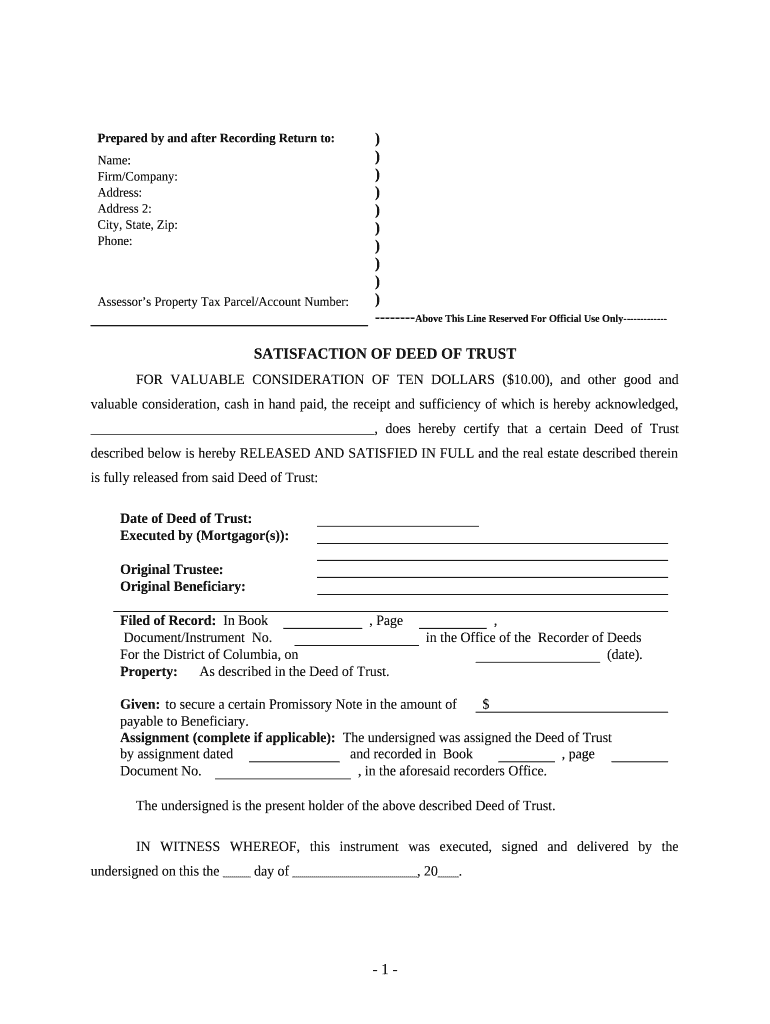
Satisfaction, Release or Cancellation of Deed of Trust by Individual District of Columbia Form


What is the Satisfaction, Release Or Cancellation Of Deed Of Trust By Individual District Of Columbia
The Satisfaction, Release or Cancellation of Deed of Trust by Individual in the District of Columbia is a legal document that signifies the termination of a deed of trust. This form is essential when a borrower has fulfilled their obligations under the deed of trust, allowing the lender to formally release their claim on the property. By completing this document, the borrower ensures that their property is free from the encumbrance of the deed of trust, which is crucial for clear title transfer in future transactions.
Steps to Complete the Satisfaction, Release Or Cancellation Of Deed Of Trust By Individual District Of Columbia
Completing the Satisfaction, Release or Cancellation of Deed of Trust involves several important steps to ensure accuracy and legal compliance. First, gather all necessary information, including the original deed of trust details and the borrower's identification. Next, accurately fill out the form, ensuring that all fields are completed with the correct information. After completing the form, it is essential to sign it in the presence of a notary public to validate the document. Finally, submit the completed form to the appropriate recording office in the District of Columbia to officially record the release.
Key Elements of the Satisfaction, Release Or Cancellation Of Deed Of Trust By Individual District Of Columbia
Several key elements must be included in the Satisfaction, Release or Cancellation of Deed of Trust form to ensure its validity. These elements typically include the names of the borrower and lender, the date of the original deed of trust, a description of the property, and a statement confirming that the borrower has satisfied all obligations. Additionally, the signature of the lender or their authorized representative is necessary, along with notarization to provide legal authenticity.
Legal Use of the Satisfaction, Release Or Cancellation Of Deed Of Trust By Individual District Of Columbia
The legal use of the Satisfaction, Release or Cancellation of Deed of Trust is to formally acknowledge that a borrower has fulfilled their obligations under the terms of the deed of trust. This document serves as proof that the lender no longer has a claim on the property, which is vital for the borrower when selling or refinancing the property. It also protects the borrower from potential future claims related to the deed of trust, ensuring clear ownership of the property.
How to Obtain the Satisfaction, Release Or Cancellation Of Deed Of Trust By Individual District Of Columbia
Obtaining the Satisfaction, Release or Cancellation of Deed of Trust form can be done through various means. Typically, this form is available at local government offices, such as the Recorder of Deeds in the District of Columbia. Additionally, many legal websites provide downloadable versions of the form. It is important to ensure that the version obtained is current and complies with local regulations to avoid any issues during the filing process.
State-Specific Rules for the Satisfaction, Release Or Cancellation Of Deed Of Trust By Individual District Of Columbia
In the District of Columbia, specific rules govern the use of the Satisfaction, Release or Cancellation of Deed of Trust. These rules include requirements for notarization, the necessity of including specific information about the original deed of trust, and the obligation to file the completed form with the appropriate local office. Understanding these state-specific regulations is crucial for ensuring that the document is legally binding and properly recorded.
Quick guide on how to complete satisfaction release or cancellation of deed of trust by individual district of columbia
Effortlessly Prepare Satisfaction, Release Or Cancellation Of Deed Of Trust By Individual District Of Columbia on Any Device
Digital document management has gained traction among businesses and individuals alike. It offers an ideal environmentally-friendly substitute to traditional printed and signed documents, allowing you to obtain the necessary form and securely store it online. airSlate SignNow provides all the resources you require to generate, modify, and eSign your documents quickly without interruptions. Manage Satisfaction, Release Or Cancellation Of Deed Of Trust By Individual District Of Columbia on any device with airSlate SignNow's Android or iOS applications and simplify any document-related task today.
The easiest method to modify and eSign Satisfaction, Release Or Cancellation Of Deed Of Trust By Individual District Of Columbia effortlessly
- Obtain Satisfaction, Release Or Cancellation Of Deed Of Trust By Individual District Of Columbia and click Get Form to begin.
- Make use of the tools we supply to fill out your form.
- Emphasize important sections of your documents or redact sensitive information with tools specifically designed by airSlate SignNow for that purpose.
- Generate your eSignature using the Sign tool, which takes mere seconds and holds the same legal significance as a conventional wet ink signature.
- Verify all the details and click the Done button to save your changes.
- Choose your preferred method to send your form, whether by email, SMS, invite link, or download it to your computer.
Forget about lost or misplaced files, tedious form searches, or errors that require printing new document copies. airSlate SignNow meets your document management needs in just a few clicks from any device you choose. Edit and eSign Satisfaction, Release Or Cancellation Of Deed Of Trust By Individual District Of Columbia while ensuring excellent communication at every stage of your form preparation process with airSlate SignNow.
Create this form in 5 minutes or less
Create this form in 5 minutes!
People also ask
-
What is the process for Satisfaction, Release Or Cancellation Of Deed Of Trust By Individual District Of Columbia using airSlate SignNow?
The process for Satisfaction, Release Or Cancellation Of Deed Of Trust By Individual District Of Columbia using airSlate SignNow is straightforward. Simply upload your deed of trust document, add the necessary signatures, and send it for signing. The platform ensures quick processing and provides a legally binding solution for your real estate needs.
-
How much does it cost to use airSlate SignNow for satisfaction releases in the District of Columbia?
airSlate SignNow offers competitive pricing plans that cater to different business needs. Costs can vary depending on the features you choose, but the platform remains cost-effective compared to traditional methods for Satisfaction, Release Or Cancellation Of Deed Of Trust By Individual District Of Columbia. You can visit our pricing page to explore options that fit your budget.
-
What features does airSlate SignNow provide for processing a Satisfaction, Release Or Cancellation Of Deed Of Trust By Individual District Of Columbia?
airSlate SignNow provides a variety of features for processing Satisfaction, Release Or Cancellation Of Deed Of Trust By Individual District Of Columbia. Key features include customizable templates, audit trails, and real-time tracking of document status, ensuring you can easily manage your signing processes. Additionally, our solutions are designed for ease of use, streamlining the entire experience.
-
How can airSlate SignNow improve the efficiency of my Satisfaction, Release Or Cancellation Of Deed Of Trust By Individual District Of Columbia?
Using airSlate SignNow signNowly improves the efficiency of your Satisfaction, Release Or Cancellation Of Deed Of Trust By Individual District Of Columbia by automating key steps in the signing process. With our eSigning features, you can eliminate paperwork, reduce turnaround times, and ensure that all parties have instant access to documents. This leads to quicker resolutions and higher customer satisfaction.
-
Is airSlate SignNow legally compliant for Satisfaction, Release Or Cancellation Of Deed Of Trust By Individual District Of Columbia?
Yes, airSlate SignNow is fully compliant with U.S. eSigning laws, ensuring that your Satisfaction, Release Or Cancellation Of Deed Of Trust By Individual District Of Columbia is legally binding. Our platform adheres to the ESIGN Act and UETA regulations, providing peace of mind that your documents are valid and enforceable in court. You can confidently use our solution for all your legal signing needs.
-
Can I integrate airSlate SignNow with other applications for managing Satisfaction, Release Or Cancellation Of Deed Of Trust By Individual District Of Columbia?
Absolutely! airSlate SignNow offers seamless integrations with popular applications such as Google Drive, Dropbox, and various CRM systems. This enables you to sync your documents easily and manage your transactions more effectively when dealing with Satisfaction, Release Or Cancellation Of Deed Of Trust By Individual District Of Columbia. Our API also allows for custom integrations tailored to your workflow.
-
What support options are available for users dealing with Satisfaction, Release Or Cancellation Of Deed Of Trust By Individual District Of Columbia?
airSlate SignNow provides comprehensive support options for users handling Satisfaction, Release Or Cancellation Of Deed Of Trust By Individual District Of Columbia. Our support team is available via live chat, email, and phone to assist with any questions or issues. Additionally, we offer extensive online resources, including tutorials and FAQs, to help you navigate the platform effectively.
Get more for Satisfaction, Release Or Cancellation Of Deed Of Trust By Individual District Of Columbia
Find out other Satisfaction, Release Or Cancellation Of Deed Of Trust By Individual District Of Columbia
- How Can I Electronic signature Texas Banking Form
- How Do I Electronic signature Pennsylvania Car Dealer Document
- How To Electronic signature South Carolina Car Dealer Document
- Can I Electronic signature South Carolina Car Dealer Document
- How Can I Electronic signature Texas Car Dealer Document
- How Do I Electronic signature West Virginia Banking Document
- How To Electronic signature Washington Car Dealer Document
- Can I Electronic signature West Virginia Car Dealer Document
- How Do I Electronic signature West Virginia Car Dealer Form
- How Can I Electronic signature Wisconsin Car Dealer PDF
- How Can I Electronic signature Wisconsin Car Dealer Form
- How Do I Electronic signature Montana Business Operations Presentation
- How To Electronic signature Alabama Charity Form
- How To Electronic signature Arkansas Construction Word
- How Do I Electronic signature Arkansas Construction Document
- Can I Electronic signature Delaware Construction PDF
- How Can I Electronic signature Ohio Business Operations Document
- How Do I Electronic signature Iowa Construction Document
- How Can I Electronic signature South Carolina Charity PDF
- How Can I Electronic signature Oklahoma Doctors Document