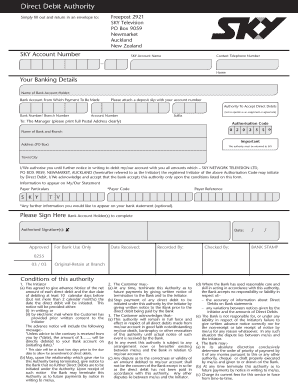
Sky Direct Debit Form 2003


What is the Sky Direct Debit Form
The Sky Direct Debit Form is a document used by customers to authorize Sky TV to automatically withdraw subscription fees from their bank accounts. This form simplifies payment processes, ensuring that customers do not miss payments and can enjoy uninterrupted service. By completing this form, customers provide Sky with the necessary bank details and consent to initiate direct debit transactions on a recurring basis.
How to use the Sky Direct Debit Form
To use the Sky Direct Debit Form, customers must first obtain the form, which can typically be found on the Sky TV website or requested from customer service. Once in possession of the form, customers should fill in their personal and bank details accurately. After completing the form, it must be submitted to Sky TV, either online or via mail, depending on the submission options provided by the company. This process ensures that payments are made automatically on the due date, providing convenience for subscribers.
Steps to complete the Sky Direct Debit Form
Completing the Sky Direct Debit Form involves several straightforward steps:
- Obtain the form from the Sky TV website or customer service.
- Fill in your personal information, including your name, address, and account number.
- Provide your bank details, including the bank name, account number, and routing number.
- Sign and date the form to authorize Sky TV to initiate direct debit payments.
- Submit the completed form as instructed, either online or by mailing it to the designated address.
Legal use of the Sky Direct Debit Form
The Sky Direct Debit Form is legally binding once it is signed by the customer. By signing the form, customers grant Sky TV permission to withdraw funds from their bank account on specified dates. It is important for customers to understand that this authorization can be revoked at any time by contacting Sky TV, but any pending payments must be settled first. Compliance with relevant banking regulations ensures that the direct debit process is secure and reliable.
Key elements of the Sky Direct Debit Form
Several key elements must be included in the Sky Direct Debit Form to ensure its validity:
- Customer Information: This includes the customer's full name, address, and Sky account number.
- Bank Details: Accurate bank information, such as the account number and routing number, is crucial.
- Authorization Signature: The customer's signature is required to confirm consent for direct debit transactions.
- Date of Authorization: The date when the form is signed must be included to establish the validity period.
How to obtain the Sky Direct Debit Form
Customers can obtain the Sky Direct Debit Form through various channels. The most convenient way is to visit the official Sky TV website, where the form may be available for download. Alternatively, customers can contact Sky TV customer service for assistance in acquiring the form. In some cases, the form may also be provided during the account setup process or included in welcome packets for new subscribers.
Quick guide on how to complete sky direct debit form
Prepare Sky Direct Debit Form easily on any device
Digital document management has gained popularity among companies and individuals. It offers an ideal eco-friendly substitute for conventional printed and signed documents, allowing you to locate the necessary form and securely save it online. airSlate SignNow provides you with all the resources you need to create, modify, and eSign your documents quickly and efficiently. Manage Sky Direct Debit Form on any device using airSlate SignNow apps for Android or iOS and streamline any document-related process today.
The most effective way to modify and eSign Sky Direct Debit Form effortlessly
- Find Sky Direct Debit Form and click on Get Form to begin.
- Utilize the tools we provide to complete your document.
- Emphasize pertinent sections of the documents or obscure sensitive information with tools that airSlate SignNow offers specifically for that purpose.
- Create your signature with the Sign tool, which takes just seconds and carries the same legal validity as a traditional wet ink signature.
- Review all the details and click on the Done button to save your modifications.
- Choose how you wish to share your form, whether by email, text message (SMS), invitation link, or downloading it to your computer.
Eliminate concerns about lost or misplaced files, tedious form searching, or errors that necessitate printing new copies. airSlate SignNow meets your document management needs in just a few clicks from any device you prefer. Edit and eSign Sky Direct Debit Form and ensure excellent communication at every step of your form preparation process with airSlate SignNow.
Create this form in 5 minutes or less
Find and fill out the correct sky direct debit form
Create this form in 5 minutes!
How to create an eSignature for the sky direct debit form
How to create an electronic signature for a PDF online
How to create an electronic signature for a PDF in Google Chrome
How to create an e-signature for signing PDFs in Gmail
How to create an e-signature right from your smartphone
How to create an e-signature for a PDF on iOS
How to create an e-signature for a PDF on Android
People also ask
-
What is the sky tv direct debit form?
The sky tv direct debit form is a document that allows you to set up automatic payments for your Sky TV subscription. By completing this form, you authorize your bank to deduct your subscription fees directly from your account, ensuring timely payments without any hassle.
-
How do I complete the sky tv direct debit form?
To complete the sky tv direct debit form, you need to fill out your personal and bank details, including your account number and sort code. Once filled, you can submit it online through airSlate SignNow or send it via postal service, which simplifies the signing process.
-
Are there any fees associated with using the sky tv direct debit form?
There are typically no fees for using the sky tv direct debit form itself, but you should check with your bank regarding any potential charges for direct debit transactions. The convenience of automatic payments generally outweighs any minimal charges that may apply.
-
What are the benefits of setting up a sky tv direct debit form?
By setting up a sky tv direct debit form, you benefit from simplified payment management and avoiding late fees. This ensures that your subscription remains active without interruption, allowing you to enjoy uninterrupted services from Sky TV.
-
Can I change my bank details after submitting the sky tv direct debit form?
Yes, you can change your bank details even after submitting the sky tv direct debit form. You simply need to fill out a new form with your updated information and submit it either through airSlate SignNow or your Sky account management portal.
-
Is the sky tv direct debit form secure?
Yes, the sky tv direct debit form is secure when processed through platforms like airSlate SignNow. Our platform ensures that your sensitive information is protected with high-grade encryption and complies with data protection regulations.
-
How long does it take for the sky tv direct debit form to take effect?
Once you submit the sky tv direct debit form, it typically takes a few business days for the changes to take effect. You will receive confirmation from Sky regarding your direct debit setup, ensuring that future payments will be processed automatically.
Get more for Sky Direct Debit Form
Find out other Sky Direct Debit Form
- eSign Alaska Construction Business Plan Template Mobile
- eSign Charity PPT North Carolina Now
- eSign New Mexico Charity Lease Agreement Form Secure
- eSign Charity PPT North Carolina Free
- eSign North Dakota Charity Rental Lease Agreement Now
- eSign Arkansas Construction Permission Slip Easy
- eSign Rhode Island Charity Rental Lease Agreement Secure
- eSign California Construction Promissory Note Template Easy
- eSign Colorado Construction LLC Operating Agreement Simple
- Can I eSign Washington Charity LLC Operating Agreement
- eSign Wyoming Charity Living Will Simple
- eSign Florida Construction Memorandum Of Understanding Easy
- eSign Arkansas Doctors LLC Operating Agreement Free
- eSign Hawaii Construction Lease Agreement Mobile
- Help Me With eSign Hawaii Construction LLC Operating Agreement
- eSign Hawaii Construction Work Order Myself
- eSign Delaware Doctors Quitclaim Deed Free
- eSign Colorado Doctors Operating Agreement Computer
- Help Me With eSign Florida Doctors Lease Termination Letter
- eSign Florida Doctors Lease Termination Letter Myself