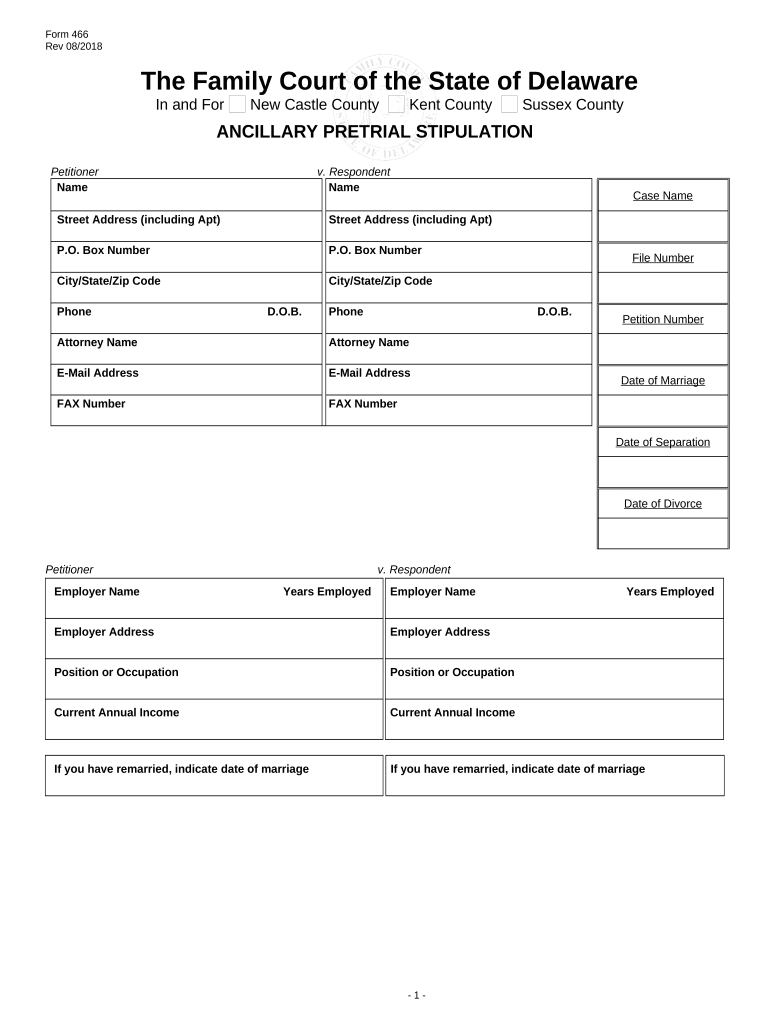
Stipulation Rule Form


What is the stipulation rule?
The stipulation rule is a legal concept that allows parties involved in a legal proceeding to agree on certain facts or issues, which can simplify the resolution of a case. By stipulating to specific points, the parties can avoid the need for extensive evidence and testimony related to those agreed-upon facts. This process is particularly useful in civil litigation, where it can expedite proceedings and reduce costs.
How to use the stipulation rule
Using the stipulation rule involves drafting a written agreement that outlines the specific facts or issues the parties are agreeing upon. This document should clearly state the stipulations and be signed by all involved parties. Once submitted to the court, the stipulation becomes part of the official record and can be relied upon during the legal proceedings. It is important to ensure that the stipulation is comprehensive and accurately reflects the agreement to avoid misunderstandings later on.
Steps to complete the stipulation rule
Completing the stipulation rule involves several key steps:
- Identify the facts or issues to be stipulated.
- Draft a stipulation document that clearly outlines the agreed-upon points.
- Ensure all parties review and agree to the stipulation.
- Obtain signatures from all parties involved.
- File the stipulation with the appropriate court.
Legal use of the stipulation rule
The stipulation rule is legally binding when all parties consent to the terms outlined in the stipulation document. Courts typically uphold these agreements, provided they meet legal standards and do not violate public policy. It is essential to understand the implications of the stipulation, as it can limit the ability to contest the stipulated facts later in the proceedings.
Key elements of the stipulation rule
Key elements of the stipulation rule include:
- Mutual Agreement: All parties must agree to the terms of the stipulation.
- Clarity: The stipulation must be clear and specific to avoid ambiguity.
- Written Document: A written record is necessary for legal enforceability.
- Signatures: All parties involved must sign the stipulation to validate it.
State-specific rules for the stipulation rule
Each state may have its own rules and procedures regarding the stipulation rule. It is important to consult state-specific statutes and court rules to ensure compliance. Some states may require additional documentation or specific formatting for stipulations, while others may have unique requirements for filing and enforcement.
Quick guide on how to complete stipulation rule
Complete Stipulation Rule effortlessly on any device
Digital document management has become increasingly popular among businesses and individuals. It offers an ideal eco-friendly substitute for conventional printed and signed documents, allowing you to locate the necessary form and securely store it online. airSlate SignNow provides you with all the resources required to create, modify, and eSign your documents swiftly without delays. Manage Stipulation Rule on any platform using airSlate SignNow's Android or iOS applications and streamline any document-related process today.
The easiest way to adjust and eSign Stipulation Rule without hassle
- Locate Stipulation Rule and click on Get Form to begin.
- Use the tools we offer to complete your document.
- Emphasize important sections of the documents or obscure sensitive data with tools that airSlate SignNow provides specifically for that purpose.
- Create your signature with the Sign tool, which takes mere seconds and holds the same legal validity as a traditional wet ink signature.
- Verify all the information and click on the Done button to save your modifications.
- Choose your preferred method to send your form via email, SMS, or invite link, or download it to your computer.
Eliminate concerns about lost or misplaced files, tedious form searches, or errors requiring the printing of new document copies. airSlate SignNow meets all your document management needs in just a few clicks from any device you choose. Modify and eSign Stipulation Rule and ensure excellent communication at every stage of the form preparation process with airSlate SignNow.
Create this form in 5 minutes or less
Create this form in 5 minutes!
People also ask
-
What is the significance of delaware ancillary in eSigning solutions?
Delaware ancillary refers to the additional services and functionalities that can enhance your eSigning experience. By leveraging delaware ancillary, businesses can ensure compliance while easily sending and signing documents. This is especially important for companies operating within Delaware's unique regulatory framework.
-
What are the pricing options for airSlate SignNow's delaware ancillary features?
AirSlate SignNow offers competitive pricing plans that include various delaware ancillary features to cater to businesses of all sizes. You can choose from monthly or annual subscriptions, and all plans provide comprehensive eSigning capabilities. Contact our sales team to learn about potential discounts and tailored packages that include delaware ancillary functionalities.
-
How can delaware ancillary improve my document workflow?
Integrating delaware ancillary into your document workflow can streamline processes by automating tasks and minimizing errors. With features like document tracking and secure storage, you can boost efficiency and maintain compliance. These enhancements allow your teams to focus more on critical business activities rather than administrative tasks.
-
Does airSlate SignNow support integrations with other software for delaware ancillary?
Yes, airSlate SignNow seamlessly integrates with various business applications to enhance your delaware ancillary experience. Popular integrations include CRM systems, project management tools, and cloud storage services. This allows for a more cohesive workflow and ensures that your signed documents are easily accessible across platforms.
-
What benefits does delaware ancillary provide to small businesses?
For small businesses, delaware ancillary offers critical advantages such as cost savings, compliance assurance, and improved document management. By using our easy-to-navigate eSigning platform, small business owners can save time and resources, allowing them to focus on growth strategies. Additionally, it ensures legal validity and security for all signed documents.
-
How does airSlate SignNow ensure the security of delaware ancillary transactions?
AirSlate SignNow prioritizes security for all delaware ancillary transactions by implementing advanced encryption protocols and multi-factor authentication. These measures protect sensitive information and ensure that documents remain confidential and tamper-proof. Our commitment to maintaining high security standards safeguards not just your documents but also your business reputation.
-
Is there a trial period for delaware ancillary services in airSlate SignNow?
Yes, airSlate SignNow offers a free trial period for businesses interested in exploring delaware ancillary services. This allows you to test out the features and see how they fit with your eSigning needs before committing to a paid plan. During the trial, you can experience the full benefits of our delaware ancillary offerings.
Get more for Stipulation Rule
Find out other Stipulation Rule
- How To Electronic signature South Carolina Legal Lease Agreement
- How Can I Electronic signature South Carolina Legal Quitclaim Deed
- Electronic signature South Carolina Legal Rental Lease Agreement Later
- Electronic signature South Carolina Legal Rental Lease Agreement Free
- How To Electronic signature South Dakota Legal Separation Agreement
- How Can I Electronic signature Tennessee Legal Warranty Deed
- Electronic signature Texas Legal Lease Agreement Template Free
- Can I Electronic signature Texas Legal Lease Agreement Template
- How To Electronic signature Texas Legal Stock Certificate
- How Can I Electronic signature Texas Legal POA
- Electronic signature West Virginia Orthodontists Living Will Online
- Electronic signature Legal PDF Vermont Online
- How Can I Electronic signature Utah Legal Separation Agreement
- Electronic signature Arizona Plumbing Rental Lease Agreement Myself
- Electronic signature Alabama Real Estate Quitclaim Deed Free
- Electronic signature Alabama Real Estate Quitclaim Deed Safe
- Electronic signature Colorado Plumbing Business Plan Template Secure
- Electronic signature Alaska Real Estate Lease Agreement Template Now
- Electronic signature Colorado Plumbing LLC Operating Agreement Simple
- Electronic signature Arizona Real Estate Business Plan Template Free