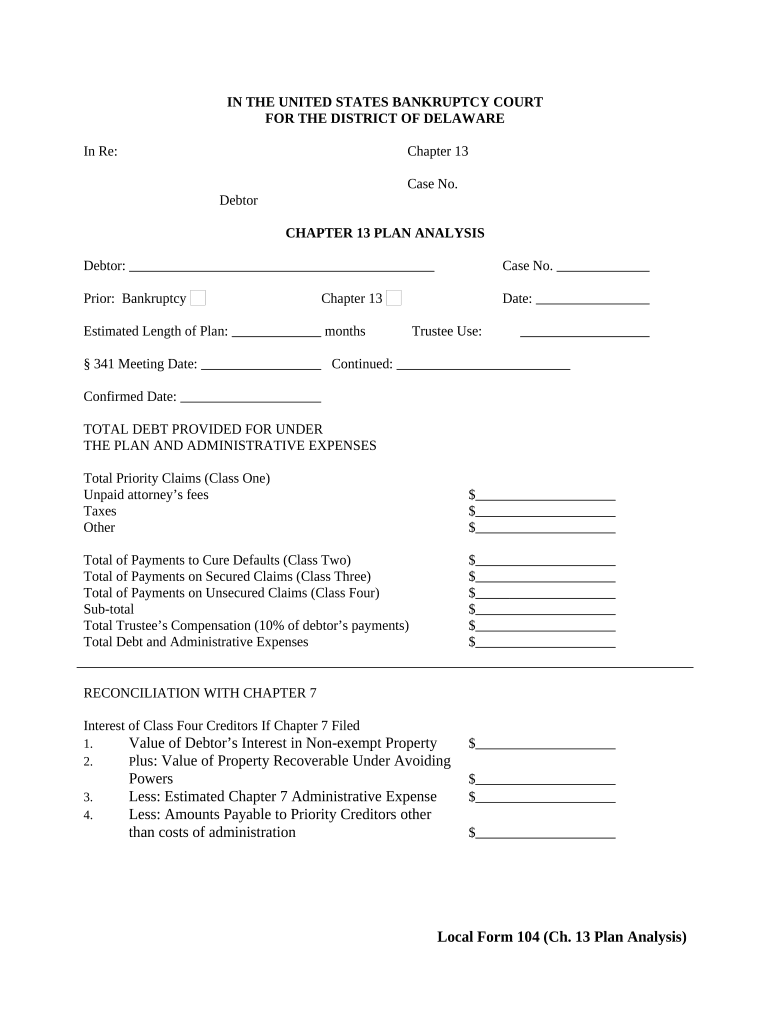
Chapter 13 Plan Analysis Delaware Form


What is the Chapter 13 Plan Analysis Delaware
The Chapter 13 Plan Analysis Delaware is a legal document that outlines a repayment plan for individuals who have filed for Chapter 13 bankruptcy in Delaware. This plan allows debtors to propose a structured repayment schedule to creditors over a period of three to five years. The analysis helps to determine how much debt can be repaid and the feasibility of the proposed plan based on the debtor's income and expenses. It is essential for individuals seeking to reorganize their debts while retaining their assets.
How to use the Chapter 13 Plan Analysis Delaware
Using the Chapter 13 Plan Analysis Delaware involves several steps. First, individuals should gather all necessary financial information, including income, expenses, and debts. Next, they can fill out the form accurately, ensuring that all details reflect their current financial situation. Once completed, the analysis must be submitted to the court for approval. It is advisable to consult with a bankruptcy attorney to ensure compliance with legal requirements and to enhance the chances of the plan being accepted.
Steps to complete the Chapter 13 Plan Analysis Delaware
Completing the Chapter 13 Plan Analysis Delaware requires careful attention to detail. Here are the steps to follow:
- Collect financial documents, including income statements, tax returns, and a list of debts.
- Calculate monthly income and expenses to determine disposable income.
- Draft the repayment plan, specifying how much will be paid to each creditor.
- Complete the form with accurate and truthful information.
- Review the plan with a legal advisor to ensure it meets all legal standards.
- File the completed form with the bankruptcy court.
Key elements of the Chapter 13 Plan Analysis Delaware
Several key elements are essential in the Chapter 13 Plan Analysis Delaware. These include:
- Income: A detailed account of all sources of income, including wages, benefits, and any other earnings.
- Expenses: A comprehensive list of monthly expenses necessary for living, such as housing, utilities, and transportation.
- Debt Information: A complete list of all debts, including secured and unsecured debts, along with the amounts owed.
- Repayment Plan: A clear outline of how the debtor intends to repay creditors over the specified period.
State-specific rules for the Chapter 13 Plan Analysis Delaware
Delaware has specific rules regarding the Chapter 13 Plan Analysis that debtors must follow. These rules include the requirement to submit the plan within a certain timeframe after filing for bankruptcy. Additionally, Delaware mandates that the plan must provide for the full payment of certain priority debts, such as tax obligations and child support. Understanding these state-specific regulations is crucial for successfully navigating the bankruptcy process.
Form Submission Methods (Online / Mail / In-Person)
The Chapter 13 Plan Analysis Delaware can be submitted through various methods. Debtors may choose to file the form online through the court's electronic filing system, which is often the quickest option. Alternatively, the form can be mailed to the appropriate bankruptcy court. For those who prefer a personal touch, submitting the form in person at the courthouse is also an option. Each method has its own requirements and timelines, so it is important to choose the one that best fits the individual's circumstances.
Quick guide on how to complete chapter 13 plan analysis delaware
Effortlessly Handle Chapter 13 Plan Analysis Delaware on Any Device
Digital document management has become increasingly popular among businesses and individuals. It serves as an excellent eco-friendly alternative to traditional printed and signed documents, allowing you to locate the necessary form and securely store it online. airSlate SignNow provides you with all the tools required to create, modify, and eSign your documents swiftly and without delays. Manage Chapter 13 Plan Analysis Delaware on any platform using airSlate SignNow's Android or iOS applications and enhance any document-related task today.
How to Modify and eSign Chapter 13 Plan Analysis Delaware with Ease
- Locate Chapter 13 Plan Analysis Delaware and click Get Form to begin.
- Utilize the tools we offer to fill out your form.
- Emphasize important sections of the documents or conceal sensitive information with tools that airSlate SignNow specifically provides for that purpose.
- Create your eSignature with the Sign tool, which takes just a few seconds and holds the same legal validity as a traditional hand-signed signature.
- Review the information and click on the Done button to save your changes.
- Decide how you wish to share your form, either via email, text message (SMS), or invitation link, or download it to your computer.
Eliminate the worry of lost or misplaced documents, tedious form searches, or mistakes that necessitate reprinting new copies. airSlate SignNow addresses all your document management needs in just a few clicks from any device you choose. Modify and eSign Chapter 13 Plan Analysis Delaware and ensure excellent communication throughout your form preparation process with airSlate SignNow.
Create this form in 5 minutes or less
Create this form in 5 minutes!
People also ask
-
What is a Delaware Chapter 13 file?
A Delaware Chapter 13 file refers to the legal documents necessary for filing for Chapter 13 bankruptcy in Delaware. This process allows individuals with a regular income to create a plan to repay all or part of their debts over a period of time. Understanding how to properly prepare a Delaware Chapter 13 file is crucial for complying with bankruptcy laws.
-
How much does it cost to file a Delaware Chapter 13?
The cost to file a Delaware Chapter 13 can vary, but it generally includes court fees, attorney fees, and additional costs associated with the process. Filing for Chapter 13 typically requires retaining a bankruptcy attorney, and their fees will depend on the complexity of your case. It's important to budget accordingly for all expenses associated with your Delaware Chapter 13 file.
-
What are the benefits of filing a Delaware Chapter 13?
Filing a Delaware Chapter 13 allows you to keep your property while reorganizing your debts under a court-approved payment plan. This method provides an opportunity to catch up on missed mortgage payments and offers protection from creditors. Additionally, it aids in repairing your credit over time as debts are paid off according to the terms outlined in your Delaware Chapter 13 file.
-
What documents are needed for a Delaware Chapter 13 file?
To successfully create a Delaware Chapter 13 file, you'll need to gather various documents including tax returns, proof of income, a list of debts, and information about your assets. These documents help to ensure that your repayment plan aligns with both your financial situation and state requirements. Proper documentation is essential for a smooth filing process in Delaware.
-
Can I eSign my Delaware Chapter 13 file documents?
Yes, you can eSign your Delaware Chapter 13 file documents using airSlate SignNow, which offers a secure and user-friendly electronic signing solution. This feature allows you to complete your filing paperwork efficiently, without the need for physical signatures. Utilizing electronic signatures speeds up the process of submitting your Delaware Chapter 13 file to the court.
-
What are the key features of airSlate SignNow for Delaware Chapter 13 filings?
AirSlate SignNow provides robust features such as document templates, electronic signatures, and seamless integration with other applications to assist you in your Delaware Chapter 13 file process. These tools streamline the document creation and filing experience, making it easier for you to manage your bankruptcy process effectively. The platform is designed to enhance your productivity and ensure compliance with legal requirements.
-
How does airSlate SignNow integrate with other platforms for Delaware Chapter 13 files?
AirSlate SignNow integrates smoothly with various platforms such as Google Drive, Dropbox, and Microsoft Office, which can be particularly beneficial when handling a Delaware Chapter 13 file. This integration helps you to easily access, edit, and store your bankruptcy documents as needed. With these integrations, you can streamline the workflow related to your Delaware Chapter 13 filing, making the process more efficient.
Get more for Chapter 13 Plan Analysis Delaware
- Attendance allowance claim form you can fill in on screen gov uk
- Walkenhorst catalog online form
- Printable ssa 561 form
- E myth revisited worksheets form
- Citizen watch repair form
- Progress billing for construction sample form
- Action research arm test form
- Familienname und vorname der antragstellenden person form
Find out other Chapter 13 Plan Analysis Delaware
- How To eSignature Michigan Banking Job Description Template
- eSignature Missouri Banking IOU Simple
- eSignature Banking PDF New Hampshire Secure
- How Do I eSignature Alabama Car Dealer Quitclaim Deed
- eSignature Delaware Business Operations Forbearance Agreement Fast
- How To eSignature Ohio Banking Business Plan Template
- eSignature Georgia Business Operations Limited Power Of Attorney Online
- Help Me With eSignature South Carolina Banking Job Offer
- eSignature Tennessee Banking Affidavit Of Heirship Online
- eSignature Florida Car Dealer Business Plan Template Myself
- Can I eSignature Vermont Banking Rental Application
- eSignature West Virginia Banking Limited Power Of Attorney Fast
- eSignature West Virginia Banking Limited Power Of Attorney Easy
- Can I eSignature Wisconsin Banking Limited Power Of Attorney
- eSignature Kansas Business Operations Promissory Note Template Now
- eSignature Kansas Car Dealer Contract Now
- eSignature Iowa Car Dealer Limited Power Of Attorney Easy
- How Do I eSignature Iowa Car Dealer Limited Power Of Attorney
- eSignature Maine Business Operations Living Will Online
- eSignature Louisiana Car Dealer Profit And Loss Statement Easy