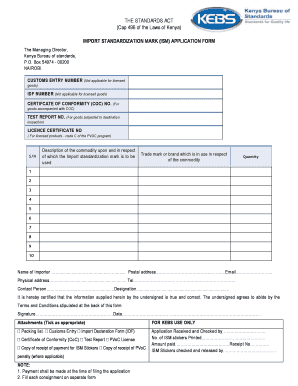
Kebs Stickers Application Form


What is the Kebs Stickers Application Form
The Kebs stickers application form is a document used to apply for the standardization mark issued by the Kenya Bureau of Standards (KEBS). This mark certifies that products meet specific quality and safety standards, ensuring consumer protection and promoting fair competition. The application is essential for businesses looking to enhance their credibility and marketability by demonstrating compliance with established standards.
How to use the Kebs Stickers Application Form
Using the Kebs stickers application form involves several straightforward steps. First, ensure that you have all necessary information and documents ready, including business details and product specifications. Next, fill out the form accurately, providing all required information. After completing the form, you can submit it through the designated method, whether online or via mail. It is important to keep a copy of the submitted form for your records.
Steps to complete the Kebs Stickers Application Form
Completing the Kebs stickers application form requires careful attention to detail. Follow these steps for successful submission:
- Gather necessary documents, such as product samples and compliance certificates.
- Access the Kebs stickers application form, either online or in print.
- Fill in all required fields, ensuring accuracy and completeness.
- Review your application for any errors or omissions.
- Submit the form through the chosen method, keeping a copy for your records.
Legal use of the Kebs Stickers Application Form
The legal use of the Kebs stickers application form is governed by regulations set forth by the Kenya Bureau of Standards. Submitting this form indicates your intent to comply with national standards, and it is crucial to ensure that all information provided is truthful and accurate. Misrepresentation can lead to penalties, including denial of the application or legal action. Therefore, understanding the legal implications of the application is essential for businesses.
Required Documents
When applying for the Kebs stickers, certain documents are required to support your application. These typically include:
- Business registration certificate
- Product specifications and technical data sheets
- Compliance certificates from relevant authorities
- Samples of the product for testing
Having these documents prepared in advance can streamline the application process.
Application Process & Approval Time
The application process for the Kebs stickers involves several stages, including submission, review, and approval. After submitting your application, it will be reviewed by KEBS officials, who may request additional information or product testing. The approval time can vary, typically ranging from a few weeks to several months, depending on the complexity of the application and the volume of submissions being processed. Staying informed about the status of your application can help manage expectations.
Quick guide on how to complete kebs stickers application form
Complete Kebs Stickers Application Form effortlessly on any device
Online document management has gained popularity among businesses and individuals. It offers an ideal eco-friendly alternative to conventional printed and signed documents, as you can access the correct form and securely store it online. airSlate SignNow provides all the tools necessary to create, edit, and eSign your documents quickly without delays. Manage Kebs Stickers Application Form on any platform using airSlate SignNow's Android or iOS applications and simplify any document-related task today.
The easiest way to edit and eSign Kebs Stickers Application Form effortlessly
- Obtain Kebs Stickers Application Form and click on Get Form to begin.
- Utilize the tools we offer to complete your form.
- Emphasize important sections of your files or redact sensitive information with tools provided by airSlate SignNow specifically for that reason.
- Create your signature with the Sign feature, which takes seconds and holds the same legal validity as a traditional handwritten signature.
- Verify the details and then click on the Done button to save your changes.
- Select your preferred method to send your form, whether through email, SMS, invite link, or download it to your computer.
Eliminate concerns about lost or misplaced documents, tedious form searches, or mistakes that necessitate printing new document copies. airSlate SignNow fulfills all your document management needs in just a few clicks from any device you choose. Edit and eSign Kebs Stickers Application Form while ensuring excellent communication throughout the form preparation process with airSlate SignNow.
Create this form in 5 minutes or less
Create this form in 5 minutes!
How to create an eSignature for the kebs stickers application form
How to create an electronic signature for a PDF online
How to create an electronic signature for a PDF in Google Chrome
How to create an e-signature for signing PDFs in Gmail
How to create an e-signature right from your smartphone
How to create an e-signature for a PDF on iOS
How to create an e-signature for a PDF on Android
People also ask
-
What is the kebs stickers application form?
The kebs stickers application form is a digital document that facilitates the application process for obtaining KEBS stickers. It simplifies the submission of necessary information and documentation, making it easier for businesses to comply with regulatory requirements.
-
How does airSlate SignNow support the kebs stickers application form?
airSlate SignNow provides a user-friendly interface for filling out and eSigning the kebs stickers application form. With our platform, you can complete the form digitally, ensuring a hassle-free experience that enhances efficiency and reduces processing time.
-
What are the benefits of using the kebs stickers application form through airSlate SignNow?
Using the kebs stickers application form through airSlate SignNow allows for quick processing, improved accuracy, and easy tracking of your application status. You will also benefit from increased security as your documents are stored securely and can only be accessed by authorized users.
-
Is there a cost associated with the kebs stickers application form on airSlate SignNow?
While filling out the kebs stickers application form is free, airSlate SignNow offers various pricing plans that provide additional features such as advanced integrations and higher document processing limits. It’s best to choose a plan that suits your business needs for optimal efficiency.
-
Can I integrate the kebs stickers application form with other applications?
Yes, airSlate SignNow allows seamless integration of the kebs stickers application form with numerous other applications. This will enable you to sync your data and enhance your workflow, ensuring that your application process is both efficient and effective.
-
Is the kebs stickers application form accessible on mobile devices?
Absolutely! The kebs stickers application form can be accessed on mobile devices through the airSlate SignNow app. This means you can fill out and sign the form on-the-go, making it convenient for busy professionals.
-
What features does airSlate SignNow offer for the kebs stickers application form?
AirSlate SignNow offers features such as customizable templates for the kebs stickers application form, real-time collaboration, and automated reminders for pending actions. These tools help streamline the approval process and ensure timely submissions.
Get more for Kebs Stickers Application Form
- John warren county clerk form
- Gmpf opt out form 522648223
- Quiz 7 1 classifying and simplifying polynomials form
- Pistol booking kolkata form
- Sworn affidavit b bbee mac exempt micro enterprise form
- Official transcript request msmc la form
- Instructions for forms 1099 int and 1099 oid rev january instructions for forms 1099 int and 1099 oid interest income and
- Georgia state income tax rates who pays form
Find out other Kebs Stickers Application Form
- How To Electronic signature Indiana High Tech Document
- How Do I Electronic signature Indiana High Tech Document
- How Can I Electronic signature Ohio Insurance Document
- Can I Electronic signature South Dakota Insurance PPT
- How Can I Electronic signature Maine Lawers PPT
- How To Electronic signature Maine Lawers PPT
- Help Me With Electronic signature Minnesota Lawers PDF
- How To Electronic signature Ohio High Tech Presentation
- How Can I Electronic signature Alabama Legal PDF
- How To Electronic signature Alaska Legal Document
- Help Me With Electronic signature Arkansas Legal PDF
- How Can I Electronic signature Arkansas Legal Document
- How Can I Electronic signature California Legal PDF
- Can I Electronic signature Utah High Tech PDF
- How Do I Electronic signature Connecticut Legal Document
- How To Electronic signature Delaware Legal Document
- How Can I Electronic signature Georgia Legal Word
- How Do I Electronic signature Alaska Life Sciences Word
- How Can I Electronic signature Alabama Life Sciences Document
- How Do I Electronic signature Idaho Legal Form