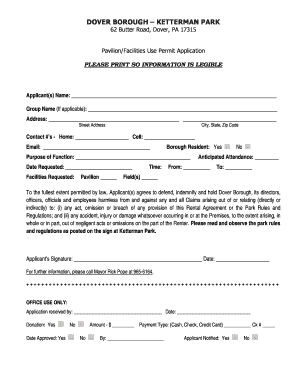
Park Facilities Use Application Form 2014


What is the Park Facilities Use Application Form
The Park Facilities Use Application Form is a crucial document for individuals or organizations seeking to reserve or utilize park facilities for events or activities. This form typically outlines the specific details of the requested use, including the type of event, date, time, and the number of participants. It serves as a formal request to park authorities, ensuring that all necessary information is provided for approval. Understanding this form is essential for anyone looking to engage with public park spaces in a structured manner.
How to use the Park Facilities Use Application Form
Using the Park Facilities Use Application Form involves several straightforward steps. First, individuals should obtain the form from the appropriate local government or park authority website. Next, fill out the required fields accurately, providing details such as the event's purpose, date, time, and expected attendance. It's important to review the form for completeness before submission. Once completed, the form can be submitted according to the guidelines specified by the park authority, which may include options for online submission, mailing, or in-person delivery.
Steps to complete the Park Facilities Use Application Form
Completing the Park Facilities Use Application Form requires careful attention to detail. Here are the essential steps:
- Download or obtain the application form from the park authority.
- Fill in your contact information, including name, address, phone number, and email.
- Specify the type of event and the facilities you wish to use.
- Provide the proposed date and time for your event.
- Indicate the expected number of attendees and any special requirements.
- Review the form for accuracy and completeness.
- Submit the form as directed by the park authority.
Key elements of the Park Facilities Use Application Form
The Park Facilities Use Application Form includes several key elements that are vital for processing your request. These elements typically consist of:
- Applicant Information: Name, address, and contact details.
- Event Details: Type of event, date, time, and duration.
- Facility Requested: Specific park facilities you wish to reserve.
- Attendance Estimate: Expected number of participants.
- Special Requests: Any additional needs such as equipment or setup.
- Signature: Acknowledgment of terms and conditions.
Legal use of the Park Facilities Use Application Form
Utilizing the Park Facilities Use Application Form legally requires adherence to local regulations and guidelines set forth by park authorities. Applicants must ensure that their intended use complies with any restrictions related to noise, capacity, or specific park rules. Additionally, submitting the form does not guarantee approval; it is subject to review and may require additional permits or insurance depending on the nature of the event. Understanding these legal aspects is essential to avoid potential penalties or denial of the application.
Form Submission Methods
Submitting the Park Facilities Use Application Form can typically be done through various methods, depending on the specific park authority's preferences. Common submission methods include:
- Online Submission: Many park authorities offer an online portal for easy submission.
- Mail: Applicants can print the completed form and send it via postal service.
- In-Person: Submitting the form directly at the park office may be an option for those who prefer face-to-face interaction.
Quick guide on how to complete park facilities use application form
Complete Park Facilities Use Application Form effortlessly on any gadget
Online document administration has increased in popularity among businesses and individuals. It offers an ideal eco-friendly substitute for conventional printed and signed documents, as you can obtain the appropriate form and securely store it online. airSlate SignNow provides you with all the resources you need to generate, modify, and eSign your documents quickly without delays. Manage Park Facilities Use Application Form on any device with airSlate SignNow's Android or iOS applications and simplify any document-related task today.
How to modify and eSign Park Facilities Use Application Form easily
- Obtain Park Facilities Use Application Form and then click Get Form to begin.
- Use the tools we supply to complete your form.
- Highlight signNow sections of your documents or redact sensitive information with tools that airSlate SignNow provides specifically for that purpose.
- Create your eSignature using the Sign tool, which takes seconds and holds the same legal validity as a conventional handwritten signature.
- Verify all the details and then click the Done button to save your changes.
- Select how you wish to send your form, whether by email, text message (SMS), or invitation link, or download it to your computer.
Forget about misplaced or lost files, tedious form searching, or mistakes that necessitate printing new copies of documents. airSlate SignNow meets your document management needs in just a few clicks from your preferred device. Alter and eSign Park Facilities Use Application Form and guarantee excellent communication at every stage of the form creation process with airSlate SignNow.
Create this form in 5 minutes or less
Find and fill out the correct park facilities use application form
Create this form in 5 minutes!
How to create an eSignature for the park facilities use application form
How to create an electronic signature for a PDF online
How to create an electronic signature for a PDF in Google Chrome
How to create an e-signature for signing PDFs in Gmail
How to create an e-signature right from your smartphone
How to create an e-signature for a PDF on iOS
How to create an e-signature for a PDF on Android
People also ask
-
What is the Park Facilities Use Application Form?
The Park Facilities Use Application Form is a digital document designed to streamline the process of reserving park facilities. It allows users to submit requests for facility usage, ensuring that all necessary information is collected efficiently. This form is essential for managing park resources effectively.
-
How can I access the Park Facilities Use Application Form?
You can easily access the Park Facilities Use Application Form through our website. Simply navigate to the forms section, and you will find the application ready for download or online submission. This convenience helps you get started with your reservation quickly.
-
Is there a fee associated with the Park Facilities Use Application Form?
Yes, there may be a fee associated with submitting the Park Facilities Use Application Form, depending on the facility and the duration of use. We recommend checking the specific pricing details on our website or contacting our support team for accurate information. This ensures transparency in the reservation process.
-
What features does the Park Facilities Use Application Form offer?
The Park Facilities Use Application Form includes features such as customizable fields, electronic signatures, and automated notifications. These features enhance the user experience by making the application process faster and more efficient. Additionally, it helps in tracking submissions and approvals seamlessly.
-
How does the Park Facilities Use Application Form benefit users?
The Park Facilities Use Application Form benefits users by simplifying the reservation process and reducing paperwork. It allows for quick approvals and clear communication regarding facility availability. This efficiency saves time and ensures that users can focus on planning their events.
-
Can I integrate the Park Facilities Use Application Form with other tools?
Yes, the Park Facilities Use Application Form can be integrated with various tools and platforms to enhance functionality. This includes calendar applications, payment processors, and CRM systems. Such integrations help streamline the entire reservation and management process.
-
What types of events can I use the Park Facilities Use Application Form for?
The Park Facilities Use Application Form can be used for a variety of events, including community gatherings, sports activities, and private parties. It is designed to accommodate different types of reservations, ensuring that all event needs are met. This versatility makes it a valuable tool for event planners.
Get more for Park Facilities Use Application Form
- Learn english teens form
- Petition for confirmation of arbitration award and form
- Release of information illinois department of human services dhs state il
- Affidavit of student admission information
- Soil site for storm pmd wisconsin department of commerce commerce wi form
- Irs form 4684
- Georgia form 500 instructions
- Do hotmailclassmate of georgia department of reve form
Find out other Park Facilities Use Application Form
- Can I eSign Minnesota Legal Document
- How Do I eSign Hawaii Non-Profit PDF
- How To eSign Hawaii Non-Profit Word
- How Do I eSign Hawaii Non-Profit Presentation
- How Do I eSign Maryland Non-Profit Word
- Help Me With eSign New Jersey Legal PDF
- How To eSign New York Legal Form
- How Can I eSign North Carolina Non-Profit Document
- How To eSign Vermont Non-Profit Presentation
- How Do I eSign Hawaii Orthodontists PDF
- How Can I eSign Colorado Plumbing PDF
- Can I eSign Hawaii Plumbing PDF
- How Do I eSign Hawaii Plumbing Form
- Can I eSign Hawaii Plumbing Form
- How To eSign Hawaii Plumbing Word
- Help Me With eSign Hawaii Plumbing Document
- How To eSign Hawaii Plumbing Presentation
- How To eSign Maryland Plumbing Document
- How Do I eSign Mississippi Plumbing Word
- Can I eSign New Jersey Plumbing Form