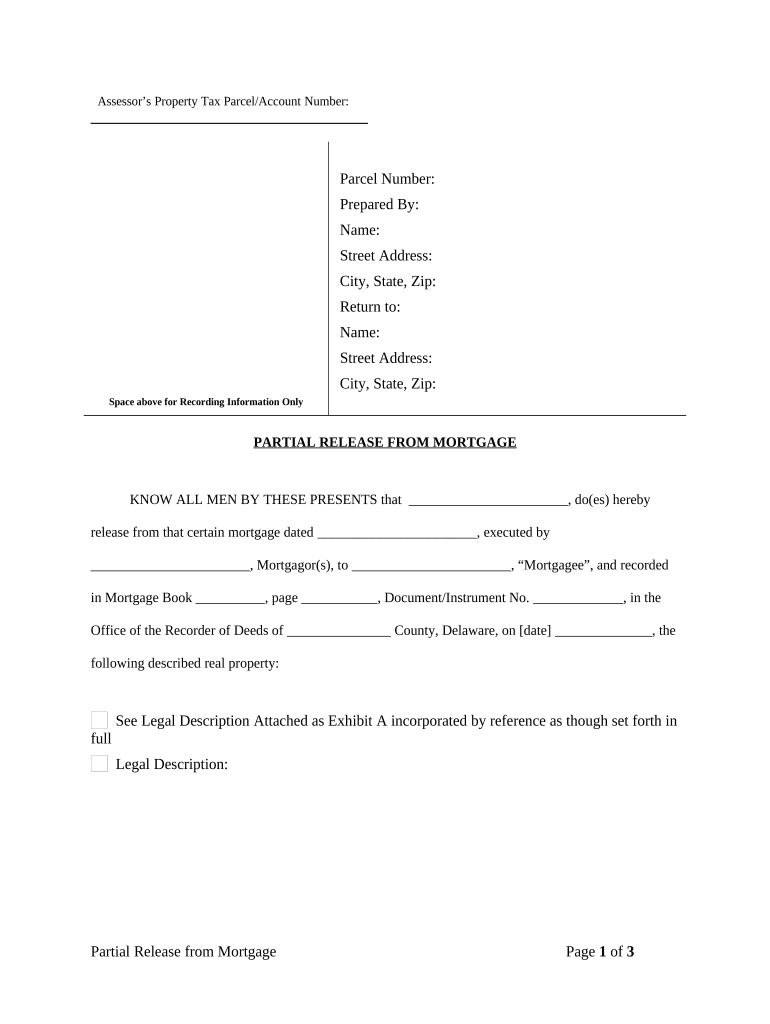
Delaware Release Form


What is the Delaware Release
The Delaware release is a legal document that serves to relinquish or discharge a party from certain obligations or liabilities. This form is often utilized in various contexts, including real estate transactions, personal injury claims, or contractual agreements. By signing this document, individuals confirm that they understand the implications of releasing another party from responsibility, thereby protecting themselves from future claims related to the matter at hand.
How to use the Delaware Release
To effectively use the Delaware release, individuals should first ensure they understand the specific obligations they are discharging. It is crucial to fill out the form accurately, including all relevant details such as names, dates, and specific terms of the release. After completing the form, both parties involved should review it thoroughly before signing. This process helps to ensure clarity and mutual understanding regarding the release of obligations.
Steps to complete the Delaware Release
Completing the Delaware release involves several important steps:
- Identify the parties involved in the release.
- Clearly state the obligations or liabilities being released.
- Include the date of the release and any relevant terms.
- Ensure all parties sign the document, ideally in the presence of a witness or notary.
- Keep copies of the signed release for all parties involved.
Legal use of the Delaware Release
The Delaware release is legally binding when executed in accordance with state laws. For it to be enforceable, the document must meet specific legal standards, including clarity of language and mutual consent of all parties involved. Additionally, it is essential that the release does not violate any public policy or statutory requirements. Consulting with a legal professional can provide guidance on ensuring the document's compliance with applicable laws.
Key elements of the Delaware Release
Several key elements must be included in a Delaware release to ensure its effectiveness:
- Identification of Parties: Clearly state the names and addresses of all parties involved.
- Description of Obligations: Specify the obligations or liabilities being released.
- Effective Date: Include the date on which the release takes effect.
- Signatures: Ensure all parties sign the document to indicate their agreement.
- Notarization: While not always required, notarizing the document can add an extra layer of legal protection.
State-specific rules for the Delaware Release
Each state may have its own rules governing the use of release forms, including the Delaware release. In Delaware, it is important to adhere to state-specific statutes and guidelines to ensure the release is valid. This may include particular language that must be used, as well as any required disclosures. It is advisable to consult legal resources or professionals familiar with Delaware law to navigate these requirements effectively.
Quick guide on how to complete delaware release
Effortlessly Prepare Delaware Release on Any Device
Digital document management has become increasingly favored by businesses and individuals alike. It offers an ideal eco-friendly alternative to traditional printed and signed documents, allowing you to easily find the right form and securely store it online. airSlate SignNow equips you with all the resources necessary to create, modify, and electronically sign your documents swiftly and seamlessly. Handle Delaware Release on any device using airSlate SignNow Android or iOS applications and enhance any document-centric process today.
How to Modify and Electronically Sign Delaware Release with Ease
- Locate Delaware Release and click Get Form to begin.
- Utilize the tools we provide to complete your form.
- Highlight pertinent sections of the documents or obscure sensitive information with tools that airSlate SignNow specifically offers for this purpose.
- Create your digital signature using the Sign feature, which takes just a few seconds and holds the same legal validity as a conventional wet ink signature.
- Review all details and click the Done button to preserve your modifications.
- Choose how you would like to send your form, via email, SMS, or invitation link, or download it to your computer.
Say goodbye to lost or misplaced documents, frustrating form navigation, or mistakes that require reprinting new document copies. airSlate SignNow addresses all your document management requirements in just a few clicks from any device of your choice. Edit and electronically sign Delaware Release to ensure exceptional communication at every stage of the form preparation process with airSlate SignNow.
Create this form in 5 minutes or less
Create this form in 5 minutes!
People also ask
-
What is a Delaware release and how is it used?
A Delaware release is a legal document that signifies the relinquishment of certain rights or claims in a specified matter. Businesses often use it to settle disputes or clarify terms of agreements. Understanding how to correctly implement a Delaware release can save time and prevent future legal complications.
-
How can airSlate SignNow assist with creating a Delaware release?
airSlate SignNow streamlines the creation of a Delaware release by providing customizable templates and an intuitive interface. Users can easily draft, edit, and sign their documents electronically, ensuring a quick and efficient process. This eliminates the hassle of traditional paperwork while ensuring compliance with state laws.
-
What are the costs associated with using airSlate SignNow for a Delaware release?
airSlate SignNow offers various pricing plans to accommodate different business needs, starting with a free trial that allows users to explore features. For those creating a Delaware release, subscription options are budget-friendly and designed to provide signNow value. Consider the cost savings associated with expedited document handling and reduced legal fees.
-
Can I integrate airSlate SignNow with other tools for my Delaware release?
Absolutely! airSlate SignNow offers seamless integrations with popular applications such as Google Drive, Salesforce, and Microsoft Office. This allows users to import and manage their Delaware release documents across platforms, enhancing productivity and simplifying the document workflow.
-
What are the benefits of using airSlate SignNow for a Delaware release?
By utilizing airSlate SignNow for a Delaware release, businesses can benefit from efficiency, security, and ease of use. The platform allows for real-time collaboration and tracking, ensuring all parties are on the same page. Additionally, electronic signatures enhance the speed of approval, resulting in faster resolution of agreements.
-
Is a Delaware release legally binding when signed electronically?
Yes, a Delaware release signed electronically through airSlate SignNow is legally binding under the Uniform Electronic Transactions Act. The platform employs advanced security measures to authenticate signers, ensuring that your documents meet all legal requirements. This provides peace of mind when handling sensitive agreements.
-
How does airSlate SignNow ensure the security of my Delaware release?
airSlate SignNow prioritizes security with advanced encryption and compliance with industry standards. Every Delaware release created and signed on the platform is protected to prevent unauthorized access. This commitment to safety safeguards your confidential information and ensures the integrity of your legal documents.
Get more for Delaware Release
Find out other Delaware Release
- How To Integrate Sign in Banking
- How To Use Sign in Banking
- Help Me With Use Sign in Banking
- Can I Use Sign in Banking
- How Do I Install Sign in Banking
- How To Add Sign in Banking
- How Do I Add Sign in Banking
- How Can I Add Sign in Banking
- Can I Add Sign in Banking
- Help Me With Set Up Sign in Government
- How To Integrate eSign in Banking
- How To Use eSign in Banking
- How To Install eSign in Banking
- How To Add eSign in Banking
- How To Set Up eSign in Banking
- How To Save eSign in Banking
- How To Implement eSign in Banking
- How To Set Up eSign in Construction
- How To Integrate eSign in Doctors
- How To Use eSign in Doctors