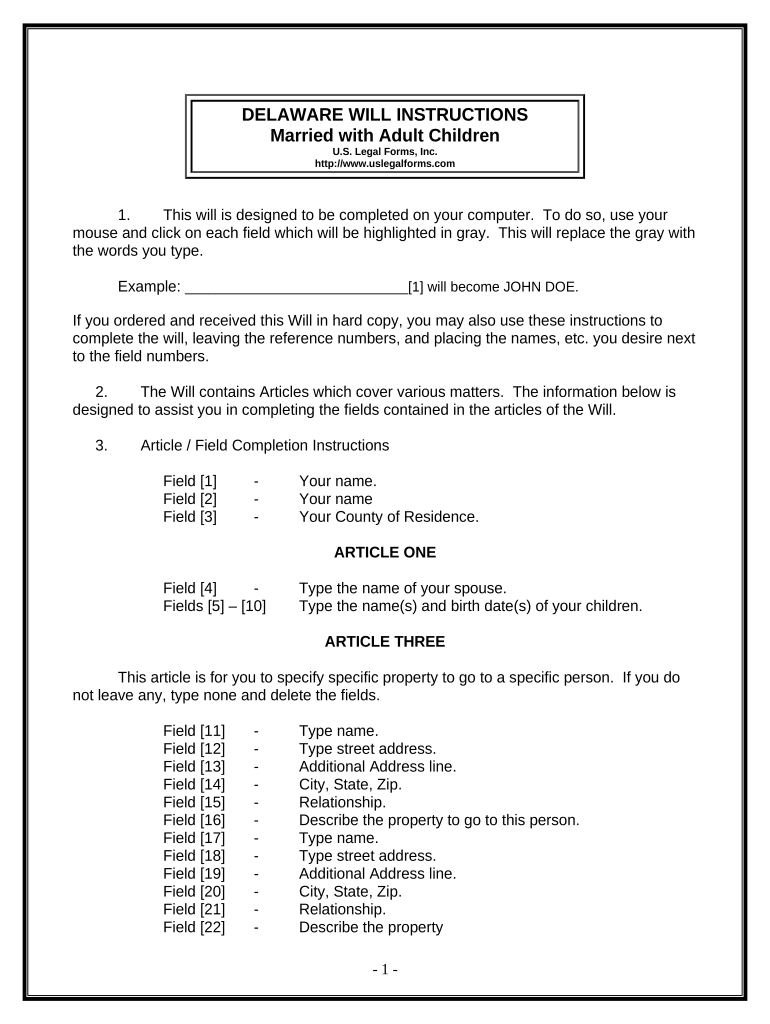
Delaware Last Will Form


What is the Delaware Last Will
The Delaware Last Will is a legal document that outlines an individual's wishes regarding the distribution of their assets and the care of any dependents after their death. This document serves as a critical tool in estate planning, ensuring that the decedent's intentions are honored. In Delaware, a will must meet specific legal requirements to be considered valid, including the testator's signature and the presence of witnesses. Understanding these elements is essential for anyone looking to create a legally binding last will in the state.
Steps to complete the Delaware Last Will
Completing a Delaware Last Will involves several key steps to ensure it is legally valid and reflects the individual's wishes. First, the individual must identify their assets and decide how they wish to distribute them. Next, they should select an executor to manage the estate. It is important to draft the will, clearly stating the distribution of assets, naming guardians for any dependents, and including any specific bequests. After drafting, the will must be signed by the testator in the presence of at least two witnesses, who must also sign the document. Finally, it is advisable to store the will in a safe place and inform the executor of its location.
Legal use of the Delaware Last Will
The legal use of the Delaware Last Will is governed by state laws that establish the requirements for validity and execution. A will must be written, signed, and witnessed to be enforceable. In Delaware, holographic wills, or handwritten wills, are also recognized if they meet certain criteria. Once a will is executed, it can be submitted to the probate court upon the individual's death, initiating the legal process of distributing the estate according to the terms outlined in the will. It is crucial for individuals to understand these legal parameters to ensure their last will is effective.
Key elements of the Delaware Last Will
Key elements of the Delaware Last Will include the testator's name, a declaration that the document is a last will, and a statement revoking any prior wills. The will should clearly outline the distribution of assets, including specific bequests and residuary clauses. Additionally, it should name an executor responsible for administering the estate and, if applicable, guardians for minor children. These elements are vital for ensuring that the will accurately reflects the testator's intentions and complies with Delaware law.
State-specific rules for the Delaware Last Will
Delaware has specific rules governing the creation and execution of a last will. The testator must be at least eighteen years old and of sound mind. The will must be signed by the testator and witnessed by at least two individuals who are not beneficiaries. Additionally, Delaware recognizes both formal and informal wills, allowing for flexibility in how individuals choose to document their wishes. Understanding these state-specific rules is essential for anyone creating a last will in Delaware to ensure its enforceability.
How to obtain the Delaware Last Will
Obtaining a Delaware Last Will can be approached in several ways. Individuals may choose to draft their own will using templates or online resources, ensuring they meet the state's legal requirements. Alternatively, consulting with an attorney who specializes in estate planning can provide personalized guidance and ensure the will is comprehensive and legally sound. Once completed, the will should be stored securely, and copies may be provided to the executor and trusted family members to facilitate the probate process when necessary.
Quick guide on how to complete delaware last will
Effortlessly Prepare Delaware Last Will on Any Device
Managing documents online has gained immense popularity among businesses and individuals alike. It serves as an ideal environmentally friendly alternative to traditional printed and signed documents, allowing you to locate the necessary form and securely archive it online. airSlate SignNow equips you with all the resources required to create, modify, and electronically sign your documents swiftly without delays. Manage Delaware Last Will on any device using the airSlate SignNow applications for Android or iOS and enhance any document-related workflow today.
The easiest way to adjust and electronically sign Delaware Last Will effortlessly
- Locate Delaware Last Will and click on Get Form to begin.
- Make use of the tools we offer to complete your document.
- Highlight important sections of your documents or redact sensitive information using tools specifically provided by airSlate SignNow for that purpose.
- Generate your electronic signature with the Sign feature, which takes mere seconds and carries the same legal validity as a traditional handwritten signature.
- Review the details and then click the Done button to save your changes.
- Select how you wish to share your form, via email, text message (SMS), or invitation link, or download it to your computer.
Eliminate concerns about lost or misplaced files, cumbersome form navigation, or mistakes that necessitate printing new document copies. airSlate SignNow fulfills all your document management requirements in just a few clicks from any device you prefer. Modify and electronically sign Delaware Last Will and ensure effective communication at every stage of the form preparation process with airSlate SignNow.
Create this form in 5 minutes or less
Create this form in 5 minutes!
People also ask
-
What is a Delaware last will and how does it work?
A Delaware last will is a legal document that outlines your final wishes regarding asset distribution after your passing. It is essential for ensuring that your estate is handled according to your desires. Utilizing airSlate SignNow allows you to create and sign your Delaware last will easily, ensuring all requirements are met for legal enforcement.
-
How can I create a Delaware last will using airSlate SignNow?
Creating a Delaware last will with airSlate SignNow is straightforward. You can choose from templates or start from scratch, adding your wishes regarding asset distribution. The platform enables you to eSign the document electronically, ensuring that it meets Delaware state requirements for validity.
-
What are the benefits of using airSlate SignNow for my Delaware last will?
Using airSlate SignNow for your Delaware last will offers several benefits, such as security, ease of use, and accessibility. The platform allows you to securely create and store legal documents, ensuring your final wishes are well protected. Additionally, eSigning makes the process quick and simple, saving you time.
-
Is airSlate SignNow cost-effective for creating a Delaware last will?
Yes, airSlate SignNow is a cost-effective solution for creating a Delaware last will. With competitive pricing plans, you can produce legally binding documents without incurring high attorney fees. You will also access various features that enhance the document creation process at an affordable rate.
-
Can I integrate airSlate SignNow with other platforms for my Delaware last will?
Absolutely! airSlate SignNow offers integrations with popular tools such as Google Drive, Dropbox, and Salesforce, making it easy to incorporate your Delaware last will into your existing workflows. This flexibility allows you to save time and streamline document management across various applications.
-
What features does airSlate SignNow provide for managing my Delaware last will?
airSlate SignNow provides a range of features for managing your Delaware last will, including easy document creation, templates, eSigning, and secure storage options. The user-friendly interface allows you to customize your last will according to your specific needs, ensuring compliance with Delaware laws.
-
How does airSlate SignNow ensure the security of my Delaware last will?
airSlate SignNow prioritizes your security by implementing high-level encryption and stringent security measures to protect your Delaware last will. Your documents are stored securely in the cloud, and access is restricted to only those you authorize. This ensures your sensitive information remains confidential.
Get more for Delaware Last Will
Find out other Delaware Last Will
- Sign Kansas Insurance Rental Lease Agreement Mobile
- Sign Kansas Insurance Rental Lease Agreement Free
- Sign Kansas Insurance Rental Lease Agreement Fast
- Sign Kansas Insurance Rental Lease Agreement Safe
- How To Sign Kansas Insurance Rental Lease Agreement
- How Can I Sign Kansas Lawers Promissory Note Template
- Sign Kentucky Lawers Living Will Free
- Sign Kentucky Lawers LLC Operating Agreement Mobile
- Sign Louisiana Lawers Quitclaim Deed Now
- Sign Massachusetts Lawers Quitclaim Deed Later
- Sign Michigan Lawers Rental Application Easy
- Sign Maine Insurance Quitclaim Deed Free
- Sign Montana Lawers LLC Operating Agreement Free
- Sign Montana Lawers LLC Operating Agreement Fast
- Can I Sign Nevada Lawers Letter Of Intent
- Sign Minnesota Insurance Residential Lease Agreement Fast
- How Do I Sign Ohio Lawers LLC Operating Agreement
- Sign Oregon Lawers Limited Power Of Attorney Simple
- Sign Oregon Lawers POA Online
- Sign Mississippi Insurance POA Fast