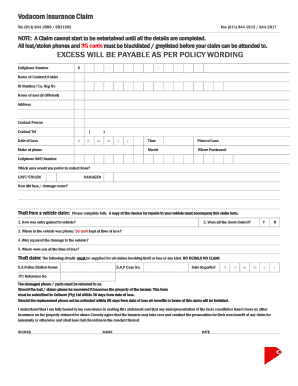
Vodacom Insurance Claim Form PDF


What is the Vodacom Insurance Claim Form PDF?
The Vodacom Insurance Claim Form PDF is a crucial document used by policyholders to submit claims for insurance coverage provided by Vodacom. This form captures essential details about the claim, including personal information, policy numbers, and specifics regarding the incident leading to the claim. It is designed to streamline the claims process, ensuring that all necessary information is collected in a standardized format.
How to Use the Vodacom Insurance Claim Form PDF
Using the Vodacom Insurance Claim Form PDF involves several straightforward steps. First, download the form from the official Vodacom website or other authorized sources. Once you have the form, fill it out completely, ensuring that all required fields are accurately completed. After filling out the form, review it for any errors or missing information. Finally, submit the completed form according to the submission guidelines provided by Vodacom, which may include online submission, mailing, or in-person delivery.
Steps to Complete the Vodacom Insurance Claim Form PDF
Completing the Vodacom Insurance Claim Form PDF requires careful attention to detail. Follow these steps for successful completion:
- Download the form from a reliable source.
- Provide your personal details, including your name, address, and contact information.
- Enter your Vodacom policy number accurately.
- Describe the incident that led to the claim, including dates and relevant circumstances.
- Attach any supporting documents, such as police reports or photographs, if applicable.
- Review the entire form for accuracy before submission.
Legal Use of the Vodacom Insurance Claim Form PDF
The Vodacom Insurance Claim Form PDF is legally binding once submitted, provided that all information is truthful and complete. It is essential to understand that any false information or omissions may lead to the denial of the claim or potential legal consequences. The form must comply with applicable insurance laws and regulations to ensure that it is recognized by Vodacom and relevant legal entities.
Required Documents for Vodacom Insurance Claims
When submitting the Vodacom Insurance Claim Form PDF, certain documents are typically required to support your claim. These may include:
- Proof of identity, such as a government-issued ID.
- Your Vodacom policy documentation.
- Any evidence related to the claim, like photographs or witness statements.
- Receipts or invoices for any expenses incurred due to the incident.
Form Submission Methods
The Vodacom Insurance Claim Form PDF can be submitted through various methods, depending on Vodacom's guidelines. Common submission methods include:
- Online submission via Vodacom's official claims portal.
- Mailing the completed form to the designated claims address.
- In-person submission at a local Vodacom office or authorized service center.
Quick guide on how to complete vodacom insurance claim form pdf
Prepare Vodacom Insurance Claim Form Pdf effortlessly on any device
Digital document management has become increasingly popular among businesses and individuals. It offers a perfect eco-friendly alternative to traditional printed and signed paperwork, allowing you to obtain the correct form and securely store it online. airSlate SignNow provides all the tools necessary to create, modify, and eSign your documents quickly and without interruptions. Manage Vodacom Insurance Claim Form Pdf on any platform using airSlate SignNow's Android or iOS applications and simplify your document-related tasks today.
The easiest way to modify and eSign Vodacom Insurance Claim Form Pdf without hassle
- Locate Vodacom Insurance Claim Form Pdf and click Get Form to begin.
- Utilize the features we offer to complete your form.
- Highlight important sections of your documents or redact sensitive information with tools specifically designed for that purpose by airSlate SignNow.
- Create your eSignature using the Sign tool, which takes mere seconds and carries the same legal validity as a conventional wet ink signature.
- Review all details and click on the Done button to save your modifications.
- Choose how you wish to send your form, via email, text message (SMS), invite link, or download it to your computer.
Eliminate concerns about lost or misplaced documents, tedious form navigation, or errors that necessitate printing additional copies. airSlate SignNow meets all your document management needs with just a few clicks on your preferred device. Edit and eSign Vodacom Insurance Claim Form Pdf to ensure seamless communication at every stage of the form preparation process with airSlate SignNow.
Create this form in 5 minutes or less
Create this form in 5 minutes!
How to create an eSignature for the vodacom insurance claim form pdf
How to create an electronic signature for a PDF online
How to create an electronic signature for a PDF in Google Chrome
How to create an e-signature for signing PDFs in Gmail
How to create an e-signature right from your smartphone
How to create an e-signature for a PDF on iOS
How to create an e-signature for a PDF on Android
People also ask
-
What is Vodasure and how does it relate to airSlate SignNow?
Vodasure is an innovative feature integrated within airSlate SignNow that allows businesses to streamline document signing and management processes. By leveraging Vodasure, users can easily create, send, and eSign important documents efficiently, ensuring a seamless workflow and improved productivity.
-
How much does Vodasure cost with airSlate SignNow?
The pricing of Vodasure through airSlate SignNow varies based on the plan you choose. Typically, airSlate SignNow offers cost-effective solutions that include access to Vodasure's features, making it an affordable option for businesses of all sizes.
-
What are the key features of Vodasure in airSlate SignNow?
Vodasure offers a range of features within airSlate SignNow, including customizable templates, automated workflows, and real-time tracking of document status. These features enhance efficiency and allow users to manage their documents more effectively.
-
How does Vodasure improve document security in airSlate SignNow?
Vodasure enhances document security by providing advanced encryption methods and secure access controls in airSlate SignNow. This ensures that sensitive information is protected during the signing process, giving businesses peace of mind.
-
Can Vodasure be integrated with other tools and apps?
Yes, Vodasure seamlessly integrates with various third-party applications, enhancing the functionality of airSlate SignNow. This integration capability ensures that users can easily connect their existing workflow tools with Vodasure for a more streamlined experience.
-
What benefits does Vodasure offer to small businesses using airSlate SignNow?
Vodasure provides small businesses with signNow benefits, including reduced operational costs and improved time management. By utilizing Vodasure within airSlate SignNow, small businesses can automate document processes, allowing them to focus on growth and customer satisfaction.
-
Is there customer support available for Vodasure users?
Absolutely! Vodasure users have access to excellent customer support through airSlate SignNow. The support team is dedicated to assisting users with any questions or issues regarding Vodasure, ensuring a smooth user experience.
Get more for Vodacom Insurance Claim Form Pdf
- Ppq form 621 aphis us department of agriculture
- Visitor registration form 14077576
- California evidence of liability insurance form
- Subcontractor list pinellas county co pinellas fl form
- Proving angles congruent worksheet 457856202 form
- Form 720 dhhs
- Book indian gambarborang permohonan pendafta form
- Underage guardian parent consent form
Find out other Vodacom Insurance Claim Form Pdf
- eSignature Michigan Startup Cost Estimate Simple
- eSignature New Hampshire Invoice for Services (Standard Format) Computer
- eSignature Arkansas Non-Compete Agreement Later
- Can I eSignature Arizona Non-Compete Agreement
- How Do I eSignature New Jersey Non-Compete Agreement
- eSignature Tennessee Non-Compete Agreement Myself
- How To eSignature Colorado LLC Operating Agreement
- Help Me With eSignature North Carolina LLC Operating Agreement
- eSignature Oregon LLC Operating Agreement Online
- eSignature Wyoming LLC Operating Agreement Online
- eSignature Wyoming LLC Operating Agreement Computer
- eSignature Wyoming LLC Operating Agreement Later
- eSignature Wyoming LLC Operating Agreement Free
- How To eSignature Wyoming LLC Operating Agreement
- eSignature California Commercial Lease Agreement Template Myself
- eSignature California Commercial Lease Agreement Template Easy
- eSignature Florida Commercial Lease Agreement Template Easy
- eSignature Texas Roommate Contract Easy
- eSignature Arizona Sublease Agreement Template Free
- eSignature Georgia Sublease Agreement Template Online