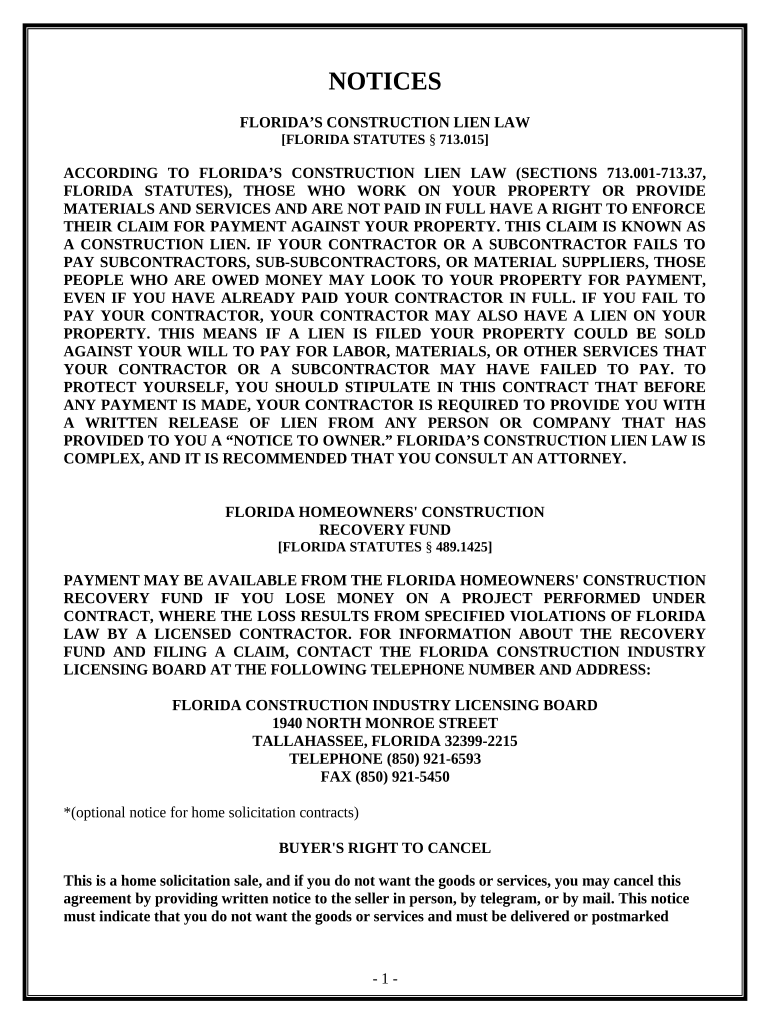
Excavator Contract for Contractor Florida Form


What is the Excavator Contract For Contractor Florida
The Excavator Contract for Contractor Florida is a legal document that outlines the terms and conditions between a contractor and a client for excavation services. This contract specifies the scope of work, payment terms, project timelines, and responsibilities of both parties involved. It serves as a formal agreement that protects the interests of both the contractor and the client, ensuring clarity and accountability throughout the project.
How to use the Excavator Contract For Contractor Florida
Using the Excavator Contract for Contractor Florida involves several key steps. First, both parties should review the contract to ensure that all terms are clearly understood and agreed upon. Next, the contractor should fill in specific details such as project scope, timelines, and payment amounts. After completing the form, both the contractor and the client must sign the document to make it legally binding. Digital signing options can simplify this process, allowing for quick and secure execution.
Steps to complete the Excavator Contract For Contractor Florida
To complete the Excavator Contract for Contractor Florida, follow these steps:
- Download the contract template from a reliable source.
- Fill in the contractor's and client's information, including names, addresses, and contact details.
- Clearly outline the scope of work, including specific tasks and responsibilities.
- Specify the payment terms, including total cost and payment schedule.
- Set a timeline for project completion and any milestones.
- Review the contract for accuracy and completeness.
- Both parties should sign the document, either digitally or in print.
Key elements of the Excavator Contract For Contractor Florida
The key elements of the Excavator Contract for Contractor Florida include:
- Parties involved: Identification of the contractor and client.
- Scope of work: Detailed description of the excavation services to be performed.
- Payment terms: Clear outline of costs, payment methods, and schedules.
- Timeline: Project start and completion dates, along with any milestones.
- Liability and insurance: Provisions regarding liability coverage and insurance requirements.
- Termination clause: Conditions under which the contract may be terminated by either party.
Legal use of the Excavator Contract For Contractor Florida
The legal use of the Excavator Contract for Contractor Florida is governed by state laws and regulations. To ensure the contract is legally binding, it must meet specific requirements, such as containing the necessary signatures and adhering to the legal standards for contracts in Florida. Utilizing a reliable electronic signature solution can enhance the legality of the document, as it provides a digital certificate and maintains compliance with relevant eSignature laws.
State-specific rules for the Excavator Contract For Contractor Florida
State-specific rules for the Excavator Contract for Contractor Florida include compliance with Florida's construction laws and regulations. Contractors must be licensed and insured according to state requirements. Additionally, the contract should adhere to local ordinances that may affect excavation work, such as zoning laws and environmental regulations. Understanding these rules is crucial for ensuring the contract's validity and protecting both parties from potential legal issues.
Quick guide on how to complete excavator contract for contractor florida
Manage Excavator Contract For Contractor Florida effortlessly on any device
Digital document handling has become increasingly popular among businesses and individuals. It offers an ideal environmentally friendly alternative to traditional printed and signed papers, allowing you to access the correct format and securely save it online. airSlate SignNow provides all the resources necessary to create, modify, and eSign your documents quickly without delays. Handle Excavator Contract For Contractor Florida across any platform with airSlate SignNow's Android or iOS applications and simplify any document-related task today.
The easiest way to modify and eSign Excavator Contract For Contractor Florida without hassle
- Locate Excavator Contract For Contractor Florida and click on Get Form to begin.
- Utilize the features we provide to complete your document.
- Emphasize important sections of the documents or obscure sensitive information with tools that airSlate SignNow specifically offers for this purpose.
- Generate your eSignature using the Sign tool, which takes mere seconds and holds the same legal validity as a conventional handwritten signature.
- Verify all the details and click on the Done button to save your modifications.
- Select how you wish to share your form—via email, text message (SMS), invitation link, or download it to your computer.
Say goodbye to lost or misplaced documents, tedious form searches, or mistakes that necessitate printing new copies. airSlate SignNow meets all your document management needs with just a few clicks from any device you prefer. Modify and eSign Excavator Contract For Contractor Florida to ensure excellent communication at every step of your form preparation journey with airSlate SignNow.
Create this form in 5 minutes or less
Create this form in 5 minutes!
People also ask
-
What is an Excavator Contract For Contractor Florida?
An Excavator Contract For Contractor Florida is a legal document that outlines the terms of engagement between a contractor and a client for excavation services. This contract specifies project details, payment terms, and responsibilities, ensuring clarity and protection for both parties.
-
How can airSlate SignNow help with Excavator Contracts For Contractor Florida?
airSlate SignNow provides a streamlined platform for creating, sending, and eSigning Excavator Contracts For Contractor Florida. With an easy-to-use interface, contractors can quickly customize templates and collect signatures electronically, saving time and resources.
-
What are the benefits of using airSlate SignNow for my Excavator Contract For Contractor Florida?
Using airSlate SignNow for your Excavator Contract For Contractor Florida offers numerous benefits, including faster turnaround times and reduced paperwork. The platform enhances organization and efficiency, allowing contractors to focus more on project execution rather than administrative tasks.
-
Is airSlate SignNow affordable for small contractors in Florida?
Yes, airSlate SignNow is designed to be a cost-effective solution for contractors of all sizes, including small businesses in Florida. The pricing plans accommodate various budgets, ensuring that even small contractors can access essential tools for managing their Excavator Contracts For Contractor Florida.
-
Can I customize my Excavator Contract For Contractor Florida in airSlate SignNow?
Absolutely! airSlate SignNow allows for full customization of your Excavator Contract For Contractor Florida. You can modify templates to fit specific project needs, ensuring that all necessary terms and conditions are included for clarity and compliance.
-
Does airSlate SignNow integrate with other tools I use as a contractor?
Yes, airSlate SignNow offers integrations with various tools commonly used by contractors, such as project management and accounting software. This seamless integration helps streamline the workflow for your Excavator Contract For Contractor Florida and enhances overall efficiency.
-
What security measures does airSlate SignNow implement for my Excavator Contract For Contractor Florida?
airSlate SignNow takes security seriously, employing top-notch encryption and authentication features to protect your Excavator Contract For Contractor Florida. This ensures that all your sensitive data remains safe and secure during the signing process.
Get more for Excavator Contract For Contractor Florida
- Uams doctors excuse form
- Kroger employee handbook form
- Indusind bank tan number form
- Annual property operating data sheet form
- Delaware school physical examination form please check if child has me milfordschooldistrict enschool
- Cps absence form
- Incident report child foster care form
- Visitors request form doc 030118b
Find out other Excavator Contract For Contractor Florida
- eSign New Mexico Legal Living Will Now
- eSign Minnesota Non-Profit Confidentiality Agreement Fast
- How Do I eSign Montana Non-Profit POA
- eSign Legal Form New York Online
- Can I eSign Nevada Non-Profit LLC Operating Agreement
- eSign Legal Presentation New York Online
- eSign Ohio Legal Moving Checklist Simple
- How To eSign Ohio Non-Profit LLC Operating Agreement
- eSign Oklahoma Non-Profit Cease And Desist Letter Mobile
- eSign Arizona Orthodontists Business Plan Template Simple
- eSign Oklahoma Non-Profit Affidavit Of Heirship Computer
- How Do I eSign Pennsylvania Non-Profit Quitclaim Deed
- eSign Rhode Island Non-Profit Permission Slip Online
- eSign South Carolina Non-Profit Business Plan Template Simple
- How Can I eSign South Dakota Non-Profit LLC Operating Agreement
- eSign Oregon Legal Cease And Desist Letter Free
- eSign Oregon Legal Credit Memo Now
- eSign Oregon Legal Limited Power Of Attorney Now
- eSign Utah Non-Profit LLC Operating Agreement Safe
- eSign Utah Non-Profit Rental Lease Agreement Mobile