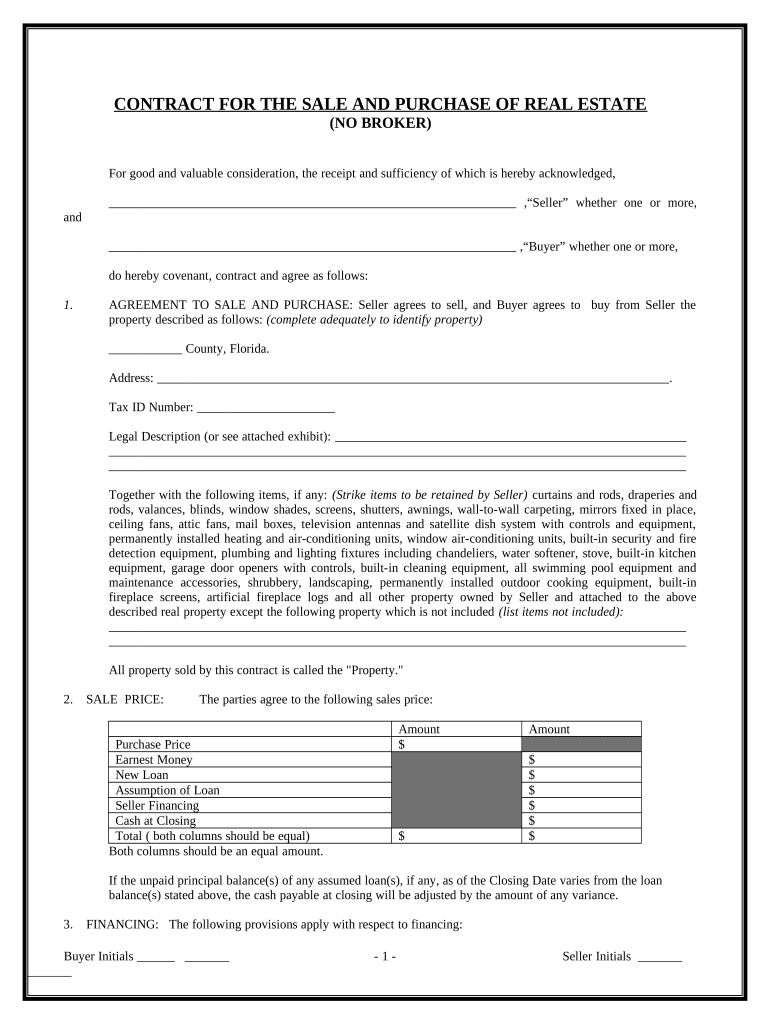
Fl Purchase Form


What is the FL Purchase?
The FL purchase form is a legal document used primarily in real estate transactions in Florida. It serves as a contract between the buyer and seller, detailing the terms of the purchase, including the property description, sale price, and any contingencies. This form is essential for ensuring that both parties understand their obligations and rights in the transaction.
How to Use the FL Purchase
To effectively use the FL purchase form, begin by carefully reading through the entire document. Fill in all required fields, including the names of the buyer and seller, property details, and financial terms. It is crucial to ensure that all information is accurate and complete to avoid any potential disputes later on. Once filled out, both parties must sign the form to make it legally binding.
Steps to Complete the FL Purchase
Completing the FL purchase form involves several important steps:
- Gather necessary information about the property and parties involved.
- Fill out the form accurately, ensuring all sections are completed.
- Review the document for any errors or omissions.
- Both the buyer and seller should sign the form in the designated areas.
- Consider having the document notarized for added legal protection.
Legal Use of the FL Purchase
The FL purchase form is legally binding when executed correctly. To ensure its validity, it must comply with Florida state laws regarding real estate transactions. This includes adherence to the requirements set forth in the Florida Statutes, which govern contracts and property sales. Utilizing a reliable electronic signature service, like signNow, can enhance the document's legality by providing an electronic certificate and ensuring compliance with eSignature laws.
Key Elements of the FL Purchase
Several key elements must be included in the FL purchase form to make it effective:
- Property Description: A detailed description of the property being sold.
- Sale Price: The agreed-upon price for the property.
- Contingencies: Conditions that must be met for the sale to proceed, such as financing or inspections.
- Closing Date: The date when the sale will be finalized and ownership transferred.
- Signatures: Signatures of both the buyer and seller, indicating agreement to the terms.
Who Issues the Form
The FL purchase form is typically provided by real estate professionals, such as realtors or attorneys, who assist in the transaction process. It is important to use a version of the form that complies with current Florida real estate laws. Buyers and sellers can also find templates online, but it is advisable to consult a professional to ensure all legal requirements are met.
Quick guide on how to complete fl purchase
Accomplish Fl Purchase seamlessly on any device
Digital document management has become increasingly favored by organizations and individuals alike. It offers an ideal eco-friendly substitute for conventional printed and signed documents, allowing you to access the appropriate form and securely retain it online. airSlate SignNow provides you with all the tools necessary to create, modify, and eSign your documents swiftly without any hold-ups. Manage Fl Purchase on any device using the airSlate SignNow Android or iOS applications and enhance any document-centric workflow today.
How to modify and eSign Fl Purchase effortlessly
- Find Fl Purchase and click on Get Form to begin.
- Make use of the tools we provide to fill out your document.
- Emphasize relevant sections of the documents or redact sensitive information using tools tailored for that purpose by airSlate SignNow.
- Generate your eSignature with the Sign tool, which takes mere seconds and carries the same legal validity as a conventional ink signature.
- Review the details and click on the Done button to save your modifications.
- Select your preferred method to send your form, whether by email, SMS, invitation link, or download it to your computer.
Say goodbye to lost or misplaced documents, tedious form searching, or errors that necessitate printing new copies. airSlate SignNow addresses all your document management needs in just a few clicks from any device you choose. Modify and eSign Fl Purchase and guarantee exceptional communication at every stage of your form preparation process with airSlate SignNow.
Create this form in 5 minutes or less
Create this form in 5 minutes!
People also ask
-
What is fl purchase in the context of airSlate SignNow?
The term 'fl purchase' refers to the financial transaction process within airSlate SignNow, allowing users to easily purchase signing solutions. This feature simplifies the acquisition of eSigning services, making it ideal for businesses looking to enhance their document management. With a seamless fl purchase experience, companies can quickly access tools that empower their signing workflows.
-
How does pricing work for the fl purchase of airSlate SignNow?
AirSlate SignNow offers competitive pricing plans for the fl purchase, catering to different business sizes and needs. Customers can choose from monthly or annual subscriptions, and there are different tiers based on the features required. By opting for the fl purchase, businesses ensure they select the most cost-effective solution tailored to their document signing requirements.
-
What features come with the fl purchase of airSlate SignNow?
The fl purchase of airSlate SignNow grants access to a powerful suite of features, including document templates, reusable forms, and advanced signing options. Users can enjoy tools for workflow automation and real-time collaboration, which enhance operational efficiency. The robust features provided with the fl purchase make it a valuable investment for any organization.
-
What are the benefits of choosing airSlate SignNow for my fl purchase?
Choosing airSlate SignNow for your fl purchase enables businesses to streamline the signing process, saving time and reducing paperwork. The service is user-friendly and integrates seamlessly with various applications, which improves productivity. Additionally, the security measures in place ensure that documents remain confidential throughout the signing process.
-
Can I integrate airSlate SignNow with other applications after my fl purchase?
Yes, airSlate SignNow allows for easy integration with numerous applications, enhancing your business processes post-fl purchase. Users can connect with popular tools such as Google Drive, Salesforce, and more to create a cohesive experience. This integration capability enhances workflow efficiency and keeps your document management streamlined.
-
Is there customer support available after my fl purchase of airSlate SignNow?
Absolutely! After your fl purchase of airSlate SignNow, you gain access to comprehensive customer support. Whether you have questions about features, need help with integration, or require assistance with your account, the support team is readily available to assist you. This ensures a smooth experience as you utilize airSlate SignNow's capabilities.
-
How can I ensure that my fl purchase meets my business needs?
To ensure your fl purchase meets your business needs, evaluate the specific features and services offered by airSlate SignNow. Consider factors such as the volume of documents you'll be signing, types of integrations, and whether automation features are important for your workflow. Reviewing these aspects will help you make an informed decision for your fl purchase.
Get more for Fl Purchase
Find out other Fl Purchase
- How Can I Electronic signature Hawaii Real Estate LLC Operating Agreement
- Electronic signature Georgia Real Estate Letter Of Intent Myself
- Can I Electronic signature Nevada Plumbing Agreement
- Electronic signature Illinois Real Estate Affidavit Of Heirship Easy
- How To Electronic signature Indiana Real Estate Quitclaim Deed
- Electronic signature North Carolina Plumbing Business Letter Template Easy
- Electronic signature Kansas Real Estate Residential Lease Agreement Simple
- How Can I Electronic signature North Carolina Plumbing Promissory Note Template
- Electronic signature North Dakota Plumbing Emergency Contact Form Mobile
- Electronic signature North Dakota Plumbing Emergency Contact Form Easy
- Electronic signature Rhode Island Plumbing Business Plan Template Later
- Electronic signature Louisiana Real Estate Quitclaim Deed Now
- Electronic signature Louisiana Real Estate Quitclaim Deed Secure
- How Can I Electronic signature South Dakota Plumbing Emergency Contact Form
- Electronic signature South Dakota Plumbing Emergency Contact Form Myself
- Electronic signature Maryland Real Estate LLC Operating Agreement Free
- Electronic signature Texas Plumbing Quitclaim Deed Secure
- Electronic signature Utah Plumbing Last Will And Testament Free
- Electronic signature Washington Plumbing Business Plan Template Safe
- Can I Electronic signature Vermont Plumbing Affidavit Of Heirship