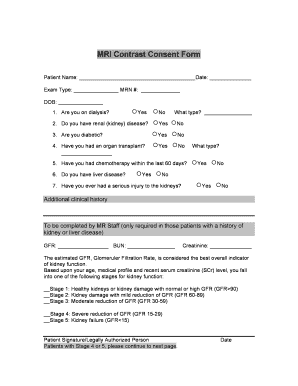
Mri Consent Form


What is the MRI Consent Form?
The MRI consent form is a legal document that patients must complete before undergoing magnetic resonance imaging (MRI). This form outlines the procedure, potential risks, and benefits associated with the MRI scan. It is essential for ensuring that patients are fully informed about what to expect during the process and allows them to provide their consent for the procedure. The form typically includes sections for the patient's personal information, a detailed explanation of the MRI procedure, and a statement confirming that the patient understands the information provided.
Key Elements of the MRI Consent Form
Several critical components are included in an MRI consent form to ensure clarity and legality. These elements typically encompass:
- Patient Information: Name, date of birth, and contact details.
- Procedure Description: A clear explanation of what the MRI entails, including the technology used and the duration of the scan.
- Risks and Benefits: An outline of potential risks, such as claustrophobia or allergic reactions to contrast agents, as well as the benefits of the procedure.
- Questions and Concerns: A section inviting patients to ask questions or express concerns about the procedure.
- Signature and Date: A space for the patient to sign and date the form, indicating their consent.
How to Complete the MRI Consent Form
Completing the MRI consent form requires careful attention to detail to ensure that all necessary information is provided. Here are the steps to follow:
- Read the Form Thoroughly: Understand all sections, including the risks and benefits.
- Fill in Personal Information: Enter your name, date of birth, and any other required personal details.
- Review the Procedure Description: Ensure you comprehend what the MRI involves.
- Ask Questions: If you have any uncertainties, discuss them with your healthcare provider before signing.
- Sign and Date: Confirm your understanding and consent by signing and dating the form.
Legal Use of the MRI Consent Form
The MRI consent form holds legal significance as it serves as proof that the patient has been informed about the procedure and has consented to it. For the consent to be legally binding, it must meet specific requirements, including:
- Informed Consent: Patients must be fully informed about the risks and benefits before signing.
- Voluntary Agreement: Consent must be given freely without any coercion.
- Documentation: The signed form must be retained in the patient's medical records for legal purposes.
How to Obtain the MRI Consent Form
Patients can typically obtain the MRI consent form through several channels:
- Healthcare Provider: Request the form directly from the medical facility or radiology department where the MRI will be performed.
- Online Resources: Some healthcare institutions may provide downloadable versions of the MRI consent form on their websites.
- During Pre-Procedure Appointment: The form may be provided during a pre-procedure consultation with a healthcare professional.
Examples of Using the MRI Consent Form
There are various scenarios where the MRI consent form is utilized, including:
- Routine Diagnostic Imaging: Patients undergoing MRI scans for routine checks or evaluations.
- Research Studies: Participants in clinical trials may be required to complete a consent form specific to the study protocol.
- Specialized Procedures: Patients receiving MRIs with contrast agents may need to sign an additional consent form addressing the specific risks associated with the contrast.
Quick guide on how to complete mri consent form
Complete Mri Consent Form effortlessly on any gadget
Online document management has become increasingly favored by businesses and individuals. It offers an excellent eco-friendly substitute for traditional printed and signed documents, enabling you to access the necessary form and securely store it online. airSlate SignNow equips you with all the tools needed to create, modify, and eSign your documents rapidly without delays. Manage Mri Consent Form on any device with airSlate SignNow Android or iOS applications and streamline any document-related process today.
The easiest way to alter and eSign Mri Consent Form with minimal effort
- Obtain Mri Consent Form and click on Get Form to begin.
- Leverage the tools we provide to complete your form.
- Select important parts of the documents or redact sensitive information with tools that airSlate SignNow supplies specifically for that purpose.
- Create your eSignature with the Sign tool, which takes just seconds and carries the same legal value as a traditional wet ink signature.
- Review the information and click on the Done button to save your modifications.
- Select how you want to send your form, via email, SMS, or invitation link, or download it to your computer.
Say goodbye to lost or misplaced files, tedious form searches, or mistakes that necessitate printing new document copies. airSlate SignNow addresses all your document management needs in a few clicks from any device you prefer. Modify and eSign Mri Consent Form and ensure excellent communication at every stage of the form preparation process with airSlate SignNow.
Create this form in 5 minutes or less
Create this form in 5 minutes!
How to create an eSignature for the mri consent form
How to create an electronic signature for a PDF online
How to create an electronic signature for a PDF in Google Chrome
How to create an e-signature for signing PDFs in Gmail
How to create an e-signature right from your smartphone
How to create an e-signature for a PDF on iOS
How to create an e-signature for a PDF on Android
People also ask
-
What is an MRI consent form sample and why is it important?
An MRI consent form sample is a template used to obtain patient consent before performing an MRI procedure. It ensures that patients are fully informed about the procedure's risks, benefits, and alternatives, which is crucial for ethical medical practice and patient safety.
-
How can airSlate SignNow streamline the process of obtaining MRI consent?
AirSlate SignNow simplifies the MRI consent process by allowing healthcare providers to send and receive eSignatures on consent forms electronically. This not only saves time but also reduces errors associated with paper-based forms, ensuring a smoother and more efficient workflow.
-
Is there a cost associated with using airSlate SignNow for MRI consent form samples?
Yes, while airSlate SignNow offers a range of pricing plans, the cost is highly competitive and reflects the features included. With a focus on providing a cost-effective solution, the platform ensures that obtaining MRI consent form samples can fit within most healthcare budgets.
-
What features does airSlate SignNow offer for managing MRI consent forms?
AirSlate SignNow provides numerous features such as customizable MRI consent form samples, automated reminders, and secure storage. These features enhance the document management process, ensuring that all consent forms are easily accessible and organized.
-
Can I integrate airSlate SignNow with existing healthcare systems?
Yes, airSlate SignNow offers integrations with various healthcare management systems, making it easy to incorporate MRI consent form samples into your current workflow. This compatibility enhances operational efficiency and reduces disruptions during the implementation process.
-
What benefits does using an MRI consent form sample provide healthcare providers?
Using an MRI consent form sample helps healthcare providers ensure compliance with legal and regulatory requirements while enhancing patient communication. It fosters trust by ensuring patients are well-informed about the procedure, which can improve overall patient satisfaction.
-
Is it easy to customize MRI consent form samples in airSlate SignNow?
Absolutely! AirSlate SignNow allows users to easily customize MRI consent form samples to meet specific needs. The user-friendly interface ensures that healthcare professionals can modify templates to include relevant information tailored to their practice.
Get more for Mri Consent Form
Find out other Mri Consent Form
- Sign Arkansas Construction Executive Summary Template Secure
- How To Sign Arkansas Construction Work Order
- Sign Colorado Construction Rental Lease Agreement Mobile
- Sign Maine Construction Business Letter Template Secure
- Can I Sign Louisiana Construction Letter Of Intent
- How Can I Sign Maryland Construction Business Plan Template
- Can I Sign Maryland Construction Quitclaim Deed
- Sign Minnesota Construction Business Plan Template Mobile
- Sign Construction PPT Mississippi Myself
- Sign North Carolina Construction Affidavit Of Heirship Later
- Sign Oregon Construction Emergency Contact Form Easy
- Sign Rhode Island Construction Business Plan Template Myself
- Sign Vermont Construction Rental Lease Agreement Safe
- Sign Utah Construction Cease And Desist Letter Computer
- Help Me With Sign Utah Construction Cease And Desist Letter
- Sign Wisconsin Construction Purchase Order Template Simple
- Sign Arkansas Doctors LLC Operating Agreement Free
- Sign California Doctors Lease Termination Letter Online
- Sign Iowa Doctors LLC Operating Agreement Online
- Sign Illinois Doctors Affidavit Of Heirship Secure