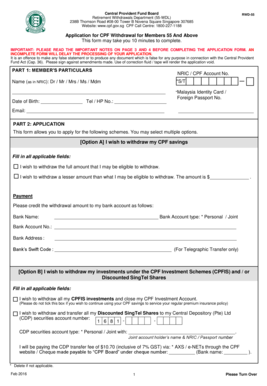
Rwd A55 E Form


What is the Rwd A55 E Form
The Rwd A55 E Form is a specific document used for requesting the withdrawal of funds from the Central Provident Fund (CPF) in Singapore. It serves as an official application for individuals who wish to access their CPF savings for various purposes, such as retirement, housing, or medical expenses. Understanding the purpose and function of this form is crucial for anyone looking to manage their CPF funds effectively.
How to obtain the Rwd A55 E Form
The Rwd A55 E Form can be obtained through the official CPF website or by visiting a local CPF service center. For convenience, the form is available for download in PDF format, allowing users to print and fill it out at their own pace. It is important to ensure that you are using the most current version of the form to avoid any processing delays.
Steps to complete the Rwd A55 E Form
Completing the Rwd A55 E Form involves several key steps:
- Begin by downloading the CPF withdrawal form PDF from the official website.
- Fill in your personal details accurately, including your CPF account number and identification information.
- Specify the reason for your withdrawal, ensuring it aligns with CPF regulations.
- Attach any required supporting documents, such as identification or proof of eligibility.
- Review the completed form for accuracy before submission.
Legal use of the Rwd A55 E Form
The Rwd A55 E Form is legally binding when completed and submitted according to CPF guidelines. It is essential to provide truthful information and comply with all requirements to avoid potential legal issues. Misrepresentation or failure to adhere to the rules may result in penalties or denial of your withdrawal request.
Required Documents
When submitting the Rwd A55 E Form, certain documents may be required to support your application. Commonly needed documents include:
- A copy of your identification card or passport.
- Proof of eligibility for withdrawal, such as medical certificates or housing agreements.
- Any additional documents specified in the form instructions.
Form Submission Methods
The Rwd A55 E Form can be submitted through various methods to accommodate different preferences:
- Online submission via the CPF website, where you can upload the completed form and required documents.
- Mail your completed form to the designated CPF office address.
- In-person submission at a local CPF service center for immediate assistance.
Quick guide on how to complete rwd a55 e form
Easily Prepare Rwd A55 E Form on Any Device
Online document management has gained signNow traction among businesses and individuals alike. It serves as an ideal environmentally friendly alternative to traditional printed and signed documents, allowing you to access the necessary form and securely store it online. airSlate SignNow provides all the tools required to create, modify, and eSign your documents quickly and without delays. Handle Rwd A55 E Form on any device using airSlate SignNow's Android or iOS applications and enhance any document-related process today.
The Simplest Way to Modify and eSign Rwd A55 E Form Effortlessly
- Locate Rwd A55 E Form and select Get Form to begin.
- Use the tools available to complete your form.
- Mark important areas of your documents or obscure sensitive information with tools that airSlate SignNow specifically offers for this purpose.
- Create your eSignature using the Sign tool, which takes just seconds and holds the same legal significance as a conventional hand-signed signature.
- Verify the details and click on the Done button to save your changes.
- Choose how you wish to send your form, whether by email, SMS, or invitation link, or download it to your computer.
Eliminate concerns about lost or mislaid documents, tedious form searching, or mistakes that necessitate printing new document copies. airSlate SignNow meets all your document management requirements with just a few clicks from any device you prefer. Modify and eSign Rwd A55 E Form to guarantee excellent communication throughout your form preparation journey with airSlate SignNow.
Create this form in 5 minutes or less
Create this form in 5 minutes!
How to create an eSignature for the rwd a55 e form
How to create an electronic signature for a PDF online
How to create an electronic signature for a PDF in Google Chrome
How to create an e-signature for signing PDFs in Gmail
How to create an e-signature right from your smartphone
How to create an e-signature for a PDF on iOS
How to create an e-signature for a PDF on Android
People also ask
-
What is a cpf withdrawal form?
A cpf withdrawal form is a document that allows members of the Central Provident Fund (CPF) in Singapore to request the withdrawal of their savings. This form is essential for ensuring the proper and legal reclaiming of your CPF funds when eligible for withdrawal. The cpf withdrawal form includes vital information needed for processing your request efficiently.
-
How can airSlate SignNow help with cpf withdrawal forms?
AirSlate SignNow provides an easy-to-use platform for businesses to send and eSign cpf withdrawal forms securely. With its user-friendly interface, you can expedite the signing process, making it simpler to manage your CPF transactions. This enhances efficiency, allowing you to focus on other important matters.
-
Is there a cost associated with using airSlate SignNow for cpf withdrawal forms?
AirSlate SignNow offers flexible pricing plans that cater to different needs, including users who frequently handle cpf withdrawal forms. The solution is generally cost-effective and designed to provide value for the features you receive, such as document management and online signing capabilities. Check our pricing page for detailed information on subscription options.
-
What features does airSlate SignNow offer for cpf withdrawal forms?
AirSlate SignNow includes several key features to streamline the completion of cpf withdrawal forms. These include electronic signatures, templates for quick reuse, and real-time tracking of document statuses. These features ensure that your withdrawal forms are processed efficiently and securely.
-
Are there any integrations available with airSlate SignNow for managing cpf withdrawal forms?
Yes, airSlate SignNow seamlessly integrates with various software and applications, enhancing your ability to manage cpf withdrawal forms. You can connect it with popular tools like Google Drive, Dropbox, and Salesforce to streamline your workflow. This integration ensures your documents are organized and accessible from different platforms.
-
What benefits does using airSlate SignNow provide for cpf withdrawal forms?
Using airSlate SignNow for cpf withdrawal forms offers multiple benefits, such as reduced turnaround time and enhanced security for your sensitive information. The platform's automation features help minimize manual errors, ensuring that your forms are accurate and compliant. Furthermore, eSigning allows for remote accessibility, making it convenient for users.
-
How secure is airSlate SignNow for handling cpf withdrawal forms?
AirSlate SignNow prioritizes security and adheres to industry standards to protect your cpf withdrawal forms. The platform employs encryption for data in transit and at rest, ensuring that your documents remain confidential. Additionally, full audit trails are provided for each document, allowing you to track any changes and access.
Get more for Rwd A55 E Form
- The missing forms handbook of react 448720878
- Form 990 schedule m 100093195
- Readers digest old issues pdf form
- Certificate of karta dc 6 dc 6 uti mutual fund form
- Isindebele grade 1 pdf form
- Fragebogen zur familienversicherung aok form
- Work attendance contract template form
- Work experience contract template form
Find out other Rwd A55 E Form
- Can I eSignature Louisiana Courts Document
- How To Electronic signature Arkansas Banking Document
- How Do I Electronic signature California Banking Form
- How Do I eSignature Michigan Courts Document
- Can I eSignature Missouri Courts Document
- How Can I Electronic signature Delaware Banking PDF
- Can I Electronic signature Hawaii Banking Document
- Can I eSignature North Carolina Courts Presentation
- Can I eSignature Oklahoma Courts Word
- How To Electronic signature Alabama Business Operations Form
- Help Me With Electronic signature Alabama Car Dealer Presentation
- How Can I Electronic signature California Car Dealer PDF
- How Can I Electronic signature California Car Dealer Document
- How Can I Electronic signature Colorado Car Dealer Form
- How To Electronic signature Florida Car Dealer Word
- How Do I Electronic signature Florida Car Dealer Document
- Help Me With Electronic signature Florida Car Dealer Presentation
- Can I Electronic signature Georgia Car Dealer PDF
- How Do I Electronic signature Georgia Car Dealer Document
- Can I Electronic signature Georgia Car Dealer Form