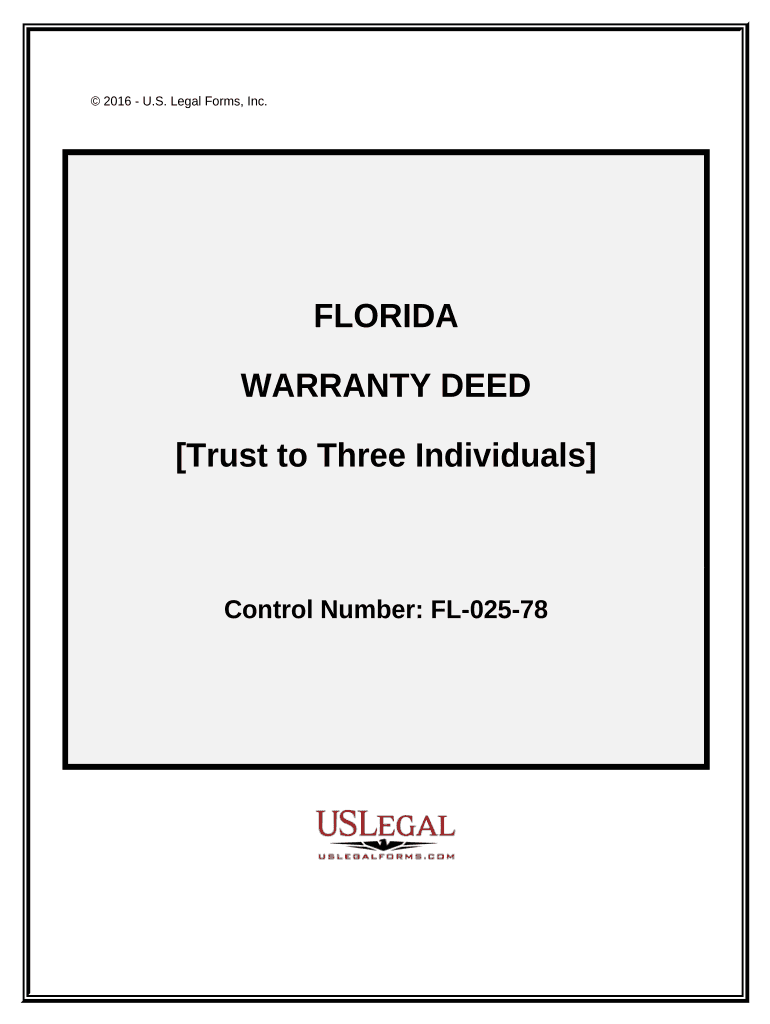
Florida Deed Trust Form


What is the Florida Deed Trust
The Florida deed trust is a legal document that facilitates the transfer of property ownership while providing specific instructions on how the property should be managed and distributed. This trust arrangement allows the property owner, known as the grantor, to designate a trustee to manage the property on behalf of the beneficiaries. The Florida deed trust can be particularly beneficial for estate planning, as it helps avoid probate and ensures that assets are distributed according to the grantor's wishes.
How to Use the Florida Deed Trust
Using the Florida deed trust involves several steps to ensure its effectiveness and legal compliance. First, the grantor must clearly define the terms of the trust, including the trustee's powers and the beneficiaries' rights. Next, the grantor should execute the deed trust in accordance with Florida laws, which may require notarization and witnesses. Once executed, the trust must be recorded with the appropriate county office to provide public notice of the trust's existence and terms.
Steps to Complete the Florida Deed Trust
Completing a Florida deed trust involves a systematic approach:
- Identify the property to be placed in the trust.
- Choose a reliable trustee who will manage the trust.
- Draft the trust document, outlining the terms and conditions.
- Sign the document in the presence of a notary and witnesses.
- File the trust document with the county recorder's office.
Each of these steps is crucial to ensure the trust is legally binding and effective in managing the property as intended.
Legal Use of the Florida Deed Trust
The legal use of a Florida deed trust is governed by state laws that dictate how trusts should be established and maintained. The trust must comply with the Florida Trust Code, which outlines the rights and responsibilities of trustees and beneficiaries. Furthermore, the deed trust must be executed in a manner that adheres to legal requirements, including proper notarization and recording, to ensure its enforceability in court.
Key Elements of the Florida Deed Trust
Key elements of a Florida deed trust include:
- Grantor: The individual who creates the trust and transfers property into it.
- Trustee: The person or entity responsible for managing the trust and its assets.
- Beneficiaries: Individuals or entities designated to receive benefits from the trust.
- Terms of the trust: Specific instructions on how the property should be managed and distributed.
These elements are essential for the effective functioning of the deed trust and ensuring that the grantor's intentions are fulfilled.
State-Specific Rules for the Florida Deed Trust
Florida has specific rules governing the creation and management of deed trusts. These rules include requirements for the trust's execution, such as the necessity for notarization and witnessing. Additionally, Florida law mandates that the trust document be recorded with the county clerk to provide public notice. Understanding these state-specific regulations is crucial for ensuring the validity and enforceability of the deed trust.
Quick guide on how to complete florida deed trust 497302723
Access Florida Deed Trust effortlessly on any device
Digital document management has become increasingly favored by businesses and individuals alike. It offers an excellent eco-conscious substitute for traditional printed and signed paperwork, allowing you to locate the necessary form and securely store it online. airSlate SignNow equips you with all the tools required to create, modify, and eSign your documents promptly without delays. Manage Florida Deed Trust on any device through airSlate SignNow's Android or iOS applications and enhance any document-related process today.
The simplest way to modify and eSign Florida Deed Trust without hassle
- Find Florida Deed Trust and click Get Form to begin.
- Utilize the tools we offer to complete your document.
- Emphasize important sections of the documents or redact sensitive information with tools that airSlate SignNow provides specifically for this purpose.
- Create your eSignature using the Sign tool, which takes mere seconds and holds the same legal significance as a conventional ink signature.
- Review all the details and click on the Done button to save your modifications.
- Select your preferred method to share your form, via email, text message (SMS), or invitation link, or download it to your computer.
Eliminate concerns about lost or misplaced documents, tedious form searches, or mistakes that necessitate printing new copies. airSlate SignNow addresses all your document management needs in just a few clicks from any device you choose. Modify and eSign Florida Deed Trust and ensure excellent communication at every step of the form preparation process with airSlate SignNow.
Create this form in 5 minutes or less
Create this form in 5 minutes!
People also ask
-
What is a Florida deed trust?
A Florida deed trust is a legal document that allows property owners to transfer their property into a trust for the benefit of designated beneficiaries. This tool can help in estate planning by avoiding probate and providing clear instructions on asset distribution. Utilizing a Florida deed trust ensures that your wishes are followed and can offer tax benefits.
-
How does airSlate SignNow facilitate Florida deed trust creation?
airSlate SignNow streamlines the process of creating a Florida deed trust by providing user-friendly templates and tools for digital signatures. With our platform, you can easily customize your deed trust document, ensuring compliance with Florida laws. Not only does this save you time, but it also reduces the need for paper-based processes, making it cost-effective.
-
What are the benefits of using airSlate SignNow for Florida deed trust services?
Using airSlate SignNow for your Florida deed trust offers multiple benefits, including increased security, ease of use, and accessibility from anywhere. Our eSignature solution complies with legal standards, ensuring that your documents are valid and enforceable. Additionally, the platform saves you time and reduce costs associated with traditional notary services.
-
What are the pricing options for airSlate SignNow?
airSlate SignNow offers flexible pricing options tailored to various business needs, including plans suitable for individuals and large enterprises. Each plan provides access to features essential for managing a Florida deed trust, such as document storage and eSigning capabilities. Pricing information is transparent on our website, allowing you to choose the best option for your budget.
-
Can I integrate airSlate SignNow with other platforms for managing Florida deed trusts?
Yes, airSlate SignNow seamlessly integrates with various platforms, including cloud storage services and CRM systems. This capability allows for efficient management of your Florida deed trust alongside other important documents and data. Integrations enhance workflow by facilitating easy access to your files and streamlining collaboration.
-
Is it legally binding to sign a Florida deed trust electronically?
Yes, signatures on a Florida deed trust created and signed through airSlate SignNow are legally binding and compliant with Florida laws. Our platform adheres to the Electronic Signatures in Global and National Commerce Act (ESIGN), ensuring the validity of electronic documents. This means you can secure your Florida deed trust with confidence.
-
How can I ensure my Florida deed trust is secure when using airSlate SignNow?
Security is a priority at airSlate SignNow. We utilize advanced encryption methods and other industry-standard security protocols to protect your Florida deed trust documents from unauthorized access. Additionally, our platform includes features such as user authentication and secure storage, ensuring your sensitive information remains confidential.
Get more for Florida Deed Trust
Find out other Florida Deed Trust
- eSignature West Virginia Life Sciences Quitclaim Deed Free
- Can I eSignature West Virginia Life Sciences Residential Lease Agreement
- eSignature New York Non-Profit LLC Operating Agreement Mobile
- How Can I eSignature Colorado Orthodontists LLC Operating Agreement
- eSignature North Carolina Non-Profit RFP Secure
- eSignature North Carolina Non-Profit Credit Memo Secure
- eSignature North Dakota Non-Profit Quitclaim Deed Later
- eSignature Florida Orthodontists Business Plan Template Easy
- eSignature Georgia Orthodontists RFP Secure
- eSignature Ohio Non-Profit LLC Operating Agreement Later
- eSignature Ohio Non-Profit LLC Operating Agreement Easy
- How Can I eSignature Ohio Lawers Lease Termination Letter
- Can I eSignature Ohio Lawers Lease Termination Letter
- Can I eSignature Oregon Non-Profit Last Will And Testament
- Can I eSignature Oregon Orthodontists LLC Operating Agreement
- How To eSignature Rhode Island Orthodontists LLC Operating Agreement
- Can I eSignature West Virginia Lawers Cease And Desist Letter
- eSignature Alabama Plumbing Confidentiality Agreement Later
- How Can I eSignature Wyoming Lawers Quitclaim Deed
- eSignature California Plumbing Profit And Loss Statement Easy