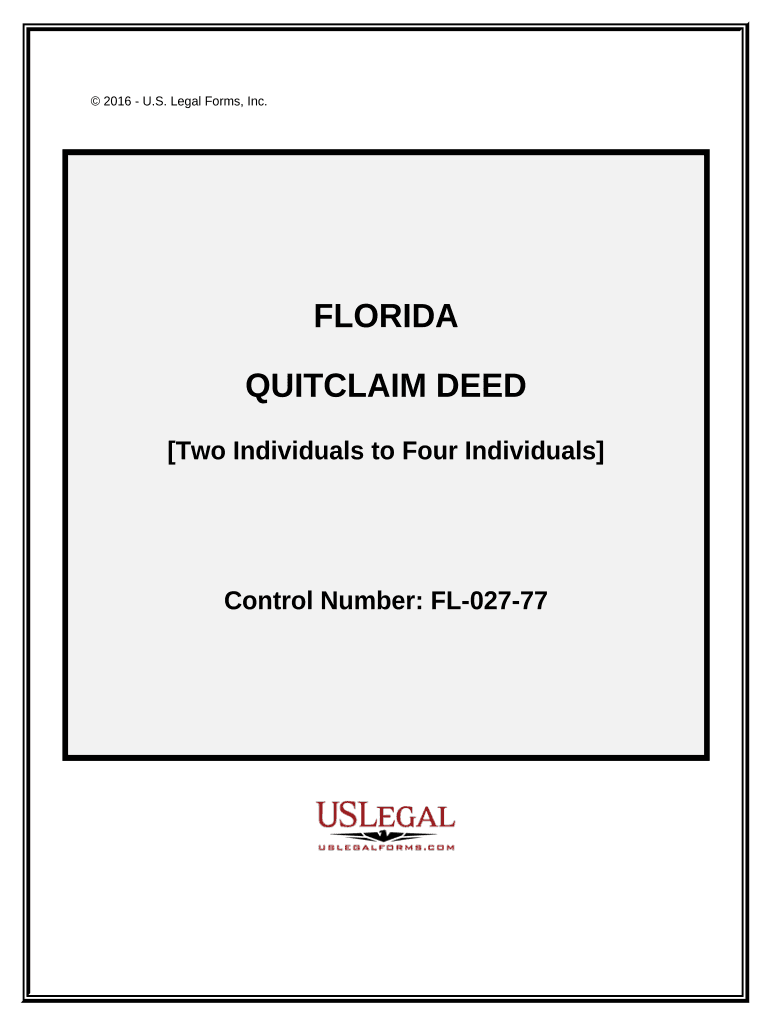
Florida Quitclaim Deed Template Form


What is the Florida Quitclaim Deed Template
The Florida quitclaim deed template is a legal document used to transfer ownership of real estate from one party to another without any warranties or guarantees regarding the title. This form is particularly useful in situations where the parties know each other, such as family members or friends, and the transfer is intended to be straightforward. Unlike other types of deeds, a quitclaim deed does not assure the buyer that the seller has clear title to the property, making it essential to understand its implications before use.
How to Use the Florida Quitclaim Deed Template
Using the Florida quitclaim deed template involves several straightforward steps. First, you need to download the template, ensuring it is the most current version. Next, fill in the required information, which typically includes the names of the grantor (the person transferring the property) and the grantee (the person receiving the property), along with the property description. After completing the form, both parties must sign it in the presence of a notary public to ensure its legal validity. Finally, the executed deed should be filed with the appropriate county clerk's office to officially record the transfer.
Key Elements of the Florida Quitclaim Deed Template
The key elements of the Florida quitclaim deed template include the following:
- Grantor and Grantee Information: Names and addresses of both parties involved in the transaction.
- Property Description: A detailed description of the property being transferred, including its legal description.
- Consideration: The amount paid for the property, if applicable, or a statement indicating that the transfer is a gift.
- Signatures: Signatures of both the grantor and grantee, along with a notary's acknowledgment to validate the deed.
Steps to Complete the Florida Quitclaim Deed Template
Completing the Florida quitclaim deed template requires careful attention to detail. Follow these steps:
- Obtain the latest Florida quitclaim deed template from a reliable source.
- Fill in the grantor and grantee's names, ensuring correct spelling and legal names.
- Provide a complete legal description of the property, which can often be found on previous deeds or tax documents.
- Indicate the consideration amount or state if the transfer is a gift.
- Sign the document in front of a notary public, who will also sign and seal the document.
- File the completed deed with the county clerk's office where the property is located.
Legal Use of the Florida Quitclaim Deed Template
The legal use of the Florida quitclaim deed template is primarily for transferring property ownership without the assurances typically found in warranty deeds. It is commonly used in various scenarios, including transferring property between family members, clearing up title issues, or when a property is being gifted. While it simplifies the transfer process, it is crucial for both parties to understand that the quitclaim deed does not protect against potential claims on the property title.
State-Specific Rules for the Florida Quitclaim Deed Template
In Florida, specific rules govern the use of quitclaim deeds. These include:
- The deed must be in writing and signed by the grantor.
- It must be notarized to be legally binding.
- Filing the deed with the county clerk is necessary for it to be effective against third parties.
- Florida law requires the use of a legal property description for the deed to be valid.
Quick guide on how to complete florida quitclaim deed template 497302727
Effortlessly Prepare Florida Quitclaim Deed Template on Any Device
Digital document management has gained traction among businesses and individuals alike. It serves as an excellent eco-friendly alternative to traditional printed and signed documents, allowing you to locate the necessary form and securely store it online. airSlate SignNow equips you with all the tools required to create, modify, and electronically sign your documents swiftly without delays. Manage Florida Quitclaim Deed Template on any platform using airSlate SignNow's Android or iOS applications and enhance any document-centric workflow today.
How to Modify and Electronically Sign Florida Quitclaim Deed Template with Ease
- Obtain Florida Quitclaim Deed Template and click on Get Form to begin.
- Utilize the tools we offer to complete your form.
- Emphasize relevant portions of your documents or redact sensitive information with the tools that airSlate SignNow specifically supplies for this purpose.
- Create your signature using the Sign feature, which takes mere seconds and holds the same legal authority as a conventional wet ink signature.
- Review the details and click on the Done button to save your changes.
- Choose how you wish to send your form, whether by email, SMS, shareable link, or download it to your computer.
Say goodbye to lost or misplaced documents, tedious form searches, or errors that require printing new copies. airSlate SignNow meets all your document management needs in just a few clicks from your preferred device. Modify and electronically sign Florida Quitclaim Deed Template to ensure outstanding communication at every stage of your form preparation process with airSlate SignNow.
Create this form in 5 minutes or less
Create this form in 5 minutes!
People also ask
-
What is a quitclaim deed form Florida?
A quitclaim deed form Florida is a legal document used to transfer ownership of real estate without any warranties. This type of deed allows the granter to relinquish any claims they have on a property to another party. It's often used when the parties know each other and want a quick, simple transfer.
-
How do I create a quitclaim deed form Florida?
You can create a quitclaim deed form Florida using airSlate SignNow, which offers templates that simplify the process. Simply fill out the necessary fields, ensuring all information is accurate and complete. Once finalized, you can easily eSign and send the document securely.
-
What are the costs associated with the quitclaim deed form Florida?
Using airSlate SignNow, you can create a quitclaim deed form Florida at an affordable price, especially when compared to traditional legal services. The platform offers various pricing plans depending on your needs, which can signNowly reduce document creation costs.
-
Is signing a quitclaim deed form Florida online secure?
Yes, signing a quitclaim deed form Florida online through airSlate SignNow is secure. The platform employs advanced encryption and compliance protocols to ensure that your documents are safely transmitted and stored. Rest assured that your sensitive information remains confidential.
-
Can I eSign a quitclaim deed form Florida on mobile devices?
Absolutely! airSlate SignNow allows you to eSign a quitclaim deed form Florida using mobile devices. Whether you’re using a smartphone or tablet, you can create, edit, and sign documents on-the-go, making it convenient for busy users.
-
What are the benefits of using airSlate SignNow for a quitclaim deed form Florida?
Using airSlate SignNow for a quitclaim deed form Florida provides numerous benefits, including ease of use, speed, and cost-effectiveness. The platform streamlines the entire process, enabling you to complete transactions quickly while maintaining legality and compliance.
-
Does airSlate SignNow integrate with other tools for managing quitclaim deed form Florida?
Yes, airSlate SignNow integrates seamlessly with various tools to manage your quitclaim deed form Florida efficiently. You can connect it with cloud storage services and other business applications, simplifying your workflow and document management process.
Get more for Florida Quitclaim Deed Template
Find out other Florida Quitclaim Deed Template
- How To eSignature Iowa Orthodontists Presentation
- Can I eSignature South Dakota Lawers Document
- Can I eSignature Oklahoma Orthodontists Document
- Can I eSignature Oklahoma Orthodontists Word
- How Can I eSignature Wisconsin Orthodontists Word
- How Do I eSignature Arizona Real Estate PDF
- How To eSignature Arkansas Real Estate Document
- How Do I eSignature Oregon Plumbing PPT
- How Do I eSignature Connecticut Real Estate Presentation
- Can I eSignature Arizona Sports PPT
- How Can I eSignature Wisconsin Plumbing Document
- Can I eSignature Massachusetts Real Estate PDF
- How Can I eSignature New Jersey Police Document
- How Can I eSignature New Jersey Real Estate Word
- Can I eSignature Tennessee Police Form
- How Can I eSignature Vermont Police Presentation
- How Do I eSignature Pennsylvania Real Estate Document
- How Do I eSignature Texas Real Estate Document
- How Can I eSignature Colorado Courts PDF
- Can I eSignature Louisiana Courts Document