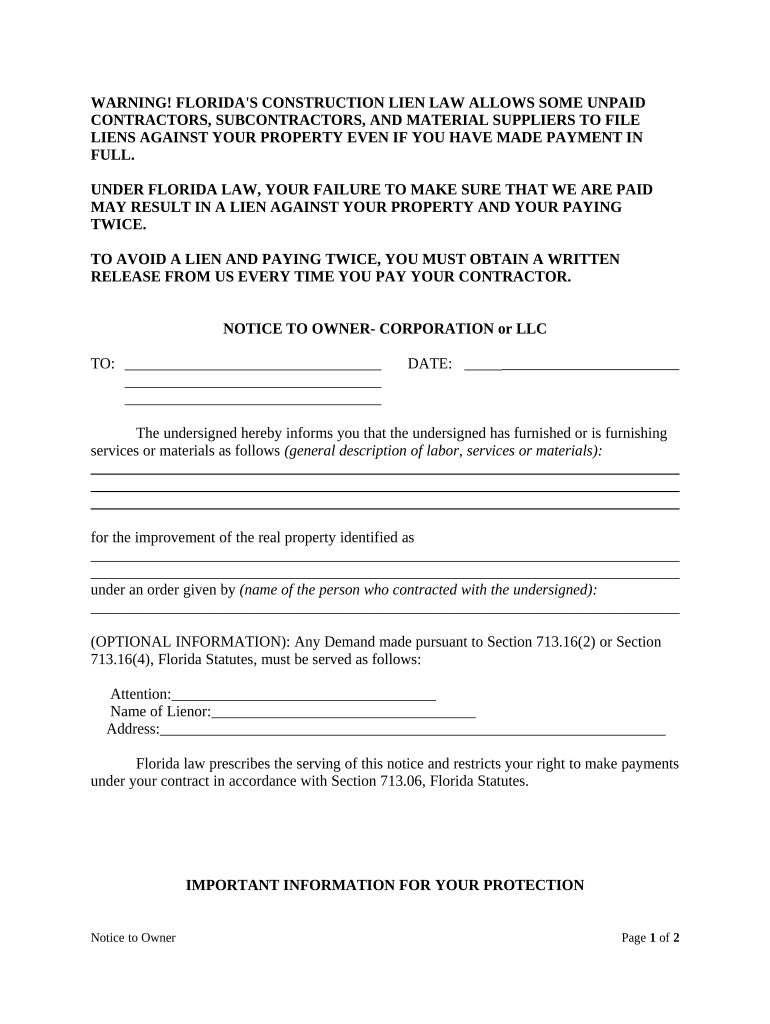
Florida Corporation Company Form


What is the Florida Corporation Company
The Florida Corporation Company refers to a legal entity formed under Florida state law, typically structured as a limited liability company (LLC) or a corporation. This entity provides its owners with limited liability protection, meaning personal assets are generally shielded from business debts and liabilities. The Florida Corporation Company can engage in various business activities, making it a popular choice for entrepreneurs and business owners in the state.
Steps to complete the Florida Corporation Company
To successfully establish a Florida Corporation Company, follow these essential steps:
- Choose a unique name for your business that complies with Florida naming requirements.
- Select a registered agent who will receive legal documents on behalf of the company.
- File the Articles of Organization with the Florida Division of Corporations, providing necessary details about the business.
- Obtain an Employer Identification Number (EIN) from the IRS, which is required for tax purposes.
- Draft an Operating Agreement that outlines the management structure and operating procedures of the LLC.
- Comply with any local business licenses or permits required by your city or county.
Required Documents
When forming a Florida Corporation Company, several documents are necessary to ensure compliance with state regulations:
- Articles of Organization: This document includes essential information about the LLC, such as its name, address, and registered agent.
- Operating Agreement: While not mandatory, this internal document outlines the management structure and operational guidelines.
- Employer Identification Number (EIN): Required for tax identification and to open a business bank account.
- Business Licenses: Depending on the nature of your business, additional permits may be required at the local level.
Legal use of the Florida Corporation Company
The Florida Corporation Company must operate within the legal framework established by state and federal laws. This includes adhering to tax obligations, maintaining proper records, and filing annual reports as required by the Florida Division of Corporations. Proper legal use also involves ensuring that the company remains compliant with regulations specific to its industry, thus protecting both the business and its owners from potential legal issues.
Eligibility Criteria
To form a Florida Corporation Company, certain eligibility criteria must be met:
- At least one member or owner is required to establish an LLC.
- The chosen business name must be distinguishable from existing entities registered in Florida.
- All members must be of legal age, typically eighteen years or older.
Form Submission Methods (Online / Mail / In-Person)
Submitting the necessary forms to establish a Florida Corporation Company can be done through various methods:
- Online: The fastest method is to file the Articles of Organization electronically via the Florida Division of Corporations website.
- Mail: You can also submit the forms by mailing them to the appropriate state office, though this may take longer for processing.
- In-Person: For those who prefer face-to-face interaction, visiting the state office in person is an option, allowing for immediate submission and potential assistance.
Quick guide on how to complete florida corporation company
Complete Florida Corporation Company effortlessly on any device
Online document management has gained immense popularity among businesses and individuals. It serves as an ideal eco-friendly alternative to traditional printed and signed documents, allowing you to access the proper format and securely store it online. airSlate SignNow equips you with all the tools necessary to create, modify, and eSign your documents swiftly without delays. Handle Florida Corporation Company on any device using airSlate SignNow's Android or iOS applications and enhance any document-related process today.
How to alter and eSign Florida Corporation Company with ease
- Obtain Florida Corporation Company and click Get Form to commence.
- Use the tools we offer to fill out your form.
- Emphasize important sections of your documents or black out private information using the tools that airSlate SignNow specifically offers for that purpose.
- Create your eSignature with the Sign tool, which takes only seconds and carries the same legal validity as a conventional wet ink signature.
- Review all the information and click the Done button to save your changes.
- Choose how you wish to send your form, whether by email, SMS, invitation link, or download it to your computer.
Say goodbye to lost or misplaced files, tiring form searches, or mistakes that require printing new document copies. airSlate SignNow satisfies your document management needs in just a few clicks from any device you prefer. Edit and eSign Florida Corporation Company and ensure outstanding communication at every stage of your document preparation process with airSlate SignNow.
Create this form in 5 minutes or less
Create this form in 5 minutes!
People also ask
-
What is the FL form LLC and why is it important?
The FL form LLC is a crucial document for establishing a Limited Liability Company in Florida. It outlines the business structure and ownership, providing legal protection and credibility. Completing the FL form LLC is essential for any entrepreneur looking to operate a legitimate business in the state.
-
How can airSlate SignNow help me with my FL form LLC?
airSlate SignNow simplifies the process of preparing and signing your FL form LLC with its intuitive platform. You can electronically sign documents and collaborate with partners in real-time, ensuring efficient and secure handling of your paperwork. This makes the entire process of setting up your LLC much smoother and faster.
-
Is there a cost associated with using airSlate SignNow for my FL form LLC?
Yes, there is a subscription fee for using airSlate SignNow, but it offers a cost-effective solution for handling your FL form LLC and other documents. With various pricing plans available, you can choose one that fits your budget and needs. The investment can save you time and hassle in the long run.
-
What features does airSlate SignNow offer for managing my FL form LLC?
airSlate SignNow provides features such as document templates, electronic signatures, and secure cloud storage for your FL form LLC. Additionally, it allows for seamless integration with various applications, enhancing your workflow. These features ensure that managing your LLC documentation is both efficient and secure.
-
Can I track the status of my FL form LLC document with airSlate SignNow?
Yes, airSlate SignNow allows you to track the status of your FL form LLC documents in real-time. You can see who has viewed and signed the document, providing transparency throughout the process. This feature helps you stay informed and ensures that all parties are engaged and responsive.
-
What benefits does eSigning my FL form LLC provide?
eSigning your FL form LLC with airSlate SignNow offers several benefits, including increased efficiency and faster turnaround times. It reduces the need for paper documents, streamlining the signing process. This not only saves you time but also contributes to a more eco-friendly approach to business.
-
Are there any integrations available for managing my FL form LLC?
airSlate SignNow integrates seamlessly with various platforms such as Google Drive, Salesforce, and Dropbox, making it easy to manage your FL form LLC alongside your other business tools. These integrations enhance your workflow and improve productivity by allowing you to access and manage documents from one central location. This flexibility is essential for modern businesses.
Get more for Florida Corporation Company
Find out other Florida Corporation Company
- How To Integrate Sign in Banking
- How To Use Sign in Banking
- Help Me With Use Sign in Banking
- Can I Use Sign in Banking
- How Do I Install Sign in Banking
- How To Add Sign in Banking
- How Do I Add Sign in Banking
- How Can I Add Sign in Banking
- Can I Add Sign in Banking
- Help Me With Set Up Sign in Government
- How To Integrate eSign in Banking
- How To Use eSign in Banking
- How To Install eSign in Banking
- How To Add eSign in Banking
- How To Set Up eSign in Banking
- How To Save eSign in Banking
- How To Implement eSign in Banking
- How To Set Up eSign in Construction
- How To Integrate eSign in Doctors
- How To Use eSign in Doctors