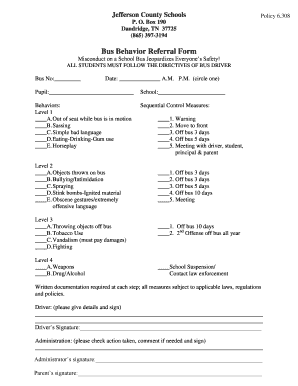
Bus Referral Form


What is the bus referral?
The bus referral is a formal document used primarily within educational systems, such as those in Jefferson County, Tennessee, to facilitate the transportation of students. This form serves as a request for students to be assigned to specific bus routes or to change their current bus arrangements. It ensures that students are safely and efficiently transported to and from school, reflecting the needs of families and schools alike.
Steps to complete the bus referral
Completing the bus referral form involves several key steps to ensure accuracy and compliance with school district requirements. First, gather all necessary information, including the student’s name, grade, and current transportation details. Next, fill out the form clearly, providing any additional information required by the school district, such as a parent or guardian's contact information. After completing the form, review it for any errors before submitting it to the appropriate school office. This process helps to ensure that the request is processed smoothly and efficiently.
Legal use of the bus referral
The bus referral form must comply with various legal standards to be considered valid. In the United States, electronic signatures on such documents are recognized under the ESIGN and UETA acts, which allow for digital completion and submission. It is essential that the form is filled out accurately, as any discrepancies could lead to complications in student transportation. Schools must ensure that they have the proper systems in place for handling these forms securely and in accordance with privacy regulations.
Key elements of the bus referral
Several key elements are crucial for the bus referral to be effective. These include the student's full name, grade level, current bus route, and any requested changes. Additionally, the form should include a parent or guardian's signature, which serves as confirmation of the request. Clear instructions for completing the form and submitting it should also be provided, ensuring that all parties understand the process and requirements.
Examples of using the bus referral
Bus referrals can be utilized in various scenarios. For instance, a parent may request a change in their child's bus route due to a move to a new neighborhood. Alternatively, a student may need to switch buses for after-school activities. Each of these situations requires the completion of a bus referral to ensure that the school has accurate transportation records and that students are safely transported as needed.
Form submission methods
Submitting the bus referral form can typically be done through multiple methods. Schools may allow forms to be submitted online through their official portals, which provides a quick and efficient way to process requests. Alternatively, parents may choose to submit the form via mail or in person at the school office. Each method should be clearly outlined on the form to guide users in their submission process.
Quick guide on how to complete bus referral
Complete Bus Referral effortlessly on any device
Online document management has gained popularity among businesses and individuals. It serves as an ideal environmentally friendly alternative to conventional printed and signed documents, allowing you to obtain the necessary form and securely store it online. airSlate SignNow equips you with all the resources needed to create, modify, and eSign your documents quickly and efficiently. Handle Bus Referral on any platform using the airSlate SignNow Android or iOS applications and streamline any document-related tasks today.
How to modify and eSign Bus Referral with ease
- Find Bus Referral and click Get Form to begin.
- Utilize the tools available to complete your document.
- Highlight relevant sections of the documents or redact sensitive details using tools provided by airSlate SignNow specifically for that purpose.
- Create your signature using the Sign feature, which takes only seconds and carries the same legal validity as a traditional wet ink signature.
- Verify all the details and click on the Done button to save your changes.
- Select how you want to share your form, whether by email, SMS, or invitation link, or download it to your computer.
Eliminate the worry of lost or mismanaged files, cumbersome form navigation, or errors that necessitate new document prints. airSlate SignNow meets your document management needs in just a few clicks from any device you prefer. Modify and eSign Bus Referral to ensure seamless communication throughout your form preparation process with airSlate SignNow.
Create this form in 5 minutes or less
Create this form in 5 minutes!
How to create an eSignature for the bus referral
How to create an electronic signature for a PDF online
How to create an electronic signature for a PDF in Google Chrome
How to create an e-signature for signing PDFs in Gmail
How to create an e-signature right from your smartphone
How to create an e-signature for a PDF on iOS
How to create an e-signature for a PDF on Android
People also ask
-
What is a bus referral in the context of airSlate SignNow?
A bus referral is a process where businesses can easily share and manage referrals using airSlate SignNow's platform. This feature allows you to track referral documents effectively, ensuring that all involved parties can eSign important agreements quickly and securely.
-
How can airSlate SignNow improve my bus referral process?
By utilizing airSlate SignNow, you can streamline your bus referral process signNowly. The platform offers a user-friendly interface that simplifies document creation, sending, and eSigning, making it easier for your team to manage referrals efficiently.
-
What pricing options does airSlate SignNow offer for bus referral solutions?
airSlate SignNow has various pricing plans tailored to different business needs, including options for managing bus referrals. Each plan provides access to essential features and integrations that can optimize your referral processes while keeping costs manageable.
-
Are there any integrations available for enhancing bus referral management?
Yes, airSlate SignNow integrates with numerous applications that can enhance your bus referral management. These integrations allow you to connect with tools like CRM systems and project management software, ensuring a seamless workflow for your team.
-
What features does airSlate SignNow offer specifically for bus referrals?
airSlate SignNow offers features such as customizable templates, automated reminders, and tracking options specifically designed for bus referrals. These functionalities help ensure that referrals are managed efficiently, which ultimately speeds up the overall process.
-
How secure is the bus referral process with airSlate SignNow?
Security is a top priority with airSlate SignNow. The platform utilizes advanced encryption standards and secure storage to protect all bus referral documents, ensuring that sensitive information remains safe throughout the eSigning process.
-
Can I customize my bus referral documents in airSlate SignNow?
Absolutely! airSlate SignNow provides the ability to customize your bus referral documents according to your specific needs. With easy-to-use editing tools, you can create branded templates that suit your company’s style and requirements.
Get more for Bus Referral
- The tom stockert foundation scholarships harrison county schools form
- Auto debit arrangement enrollment form
- Letter of authorization for the request of historical usage information date expiration date no expiration list tdu list tdus
- Form 102 sample of stamp paper for articleship
- Motor vehicle drivers certification of violations driver requirements each driver shall furnish the list as required by the form
- Me and uncle romie pdf form
- Colony garage application form
- Experience certification information for applicants experience certification information for applicants
Find out other Bus Referral
- Can I Sign Arizona Real Estate Confidentiality Agreement
- How Do I Sign Arizona Real Estate Memorandum Of Understanding
- Sign South Dakota Plumbing Job Offer Later
- Sign Tennessee Plumbing Business Letter Template Secure
- Sign South Dakota Plumbing Emergency Contact Form Later
- Sign South Dakota Plumbing Emergency Contact Form Myself
- Help Me With Sign South Dakota Plumbing Emergency Contact Form
- How To Sign Arkansas Real Estate Confidentiality Agreement
- Sign Arkansas Real Estate Promissory Note Template Free
- How Can I Sign Arkansas Real Estate Operating Agreement
- Sign Arkansas Real Estate Stock Certificate Myself
- Sign California Real Estate IOU Safe
- Sign Connecticut Real Estate Business Plan Template Simple
- How To Sign Wisconsin Plumbing Cease And Desist Letter
- Sign Colorado Real Estate LLC Operating Agreement Simple
- How Do I Sign Connecticut Real Estate Operating Agreement
- Sign Delaware Real Estate Quitclaim Deed Secure
- Sign Georgia Real Estate Business Plan Template Computer
- Sign Georgia Real Estate Last Will And Testament Computer
- How To Sign Georgia Real Estate LLC Operating Agreement