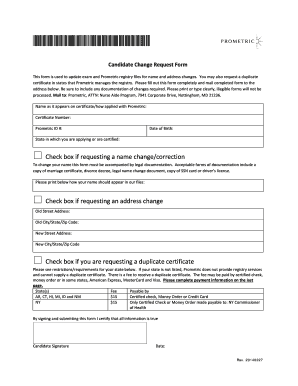
Prometric Name Change Form


What is the Prometric Name Change
The Prometric name change refers to the process of officially updating your name in the Prometric system, which is essential for individuals who have recently changed their name due to marriage, divorce, or other reasons. This change ensures that your identification documents and test records align with your current legal name, which is crucial for maintaining the integrity of your professional credentials. Completing this process accurately helps avoid potential issues during examinations or when verifying your qualifications.
Steps to Complete the Prometric Name Change
To successfully complete the Prometric name change, follow these steps:
- Gather required documentation, such as a marriage certificate, divorce decree, or court order that verifies your name change.
- Access the Prometric name change form, which can typically be found on the official Prometric website.
- Fill out the form with your current information, including your old name, new name, and any relevant identification numbers.
- Attach copies of your supporting documents to the completed form.
- Submit the form through the specified method, which may include online submission, mailing it to the designated address, or delivering it in person.
Legal Use of the Prometric Name Change
The legal use of the Prometric name change is vital for ensuring that all records are accurate and up to date. When you submit your name change, it is essential to comply with legal requirements, which may vary by state. This compliance helps protect your rights and ensures that your new name is recognized in all official capacities, including licensing and certification processes. Utilizing a reliable eSignature solution can enhance the security and legality of your submission.
Required Documents
When applying for a Prometric name change, specific documents are necessary to validate your request. Commonly required documents include:
- A marriage certificate if the name change is due to marriage.
- A divorce decree if the name change is a result of divorce.
- A court order for any other legal name changes.
- Identification documents, such as a driver's license or passport, that display your old name.
Form Submission Methods
There are several methods to submit your Prometric name change form, ensuring convenience and flexibility. These methods typically include:
- Online submission through the Prometric website, which may require creating an account.
- Mailing the completed form and supporting documents to the designated address provided by Prometric.
- In-person submission at a local Prometric test center, if available.
Who Issues the Form
The Prometric name change form is issued by Prometric, a global leader in technology-enabled testing and assessment services. This organization manages the registration and examination processes for various certification and licensure programs. It is crucial to ensure that you are using the most current version of the form, as outdated forms may lead to processing delays or rejections.
Quick guide on how to complete prometric name change
Complete Prometric Name Change effortlessly on any device
Digital document management has become favored by both businesses and individuals. It presents an excellent eco-friendly alternative to traditional printed and signed documents, as you can locate the right template and securely archive it online. airSlate SignNow provides you with all the tools needed to create, modify, and electronically sign your documents quickly without interruptions. Manage Prometric Name Change on any platform using airSlate SignNow's Android or iOS applications and simplify any document-related process today.
How to alter and electronically sign Prometric Name Change with ease
- Locate Prometric Name Change and click Get Form to begin.
- Utilize the tools we offer to fill out your form.
- Highlight signNow sections of your documents or obscure sensitive information with tools that airSlate SignNow provides specifically for that purpose.
- Create your signature using the Sign feature, which takes mere seconds and holds the same legal authority as a conventional wet ink signature.
- Review the details and click on the Done button to save your changes.
- Select your preferred method to share your form, via email, SMS, or an invitation link, or download it to your computer.
Say goodbye to lost or misplaced files, tedious form searches, or errors that require printing new document copies. airSlate SignNow addresses your document management needs in just a few clicks from any device you choose. Alter and electronically sign Prometric Name Change to ensure excellent communication at any stage of the form preparation process with airSlate SignNow.
Create this form in 5 minutes or less
Create this form in 5 minutes!
How to create an eSignature for the prometric name change
How to create an electronic signature for a PDF online
How to create an electronic signature for a PDF in Google Chrome
How to create an e-signature for signing PDFs in Gmail
How to create an e-signature right from your smartphone
How to create an e-signature for a PDF on iOS
How to create an e-signature for a PDF on Android
People also ask
-
What is the process for a prometric name change using airSlate SignNow?
The process for a prometric name change with airSlate SignNow is straightforward. You can easily upload your documents, sign them digitally, and submit any required changes online. Our platform guides you through each step to ensure your prometric name change is handled efficiently.
-
How much does it cost to process a prometric name change?
airSlate SignNow offers competitive pricing plans that cater to different business needs. The cost to process a prometric name change may vary based on the plan you choose, but we ensure it remains cost-effective. Check our pricing page for detailed information on our subscription options.
-
What features does airSlate SignNow provide for managing prometric name changes?
AirSlate SignNow provides various features to facilitate your prometric name change, including secure document storage, multiple signing options, and real-time tracking of the signing process. These features streamline the process, making it easier for you to manage and complete your name change efficiently.
-
Can I integrate airSlate SignNow with other applications for a prometric name change?
Yes, airSlate SignNow offers seamless integrations with various applications and software. This allows you to efficiently manage your prometric name change alongside your existing workflows. Integrating with tools like Google Drive and Dropbox enhances your document management experience.
-
What benefits does airSlate SignNow offer for completing a prometric name change?
Using airSlate SignNow for your prometric name change comes with numerous benefits, including time savings and reduced paperwork. Our easy-to-use interface simplifies the signing process, enabling you to complete changes quickly and securely. Additionally, our solution is mobile-friendly, allowing you to manage your documents on the go.
-
Is airSlate SignNow secure for managing a prometric name change?
Absolutely, airSlate SignNow prioritizes security for all users, including those managing a prometric name change. We employ advanced encryption methods and secure access controls to protect your documents. Your sensitive information is safe with us throughout the entire signing process.
-
How quickly can I expect my prometric name change to be processed?
The processing speed for a prometric name change with airSlate SignNow can vary based on the specific requirements and approvals needed. However, our efficient platform helps expedite the process, allowing you to finalize your name change as quickly as possible. You can track the status of your documents in real-time.
Get more for Prometric Name Change
- Legatees and devisees estate with will ecourt form
- Number registration form for employer
- Pendaftaran fail cukai lembaga hasil dalam negeri form
- Payee information form
- Penndot publications and maps price list and order form
- Fidelity check writing form
- Aire italia form
- Consent to release information form seneca college
Find out other Prometric Name Change
- eSign New Hampshire Startup Business Plan Template Online
- How To eSign New Jersey Startup Business Plan Template
- eSign New York Startup Business Plan Template Online
- eSign Colorado Income Statement Quarterly Mobile
- eSignature Nebraska Photo Licensing Agreement Online
- How To eSign Arizona Profit and Loss Statement
- How To eSign Hawaii Profit and Loss Statement
- How To eSign Illinois Profit and Loss Statement
- How To eSign New York Profit and Loss Statement
- How To eSign Ohio Profit and Loss Statement
- How Do I eSign Ohio Non-Compete Agreement
- eSign Utah Non-Compete Agreement Online
- eSign Tennessee General Partnership Agreement Mobile
- eSign Alaska LLC Operating Agreement Fast
- How Can I eSign Hawaii LLC Operating Agreement
- eSign Indiana LLC Operating Agreement Fast
- eSign Michigan LLC Operating Agreement Fast
- eSign North Dakota LLC Operating Agreement Computer
- How To eSignature Louisiana Quitclaim Deed
- eSignature Maine Quitclaim Deed Now