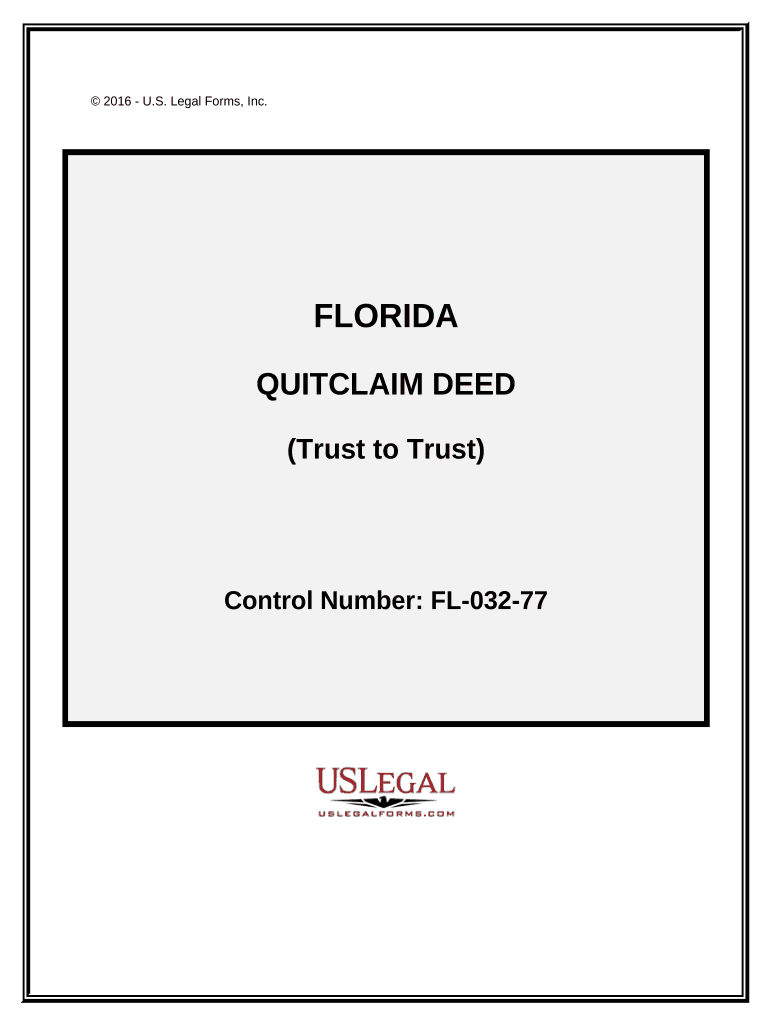
Quitclaim Deed Trust to Trust Florida Form


What is the Quitclaim Deed Trust to Trust Florida
A quitclaim deed trust to trust in Florida is a legal document that facilitates the transfer of property ownership between two trusts. This type of deed allows the grantor to transfer their interest in a property without making any warranties about the title. It is commonly used in estate planning and asset management, providing a straightforward method for transferring property rights while minimizing tax implications. Understanding the nature of this deed is essential for individuals looking to navigate property transfers effectively.
Steps to Complete the Quitclaim Deed Trust to Trust Florida
Completing a quitclaim deed trust to trust in Florida involves several key steps. First, ensure that the deed includes the names of both the grantor and the grantee trusts, along with a clear legal description of the property being transferred. Next, the grantor must sign the deed in the presence of a notary public to validate the document. After signing, the deed should be filed with the county clerk's office where the property is located. This filing is crucial as it provides public notice of the transfer and protects the rights of the new trust owner.
Legal Use of the Quitclaim Deed Trust to Trust Florida
The quitclaim deed trust to trust is legally recognized in Florida, provided it adheres to state laws regarding property transfers. This deed is particularly useful in situations such as transferring property between family trusts or in cases of divorce settlements. It is important to ensure that all legal requirements are met, including proper notarization and filing, to prevent any potential disputes over property ownership. Seeking legal advice can help clarify any complexities involved in the transfer process.
Key Elements of the Quitclaim Deed Trust to Trust Florida
Several key elements must be included in a quitclaim deed trust to trust in Florida for it to be valid. These include:
- The names and addresses of both the grantor and grantee trusts.
- A detailed legal description of the property being transferred.
- The signature of the grantor, which must be notarized.
- A statement indicating that the deed is a quitclaim deed.
Ensuring these elements are present helps to establish the legality and effectiveness of the deed in transferring property rights.
State-Specific Rules for the Quitclaim Deed Trust to Trust Florida
Florida has specific rules governing the use of quitclaim deeds. It is essential to comply with state statutes to ensure the validity of the transfer. For instance, the deed must be signed in front of a notary public, and it must be recorded in the county where the property is located. Additionally, Florida law requires that the property description be precise and accurate to avoid any future disputes. Familiarizing oneself with these state-specific rules can facilitate a smoother transfer process.
Examples of Using the Quitclaim Deed Trust to Trust Florida
There are various scenarios where a quitclaim deed trust to trust may be utilized in Florida. For example, a parent may transfer property held in their trust to a child’s trust as part of an estate plan. Similarly, in the case of a divorce, one spouse may transfer their interest in a jointly owned property to a trust established for the benefit of the other spouse. These examples illustrate the versatility of the quitclaim deed in managing property transfers efficiently and effectively.
Quick guide on how to complete quitclaim deed trust to trust florida
Effortlessly Prepare Quitclaim Deed Trust To Trust Florida on Any Device
Managing documents online has become increasingly favored by businesses and individuals. It offers a perfect eco-friendly alternative to conventional printed and signed forms, as you can find the correct template and securely store it online. airSlate SignNow equips you with all the necessary resources to create, edit, and electronically sign your documents rapidly without any hold-ups. Manage Quitclaim Deed Trust To Trust Florida on any device with airSlate SignNow applications for Android or iOS and enhance any document-centric process today.
The easiest method to edit and electronically sign Quitclaim Deed Trust To Trust Florida with ease
- Find Quitclaim Deed Trust To Trust Florida and click on Get Form to begin.
- Make use of the tools we offer to complete your document.
- Highlight pertinent sections of your documents or obscure sensitive information with tools that airSlate SignNow specifically provides for that aim.
- Create your eSignature using the Sign feature, which takes seconds and carries the same legal validity as a traditional handwritten signature.
- Review the information and click the Done button to save your changes.
- Select your preferred method to send your form, whether by email, text message (SMS), invite link, or download it to your computer.
Say goodbye to lost or misfiled documents, tedious form searching, or errors that necessitate printing new copies. airSlate SignNow fulfills your document management needs in just a few clicks from any device you choose. Modify and electronically sign Quitclaim Deed Trust To Trust Florida and ensure excellent communication throughout your form preparation process with airSlate SignNow.
Create this form in 5 minutes or less
Create this form in 5 minutes!
People also ask
-
What is a Quitclaim Deed Trust To Trust Florida?
A Quitclaim Deed Trust To Trust Florida is a legal document that allows the transfer of property ownership between trusts in Florida. This type of deed is commonly used to clarify ownership when moving properties between different trusts, ensuring a smooth and legally binding transaction.
-
How much does it cost to create a Quitclaim Deed Trust To Trust Florida?
The cost to create a Quitclaim Deed Trust To Trust Florida can vary based on the complexity of the trust and the fees associated with legal advice or document preparation services. Using airSlate SignNow can signNowly reduce costs by enabling easy and efficient electronic document signing.
-
What features does airSlate SignNow offer for Quitclaim Deed Trust To Trust Florida?
airSlate SignNow offers several features for managing a Quitclaim Deed Trust To Trust Florida, including easy document creation, secure electronic signatures, and templates for faster completion. With a user-friendly interface, users can streamline the signing process, making it simple to comply with Florida's legal requirements.
-
Are there benefits to using airSlate SignNow for Quitclaim Deed Trust To Trust Florida?
Yes, using airSlate SignNow for your Quitclaim Deed Trust To Trust Florida provides numerous benefits such as increased efficiency, improved workflows, and enhanced security for sensitive documents. Additionally, the platform's ease of use empowers users to manage their documents without extensive legal knowledge.
-
Can airSlate SignNow integrate with other platforms for Quitclaim Deed Trust To Trust Florida?
Absolutely! airSlate SignNow can seamlessly integrate with various platforms, enhancing your productivity for managing Quitclaim Deed Trust To Trust Florida. Integrations with popular cloud storage services and CRM tools allow for a streamlined workflow, ensuring easy access to your documents when you need them.
-
What documents do I need for a Quitclaim Deed Trust To Trust Florida?
To complete a Quitclaim Deed Trust To Trust Florida, you generally need a complete description of the property, the names and addresses of the trusts involved, and any previous deed documentation. It’s also advisable to consult with a legal expert to ensure all necessary documents are prepared correctly to comply with state regulations.
-
How can I ensure my Quitclaim Deed Trust To Trust Florida is legally binding?
To ensure your Quitclaim Deed Trust To Trust Florida is legally binding, all parties involved should sign the deed in the presence of a notary public. Using airSlate SignNow, you can securely eSign your documents while following state regulations to maintain compliance and legality.
Get more for Quitclaim Deed Trust To Trust Florida
Find out other Quitclaim Deed Trust To Trust Florida
- How To eSign Illinois Legal Form
- How Do I eSign Nebraska Life Sciences Word
- How Can I eSign Nebraska Life Sciences Word
- Help Me With eSign North Carolina Life Sciences PDF
- How Can I eSign North Carolina Life Sciences PDF
- How Can I eSign Louisiana Legal Presentation
- How To eSign Louisiana Legal Presentation
- Can I eSign Minnesota Legal Document
- How Do I eSign Hawaii Non-Profit PDF
- How To eSign Hawaii Non-Profit Word
- How Do I eSign Hawaii Non-Profit Presentation
- How Do I eSign Maryland Non-Profit Word
- Help Me With eSign New Jersey Legal PDF
- How To eSign New York Legal Form
- How Can I eSign North Carolina Non-Profit Document
- How To eSign Vermont Non-Profit Presentation
- How Do I eSign Hawaii Orthodontists PDF
- How Can I eSign Colorado Plumbing PDF
- Can I eSign Hawaii Plumbing PDF
- How Do I eSign Hawaii Plumbing Form