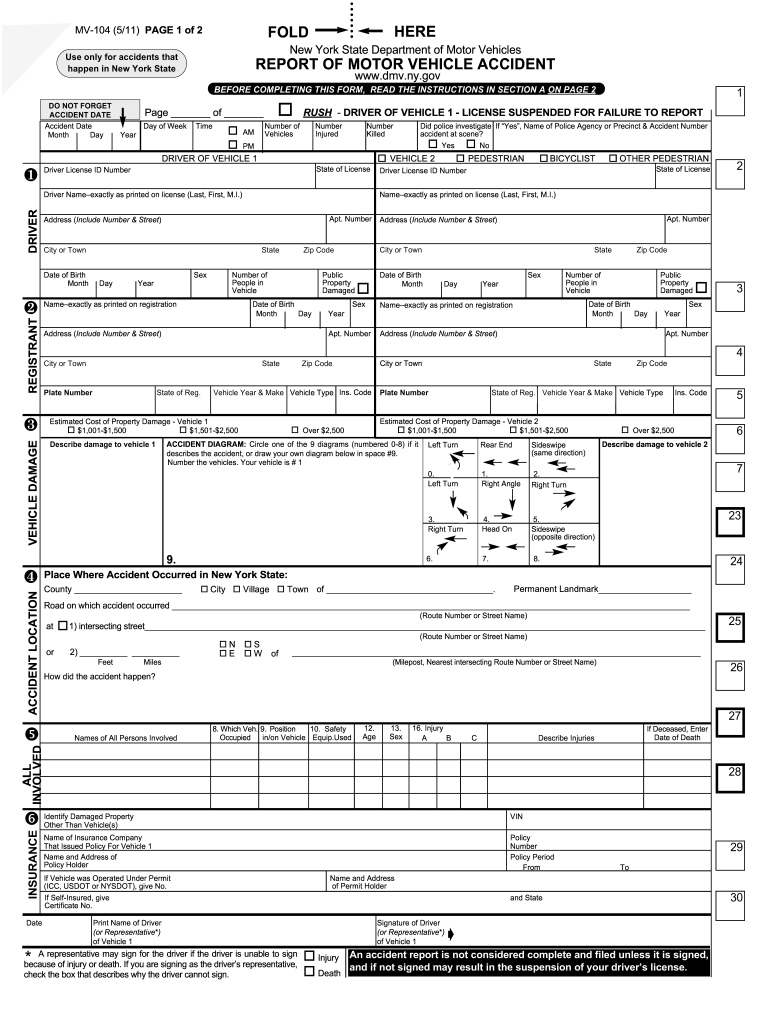
MV 104 511 PAGE 1 of 2 HERE FOLD New York State Department of Motor Vehicles Use Only for Accidents that Happen in New York S Form


Understanding the MV 104 Form
The MV 104 form is a critical document used in New York State for reporting motor vehicle accidents. This form is specifically designed for accidents that occur within the state. It serves as an official record of the incident and is essential for legal and insurance purposes. The MV 104 must be completed accurately to ensure that all necessary information is documented, which can aid in resolving any disputes or claims that may arise from the accident.
Steps to Complete the MV 104 Form
Filling out the MV 104 form requires attention to detail. Here are the steps to complete it effectively:
- Begin by entering your personal information, including your name, address, and driver's license number.
- Provide details about the accident, such as the date, time, and location of the incident.
- Document the vehicles involved, including their make, model, and license plate numbers.
- Include information about any injuries sustained and the names of other parties involved.
- Sign and date the form to certify that the information provided is accurate.
Legal Use of the MV 104 Form
The MV 104 form is legally binding once completed and submitted. It is important to understand that submitting false information can lead to legal consequences. This form is used by law enforcement and insurance companies to assess liability and damages. Therefore, accuracy and honesty in reporting are essential to uphold the integrity of the document.
Submitting the MV 104 Form
Once the MV 104 form is completed, it can be submitted in several ways. You may choose to file it online, mail it to the appropriate office, or deliver it in person. Each method has its own requirements and processing times, so it is advisable to check the New York State Department of Motor Vehicles website for the most current submission guidelines.
Key Elements of the MV 104 Form
The MV 104 form contains several key elements that must be filled out correctly. These include:
- Personal information of the driver.
- Details of the accident, including circumstances and damages.
- Information about other parties involved, including witnesses.
- Signature of the person completing the form.
Common Mistakes When Filling Out the MV 104 Form
When completing the MV 104 form, individuals often make common mistakes that can delay processing or lead to complications. Some frequent errors include:
- Omitting critical information, such as the accident location or date.
- Providing inaccurate vehicle details.
- Failing to sign and date the form.
Reviewing the form carefully before submission can help avoid these issues and ensure a smoother filing process.
Quick guide on how to complete mv 104 511 page 1 of 2 here fold new york state department of motor vehicles use only for accidents that happen in new york
Complete MV 104 511 PAGE 1 Of 2 HERE FOLD New York State Department Of Motor Vehicles Use Only For Accidents That Happen In New York S seamlessly on any device
Digital document management has become favored by organizations and individuals alike. It offers an ideal environmentally friendly alternative to traditional printed and signed paperwork, as you can obtain the necessary form and securely store it online. airSlate SignNow equips you with all the tools needed to create, edit, and eSign your documents swiftly without delays. Manage MV 104 511 PAGE 1 Of 2 HERE FOLD New York State Department Of Motor Vehicles Use Only For Accidents That Happen In New York S on any platform using the airSlate SignNow Android or iOS applications and streamline any document-related task today.
How to edit and eSign MV 104 511 PAGE 1 Of 2 HERE FOLD New York State Department Of Motor Vehicles Use Only For Accidents That Happen In New York S with ease
- Obtain MV 104 511 PAGE 1 Of 2 HERE FOLD New York State Department Of Motor Vehicles Use Only For Accidents That Happen In New York S and click on Get Form to begin.
- Utilize the tools we offer to complete your form.
- Emphasize relevant parts of the documents or obscure sensitive information with tools designed specifically for that purpose by airSlate SignNow.
- Create your eSignature using the Sign tool, which takes moments and carries the same legal validity as a conventional wet ink signature.
- Review the information and click on the Done button to save your modifications.
- Choose how you wish to deliver your form, via email, SMS, or invitation link, or download it to your computer.
Eliminate worries about lost or misplaced files, tedious form searching, or errors that require new document copies to be printed. airSlate SignNow meets your document management needs in just a few clicks from any device you prefer. Modify and eSign MV 104 511 PAGE 1 Of 2 HERE FOLD New York State Department Of Motor Vehicles Use Only For Accidents That Happen In New York S and ensure excellent communication throughout the form preparation process with airSlate SignNow.
Create this form in 5 minutes or less
Create this form in 5 minutes!
How to create an eSignature for the mv 104 511 page 1 of 2 here fold new york state department of motor vehicles use only for accidents that happen in new york
How to make an electronic signature for the Mv 104 511 Page 1 Of 2 Here Fold New York State Department Of Motor Vehicles Use Only For Accidents That Happen In New York online
How to create an eSignature for your Mv 104 511 Page 1 Of 2 Here Fold New York State Department Of Motor Vehicles Use Only For Accidents That Happen In New York in Google Chrome
How to generate an eSignature for signing the Mv 104 511 Page 1 Of 2 Here Fold New York State Department Of Motor Vehicles Use Only For Accidents That Happen In New York in Gmail
How to make an electronic signature for the Mv 104 511 Page 1 Of 2 Here Fold New York State Department Of Motor Vehicles Use Only For Accidents That Happen In New York from your smart phone
How to create an eSignature for the Mv 104 511 Page 1 Of 2 Here Fold New York State Department Of Motor Vehicles Use Only For Accidents That Happen In New York on iOS
How to make an electronic signature for the Mv 104 511 Page 1 Of 2 Here Fold New York State Department Of Motor Vehicles Use Only For Accidents That Happen In New York on Android devices
People also ask
-
What is the mv 104 form printable, and how can I use it?
The mv 104 form printable is a necessary document for reporting accidents in certain states. By using airSlate SignNow, you can easily fill out and sign this form digitally, streamlining your reporting process. Our platform ensures that you can access the mv 104 form printable anytime, anywhere.
-
Is there a cost associated with obtaining the mv 104 form printable?
You can print the mv 104 form for free through various sources, but using airSlate SignNow offers additional benefits. For a low subscription fee, you can eSign the mv 104 form printable, ensuring secure and legally binding signatures. This makes it a cost-effective solution for businesses looking to manage documents efficiently.
-
What features does airSlate SignNow offer for handling the mv 104 form printable?
airSlate SignNow provides a user-friendly interface, enabling you to fill out the mv 104 form printable quickly and effortlessly. You can also add signatures, dates, and comments, which enhances the document management process. Additionally, our platform ensures compliance with eSignature laws for your peace of mind.
-
Can I store the mv 104 form printable within airSlate SignNow?
Yes, airSlate SignNow allows you to securely store the mv 104 form printable and other documents in one convenient location. This feature helps you manage your records easily and ensures that you can retrieve important forms whenever needed. Organized document storage is crucial for efficiency in any business.
-
How does airSlate SignNow integrate with other tools for managing the mv 104 form printable?
airSlate SignNow easily integrates with various software applications, enhancing your workflow for managing the mv 104 form printable. Whether it's CRM systems or cloud storage, our platform ensures seamless functionality with your existing tools. This integration saves time and improves productivity.
-
What are the benefits of using airSlate SignNow for the mv 104 form printable?
Using airSlate SignNow for the mv 104 form printable speeds up the signing process and reduces paper waste. You benefit from a secure and efficient way to manage documents, enhancing overall workflow efficiencies. Our solution is designed to empower businesses to focus on what they do best.
-
Is it easy to share the mv 104 form printable with others using airSlate SignNow?
Absolutely! airSlate SignNow makes it simple to share the mv 104 form printable with clients or team members via email or a secure link. You can control access permissions and ensure that the right people can view or sign the document, making collaboration seamless and secure.
Get more for MV 104 511 PAGE 1 Of 2 HERE FOLD New York State Department Of Motor Vehicles Use Only For Accidents That Happen In New York S
- Fill print ampamp go new mexico taxation and revenue department form
- 2021 form or tm instructions tri county metropolitan transportation district trimet self employment tax 150 555 001 1
- Motor vehicle bill of sale through public auction form dot gov nt
- Instructions for form it 21059 taxnygov
- Delaware state tax filing free tax usa form
- Division of revenue form
- Form or 20 inc instructions oregon corporation income tax
- Form or ps care provider statement 150 cloudfrontnet
Find out other MV 104 511 PAGE 1 Of 2 HERE FOLD New York State Department Of Motor Vehicles Use Only For Accidents That Happen In New York S
- How To Sign North Carolina Contract
- How Can I Sign Alabama Personal loan contract template
- Can I Sign Arizona Personal loan contract template
- How To Sign Arkansas Personal loan contract template
- Sign Colorado Personal loan contract template Mobile
- How Do I Sign Florida Personal loan contract template
- Sign Hawaii Personal loan contract template Safe
- Sign Montana Personal loan contract template Free
- Sign New Mexico Personal loan contract template Myself
- Sign Vermont Real estate contracts Safe
- Can I Sign West Virginia Personal loan contract template
- How Do I Sign Hawaii Real estate sales contract template
- Sign Kentucky New hire forms Myself
- Sign Alabama New hire packet Online
- How Can I Sign California Verification of employment form
- Sign Indiana Home rental application Online
- Sign Idaho Rental application Free
- Sign South Carolina Rental lease application Online
- Sign Arizona Standard rental application Now
- Sign Indiana Real estate document Free