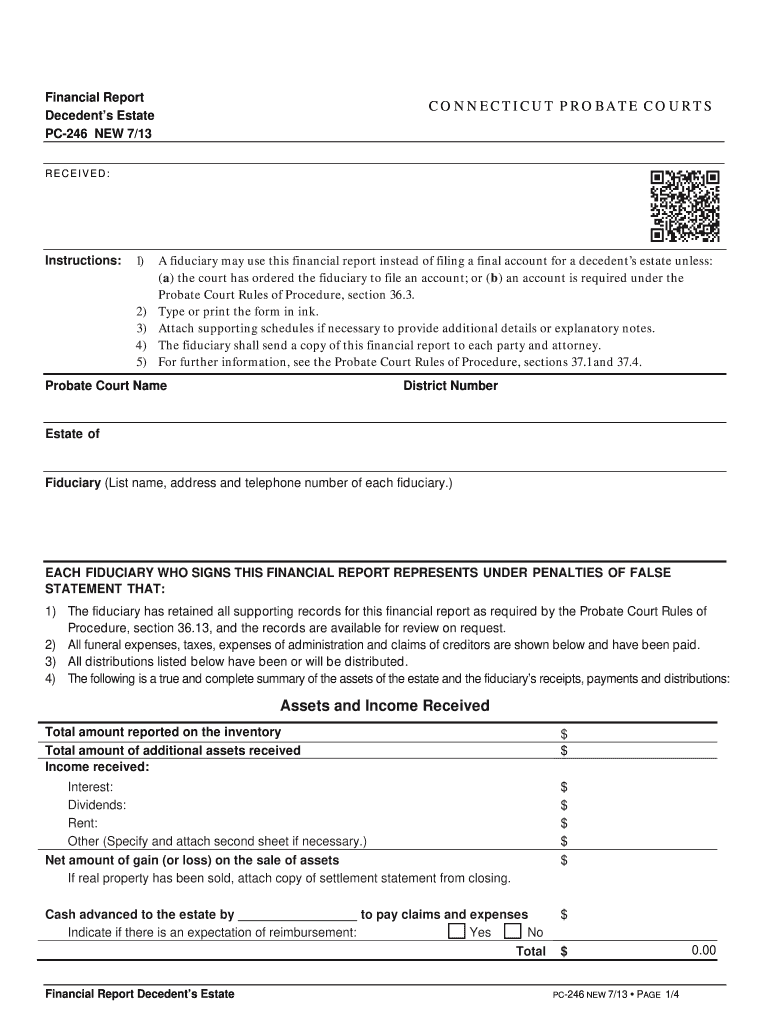
Ct Probate Form Pc 246


What is the Ct Probate Form Pc 246
The Ct Probate Form Pc 246 is a legal document used in Connecticut's probate court system. This form is specifically designed to facilitate the transfer of assets from a deceased individual to their beneficiaries. It serves as a formal request for the court to approve the distribution of the decedent's estate, ensuring that all legal requirements are met. The form is essential for managing probate matters efficiently and legally, providing clarity and structure to the process of estate administration.
Steps to complete the Ct Probate Form Pc 246
Completing the Ct Probate Form Pc 246 requires careful attention to detail. Here are the key steps to follow:
- Gather necessary information: Collect details about the deceased, including their full name, date of death, and a list of assets and liabilities.
- Fill out the form: Enter the required information accurately in each section of the form. Be sure to follow any specific instructions provided.
- Review for accuracy: Double-check all entries to ensure there are no errors or omissions that could delay the probate process.
- Sign and date the form: Ensure that the form is signed by the appropriate parties, including the executor or administrator of the estate.
- Submit the form: File the completed form with the appropriate probate court, either online or in person, depending on local regulations.
Legal use of the Ct Probate Form Pc 246
The legal use of the Ct Probate Form Pc 246 is crucial for ensuring that the probate process adheres to Connecticut laws. This form is recognized by the court as a legitimate request for the distribution of an estate. Proper completion and submission of the form can help prevent disputes among beneficiaries and ensure that the decedent's wishes are honored. Additionally, using this form helps maintain compliance with state probate laws, which can vary significantly from other jurisdictions.
How to obtain the Ct Probate Form Pc 246
The Ct Probate Form Pc 246 can be obtained through several methods. It is available on the official Connecticut probate court website, where users can download and print the form. Additionally, physical copies can often be acquired at local probate court offices. For those who prefer a digital approach, accessing the form online allows for easy completion and submission, streamlining the probate process.
Key elements of the Ct Probate Form Pc 246
Understanding the key elements of the Ct Probate Form Pc 246 is essential for accurate completion. The form typically includes:
- Decedent information: Full name, date of birth, and date of death.
- Executor or administrator details: Name and contact information of the individual responsible for managing the estate.
- Asset and liability disclosure: A comprehensive list of the deceased's assets and debts.
- Beneficiary information: Names and contact details of individuals or entities entitled to inherit from the estate.
- Signature lines: Spaces for required signatures to validate the form.
Form Submission Methods (Online / Mail / In-Person)
Submitting the Ct Probate Form Pc 246 can be done through various methods, depending on the preferences of the executor or administrator. The form can be filed online through the Connecticut probate court's e-filing system, which offers a convenient option for many users. Alternatively, individuals can mail the completed form to the probate court or submit it in person at the local court office. Each method has its own requirements, so it is important to check for any specific guidelines related to the chosen submission method.
Quick guide on how to complete pc 246 connecticut probate courts
Complete Ct Probate Form Pc 246 seamlessly on any device
Digital document management has gained traction among organizations and individuals. It offers an ideal eco-friendly substitute for conventional printed and signed forms, allowing you to obtain the necessary document and securely store it online. airSlate SignNow equips you with all the tools you need to create, edit, and eSign your documents swiftly without any delays. Manage Ct Probate Form Pc 246 on any device using airSlate SignNow's Android or iOS applications and streamline any document-related process today.
How to modify and eSign Ct Probate Form Pc 246 with ease
- Obtain Ct Probate Form Pc 246 and then click Get Form to begin.
- Utilize the tools we provide to complete your document.
- Emphasize relevant sections of your documents or redact sensitive information with tools that airSlate SignNow offers specifically for that purpose.
- Generate your signature using the Sign tool, which takes only seconds and carries the same legal significance as a traditional ink signature.
- Review the information and then click the Done button to save your modifications.
- Select how you wish to send your document, by email, SMS, invitation link, or download it to your computer.
Stop worrying about lost or misplaced documents, tedious form searches, or errors that require printing new document copies. airSlate SignNow meets your document management needs with just a few clicks from any device you choose. Modify and eSign Ct Probate Form Pc 246 and ensure excellent communication at any stage of your document preparation process with airSlate SignNow.
Create this form in 5 minutes or less
FAQs
-
If an insured parent dies without filling out a beneficiary form and the will is silent on the insurance proceeds, to whom do the benefits go to? Does the situation need go to probate court?
A policy in the United States cannot and should not be issued without a beneficiary. It is a legal requirement that 1) impedes speculation in human life and 2) reduces the likelihood/incidence of Stranger Originated Life Insurance (a.k.a Stoli).So, what is the real situation here? Are you saying a company actually issued coverage leaving that crucial part of the form blank?If so, depending on the size of the policy and the litigation costs that will ensue to straighten up the mess, you might consider legal action against the insurance company and/or the agent for dereliction of duty.One of the strengths of life insurance is its rapid provision of liquidity, which it accomplishes by paying proceeds according to contract as opposed to by Will or Trust. It's as simple as verifying the death, submitting the claim, and then a check gets cut from the insurance company to the beneficiary. Nothing needs to go through probate or the estate settlement process, which can take months.If this valuable convenience was lost due to a failure of the agent and/or the insurance company, I think legal action should be considered.
-
In Oklahoma if I revoke my probation is there a form that I can fill out and filed to the court that will let me pay my fines and be off probation?
I'm not from Oklahoma but I'm sure that you can't revoke your own probation. If that were possible no one would be on probation. You have no say in your probation. It is all told to you by the Judge and your PO.
-
I’m being sued and I’m representing myself in court. How do I fill out the form called “answer to complaint”?
You can represent yourself. Each form is different per state or county but generally an answer is simply a written document which presents a synopsis of your story to the court. The answer is not your defense, just written notice to the court that you intend to contest the suit. The blank forms are available at the court clerk’s office and are pretty much self explanatoryThere will be a space calling for the signature of an attorney. You should sign your name on the space and write the words “Pro se” after your signature. This lets the court know you are acting as your own attorney.
-
How can I fill out Google's intern host matching form to optimize my chances of receiving a match?
I was selected for a summer internship 2016.I tried to be very open while filling the preference form: I choose many products as my favorite products and I said I'm open about the team I want to join.I even was very open in the location and start date to get host matching interviews (I negotiated the start date in the interview until both me and my host were happy.) You could ask your recruiter to review your form (there are very cool and could help you a lot since they have a bigger experience).Do a search on the potential team.Before the interviews, try to find smart question that you are going to ask for the potential host (do a search on the team to find nice and deep questions to impress your host). Prepare well your resume.You are very likely not going to get algorithm/data structure questions like in the first round. It's going to be just some friendly chat if you are lucky. If your potential team is working on something like machine learning, expect that they are going to ask you questions about machine learning, courses related to machine learning you have and relevant experience (projects, internship). Of course you have to study that before the interview. Take as long time as you need if you feel rusty. It takes some time to get ready for the host matching (it's less than the technical interview) but it's worth it of course.
-
How can I fill out an online form with sensitive information (like SSN) securely over an unsecured network with a Windows 7 PC?
Is the site using HTTPS?If so, all your data is encrypted, especially if they use RSA as public key.I use HTTPS Anywhere and recommend it, but you simply need to click the padlock icon in your browser and select “more information” to have more details about it.
-
How do I fill out the form of DU CIC? I couldn't find the link to fill out the form.
Just register on the admission portal and during registration you will get an option for the entrance based course. Just register there. There is no separate form for DU CIC.
-
How do you know if you need to fill out a 1099 form?
Assuming that you are talking about 1099-MISC. Note that there are other 1099s.check this post - Form 1099 MISC Rules & RegulationsQuick answer - A Form 1099 MISC must be filed for each person to whom payment is made of:$600 or more for services performed for a trade or business by people not treated as employees;Rent or prizes and awards that are not for service ($600 or more) and royalties ($10 or more);any fishing boat proceeds,gross proceeds of $600, or more paid to an attorney during the year, orWithheld any federal income tax under the backup withholding rules regardless of the amount of the payment, etc.
Create this form in 5 minutes!
How to create an eSignature for the pc 246 connecticut probate courts
How to generate an electronic signature for the Pc 246 Connecticut Probate Courts in the online mode
How to make an electronic signature for the Pc 246 Connecticut Probate Courts in Google Chrome
How to generate an electronic signature for putting it on the Pc 246 Connecticut Probate Courts in Gmail
How to create an eSignature for the Pc 246 Connecticut Probate Courts straight from your smart phone
How to create an electronic signature for the Pc 246 Connecticut Probate Courts on iOS
How to make an eSignature for the Pc 246 Connecticut Probate Courts on Android OS
People also ask
-
What is the pc 246 feature in airSlate SignNow?
The pc 246 feature in airSlate SignNow allows users to create and manage customized signing workflows effortlessly. This feature streamlines document processing, making it easier for businesses to automate their signing tasks while ensuring compliance and security.
-
How much does airSlate SignNow with pc 246 integration cost?
The pricing for airSlate SignNow varies based on the plan you choose, and it includes access to the pc 246 integration. Our plans are designed to be cost-effective, providing flexibility for businesses of all sizes while maximizing their investment in digital document solutions.
-
What are the benefits of using pc 246 in my document workflows?
Using pc 246 in your document workflows can enhance efficiency and reduce turnaround times signNowly. It simplifies processes such as approvals and signatures, providing a user-friendly experience, and allows for tracking and management of documents in real time.
-
Can I integrate pc 246 with other software platforms?
Yes, airSlate SignNow's pc 246 feature integrates seamlessly with various popular software platforms, including CRM and project management systems. This capability allows you to streamline your workflows and ensures that you can use SignNow in a way that suits your business needs.
-
Is the pc 246 feature suitable for small businesses?
Absolutely! The pc 246 feature in airSlate SignNow is designed to be user-friendly and cost-effective, making it ideal for small businesses. It enables them to handle their document signing and management efficiently without the need for extensive resources.
-
How does pc 246 enhance document security?
The pc 246 feature in airSlate SignNow offers advanced security measures, including encryption and secure access controls. These features help protect sensitive information and ensure that all signed documents are both secure and legally binding.
-
What types of documents can I use with pc 246?
With pc 246, you can handle a wide variety of documents including contracts, agreements, and forms. Whether you need to send, sign, or manage documents, airSlate SignNow empowers you to do so with ease and efficiency.
Get more for Ct Probate Form Pc 246
- 1 wages salaries tips etc from federal form 1040 or 1040 sr line 1z
- 2022 form ri 2210pt
- Form ri w3 ri division of taxation
- Delaware income taxes and de state tax forms efile
- Ri division of taxation welcome form
- Personal income tax formsri division of taxation rigov
- Packet 752 title 42 possessory lien procedures on vehicles manufactured homes commercial trailers boat and outboard motors 626610869 form
- 2020 form 511 nr oklahoma individual income form for nonresidents and part year residents packet ampamp instructions
Find out other Ct Probate Form Pc 246
- eSign West Virginia Education Resignation Letter Secure
- eSign Education PDF Wyoming Mobile
- Can I eSign Nebraska Finance & Tax Accounting Business Plan Template
- eSign Nebraska Finance & Tax Accounting Business Letter Template Online
- eSign Nevada Finance & Tax Accounting Resignation Letter Simple
- eSign Arkansas Government Affidavit Of Heirship Easy
- eSign California Government LLC Operating Agreement Computer
- eSign Oklahoma Finance & Tax Accounting Executive Summary Template Computer
- eSign Tennessee Finance & Tax Accounting Cease And Desist Letter Myself
- eSign Finance & Tax Accounting Form Texas Now
- eSign Vermont Finance & Tax Accounting Emergency Contact Form Simple
- eSign Delaware Government Stock Certificate Secure
- Can I eSign Vermont Finance & Tax Accounting Emergency Contact Form
- eSign Washington Finance & Tax Accounting Emergency Contact Form Safe
- How To eSign Georgia Government Claim
- How Do I eSign Hawaii Government Contract
- eSign Hawaii Government Contract Now
- Help Me With eSign Hawaii Government Contract
- eSign Hawaii Government Contract Later
- Help Me With eSign California Healthcare / Medical Lease Agreement