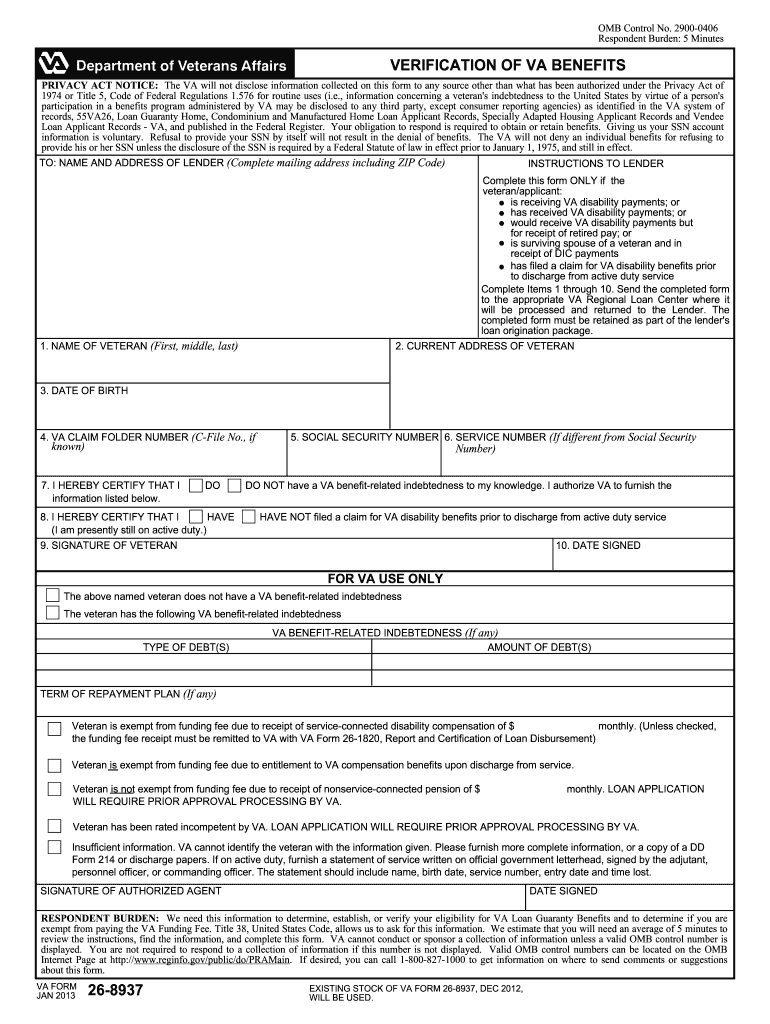
VA Form 26 8937 Veterans Benefits Administration Vba Va 2013


What is the VA Form 26 8937 Veterans Benefits Administration VBA VA
The VA Form 26 8937 is a document used by the Veterans Benefits Administration (VBA) to report the transfer of a property that has been financed with a VA loan. This form is essential for veterans who are looking to ensure that their benefits are accurately reflected in their records. It provides information about the loan and the property, helping to maintain accurate records for both the veteran and the VBA. Proper completion of this form is crucial for the processing of any future benefits related to the property.
How to use the VA Form 26 8937 Veterans Benefits Administration VBA VA
Using the VA Form 26 8937 involves several steps to ensure that all necessary information is accurately reported. First, gather all relevant details about the property and loan, including the loan number, property address, and any pertinent financial information. Next, complete the form by filling in each section with the required information. Once completed, review the form for accuracy before submitting it to the appropriate VBA office. This ensures that the information is processed correctly and expedites any benefits related to the property.
Steps to complete the VA Form 26 8937 Veterans Benefits Administration VBA VA
Completing the VA Form 26 8937 involves a systematic approach to ensure accuracy. Follow these steps:
- Gather necessary documents, including loan details and property information.
- Fill out the form, ensuring all sections are completed accurately.
- Double-check for any errors or missing information.
- Sign and date the form where required.
- Submit the form to the designated VBA office, either electronically or by mail.
Key elements of the VA Form 26 8937 Veterans Benefits Administration VBA VA
Several key elements must be included when completing the VA Form 26 8937. These include:
- The veteran's personal information, including name and contact details.
- Loan information, such as the loan number and amount.
- Property details, including the address and type of property.
- Details regarding the transfer of the property, if applicable.
Ensuring all key elements are accurately reported will help facilitate the processing of benefits.
Form Submission Methods (Online / Mail / In-Person)
The VA Form 26 8937 can be submitted through various methods, depending on the preferences of the veteran and the requirements of the VBA. Options include:
- Online submission via the VBA's secure portal, if available.
- Mailing the completed form to the designated VBA office.
- In-person submission at a local VBA office, which may provide immediate assistance.
Choosing the appropriate submission method can help ensure timely processing of the form.
Eligibility Criteria
Eligibility for using the VA Form 26 8937 is primarily based on the veteran's status and the nature of the property transaction. Veterans who have previously utilized VA loans or are in the process of transferring a property financed through a VA loan are typically eligible. It is important for veterans to confirm their eligibility and ensure that all criteria are met before completing and submitting the form.
Quick guide on how to complete va form 26 8937 veterans benefits administration vba va
Discover the simplest method to complete and endorse your VA Form 26 8937 Veterans Benefits Administration Vba Va
Are you still spending time preparing your official documents on paper instead of handling it online? airSlate SignNow presents a superior way to complete and endorse your VA Form 26 8937 Veterans Benefits Administration Vba Va and similar forms for public services. Our advanced eSignature solution equips you with all the tools necessary to process paperwork swiftly and in compliance with official regulations - powerful PDF editing, managing, securing, signing, and sharing tools are all accessible through an easy-to-use interface.
Only a few steps are needed to finish filling out and signing your VA Form 26 8937 Veterans Benefits Administration Vba Va:
- Upload the editable template to the editor using the Get Form button.
- Review the information you need to include in your VA Form 26 8937 Veterans Benefits Administration Vba Va.
- Move through the fields using the Next option to ensure no detail is overlooked.
- Utilize Text, Check, and Cross tools to complete the fields with your information.
- Modify the content with Text boxes or Images from the top menu.
- Emphasize what is truly signNow or Blackout areas that are no longer relevant.
- Click on Sign to generate a legally binding eSignature using any method you choose.
- Insert the Date alongside your signature and conclude your task by clicking the Done button.
Store your completed VA Form 26 8937 Veterans Benefits Administration Vba Va in the Documents section of your profile, download it, or transfer it to your chosen cloud storage. Our solution also offers versatile form sharing options. There’s no need to print your templates when you need to send them to the appropriate public office - utilize email, fax, or request a USPS “snail mail” delivery straight from your account. Give it a try now!
Create this form in 5 minutes or less
Find and fill out the correct va form 26 8937 veterans benefits administration vba va
Create this form in 5 minutes!
How to create an eSignature for the va form 26 8937 veterans benefits administration vba va
How to generate an eSignature for your Va Form 26 8937 Veterans Benefits Administration Vba Va online
How to create an electronic signature for your Va Form 26 8937 Veterans Benefits Administration Vba Va in Chrome
How to make an electronic signature for signing the Va Form 26 8937 Veterans Benefits Administration Vba Va in Gmail
How to create an eSignature for the Va Form 26 8937 Veterans Benefits Administration Vba Va from your smartphone
How to create an electronic signature for the Va Form 26 8937 Veterans Benefits Administration Vba Va on iOS devices
How to generate an eSignature for the Va Form 26 8937 Veterans Benefits Administration Vba Va on Android OS
People also ask
-
What is VA Form 26 8937 from the Veterans Benefits Administration?
VA Form 26 8937 is a document utilized by the Veterans Benefits Administration (VBA VA) to collect necessary information from veterans applying for housing assistance. This form helps ensure that veterans receive the benefits they are entitled to and facilitates the loan process. airSlate SignNow streamlines the eSigning of VA Form 26 8937, making it easy for veterans to submit their applications.
-
How can airSlate SignNow help with VA Form 26 8937?
airSlate SignNow provides a user-friendly platform to eSign VA Form 26 8937 and other important documents securely. The solution is cost-effective and designed to enhance efficiency, reducing the time it takes to complete submissions to the Veterans Benefits Administration (VBA VA). With our tools, veterans can manage their applications seamlessly.
-
What are the pricing options for airSlate SignNow?
airSlate SignNow offers flexible pricing plans that cater to businesses of all sizes, ensuring access to essential eSigning features. The plans are designed to be cost-effective, aligning with the needs of organizations managing documents like VA Form 26 8937. By choosing the right plan, users can enjoy all the benefits without overspending.
-
What features does airSlate SignNow offer for document management?
airSlate SignNow offers an array of features tailored for efficient document management, including eSignature, template management, and real-time tracking. These features help users manage essential documents, like VA Form 26 8937, with ease. The platform ensures that every signed document is securely stored and easy to access.
-
What are the benefits of using airSlate SignNow for veterans?
Using airSlate SignNow provides veterans with a reliable and secure method for signing and managing documents such as VA Form 26 8937. The platform simplifies the eSigning process, allowing veterans to focus on what matters most—accessing their benefits. Additionally, it’s accessible from any device, making document access easy and convenient.
-
Can airSlate SignNow integrate with other software solutions?
Yes, airSlate SignNow can integrate with various software solutions to streamline workflows. These integrations ensure that documents like VA Form 26 8937 can be easily managed alongside other business applications. By enhancing interoperability, users can maintain efficiency without having to switch between platforms.
-
Is airSlate SignNow compliant with legal standards for eSignatures?
Absolutely, airSlate SignNow is fully compliant with legal standards governing eSignatures, including the ESIGN Act and UETA. This compliance ensures that documents such as VA Form 26 8937 are legally binding and recognized by the Veterans Benefits Administration (VBA VA). Rest assured, your signed documents are valid and secure.
Get more for VA Form 26 8937 Veterans Benefits Administration Vba Va
- Ecc transcript request form
- Motor vehicle bill of sale through public auction form
- Cdnunite529comjcdnfilescollegechoice advisor 529 savings plan incoming rollover form
- Pdf changing mindsets to transform security leader
- Pd 407 161 applicant record checkindd 572263533 form
- Form ct 3 s new york s corporation franchise tax return tax year 2022
- Form cdcr 7336
- Adult change of information form cheyenne and arapaho tribes c a tribes
Find out other VA Form 26 8937 Veterans Benefits Administration Vba Va
- How Do I eSign Oklahoma Government Separation Agreement
- How Do I eSign Tennessee Healthcare / Medical Living Will
- eSign West Virginia Healthcare / Medical Forbearance Agreement Online
- eSign Alabama Insurance LLC Operating Agreement Easy
- How Can I eSign Alabama Insurance LLC Operating Agreement
- eSign Virginia Government POA Simple
- eSign Hawaii Lawers Rental Application Fast
- eSign Hawaii Lawers Cease And Desist Letter Later
- How To eSign Hawaii Lawers Cease And Desist Letter
- How Can I eSign Hawaii Lawers Cease And Desist Letter
- eSign Hawaii Lawers Cease And Desist Letter Free
- eSign Maine Lawers Resignation Letter Easy
- eSign Louisiana Lawers Last Will And Testament Mobile
- eSign Louisiana Lawers Limited Power Of Attorney Online
- eSign Delaware Insurance Work Order Later
- eSign Delaware Insurance Credit Memo Mobile
- eSign Insurance PPT Georgia Computer
- How Do I eSign Hawaii Insurance Operating Agreement
- eSign Hawaii Insurance Stock Certificate Free
- eSign New Hampshire Lawers Promissory Note Template Computer