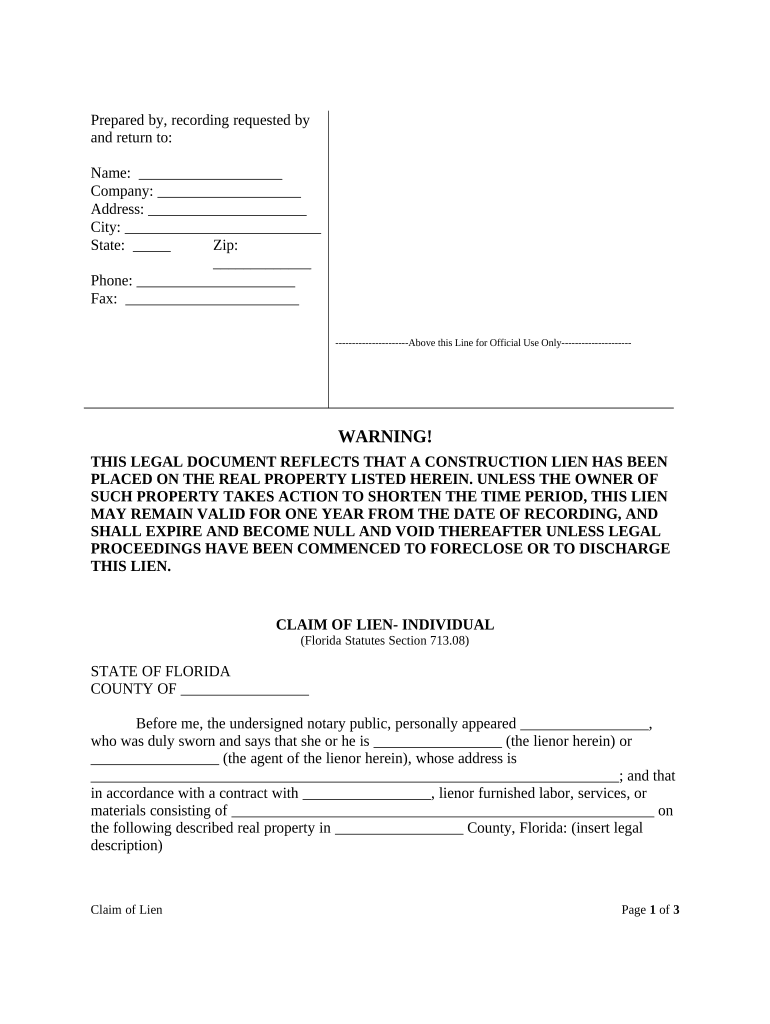
Fl Lien Form


What is the FL Lien
The FL lien is a legal document that establishes a creditor's claim against a debtor's property in Florida. This form serves to secure the payment of a debt, ensuring that the creditor has a legal right to the property if the debtor fails to fulfill their financial obligations. The FL lien can be placed on various types of property, including real estate and personal property, and is often used in situations involving unpaid loans, taxes, or other financial obligations.
How to Obtain the FL Lien
To obtain the FL lien, a creditor must first file a formal request with the appropriate Florida state agency. This process typically involves completing the necessary paperwork and providing relevant documentation that supports the claim. The creditor may need to include details about the debt, the debtor, and the property in question. Once the form is submitted, it will be reviewed, and if approved, the lien will be officially recorded.
Steps to Complete the FL Lien
Completing the FL lien involves several key steps:
- Gather necessary information: Collect all relevant details about the debtor and the debt, including amounts owed and property descriptions.
- Fill out the form: Accurately complete the FL lien form, ensuring all required fields are filled in.
- Submit the form: File the completed form with the appropriate Florida state office, along with any required fees.
- Confirm recording: After submission, verify that the lien has been recorded correctly in the public records.
Legal Use of the FL Lien
The legal use of the FL lien is essential for protecting creditors' rights. It is important to ensure that the lien is filed in compliance with Florida laws and regulations. This includes adhering to specific requirements regarding documentation and timelines. A properly executed FL lien can provide legal recourse for creditors in the event of non-payment, allowing them to pursue collection actions against the debtor's property.
Key Elements of the FL Lien
Several key elements must be included in the FL lien to ensure its validity:
- Identifying information: Full names and addresses of both the debtor and creditor.
- Property description: A detailed description of the property subject to the lien.
- Debt details: The amount owed and the nature of the debt.
- Signature: The creditor's signature is required to validate the document.
State-Specific Rules for the FL Lien
Florida has specific rules governing the filing and enforcement of liens. These rules dictate the timeframes for filing, the types of debts that can be secured, and the procedures for contesting a lien. It is crucial for creditors to familiarize themselves with these regulations to ensure compliance and avoid potential legal issues. Understanding state-specific rules can also help in navigating the complexities of lien enforcement.
Quick guide on how to complete fl lien
Complete Fl Lien effortlessly on any device
Online document management has gained popularity among businesses and individuals alike. It offers an ideal eco-friendly substitute for traditional printed and signed documents, allowing you to obtain the necessary form and securely store it online. airSlate SignNow provides you with all the tools required to create, modify, and eSign your papers swiftly without any delays. Handle Fl Lien on any platform with airSlate SignNow Android or iOS applications and simplify any document-related process today.
How to alter and eSign Fl Lien with ease
- Find Fl Lien and click on Get Form to begin.
- Utilize the tools we provide to finalize your form.
- Emphasize important sections of your documents or redact sensitive information with tools specifically designed for that purpose by airSlate SignNow.
- Create your signature using the Sign tool, which takes mere seconds and holds the same legal validity as a conventional wet ink signature.
- Review all the details and click on the Done button to save your changes.
- Choose how you wish to send your form, whether by email, text message (SMS), invitation link, or download it to your computer.
Eliminate concerns about lost or misplaced documents, tedious form searches, or mistakes that necessitate printing new document copies. airSlate SignNow fulfills all your requirements in document management in just a few clicks from any device you prefer. Modify and eSign Fl Lien and guarantee excellent communication at any point in your form preparation journey with airSlate SignNow.
Create this form in 5 minutes or less
Create this form in 5 minutes!
People also ask
-
What is a FL lien and how does airSlate SignNow assist with it?
A FL lien refers to a legal claim against a property in Florida, ensuring that debts are paid. airSlate SignNow simplifies the process of managing FL liens by allowing you to eSign and send necessary documents securely and efficiently.
-
How much does airSlate SignNow cost for managing FL liens?
airSlate SignNow offers flexible pricing plans that cater to different business needs. With affordable subscription options, you can efficiently manage FL liens without breaking the bank, ensuring you stay within budget.
-
What features does airSlate SignNow offer for FL lien documentation?
airSlate SignNow provides features such as customizable templates, secure eSigning, and real-time tracking for FL lien documents. These tools streamline your workflow, making it easier to manage and organize important filings.
-
Can I integrate airSlate SignNow with other tools for FL lien management?
Yes, airSlate SignNow seamlessly integrates with various applications, enhancing its utility for FL lien management. Popular platforms like Google Drive and Salesforce can be connected, ensuring a comprehensive workflow solution.
-
What benefits does airSlate SignNow provide for FL lien processing?
Using airSlate SignNow for FL lien processing saves time and reduces errors associated with traditional methods. The platform enhances your document workflow, allowing for faster responses and greater compliance with legal requirements.
-
Is airSlate SignNow secure for handling FL lien documents?
Absolutely! airSlate SignNow prioritizes security, providing advanced encryption and secure cloud storage for FL lien documents. You can trust that your sensitive information is protected throughout the eSigning process.
-
How easy is it to eSign FL lien documents with airSlate SignNow?
eSigning FL lien documents with airSlate SignNow is incredibly user-friendly. Our intuitive interface allows users to quickly sign documents from any device, ensuring a seamless experience for all parties involved.
Get more for Fl Lien
Find out other Fl Lien
- Sign Vermont Apartment lease contract Online
- Sign Rhode Island Tenant lease agreement Myself
- Sign Wyoming Tenant lease agreement Now
- Sign Florida Contract Safe
- Sign Nebraska Contract Safe
- How To Sign North Carolina Contract
- How Can I Sign Alabama Personal loan contract template
- Can I Sign Arizona Personal loan contract template
- How To Sign Arkansas Personal loan contract template
- Sign Colorado Personal loan contract template Mobile
- How Do I Sign Florida Personal loan contract template
- Sign Hawaii Personal loan contract template Safe
- Sign Montana Personal loan contract template Free
- Sign New Mexico Personal loan contract template Myself
- Sign Vermont Real estate contracts Safe
- Can I Sign West Virginia Personal loan contract template
- How Do I Sign Hawaii Real estate sales contract template
- Sign Kentucky New hire forms Myself
- Sign Alabama New hire packet Online
- How Can I Sign California Verification of employment form