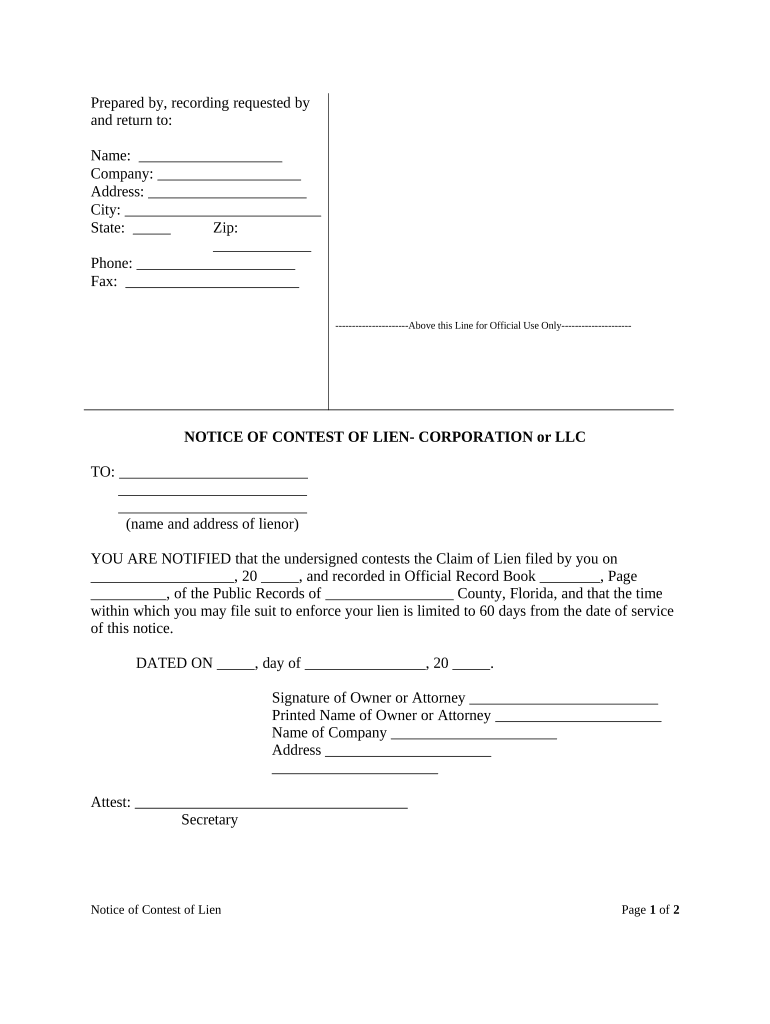
Florida Notice Contest Lien Form


What is the Florida Notice Contest Lien
The Florida Notice Contest Lien is a legal document that allows contractors, subcontractors, and suppliers to formally contest a lien placed against a property. This form is essential for protecting the rights of those who have provided labor or materials for construction projects but have not been compensated. By filing this notice, a party can assert their claim and initiate the process of resolving disputes regarding unpaid debts related to construction work.
How to use the Florida Notice Contest Lien
To effectively use the Florida Notice Contest Lien, a party must first ensure they meet the eligibility criteria, which typically involves having a legitimate claim for unpaid work or materials. The form should be completed with accurate details, including the property description, the nature of the work performed, and the amount owed. After filling out the form, it must be filed with the appropriate county clerk's office to officially contest the lien. This action notifies all relevant parties of the dispute and initiates the legal process for resolution.
Steps to complete the Florida Notice Contest Lien
Completing the Florida Notice Contest Lien involves several key steps:
- Gather necessary information about the project, including the property address and details of the work performed.
- Fill out the form accurately, ensuring all required fields are completed.
- Include any supporting documentation that substantiates your claim, such as invoices or contracts.
- Submit the completed form to the appropriate county clerk's office, either in person or via mail.
- Keep copies of the submitted form and any correspondence for your records.
Legal use of the Florida Notice Contest Lien
The legal use of the Florida Notice Contest Lien is governed by state laws that outline the rights and responsibilities of parties involved in construction projects. It is crucial to file the notice within specific timeframes to ensure compliance with Florida statutes. This legal framework protects both the property owner and the contractor by providing a structured process for contesting liens, thereby facilitating fair resolution of disputes.
Key elements of the Florida Notice Contest Lien
Key elements of the Florida Notice Contest Lien include:
- Property Description: Clear identification of the property where the work was performed.
- Claim Amount: The total amount owed for labor or materials provided.
- Contractor Information: Details about the contractor or subcontractor filing the notice.
- Signature: The form must be signed by the party contesting the lien to validate the claim.
Filing Deadlines / Important Dates
Filing deadlines for the Florida Notice Contest Lien are critical to ensure that the notice is legally valid. Generally, the notice must be filed within a specific timeframe from the date the lien is recorded. It is important to consult Florida statutes or legal counsel to confirm the exact deadlines applicable to your situation, as missing these deadlines can jeopardize your claim.
Quick guide on how to complete florida notice contest lien
Easily Prepare Florida Notice Contest Lien on Any Device
Online document management has become increasingly popular among organizations and individuals. It serves as an ideal eco-conscious alternative to traditional printed and signed documents, allowing you to access the correct form and securely store it online. airSlate SignNow equips you with all the resources necessary to create, modify, and electronically sign your documents swiftly and without interruptions. Manage Florida Notice Contest Lien on any device using airSlate SignNow's Android or iOS apps and enhance any document-related process today.
The simplest way to modify and eSign Florida Notice Contest Lien effortlessly
- Obtain Florida Notice Contest Lien and click Get Form to begin.
- Make use of the tools we offer to fill out your document.
- Emphasize important sections of your documents or redact sensitive information with tools that airSlate SignNow provides specifically for that purpose.
- Create your eSignature using the Sign feature, which only takes moments and carries the same legal validity as a conventional wet ink signature.
- Review all the details and click the Done button to save your changes.
- Choose how you wish to share your form, whether by email, text message (SMS), or invitation link, or download it to your computer.
Say goodbye to lost or misplaced files, tiring form searches, or errors that require printing new document copies. airSlate SignNow meets all your document management needs in just a few clicks from any device you prefer. Modify and eSign Florida Notice Contest Lien and ensure effective communication at every step of your form preparation journey with airSlate SignNow.
Create this form in 5 minutes or less
Create this form in 5 minutes!
People also ask
-
What are Florida construction liens?
Florida construction liens are legal claims against a property that ensure payment for labor, services, or materials provided during the construction or repair of the property. They help contractors, subcontractors, and suppliers secure their right to compensation. Understanding Florida construction liens is essential for anyone involved in the construction industry.
-
How can airSlate SignNow assist with Florida construction liens?
airSlate SignNow streamlines the process of creating and signing documents related to Florida construction liens, allowing users to generate and send lien waivers quickly. Our platform ensures that all documents are legally compliant and can be accessed from anywhere. This efficiency is crucial in the fast-paced construction environment.
-
What features does airSlate SignNow offer for managing Florida construction liens?
With airSlate SignNow, users benefit from features like customizable templates for Florida construction liens, electronic signatures, and automation of reminder notifications. These features simplify document management and ensure timely execution of lien releases. Additionally, our dashboard allows tracking of document status in real-time.
-
Are there any special pricing plans for Florida construction liens with airSlate SignNow?
airSlate SignNow offers competitive pricing plans that cater to businesses of all sizes needing to manage Florida construction liens. Our subscription plans provide flexibility, ensuring that you only pay for the features you need. Contact our sales team for custom pricing options that fit your specific requirements.
-
Can I integrate airSlate SignNow with other tools for managing Florida construction liens?
Yes, airSlate SignNow seamlessly integrates with various project management and accounting software, enhancing your ability to manage Florida construction liens. This integration allows for streamlined processes, ensuring that your lien-related documentation aligns with other workflows. Explore our integration options to find the tools that best suit your needs.
-
What are the benefits of using airSlate SignNow for Florida construction liens?
Using airSlate SignNow for Florida construction liens offers multiple benefits, including increased efficiency, reduced paperwork, and improved compliance. Our platform simplifies the documentation process while also supporting secure e-signatures. This ensures that your lien documents are processed quickly and accurately.
-
How does airSlate SignNow ensure compliance with Florida construction lien laws?
airSlate SignNow is committed to helping users maintain compliance with Florida construction lien laws by providing legally vetted templates and clear guidelines. We regularly update our forms to reflect any changes in legislation. This commitment helps safeguard your business against potential legal issues related to Florida construction liens.
Get more for Florida Notice Contest Lien
- Pharmacy technician performance evaluation sample
- Make up consultation sheet form
- Law society complaint form pdf
- My family booklet pdf form
- Punchline algebra book a answer key form
- Global climate change pogil answer key form
- 10k thermistor resistance chart form
- 21 xlsx level of care loc digital scoring form childyouth info
Find out other Florida Notice Contest Lien
- How To Sign Colorado Car Dealer Arbitration Agreement
- Sign Florida Car Dealer Resignation Letter Now
- Sign Georgia Car Dealer Cease And Desist Letter Fast
- Sign Georgia Car Dealer Purchase Order Template Mobile
- Sign Delaware Car Dealer Limited Power Of Attorney Fast
- How To Sign Georgia Car Dealer Lease Agreement Form
- How To Sign Iowa Car Dealer Resignation Letter
- Sign Iowa Car Dealer Contract Safe
- Sign Iowa Car Dealer Limited Power Of Attorney Computer
- Help Me With Sign Iowa Car Dealer Limited Power Of Attorney
- Sign Kansas Car Dealer Contract Fast
- Sign Kansas Car Dealer Agreement Secure
- Sign Louisiana Car Dealer Resignation Letter Mobile
- Help Me With Sign Kansas Car Dealer POA
- How Do I Sign Massachusetts Car Dealer Warranty Deed
- How To Sign Nebraska Car Dealer Resignation Letter
- How Can I Sign New Jersey Car Dealer Arbitration Agreement
- How Can I Sign Ohio Car Dealer Cease And Desist Letter
- How To Sign Ohio Car Dealer Arbitration Agreement
- How To Sign Oregon Car Dealer Limited Power Of Attorney