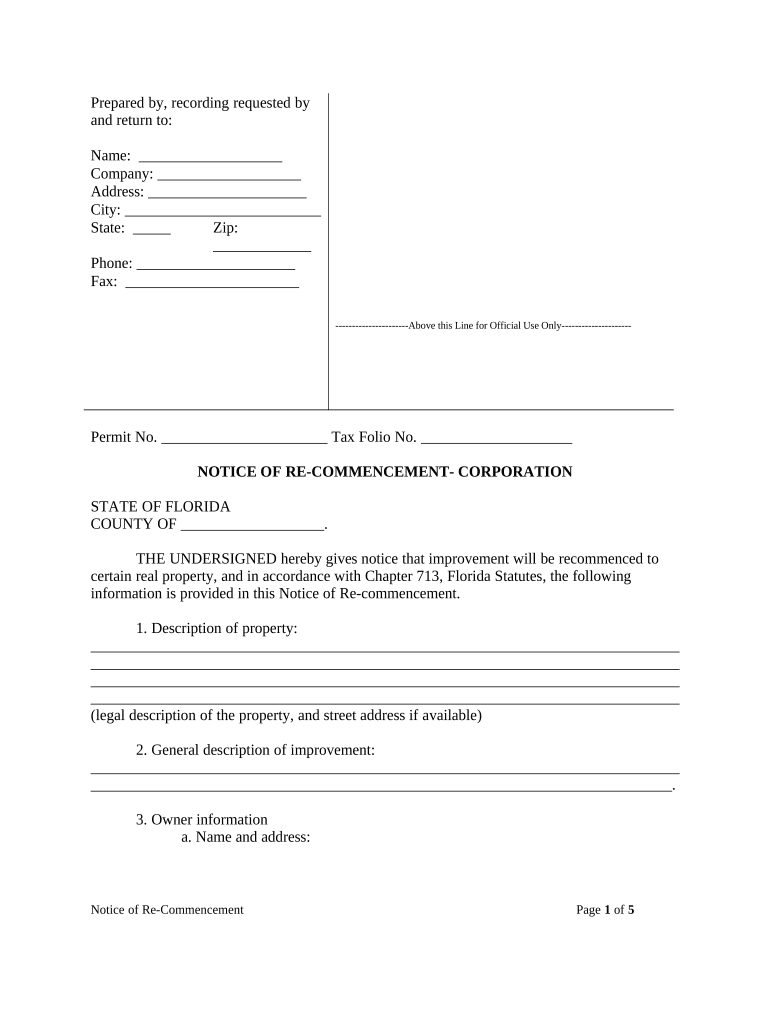
Notice Form Construction


What is the Notice Form Construction?
The notice form construction is a formal document used in various legal and administrative contexts to provide official notification regarding specific actions, decisions, or requirements. This form is essential for ensuring that all parties involved are adequately informed and can take necessary actions based on the information provided. It serves as a crucial tool in maintaining transparency and compliance within legal frameworks.
How to Use the Notice Form Construction
Using the notice form construction involves several key steps. First, ensure that you have the correct version of the form applicable to your situation. Next, fill in the required information accurately, including names, dates, and specific details relevant to the notice. After completing the form, it is important to review it for any errors or omissions. Finally, submit the form through the appropriate channels, whether electronically or via traditional mail, depending on the requirements of the jurisdiction.
Steps to Complete the Notice Form Construction
Completing the notice form construction can be streamlined by following these steps:
- Gather necessary information, such as personal details and relevant dates.
- Obtain the correct form version for your specific needs.
- Fill out the form carefully, ensuring all fields are completed.
- Review the form for accuracy and completeness.
- Submit the form as instructed, keeping a copy for your records.
Legal Use of the Notice Form Construction
The legal use of the notice form construction is governed by specific regulations that vary by state and context. It is essential that the form meets all legal requirements to be considered valid. This includes proper signatures, dates, and adherence to any statutory guidelines. Failure to comply with these legal standards can result in the notice being deemed ineffective, which may have legal repercussions.
Key Elements of the Notice Form Construction
Key elements of the notice form construction typically include:
- The title of the document, indicating it is a notice form.
- Identification of the parties involved, including names and addresses.
- A clear statement of the purpose of the notice.
- Relevant dates, including the date of issuance and any deadlines.
- Signature lines for all required parties.
Examples of Using the Notice Form Construction
Examples of using the notice form construction can vary widely, including:
- Notifying tenants of lease violations.
- Informing employees about policy changes.
- Providing updates to stakeholders regarding project timelines.
- Communicating deadlines for compliance with regulations.
Quick guide on how to complete notice form construction 497302785
Accomplish Notice Form Construction seamlessly on any device
Digital document management has become increasingly favored by businesses and individuals alike. It serves as an excellent environmentally friendly substitute for traditional printed and signed documents, enabling you to obtain the necessary form and securely save it online. airSlate SignNow provides you with all the resources required to compose, modify, and electronically sign your documents quickly without delays. Manage Notice Form Construction on any device using airSlate SignNow's Android or iOS applications and enhance any document-related process today.
The easiest method to modify and electronically sign Notice Form Construction without difficulty
- Locate Notice Form Construction and click Obtain Form to begin.
- Utilize the tools we provide to complete your document.
- Emphasize important sections of the documents or redact sensitive details with tools that airSlate SignNow offers specifically for that purpose.
- Generate your eSignature using the Sign tool, which takes mere seconds and holds the same legal validity as a conventional handwritten signature.
- Review all the information and click on the Completed button to save your changes.
- Select your preferred method to send your form, whether by email, SMS, invite link, or download it to your computer.
Eliminate the hassle of lost or misplaced documents, tedious form hunts, or errors that necessitate printing new document copies. airSlate SignNow fulfills all your document management needs in just a few clicks from any device of your choice. Modify and electronically sign Notice Form Construction and guarantee outstanding communication at every stage of the document preparation process with airSlate SignNow.
Create this form in 5 minutes or less
Create this form in 5 minutes!
People also ask
-
What is a notice form construction?
A notice form construction is a formal document used in the construction industry to inform relevant parties about signNow changes or issues regarding a project. This form helps ensure transparency and compliance with contractual obligations, paving the way for smoother project execution.
-
How does airSlate SignNow facilitate notice form construction?
AirSlate SignNow simplifies the process of creating, sending, and signing notice form construction documents. Its user-friendly interface allows businesses to quickly generate customizable templates that ensure compliance with legal requirements, enhancing efficiency in communication.
-
Is there a cost associated with using airSlate SignNow for notice form construction?
Yes, airSlate SignNow offers various pricing plans to accommodate your business needs. Each plan provides access to vital features for handling notice form construction, including eSigning capabilities and document management tools, ensuring a cost-effective solution.
-
Can I integrate airSlate SignNow with other software for notice form construction?
Absolutely! airSlate SignNow offers seamless integrations with popular software tools, making it easier to incorporate notice form construction into your existing workflows. This compatibility enhances your productivity by allowing smooth data transfer and document synchronization.
-
What features does airSlate SignNow provide for managing notice form construction?
AirSlate SignNow provides several features tailored for managing notice form construction, including customizable templates, electronic signatures, automated workflows, and status tracking. These features help streamline the document management process, reducing turnaround times and enhancing collaboration.
-
How secure is airSlate SignNow for handling notice form construction?
Security is a top priority for airSlate SignNow. The platform employs advanced encryption protocols and complies with industry standards to protect your notice form construction documents and sensitive information, ensuring peace of mind for users.
-
What benefits can I expect from using airSlate SignNow for notice form construction?
Using airSlate SignNow for notice form construction can signNowly enhance your operational efficiency. It reduces paperwork, shortens approval times, and improves communication among stakeholders, ultimately leading to smoother project execution and increases in productivity.
Get more for Notice Form Construction
Find out other Notice Form Construction
- eSign California Car Dealer Lease Agreement Template Fast
- eSign Arkansas Car Dealer Agreement Online
- Sign Montana Courts Contract Safe
- eSign Colorado Car Dealer Affidavit Of Heirship Simple
- eSign Car Dealer Form Georgia Simple
- eSign Florida Car Dealer Profit And Loss Statement Myself
- eSign Georgia Car Dealer POA Mobile
- Sign Nebraska Courts Warranty Deed Online
- Sign Nebraska Courts Limited Power Of Attorney Now
- eSign Car Dealer Form Idaho Online
- How To eSign Hawaii Car Dealer Contract
- How To eSign Hawaii Car Dealer Living Will
- How Do I eSign Hawaii Car Dealer Living Will
- eSign Hawaii Business Operations Contract Online
- eSign Hawaii Business Operations LLC Operating Agreement Mobile
- How Do I eSign Idaho Car Dealer Lease Termination Letter
- eSign Indiana Car Dealer Separation Agreement Simple
- eSign Iowa Car Dealer Agreement Free
- eSign Iowa Car Dealer Limited Power Of Attorney Free
- eSign Iowa Car Dealer Limited Power Of Attorney Fast