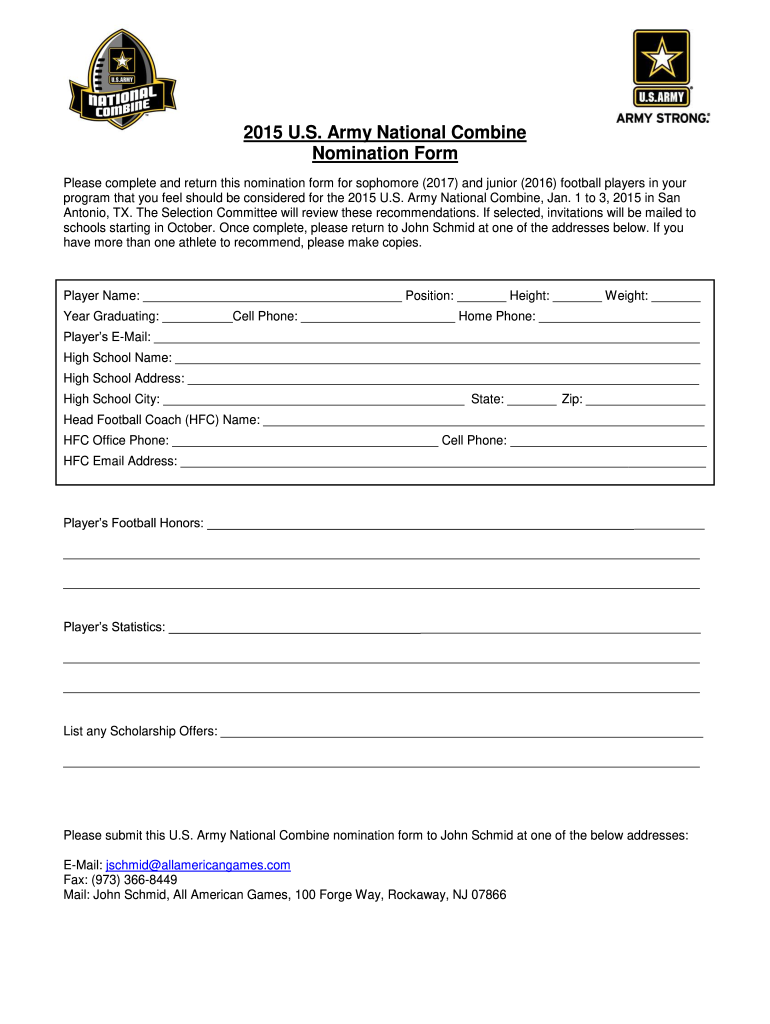
Us Army Application Forms 2015


What is the Us Army Application Forms
The Us Army Application Forms are essential documents required for individuals seeking to enlist in the U.S. Army. These forms collect vital information about the applicant, including personal details, educational background, and medical history. Completing these forms accurately is crucial for the enlistment process, as they help determine eligibility and suitability for military service. The application process involves various forms, each serving a specific purpose in evaluating the applicant's qualifications and readiness for service.
How to use the Us Army Application Forms
Using the Us Army Application Forms involves several steps to ensure that all information is accurately captured. First, applicants should gather necessary documents, such as identification and educational records. Next, they can access the forms online or obtain them from a recruitment office. It is important to fill out each section completely and truthfully. After completing the forms, applicants should review their entries for accuracy before submitting them, either electronically or in person at a designated location.
Steps to complete the Us Army Application Forms
Completing the Us Army Application Forms requires careful attention to detail. The following steps outline the process:
- Gather all required documents, including identification and transcripts.
- Access the application forms through the official Army website or at a recruitment office.
- Fill out the personal information section, ensuring accuracy in names, addresses, and contact details.
- Provide educational and employment history, including any relevant skills or training.
- Complete the medical history section, disclosing any health issues or conditions.
- Review the entire application for completeness and accuracy.
- Submit the application electronically or in person as instructed.
Legal use of the Us Army Application Forms
The legal use of the Us Army Application Forms is governed by various regulations that ensure the integrity and confidentiality of the information provided. These forms must be completed in compliance with federal laws and military guidelines. Electronic submissions are legally binding under the ESIGN Act and UETA, which recognize electronic signatures as valid. It is essential for applicants to understand their rights and responsibilities when submitting these forms, as any false information can lead to serious consequences, including disqualification from service.
Eligibility Criteria
Eligibility criteria for the Us Army Application Forms vary based on several factors, including age, citizenship, and educational background. Generally, applicants must be U.S. citizens or legal residents, aged between 17 and 34 years. A high school diploma or equivalent is typically required, along with passing scores on the Armed Services Vocational Aptitude Battery (ASVAB) test. Additionally, applicants must meet specific physical and medical standards to qualify for enlistment.
Form Submission Methods
Applicants have several methods for submitting the Us Army Application Forms. The most common methods include:
- Online Submission: Applicants can complete and submit their forms electronically through the official Army recruitment website.
- Mail: Forms can be printed, completed, and mailed to the appropriate recruitment office.
- In-Person: Applicants may also visit a recruitment office to submit their forms directly and receive assistance from a recruiter.
Quick guide on how to complete us army application forms 2015
Discover how to effortlessly navigate the US Army Application Forms submission with this simple guide
Electronic filing and document completion is becoming more widely adopted and the preferred choice for numerous individuals. It provides various advantages over traditional paper formats, including convenience, time savings, enhanced precision, and security.
With tools like airSlate SignNow, you can find, modify, sign, enhance, and dispatch your Us Army Application Forms without the hassle of constant printing and scanning. Follow this concise tutorial to begin and process your document.
Follow these instructions to obtain and complete Us Army Application Forms
- Begin by clicking on the Get Form button to access your document in our editor.
- Pay attention to the green indicator on the left marking mandatory fields to ensure you don’t overlook them.
- Utilize our advanced features to comment, adjust, sign, protect, and refine your document.
- Secure your document or convert it into an interactive form using the appropriate tab tools.
- Review the document and verify it for mistakes or inconsistencies.
- Click on DONE to complete the editing process.
- Modify the name of your document or keep it as is.
- Select the storage option where you wish to keep your document, send it via USPS, or click the Download Now button to get your form.
If Us Army Application Forms isn’t what you expected, you can explore our vast collection of pre-loaded templates that can be filled out with minimal effort. Check out our offerings today!
Create this form in 5 minutes or less
Find and fill out the correct us army application forms 2015
FAQs
-
How many application forms does a person need to fill out in his/her lifetime?
As many as you want to !
-
What is last date for filling out an application form for the MH MBA CET 2015?
Pramesh Shrivastava Does Glocal provide long distance MBA as well. Any update would be really appreciated.
-
Does a girlfriend have to fill out a leave request form for a US Army Soldier in Special Operations in Africa?
Let me guess, you've been contacted via email by somebody you’ve never met. they've told you a story about being a deployed soldier. At some stage in the dialogue they’ve told you about some kind of emotional drama, sick relative/kid etc. They tell you that because they are in a dangerous part of the world with no facilities they need you to fill in a leave application for them. Some part of this process will inevitably involve you having to pay some money on their behalf. The money will need to be paid via ‘Western Union’. Since you havent had much involvement with the military in the past you dont understand and are tempted to help out this poor soldier. they promise to pay you back once they get back from war.if this sounds familiar you are being scammed. There is no soldier just an online criminal trying to steal your money. If you send any money via Western Union it is gone, straight into the pockets of the scammer. you cant get it back, it is not traceable, this is why scammers love Western Union. They aernt going to pay you back, once they have your money you will only hear from them again if they think they can double down and squeeze more money out of you.Leave applications need to be completed by soldiers themselves. They are normally approved by their unit chain of command. If there is a problem the soldier’s commander will summon them internally to resolve the issue. This is all part of the fun of being a unit commander!! If the leave is not urgent they will wait for a convenient time during a rotation etc to work out the problems, if the leave is urgent (dying parent/spouse/kid etc) they will literally get that soldier out of an operational area ASAP. Operational requirements come first but it would need to be something unthinkable to prevent the Army giving immediate emergency leave to somebody to visit their dying kid in hospital etc.The process used by the scammers is known as ‘Advance fee fraud’ and if you want to read about the funny things people do to scam the scammers have a read over on The largest scambaiting community on the planet!
-
I am 2015 passed out CSE student, I am preparing for GATE2016 from a coaching, due to some reasons I do not have my provisional certificate, am I still eligible to fill application form? How?
Yes you are eligible. There is still time, application closes on October 1 this year. So if you get the provisional certificate in time you can just wait or if you know that you won't get it in time, just mail GATE organising institute at helpdesk@gate.iisc.ernet.in mentioning your problem. Hope it helps.
-
How do I fill out the UPSEAT 2017 application forms?
UPESEAT is a placement test directed by the University of Petroleum and Energy Studies. This inclination examination is called as the University of Petroleum and Energy Studies Engineering Entrance Test (UPESEAT). It is essentially an essential sort examination which permits the possibility to apply for the different designing projects on the web. visit - HOW TO FILL THE UPSEAT 2017 APPLICATION FORMS
-
Do we have to fill out an application form to US universities one year prior to admission?
The college application season for Fall 2019 opens in August 2018. Different colleges have different application timelines and deadlines. Find the requirements for the colleges on your list by googling “college name freshman application deadline”.
Create this form in 5 minutes!
How to create an eSignature for the us army application forms 2015
How to make an electronic signature for the Us Army Application Forms 2015 online
How to generate an eSignature for the Us Army Application Forms 2015 in Chrome
How to generate an electronic signature for signing the Us Army Application Forms 2015 in Gmail
How to generate an electronic signature for the Us Army Application Forms 2015 straight from your mobile device
How to generate an eSignature for the Us Army Application Forms 2015 on iOS devices
How to generate an eSignature for the Us Army Application Forms 2015 on Android
People also ask
-
What are Us Army Application Forms?
Us Army Application Forms are official documents required to apply for various positions within the U.S. Army. These forms gather essential information from applicants to assess their eligibility and qualifications for military service. Completing these forms accurately is crucial for a successful application process.
-
How can airSlate SignNow assist with Us Army Application Forms?
airSlate SignNow streamlines the process of filling out and signing Us Army Application Forms. Our platform allows you to easily input information, eSign the forms, and share them securely with recruitment officials. This ensures that your application is handled efficiently, expediting your journey into the military.
-
Are there any costs associated with using airSlate SignNow for Us Army Application Forms?
Using airSlate SignNow for Us Army Application Forms can be both cost-effective and flexible, with various pricing plans to suit your needs. We offer a free trial for new users, allowing you to explore our features without commitment. Additionally, our subscription plans are designed to provide maximum value for document management.
-
What features does airSlate SignNow offer for managing Us Army Application Forms?
airSlate SignNow provides a range of features to simplify the handling of Us Army Application Forms. These include customizable templates, robust eSignature capabilities, and automated workflows, all designed to enhance efficiency and accuracy. You can also track document status in real-time, ensuring a smooth application process.
-
Can I integrate airSlate SignNow with other applications for Us Army Application Forms?
Yes, airSlate SignNow seamlessly integrates with various applications commonly used for managing Us Army Application Forms. This includes CRM systems, document storage services, and project management tools. Our integrations enable you to keep your workflow streamlined and efficient, making the application process easier.
-
Is airSlate SignNow compliant with legal standards for Us Army Application Forms?
Absolutely! airSlate SignNow complies with all necessary legal standards, including those related to eSignatures and document management for Us Army Application Forms. This ensures that your application documents are legally binding and secure, giving you peace of mind throughout the submission process.
-
How secure is the information provided in Us Army Application Forms when using airSlate SignNow?
Security is a top priority at airSlate SignNow. We use advanced encryption and secure cloud storage to protect all information provided in Us Army Application Forms. Your data is kept confidential and secure, ensuring that sensitive personal information is never compromised.
Get more for Us Army Application Forms
- Deed and purchasers assignment of real estate contract with individual acknowledgment washington form
- Bargain deed form
- Bargain sale deed 497429619 form
- Deed trust form 497429620
- Assignment deed trust 497429621 form
- Washington assignment 497429622 form
- Reconveyance washington form
- Letter from tenant to landlord containing notice of termination for landlords noncompliance with possibility to cure washington form
Find out other Us Army Application Forms
- How Can I Sign California Lawers Lease Agreement
- Sign Colorado Lawers Operating Agreement Later
- Sign Connecticut Lawers Limited Power Of Attorney Online
- Sign Hawaii Lawers Cease And Desist Letter Easy
- Sign Kansas Insurance Rental Lease Agreement Mobile
- Sign Kansas Insurance Rental Lease Agreement Free
- Sign Kansas Insurance Rental Lease Agreement Fast
- Sign Kansas Insurance Rental Lease Agreement Safe
- How To Sign Kansas Insurance Rental Lease Agreement
- How Can I Sign Kansas Lawers Promissory Note Template
- Sign Kentucky Lawers Living Will Free
- Sign Kentucky Lawers LLC Operating Agreement Mobile
- Sign Louisiana Lawers Quitclaim Deed Now
- Sign Massachusetts Lawers Quitclaim Deed Later
- Sign Michigan Lawers Rental Application Easy
- Sign Maine Insurance Quitclaim Deed Free
- Sign Montana Lawers LLC Operating Agreement Free
- Sign Montana Lawers LLC Operating Agreement Fast
- Can I Sign Nevada Lawers Letter Of Intent
- Sign Minnesota Insurance Residential Lease Agreement Fast