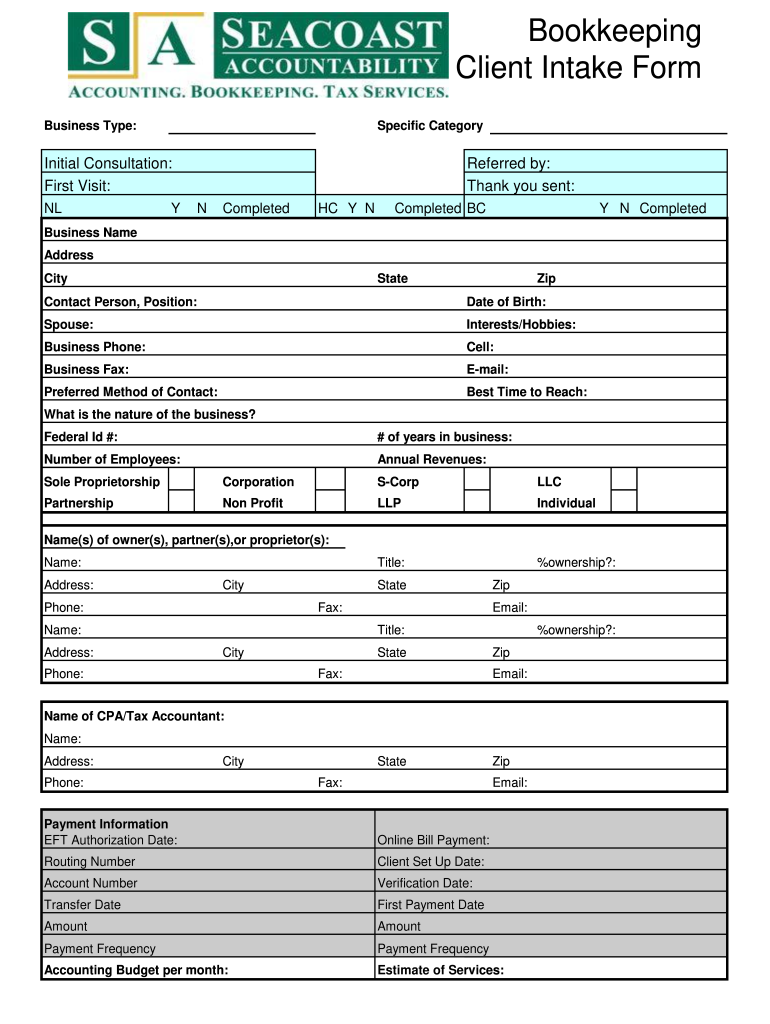
Bookkeeping Client Intake Form


What is the bookkeeping client intake form?
The bookkeeping client intake form is a crucial document used by accounting professionals to gather essential information from new clients. This form typically includes sections for personal details, business information, financial history, and specific bookkeeping needs. By collecting this information upfront, accountants can better understand their clients' requirements and tailor their services accordingly. The form serves as a foundational tool that facilitates effective communication and ensures that all necessary information is captured for accurate bookkeeping.
Key elements of the bookkeeping client intake form
Understanding the key elements of the bookkeeping client intake form is vital for both clients and accountants. The form generally includes:
- Client Information: Name, address, phone number, and email address.
- Business Details: Business name, type of business entity (LLC, Corporation, etc.), and tax identification number.
- Financial Information: Previous accounting records, current financial statements, and any outstanding debts.
- Specific Needs: Services required, such as payroll processing, tax preparation, or financial reporting.
These elements ensure that accountants have a comprehensive overview of their clients' situations, allowing for more effective service delivery.
Steps to complete the bookkeeping client intake form
Completing the bookkeeping client intake form involves several straightforward steps. Clients should follow this process to ensure accuracy and completeness:
- Gather Information: Collect all necessary documents and details before starting the form.
- Fill Out Personal Details: Enter your name, contact information, and business details accurately.
- Provide Financial Information: Include any relevant financial statements and records.
- Specify Services Needed: Clearly outline what bookkeeping services you require.
- Review and Confirm: Double-check all entries for accuracy before submitting the form.
Following these steps helps ensure that the form is filled out correctly, minimizing the need for follow-up questions from the accountant.
Legal use of the bookkeeping client intake form
The bookkeeping client intake form is not just a practical tool; it also has legal implications. When completed accurately and signed, it can serve as a binding agreement between the client and the accounting firm. To ensure its legal validity, the form must comply with relevant eSignature laws, such as the ESIGN Act and UETA. These laws establish that electronic signatures and documents are legally recognized in the United States, provided certain conditions are met. Using a secure platform like signNow can help maintain compliance and protect sensitive information.
How to obtain the bookkeeping client intake form
Obtaining the bookkeeping client intake form is a straightforward process. Many accounting firms provide a downloadable version of the form on their websites. Alternatively, clients can request the form directly from their accountant via email or in-person meetings. It is essential to ensure that the form being used is up-to-date and reflects any changes in regulations or firm policies. Using a standardized template can help streamline the process and ensure consistency across client engagements.
Required documents for the bookkeeping client intake form
When filling out the bookkeeping client intake form, clients may need to provide several supporting documents to ensure comprehensive information is available. Commonly required documents include:
- Previous financial statements and tax returns.
- Business registration documents.
- Bank statements for the last few months.
- Any existing contracts or agreements relevant to bookkeeping services.
Having these documents ready can facilitate a smoother intake process and help accountants deliver more accurate services from the outset.
Quick guide on how to complete bookkeeping client intake form seacoast accountability
Prepare Bookkeeping Client Intake Form effortlessly on any device
Online document management has gained popularity among businesses and individuals. It serves as an ideal eco-friendly alternative to conventional printed and signed documents, enabling you to locate the right form and securely save it online. airSlate SignNow provides all the tools necessary to create, modify, and eSign your documents quickly without delays. Manage Bookkeeping Client Intake Form on any platform using the airSlate SignNow Android or iOS applications and streamline any document-related process today.
The easiest way to edit and eSign Bookkeeping Client Intake Form with ease
- Find Bookkeeping Client Intake Form and click Get Form to begin.
- Utilize the tools we offer to fill out your document.
- Highlight important parts of the documents or obscure sensitive information with tools provided by airSlate SignNow specifically for that purpose.
- Create your eSignature using the Sign tool, which takes mere seconds and carries the same legal validity as a traditional handwritten signature.
- Review all the information and then click the Done button to save your changes.
- Choose how you want to send your form—via email, SMS, an invitation link, or download it to your computer.
Say goodbye to lost or misplaced files, tedious form searching, or errors that require printing new document copies. airSlate SignNow meets your document management needs in just a few clicks from any device you prefer. Edit and eSign Bookkeeping Client Intake Form and ensure excellent communication at every stage of the form preparation process with airSlate SignNow.
Create this form in 5 minutes or less
FAQs
-
How do I fill out an application form to open a bank account?
I want to believe that most banks nowadays have made the process of opening bank account, which used to be cumbersome, less cumbersome. All you need to do is to approach the bank, collect the form, and fill. However if you have any difficulty in filling it, you can always call on one of the banks rep to help you out.
-
How do I create forms that clients can sign/fill out digitally?
Before you seek out a tool to design your form, consider your two goals inherent in your question: to fill out the form digitally and to sign it digitally. These goals are generally not accomplished through online web form builders because web forms are designed to work for web sites and not to represent paper-based forms.To have a client fill out a form that is e-signNow and resembles a paper-based form requires a solution that mimics the paper-based experience online.Here are two ways to accomplish this goal, assuming you’ve designed your form already (i.e. in Microsoft Word, Excel or some desktop publishing software like signNow Illustrator).My company (Quik! Enterprise Forms Automation Service) takes your original designed form, builds it (i.e. makes it fillable, secure and e-signNow) and converts it to an HTML-based form that can be filled out in any browser and e-signed with signNow.com, signNow.com or with our own Native Esign feature. Our forms can be delivered via a link or email to clients to fill out the form, with required fields, and routed to whomever needs to receive the final form.E-sign vendors like signNow can accomplish much of the same thing as we can, with a little more work on your part. With signNow you upload your document, drag-and-drop the fields onto the form (i.e. build the form to be fillable and signNow). Then you can send the document out for e-signature and to be filled out.To be fully transparent, Quik! is designed for businesses who have lots of forms. Our solution works just as well for a single form as it does for 1,000 forms. The more forms you have, the more cost-effective Quik! becomes.A product like signNow is also a great solution because it is not hard to use and will likely take you an hour or two to set up your form, depending on how complex your form is. The advantage to Quik! is that we build your form for you. The advantage to using an e-sign solution is that you can do it all yourself.
-
How do I create a authentication code system with WordPress (no coding)? Clients can enter the code and then be shown a form to fill out. Also have a client side setup to create access codes.
Yes, what I understand is that you need a plugin order to create an authentication code system various free plugins are available on WordPress plugin directory list but here are some of best authentication code plugin that I would recommend:Authentication Code By MitchTwo Factor AuthenticationGoogle Authenticator By Henrik SchackRublon Two-Factor AuthenticationTry It and Tell me how these plugins work for you… All The Best
-
How long does it take for Facebook to get back to you after you fill out your account form when you got locked out?
Up to 48 hrs.
-
How do I fill out the Andhra Bank account opening form?
Follow the step by step process for filling up the Andhra Bank account opening form.Download Account Opening FormIf you don't want to read the article, watch this video tutorial or continue the post:Andhra Bank Account Opening Minimum Balance:The minimum amount required for opening Savings Account in Andhra Bank isRs. 150Andhra Bank Account Opening Required Documents:Two latest passport size photographsProof of identity - Passport, Driving license, Voter’s ID card, etc.Proof of address - Passport, Driving license, Voter’s ID card, etc. If temporary address and permanent address are different, then both addresses will have to submitted.PAN cardForm 16 (only if PAN card is not available)See More Acceptable Documents for Account OpeningNow Finally let's move to filling your Andhra Bank Account Opening Form:Step 1:Step 2:Read More…
-
How can I fill out Google's intern host matching form to optimize my chances of receiving a match?
I was selected for a summer internship 2016.I tried to be very open while filling the preference form: I choose many products as my favorite products and I said I'm open about the team I want to join.I even was very open in the location and start date to get host matching interviews (I negotiated the start date in the interview until both me and my host were happy.) You could ask your recruiter to review your form (there are very cool and could help you a lot since they have a bigger experience).Do a search on the potential team.Before the interviews, try to find smart question that you are going to ask for the potential host (do a search on the team to find nice and deep questions to impress your host). Prepare well your resume.You are very likely not going to get algorithm/data structure questions like in the first round. It's going to be just some friendly chat if you are lucky. If your potential team is working on something like machine learning, expect that they are going to ask you questions about machine learning, courses related to machine learning you have and relevant experience (projects, internship). Of course you have to study that before the interview. Take as long time as you need if you feel rusty. It takes some time to get ready for the host matching (it's less than the technical interview) but it's worth it of course.
Create this form in 5 minutes!
How to create an eSignature for the bookkeeping client intake form seacoast accountability
How to make an electronic signature for the Bookkeeping Client Intake Form Seacoast Accountability in the online mode
How to generate an eSignature for your Bookkeeping Client Intake Form Seacoast Accountability in Google Chrome
How to create an eSignature for signing the Bookkeeping Client Intake Form Seacoast Accountability in Gmail
How to generate an electronic signature for the Bookkeeping Client Intake Form Seacoast Accountability straight from your smart phone
How to generate an electronic signature for the Bookkeeping Client Intake Form Seacoast Accountability on iOS devices
How to create an electronic signature for the Bookkeeping Client Intake Form Seacoast Accountability on Android
People also ask
-
What is a bookkeeping client intake form template?
A bookkeeping client intake form template is a customizable document that helps accountants gather essential information from clients. This template streamlines the onboarding process by providing all necessary fields to collect financial data, allowing for efficient bookkeeping.
-
How can I create a bookkeeping client intake form template using airSlate SignNow?
You can easily create a bookkeeping client intake form template with airSlate SignNow by using our user-friendly drag-and-drop editor. Simply choose from existing templates or start from scratch to tailor the form to your specific business needs.
-
What features does the bookkeeping client intake form template offer?
The bookkeeping client intake form template offers features like eSignature capabilities, customizable fields, and cloud storage for secure document management. By incorporating these features, you can enhance your bookkeeping processes and improve client communication.
-
Is the bookkeeping client intake form template cost-effective?
Yes, the bookkeeping client intake form template provided by airSlate SignNow is cost-effective. With various pricing plans, you can choose one that fits your budget while gaining access to essential features that improve your bookkeeping efficiency.
-
Can I integrate the bookkeeping client intake form template with other software?
Absolutely! The bookkeeping client intake form template can be integrated seamlessly with various accounting and CRM software. This integration enables you to synchronize data automatically, reducing manual entry and ensuring accuracy in your bookkeeping processes.
-
What benefits does using a bookkeeping client intake form template provide?
Using a bookkeeping client intake form template helps save time, reduces errors, and enhances client satisfaction. By collecting all necessary client information in one organized document, you can streamline your bookkeeping workflow signNowly.
-
How secure is my data when using the bookkeeping client intake form template?
Your data is secure when using the bookkeeping client intake form template with airSlate SignNow. We utilize industry-standard encryption and secure cloud storage to protect your sensitive information during the entire process.
Get more for Bookkeeping Client Intake Form
- Partial release mortgage template 497429649 form
- Landlord tenant law 497429650 form
- Release lien with form
- Wa rent increase form
- Washington partial form
- Washington landlord form
- Washington satisfaction judgment 497429655 form
- Partial release of judgment with individual and representative acknowledgments washington form
Find out other Bookkeeping Client Intake Form
- How Do I eSignature Alaska Life Sciences Presentation
- Help Me With eSignature Iowa Life Sciences Presentation
- How Can I eSignature Michigan Life Sciences Word
- Can I eSignature New Jersey Life Sciences Presentation
- How Can I eSignature Louisiana Non-Profit PDF
- Can I eSignature Alaska Orthodontists PDF
- How Do I eSignature New York Non-Profit Form
- How To eSignature Iowa Orthodontists Presentation
- Can I eSignature South Dakota Lawers Document
- Can I eSignature Oklahoma Orthodontists Document
- Can I eSignature Oklahoma Orthodontists Word
- How Can I eSignature Wisconsin Orthodontists Word
- How Do I eSignature Arizona Real Estate PDF
- How To eSignature Arkansas Real Estate Document
- How Do I eSignature Oregon Plumbing PPT
- How Do I eSignature Connecticut Real Estate Presentation
- Can I eSignature Arizona Sports PPT
- How Can I eSignature Wisconsin Plumbing Document
- Can I eSignature Massachusetts Real Estate PDF
- How Can I eSignature New Jersey Police Document