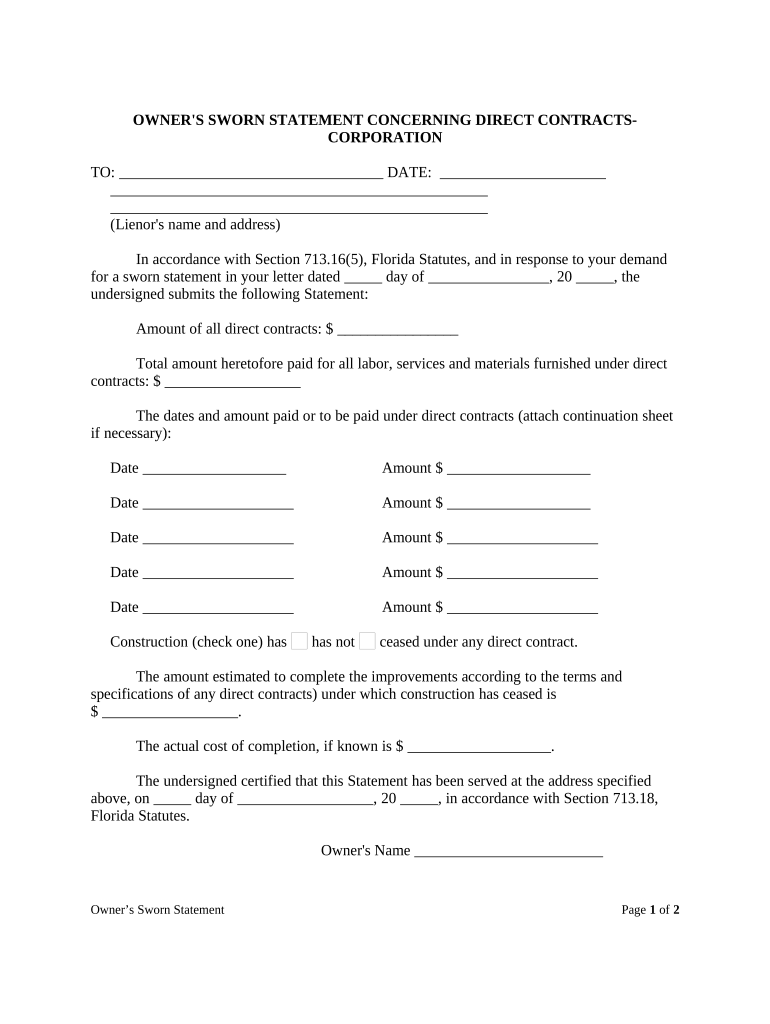
Sworn Statement Form


What is the sworn statement form?
The sworn statement form is a legal document used to provide a truthful account of facts under oath. In the context of an FL LLC company, this form may be required for various legal and administrative purposes, such as verifying ownership, confirming business activities, or fulfilling regulatory obligations. The sworn statement must be signed in the presence of a notary public or other authorized official to ensure its validity.
Key elements of the sworn statement form
Understanding the key elements of the sworn statement form is essential for proper completion. Important components typically include:
- Declarant Information: Full name, address, and contact details of the individual making the statement.
- Statement of Facts: A clear and concise description of the facts being attested to, ensuring accuracy and relevance.
- Signature and Notarization: The declarant's signature, along with the date and the signature of the notary public, which validates the document.
Steps to complete the sworn statement form
Completing the sworn statement form involves several key steps to ensure it is legally binding:
- Gather necessary information, including personal details and the specific facts to be included.
- Fill out the form accurately, ensuring all information is complete and correct.
- Review the form for any errors or omissions before signing.
- Sign the document in the presence of a notary public, who will then notarize the form.
Legal use of the sworn statement form
The sworn statement form serves various legal purposes, particularly for an FL LLC company. It can be used in court proceedings, to support applications for licenses or permits, or to verify compliance with state regulations. Its legal standing is reinforced by the requirement of notarization, which adds a layer of authenticity and credibility to the document.
Obtaining the sworn statement form
Obtaining the sworn statement form is typically straightforward. Forms can often be accessed through state government websites, legal aid organizations, or directly from the office of a notary public. It is important to ensure that the correct version of the form is used, as requirements may vary by state or specific use case.
Filing deadlines / important dates
When dealing with sworn statements, it is crucial to be aware of any applicable filing deadlines. These deadlines can vary based on the purpose of the sworn statement, such as court submissions or business registrations. Keeping track of these dates helps ensure compliance and avoids potential penalties or legal issues.
Quick guide on how to complete sworn statement form 497302809
Complete Sworn Statement Form effortlessly on any device
Online document management has become increasingly favored by organizations and individuals. It offers an ideal eco-friendly alternative to conventional printed and signed documents, allowing you to find the appropriate form and securely store it online. airSlate SignNow provides all the tools you require to create, edit, and eSign your documents quickly without delays. Manage Sworn Statement Form on any platform using airSlate SignNow's Android or iOS applications and streamline any document-related process today.
The easiest way to modify and eSign Sworn Statement Form without difficulty
- Obtain Sworn Statement Form and click Get Form to begin.
- Utilize the tools we offer to fill out your form.
- Emphasize important sections of the documents or obscure sensitive information using tools provided by airSlate SignNow specifically for that purpose.
- Create your signature with the Sign feature, which takes mere seconds and carries the same legal validity as a traditional wet ink signature.
- Review all the information and click on the Done button to save your changes.
- Select your preferred method of delivering your form, whether by email, SMS, invite link, or downloading it to your PC.
Eliminate concerns about lost or misfiled documents, tedious form searches, or mistakes that necessitate reprinting new document copies. airSlate SignNow addresses all your document management needs in just a few clicks from any device you choose. Edit and eSign Sworn Statement Form to ensure seamless communication throughout the form preparation process with airSlate SignNow.
Create this form in 5 minutes or less
Create this form in 5 minutes!
People also ask
-
What is an FL LLC company and how does it work?
An FL LLC company is a limited liability company registered in Florida, providing personal asset protection and flexibility in management. It combines the benefits of a corporation with the simplicity of a partnership, allowing members to run their business while enjoying limited liability for debts and obligations. Understanding how an FL LLC company operates is crucial for entrepreneurs looking to establish a secure business structure.
-
What are the benefits of forming an FL LLC company?
Forming an FL LLC company offers several advantages including limited liability protection, tax flexibility, and enhanced credibility. Members are shielded from personal liability for business debts, which makes it a popular choice among small business owners. Additionally, an FL LLC company allows for pass-through taxation, simplifying tax management for its members.
-
How much does it cost to set up an FL LLC company?
The cost to set up an FL LLC company can vary depending on several factors, including filing fees, possible legal assistance, and ongoing compliance costs. Generally, you can expect to pay anywhere from $125 for filing the Articles of Organization to additional costs for permits and licenses. It's important to factor in all costs associated with starting and maintaining an FL LLC company to ensure a successful launch.
-
What features does airSlate SignNow offer for FL LLC companies?
airSlate SignNow provides a robust platform that helps FL LLC companies manage eSignature processes efficiently. Features include easy document creation, automated workflows, and secure document storage, which streamline business operations. By utilizing airSlate SignNow, FL LLC companies can enhance their efficiency and focus on growing their business.
-
Can airSlate SignNow integrate with my FL LLC company's existing software?
Yes, airSlate SignNow offers integrations with various software platforms commonly used by FL LLC companies, such as CRM and project management tools. These integrations enable seamless workflows and improve overall productivity by allowing for automated data transfer between systems. By leveraging these integrations, your FL LLC company can optimize operations and minimize manual data entry.
-
What are the compliance requirements for an FL LLC company?
An FL LLC company must adhere to certain state compliance requirements, including filing annual reports and maintaining a registered agent. It is crucial to keep up with deadlines and submit necessary documents to avoid penalties. By meeting these compliance obligations, an FL LLC company can ensure ongoing legal protection and operational continuity.
-
How can airSlate SignNow help my FL LLC company save money?
By using airSlate SignNow, your FL LLC company can signNowly reduce costs associated with printing, shipping, and storing documents. The eSignature solution eliminates the need for physical paperwork, streamlining processes that typically require more time and resources. This cost-effective approach allows your FL LLC company to allocate funds more efficiently and increase profitability.
Get more for Sworn Statement Form
Find out other Sworn Statement Form
- How To Sign Iowa Charity LLC Operating Agreement
- Sign Kentucky Charity Quitclaim Deed Myself
- Sign Michigan Charity Rental Application Later
- How To Sign Minnesota Charity Purchase Order Template
- Sign Mississippi Charity Affidavit Of Heirship Now
- Can I Sign Nevada Charity Bill Of Lading
- How Do I Sign Nebraska Charity Limited Power Of Attorney
- Sign New Hampshire Charity Residential Lease Agreement Online
- Sign New Jersey Charity Promissory Note Template Secure
- How Do I Sign North Carolina Charity Lease Agreement Form
- How To Sign Oregon Charity Living Will
- Sign South Dakota Charity Residential Lease Agreement Simple
- Sign Vermont Charity Business Plan Template Later
- Sign Arkansas Construction Executive Summary Template Secure
- How To Sign Arkansas Construction Work Order
- Sign Colorado Construction Rental Lease Agreement Mobile
- Sign Maine Construction Business Letter Template Secure
- Can I Sign Louisiana Construction Letter Of Intent
- How Can I Sign Maryland Construction Business Plan Template
- Can I Sign Maryland Construction Quitclaim Deed