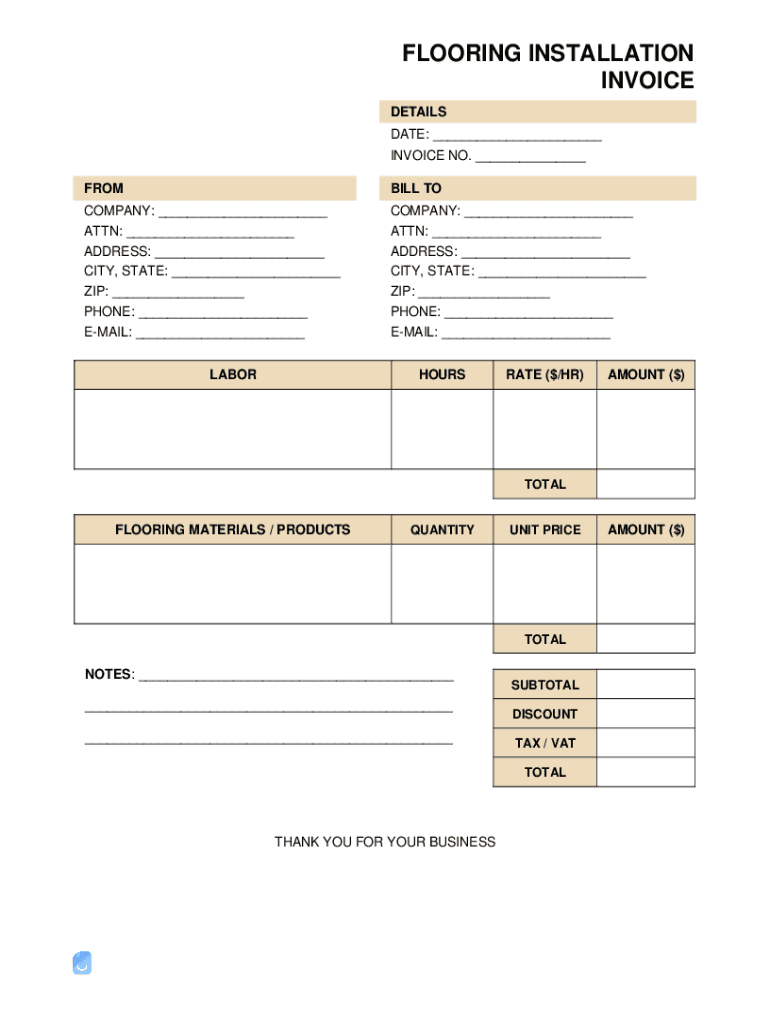
Flooring Invoice Template Form


What is the flooring invoice template
The flooring invoice template is a structured document designed for flooring contractors to itemize services rendered and request payment from clients. This template typically includes essential details such as the contractor's name, contact information, and business logo, along with a breakdown of services provided, materials used, and associated costs. By utilizing a flooring invoice template, businesses can ensure clarity and professionalism in their billing process, making it easier for clients to understand the charges and for contractors to maintain accurate financial records.
How to use the flooring invoice template
Using a flooring invoice template involves several straightforward steps. First, download or access a customizable template that suits your business needs. Next, fill in your company information, including your name, address, and contact details. Then, enter the client's information and the specifics of the flooring services provided, including descriptions, quantities, and prices. Make sure to calculate the total amount due, including any applicable taxes. Finally, save the completed invoice as a PDF for easy sharing and send it to the client via email or through a secure electronic signature platform.
Key elements of the flooring invoice template
A well-structured flooring invoice template should contain several key elements to ensure it is both functional and compliant with legal standards. Important components include:
- Business Information: Name, address, phone number, and email of the flooring contractor.
- Client Information: Name and contact details of the client receiving the invoice.
- Invoice Number: A unique identifier for tracking purposes.
- Date of Service: When the flooring work was completed.
- Service Description: Detailed descriptions of the flooring services provided.
- Itemized Costs: Clear breakdown of costs for materials and labor.
- Total Amount Due: The final amount that the client needs to pay.
- Payment Terms: Information on payment methods and due dates.
Steps to complete the flooring invoice template
Completing a flooring invoice template involves several steps to ensure accuracy and professionalism. Begin by entering your business details at the top of the invoice. Next, input the client's information to personalize the document. Then, list each service provided, including a brief description, quantity, and price per unit. After detailing the services, calculate the subtotal and add any applicable taxes to arrive at the total amount due. Finally, review the invoice for accuracy, save it in a secure format, and send it to the client for payment.
Legal use of the flooring invoice template
The flooring invoice template can serve as a legally binding document when properly completed and signed. To ensure its legal validity, it must include all necessary information, such as the contractor's and client's details, a clear description of services, and an agreed-upon total amount. Additionally, using an electronic signature solution can enhance the document's legality by providing a secure method for both parties to sign and verify the invoice. Compliance with relevant laws, such as the ESIGN Act and UETA, is essential for the electronic version of the invoice.
Examples of using the flooring invoice template
Examples of using a flooring invoice template can help illustrate its practical application. For instance, a flooring contractor may use the template after completing a hardwood flooring installation for a residential client. The invoice would detail the type of flooring installed, the area covered, and any additional services, such as removal of old flooring. Another example could involve a commercial flooring project where the contractor lists various services, including carpet installation and vinyl flooring, each with corresponding costs. These examples highlight how the template can be tailored to different projects and client needs.
Quick guide on how to complete flooring invoice template
Complete Flooring Invoice Template effortlessly on any device
Online document management has gained traction among organizations and individuals. It offers an ideal eco-friendly substitute for traditional printed and signed paperwork, as you can easily locate the appropriate form and securely store it online. airSlate SignNow equips you with all the tools necessary to create, modify, and eSign your documents quickly without delays. Handle Flooring Invoice Template on any device with airSlate SignNow Android or iOS applications and enhance any document-centered operation today.
How to modify and eSign Flooring Invoice Template effortlessly
- Locate Flooring Invoice Template and click on Get Form to begin.
- Use the tools we offer to complete your document.
- Emphasize relevant sections of the documents or obscure sensitive information with tools that airSlate SignNow provides specifically for that purpose.
- Create your eSignature with the Sign tool, which takes seconds and holds the same legal validity as a conventional wet ink signature.
- Review all the information and click on the Done button to save your modifications.
- Choose how you want to deliver your document, via email, text message (SMS), or invitation link, or download it to your computer.
Eliminate the hassle of lost or misplaced files, tedious document searches, or mistakes that necessitate printing new copies. airSlate SignNow addresses all your document management needs in just a few clicks from any device you prefer. Edit and eSign Flooring Invoice Template while ensuring excellent communication throughout the document preparation process with airSlate SignNow.
Create this form in 5 minutes or less
Create this form in 5 minutes!
How to create an eSignature for the flooring invoice template
How to create an electronic signature for a PDF online
How to create an electronic signature for a PDF in Google Chrome
How to create an e-signature for signing PDFs in Gmail
How to create an e-signature right from your smartphone
How to create an e-signature for a PDF on iOS
How to create an e-signature for a PDF on Android
People also ask
-
What is a flooring invoice template?
A flooring invoice template is a pre-designed document that allows flooring businesses to bill their clients effectively. It typically includes sections for itemized services, labor, materials, and taxes, ensuring clarity and professionalism in billing. Using a flooring invoice template can save time and reduce errors in the invoicing process.
-
How can I create a flooring invoice template with airSlate SignNow?
Creating a flooring invoice template with airSlate SignNow is simple and straightforward. You can customize our user-friendly templates by adding your logo, business information, and specific services offered. Once completed, you can easily save and send the template to your clients for signing and processing.
-
What features does the flooring invoice template offer?
Our flooring invoice template includes features like customizable fields, tax calculations, and automatic reminders for unpaid invoices. Additionally, it allows for electronic signatures, ensuring a swift and efficient billing process. These features help streamline your flooring business operations and enhance cash flow management.
-
Is the flooring invoice template cost-effective?
Yes, the flooring invoice template from airSlate SignNow is a cost-effective solution for flooring businesses of all sizes. By standardizing your invoicing process, you can save time and reduce administrative costs. Furthermore, it minimizes the likelihood of errors, helping to avoid disputes and ensuring timely payments.
-
Can I integrate the flooring invoice template with other software?
Absolutely! The flooring invoice template can be easily integrated with various accounting and project management software. This allows for a seamless flow of information, helping you manage your flooring projects and finances more effectively. Integrations enhance efficiency by reducing manual data entry and errors.
-
What benefits can I expect from using a flooring invoice template?
Using a flooring invoice template helps increase professionalism and enhances your business's financial management. It streamlines your invoicing process, leading to quicker payments and improved cash flow. Additionally, it allows for tracking of services rendered and payments received, promoting better business insights.
-
How can a flooring invoice template improve my customer experience?
A flooring invoice template can signNowly enhance customer experience by providing clear, professional invoicing. Clients appreciate detailed invoices that outline services and costs, leading to improved trust and satisfaction. Furthermore, the ability to eSign invoices expedites the acceptance process, making it more convenient for clients.
Get more for Flooring Invoice Template
- Contract paragon systems hscee4 08 a 00001 ice form
- This form is the final site visit form required by the state of georgia and must be
- Permit department of planning amp community development form
- Missouri birth and death certificates form
- Combination inspection request form
- Self certification checklist of items city of chicago form
- Adams national historical park u s national park service form
- Easy permit application city chicago form
Find out other Flooring Invoice Template
- Sign Nebraska Mortgage Quote Request Simple
- Can I Sign Indiana Temporary Employment Contract Template
- How Can I Sign Maryland Temporary Employment Contract Template
- How Can I Sign Montana Temporary Employment Contract Template
- How Can I Sign Ohio Temporary Employment Contract Template
- Sign Mississippi Freelance Contract Online
- Sign Missouri Freelance Contract Safe
- How Do I Sign Delaware Email Cover Letter Template
- Can I Sign Wisconsin Freelance Contract
- Sign Hawaii Employee Performance Review Template Simple
- Sign Indiana Termination Letter Template Simple
- Sign Michigan Termination Letter Template Free
- Sign Colorado Independent Contractor Agreement Template Simple
- How Can I Sign Florida Independent Contractor Agreement Template
- Sign Georgia Independent Contractor Agreement Template Fast
- Help Me With Sign Nevada Termination Letter Template
- How Can I Sign Michigan Independent Contractor Agreement Template
- Sign Montana Independent Contractor Agreement Template Simple
- Sign Vermont Independent Contractor Agreement Template Free
- Sign Wisconsin Termination Letter Template Free