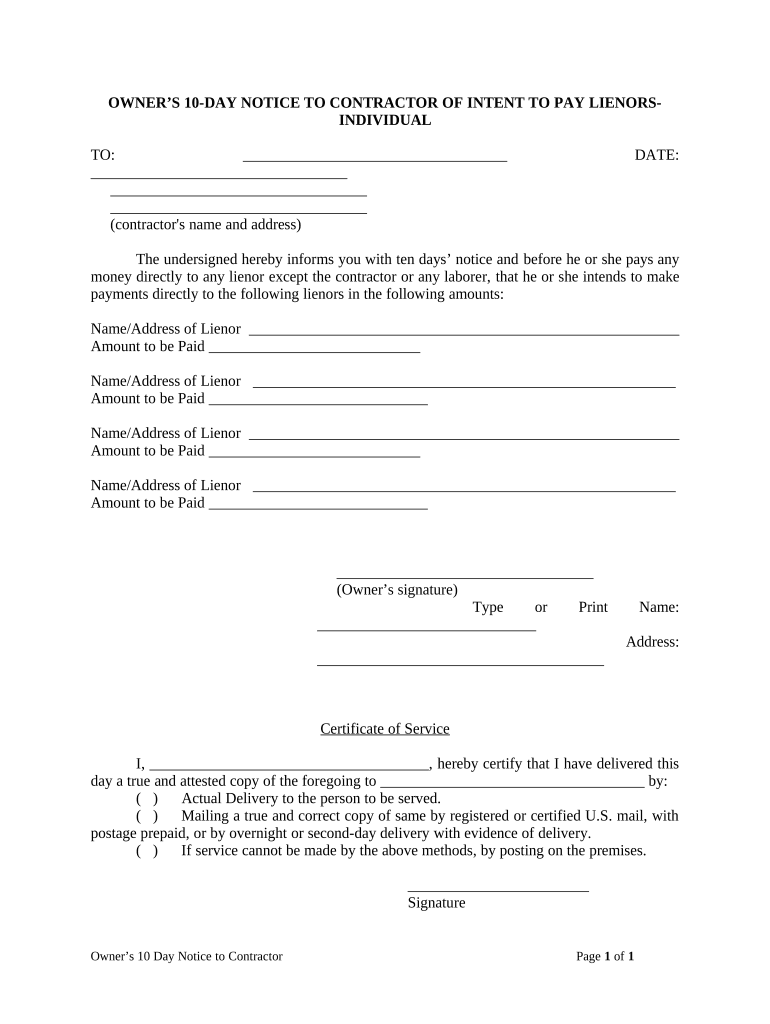
Florida Intent Form


What is the 10 Day Notice?
The 10 Day Notice is a formal document used primarily in landlord-tenant relationships in the United States. It serves as a notification to tenants that they have a limited time—specifically ten days—to rectify a lease violation or face potential eviction. Common reasons for issuing a 10 Day Notice include non-payment of rent, unauthorized pets, or other breaches of lease terms. This notice is an essential step in the eviction process, ensuring that tenants are aware of their obligations and the consequences of failing to comply.
How to Use the 10 Day Notice
Utilizing the 10 Day Notice involves several key steps. First, the landlord must clearly outline the specific lease violation in the notice. It is important to include details such as the nature of the violation, the date it occurred, and any relevant lease clauses. Once the notice is prepared, it should be delivered to the tenant through a method that ensures receipt, such as certified mail or personal delivery. After delivery, the tenant has ten days to address the violation before further legal action can be taken.
Steps to Complete the 10 Day Notice
Completing a 10 Day Notice requires careful attention to detail. Here are the essential steps:
- Identify the violation: Clearly state the specific issue that prompted the notice.
- Reference the lease: Include relevant sections of the lease agreement that pertain to the violation.
- Set a deadline: Specify that the tenant has ten days to remedy the situation.
- Provide contact information: Include your contact details for any questions or clarifications.
- Sign and date the notice: Ensure that the notice is signed and dated to validate it.
Legal Use of the 10 Day Notice
The legal use of the 10 Day Notice is governed by state laws, which can vary significantly. In most jurisdictions, landlords are required to provide this notice before initiating eviction proceedings. It is crucial for landlords to comply with local regulations regarding the content and delivery of the notice to avoid potential legal challenges. Understanding the legal framework surrounding the 10 Day Notice helps ensure that the eviction process is carried out correctly and fairly.
Key Elements of the 10 Day Notice
Several key elements must be included in a valid 10 Day Notice. These elements ensure clarity and legal compliance:
- Tenant's name and address: Clearly identify the tenant receiving the notice.
- Landlord's name and contact information: Provide the landlord's details for communication.
- Description of the violation: Clearly outline what the tenant has done wrong.
- Deadline for compliance: State that the tenant has ten days to resolve the issue.
- Consequences of non-compliance: Inform the tenant of the potential for eviction if the issue is not resolved.
Penalties for Non-Compliance
If a tenant fails to comply with the terms outlined in the 10 Day Notice, they may face serious consequences. The landlord may proceed with eviction proceedings, which can lead to legal action and potential loss of housing for the tenant. Additionally, the tenant may incur legal fees and other costs associated with the eviction process. Understanding these penalties can motivate tenants to address any violations promptly.
Quick guide on how to complete florida intent
Complete Florida Intent effortlessly on any device
Digital document management has gained traction among businesses and individuals. It offers an ideal eco-friendly substitute for conventional printed and signed documents, allowing you to obtain the necessary form and securely store it online. airSlate SignNow provides all the tools required to create, modify, and eSign your documents quickly without interruptions. Manage Florida Intent on any device with airSlate SignNow Android or iOS applications and streamline any document-related task today.
The easiest way to modify and eSign Florida Intent without hassle
- Locate Florida Intent and then click Get Form to begin.
- Utilize the tools we offer to fill out your form.
- Emphasize pertinent sections of your documents or redact sensitive information using tools that airSlate SignNow provides specifically for that purpose.
- Create your eSignature with the Sign feature, which takes moments and holds the same legal validity as a traditional handwritten signature.
- Review the information and then click the Done button to retain your changes.
- Choose how you want to send your form, via email, SMS, or invite link, or download it to your computer.
Eliminate concerns about lost or misplaced files, tedious form navigation, or errors that necessitate printing new document copies. airSlate SignNow meets all your document management needs in just a few clicks from any device of your choice. Edit and eSign Florida Intent and ensure effective communication at any stage of your form preparation process with airSlate SignNow.
Create this form in 5 minutes or less
Create this form in 5 minutes!
People also ask
-
What is a 10 day notice?
A 10 day notice is a formal notification that typically informs a tenant about the need to vacate a rental property within ten days. It is essential for both landlords and tenants to understand this document's implications when managing rental agreements.
-
How can airSlate SignNow help with sending a 10 day notice?
airSlate SignNow streamlines the process of creating and sending a 10 day notice by providing customizable templates and an easy-to-use interface. With this solution, users can quickly fill out and electronically sign the document, ensuring that all parties receive it efficiently.
-
Is airSlate SignNow affordable for sending a 10 day notice?
Yes, airSlate SignNow offers cost-effective pricing plans that cater to businesses of all sizes. By using our service, you can save on printing and postal costs associated with sending a 10 day notice, making it an economical choice for document management.
-
What features does airSlate SignNow provide for managing a 10 day notice?
airSlate SignNow provides features like customizable document templates, electronic signatures, and secure storage which all enhance the process of managing a 10 day notice. Additionally, users can track document status and set reminders for follow-ups, ensuring a smooth workflow.
-
Can I integrate airSlate SignNow with other tools to handle a 10 day notice?
Absolutely! airSlate SignNow offers integration with various tools and software, allowing you to manage your workflow more efficiently. Whether it's CRM systems, cloud storage, or other business applications, you can seamlessly connect to enhance the management of your 10 day notice.
-
How secure is the information when using airSlate SignNow for a 10 day notice?
Security is a top priority at airSlate SignNow. All documents, including your 10 day notice, are encrypted and stored in compliance with industry standards, ensuring that sensitive information remains protected throughout the signing process.
-
Can I customize the 10 day notice template in airSlate SignNow?
Yes, airSlate SignNow allows you to customize the 10 day notice template to fit your specific needs. You can easily add personalized details, adjust the layout, and incorporate your branding, ensuring that the document reflects your business's identity.
Get more for Florida Intent
Find out other Florida Intent
- Sign Tennessee Legal LLC Operating Agreement Online
- How To Sign Tennessee Legal Cease And Desist Letter
- How Do I Sign Tennessee Legal Separation Agreement
- Sign Virginia Insurance Memorandum Of Understanding Easy
- Sign Utah Legal Living Will Easy
- Sign Virginia Legal Last Will And Testament Mobile
- How To Sign Vermont Legal Executive Summary Template
- How To Sign Vermont Legal POA
- How Do I Sign Hawaii Life Sciences Business Plan Template
- Sign Life Sciences PPT Idaho Online
- Sign Life Sciences PPT Idaho Later
- How Do I Sign Hawaii Life Sciences LLC Operating Agreement
- Sign Idaho Life Sciences Promissory Note Template Secure
- How To Sign Wyoming Legal Quitclaim Deed
- Sign Wisconsin Insurance Living Will Now
- Sign Wyoming Insurance LLC Operating Agreement Simple
- Sign Kentucky Life Sciences Profit And Loss Statement Now
- How To Sign Arizona Non-Profit Cease And Desist Letter
- Can I Sign Arkansas Non-Profit LLC Operating Agreement
- Sign Arkansas Non-Profit LLC Operating Agreement Free